| Quectel EC200A | 您所在的位置:网站首页 › 移远AG571Q › Quectel EC200A |
Quectel EC200A
|
Quectel EC200A-CN移植
一:usb转串口二:usb网卡驱动三:源码修改四:测试
一:usb转串口
usb-serial-option,USB转串口驱动,生产/dev/ttyUSB0-2,分别是DM,AT,PPP 需要使能内核选项如下: CONFIG_USB_SERIAL=y CONFIG_USB_SERIAL_WWAN=y CONFIG_USB_SERIAL_OPTION=y
USB网卡驱动,模块可通过AT配置成RNDIS或者ecm,默认是ecm。 需要使能内核选项 USB_USBNET=y USB_NET_CDCETHER=y #用ECM 使能此项 USB_NET_RNDIS_HOST=y #用RNDIS 使能此项
 vid:3763
pid:3c93
vid:3763
pid:3c93
文件修改:linux-3.10/drivers/usb/serial/option.c static const struct usb_device_id option_ids[] = { #if 1 //Added by Quectel { USB_DEVICE(0x3763, 0x3c93) }, /* Quectel EC200A-CN 内置GPS */ { USB_DEVICE(0x3c93, 0xffff) }, /* Quectel EC200A-CN 外置GPS*/ #endif文件修改:linux-3.10/drivers/usb/serial/option.c 1790 #if 1 //Added by Quectel 1791 static void cfmakeraw(struct ktermios *t) 1792 { 1793 t->c_iflag &= ~(IGNBRK|BRKINT|PARMRK|ISTRIP|INLCR|IGNCR|ICRNL|IXON); 1794 t->c_oflag &= ~OPOST; 1795 t->c_lflag &= ~(ECHO|ECHONL|ICANON|ISIG|IEXTEN); 1796 t->c_cflag &= ~(CSIZE|PARENB); 1797 t->c_cflag |= CS8; 1798 t->c_cc[VMIN] = 1; 1799 t->c_cc[VTIME] = 0; 1800 } 1801 1802 static void option_init_termios(struct tty_struct *tty) 1803 { 1804 cfmakeraw(&tty->termios); 1805 } 1806 #endif文件修改:linux-3.10/drivers/usb/serial/option.c:option_1port_device 1813 static struct usb_serial_driver option_1port_device = { 1814 .driver = { 1815 .owner = THIS_MODULE, 1816 .name = "option1", 1817 }, 1818 .description = "GSM modem (1-port)", 1819 .id_table = option_ids, 1820 .num_ports = 1, 1821 .probe = option_probe, 1822 .open = usb_wwan_open, 1823 .close = usb_wwan_close, 1824 .dtr_rts = usb_wwan_dtr_rts, 1825 .write = usb_wwan_write, 1826 .write_room = usb_wwan_write_room, 1827 .chars_in_buffer = usb_wwan_chars_in_buffer, 1828 .set_termios = usb_wwan_set_termios, 1829 .tiocmget = usb_wwan_tiocmget, 1830 .tiocmset = usb_wwan_tiocmset, 1831 .ioctl = usb_wwan_ioctl, 1832 .attach = option_attach, 1833 .release = option_release, 1834 .port_probe = usb_wwan_port_probe, 1835 .port_remove = usb_wwan_port_remove, 1836 .read_int_callback = option_instat_callback, 1837 #ifdef CONFIG_PM 1838 .suspend = usb_wwan_suspend, 1839 .resume = usb_wwan_resume, 1840 #if 1 //Added by Quectel 1841 .reset_resume = usb_wwan_resume, 1842 #endif 1843 #endif 1844 };文件修改:linux-3.10/drivers/usb/serial/option.c:option_probe if (serial->dev->descriptor.idVendor == cpu_to_le16(0x3c93)) { __u16 idProduct = le16_to_cpu(serial->dev->descriptor.idProduct); struct usb_interface_descriptor *intf = &serial->interface->cur_altsetting->desc; if (intf->bInterfaceClass != 0xFF || intf->bInterfaceSubClass == 0x42) { //ECM, RNDIS, NCM, MBIM, ACM, UAC, ADB return -ENODEV; } if ((idProduct&0xF000) == 0x0000) { //MDM interface 4 is QMI if (intf->bInterfaceNumber == 4 && intf->bNumEndpoints == 3 && intf->bInterfaceSubClass == 0xFF && intf->bInterfaceProtocol == 0xFF) return -ENODEV; } } if (serial->dev->descriptor.idVendor == cpu_to_le16(0x3763)) { __u16 idProduct = le16_to_cpu(serial->dev->descriptor.idProduct); struct usb_interface_descriptor *intf = &serial->interface->cur_altsetting->desc; if (intf->bInterfaceClass != 0xFF || intf->bInterfaceSubClass == 0x42) { //ECM, RNDIS, NCM, MBIM, ACM, UAC, ADB return -ENODEV; } if ((idProduct&0xF000) == 0x0000) { //MDM interface 4 is QMI if (intf->bInterfaceNumber == 4 && intf->bNumEndpoints == 3 && intf->bInterfaceSubClass == 0xFF && intf->bInterfaceProtocol == 0xFF) return -ENODEV; } } linux-3.10/drivers/usb/serial/usb_wwan.c:usb_wwan_setup_urb 在usb_wwan_setup_urb函数中添加如下内容 //Added by Quectel for Zero Packet if (dir == USB_DIR_OUT) { struct usb_device_descriptor *desc = &serial->dev->descriptor; if (desc->idVendor == cpu_to_le16(0x05C6) && desc->idProduct == cpu_to_le16(0x9090)) urb->transfer_flags |= URB_ZERO_PACKET; if (desc->idVendor == cpu_to_le16(0x05C6) && desc->idProduct == cpu_to_le16(0x9003)) urb->transfer_flags |= URB_ZERO_PACKET; if (desc->idVendor == cpu_to_le16(0x05C6) && desc->idProduct == cpu_to_le16(0x9215)) urb->transfer_flags |= URB_ZERO_PACKET; if (desc->idVendor == cpu_to_le16(0x2C7C)) urb->transfer_flags |= URB_ZERO_PACKET; if (desc->idVendor == cpu_to_le16(0x3c93)) urb->transfer_flags |= URB_ZERO_PACKET; if (desc->idVendor == cpu_to_le16(0x3763)) urb->transfer_flags |= URB_ZERO_PACKET; } 四:测试 查看usb网卡是否生成 ifconfig -a
|
【本文地址】
公司简介
联系我们
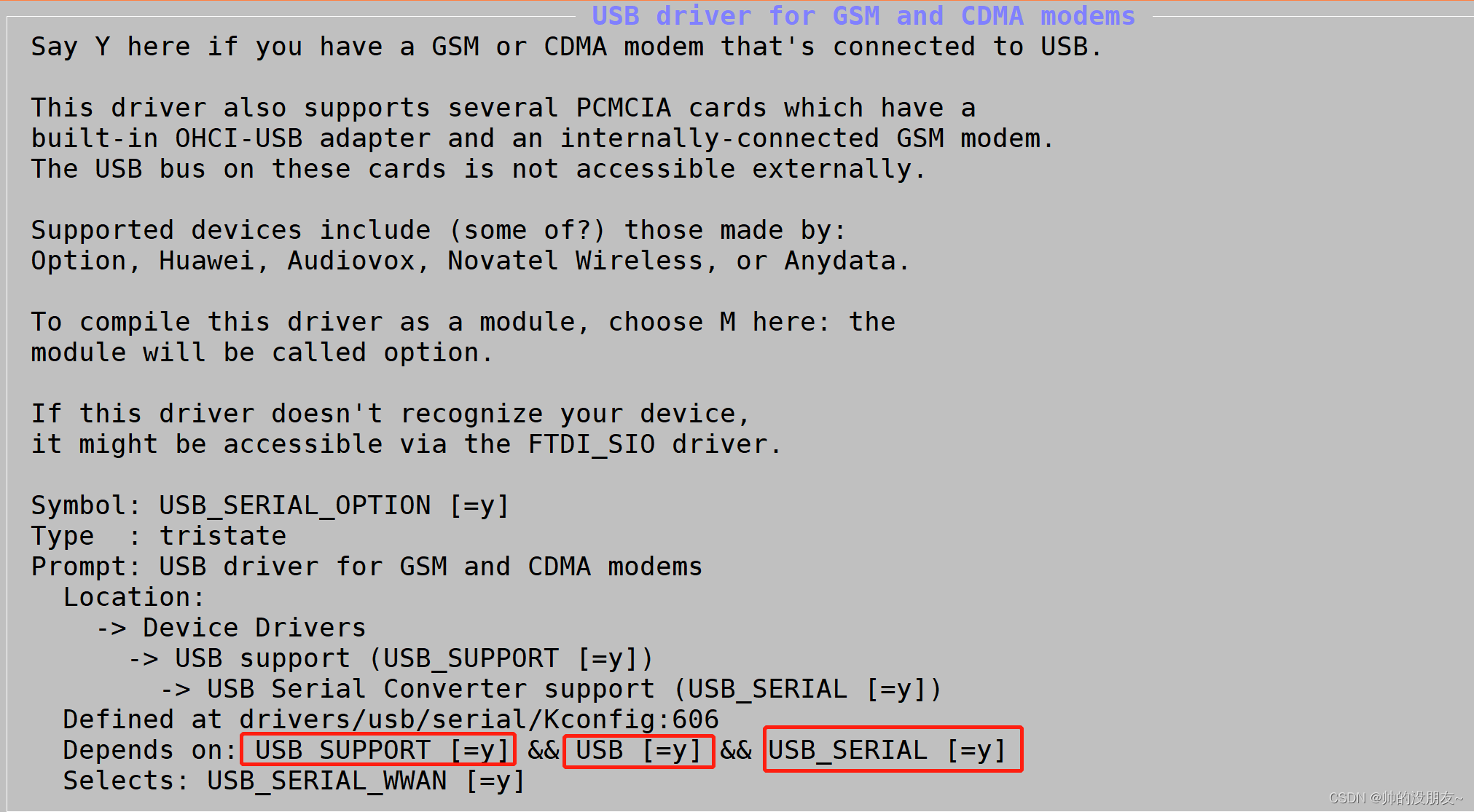
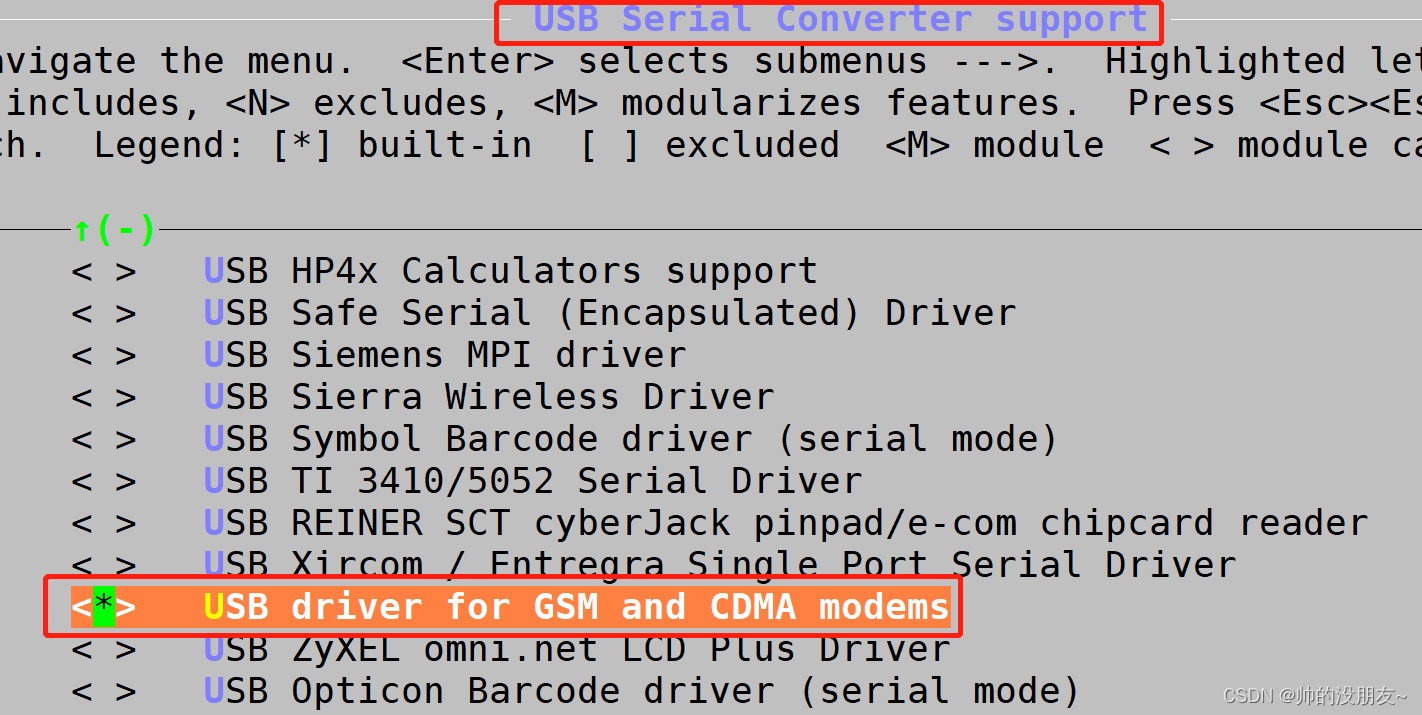
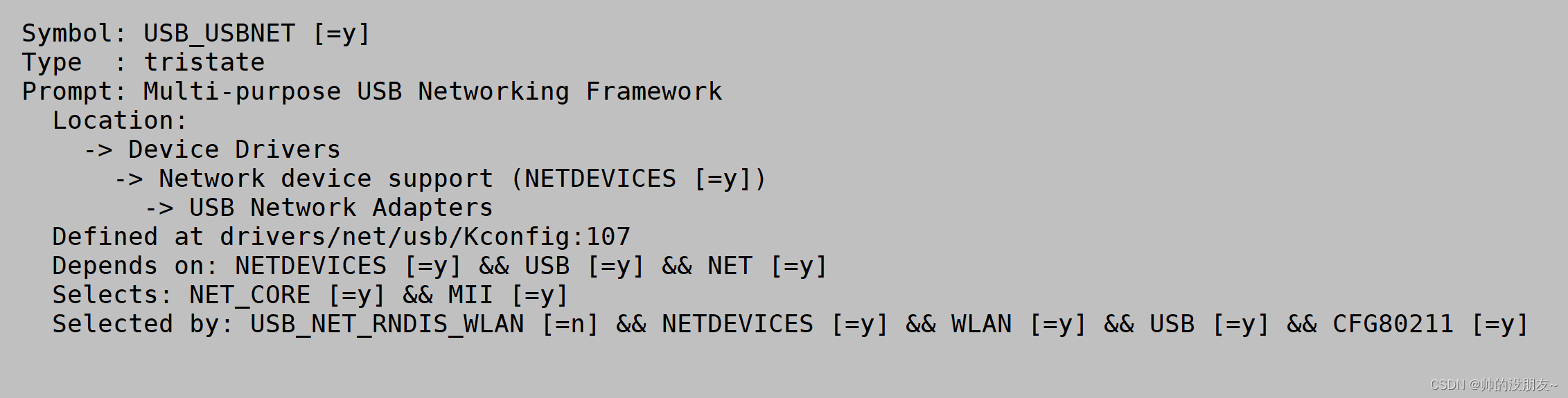

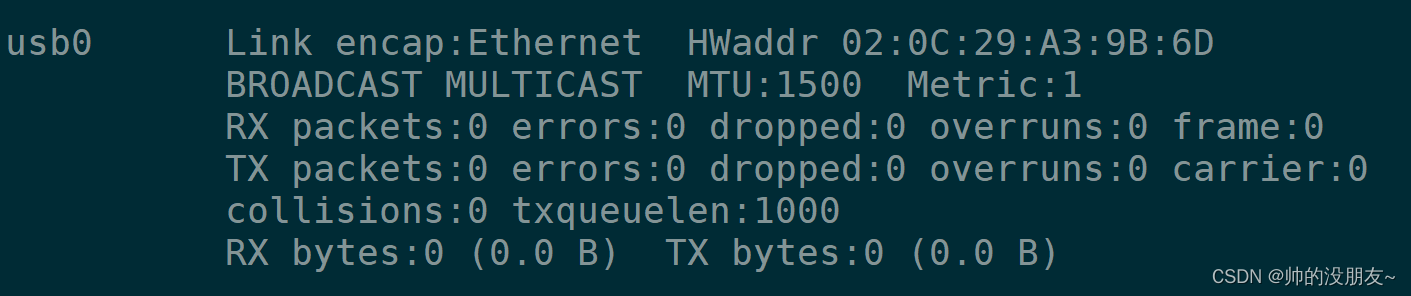
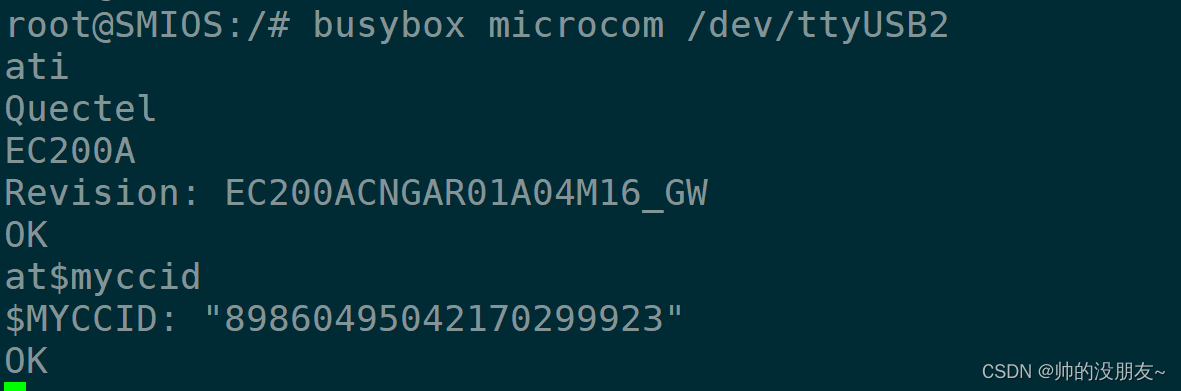 3. 测试方法二
3. 测试方法二