| Tkinter Button font Option | 您所在的位置:网站首页 › slant › Tkinter Button font Option |
Tkinter Button font Option
|
Tkinter Button font Tkinter Button font option sets the font family, font size, font weight, slant, underline and overstrike properties of text in button. In other words, the font style of Button’s text label. In this tutorial, we will learn how to use Button’s font option of Button() class with examples. You have to give a tkinter.font.Font object for font option of Button. tkinter.font.Font() class takes following options in its constructor. family — font ‘family’, e.g. Courier, Times, Helvetica size — font size in points weight — font thickness: NORMAL, BOLD slant — font slant: ROMAN, ITALIC underline — font underlining: false (0), true (1) overstrike — font strikeout: false (0), true (1) Example 1 – Tkinter Button Font StyleIn the following program, we will change the font style of Tkinter Button. example.py – Python Program import tkinter import tkinter.font as font window_main = tkinter.Tk(className='Tkinter - TutorialKart', ) window_main.geometry("400x200") buttonFont = font.Font(family='Helvetica', size=16, weight='bold') button_submit = tkinter.Button(window_main, text="Submit", font=buttonFont) button_submit.pack() window_main.mainloop()Output 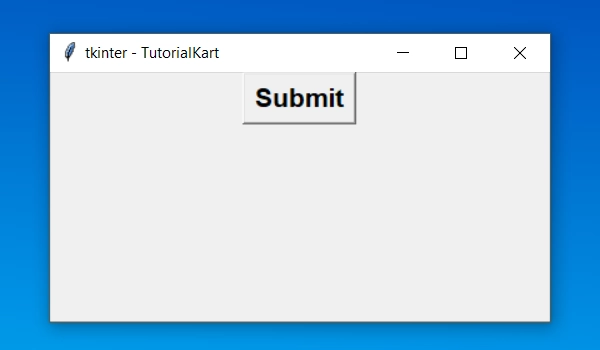 Example 2 – Tkinter Button Font Style Example 2 – Tkinter Button Font Style In the following program, we will change some other the font styles of Tkinter Button like underline, font family, etc. example.py – Python Program import tkinter import tkinter.font as font window_main = tkinter.Tk(className='Tkinter - TutorialKart', ) window_main.geometry("400x200") buttonFont = font.Font(family='Tahoma', size=20, underline=1) button_submit = tkinter.Button(window_main, text="Submit", font=buttonFont) button_submit.pack() window_main.mainloop()Output 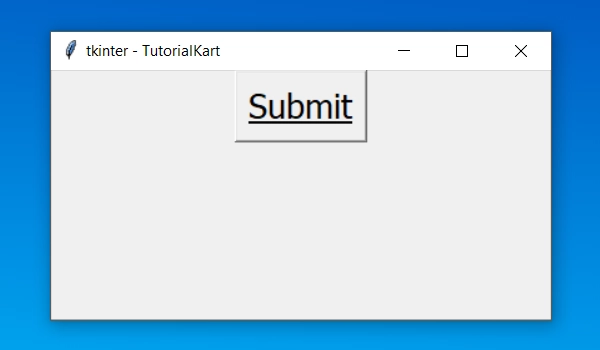 Conclusion Conclusion In this Python Tutorial, we learned about Tkinter Button font option, to change font style of the text or label in Button, with the help of example Python programs. |
【本文地址】