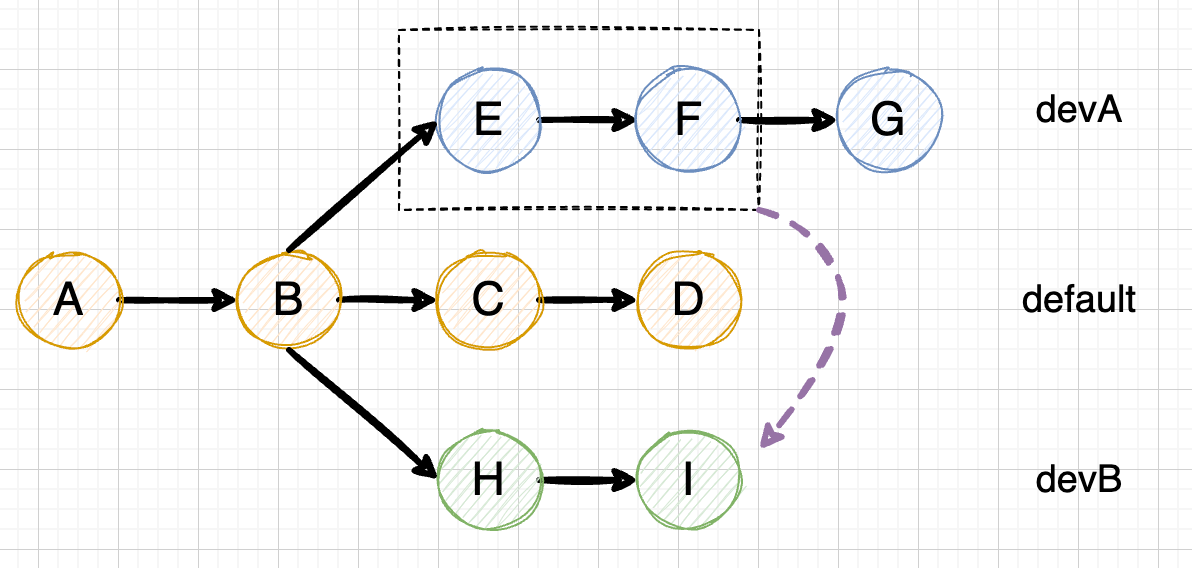| git cherry | 您所在的位置:网站首页 › SignCommit › git cherry |
git cherry
|
我们在开发中有时会遇到,需要将另一个分支部分修改同步到当前分支。
如下图,想把 devA 分支中 commit E 和 F,同步到下面绿色的 devB 分支中。
这时候就可以使用 git cherry-pick 来完成这项任务。 (cherry-pick 有筛选、精选的意思) 一、基本用法转移单个提交 git cherry-pick # 切换到 devB 分支 $ git checkout devB # Cherry pick 操作 $ git cherry-pick解决冲突后,commit 即可 二、转移多个提交如果我有一堆连续的 commit 都想同步过去,那么可以用下面的语法: 下面的命令可以转移从 E 到 F 的所有 commit。 注意按顺序写:提交 E 必须早于提交 F git cherry-pick ..还要注意上面命令是左开右闭的,即不包含 commit_E,如果需要两边都包括,用下面的语法: git cherry-pick ^..如果是分开的几个 commit,可以这样写: git cherry-pick 三、参数文档中是这样写的: usage: git cherry-pick [] ... or: git cherry-pick --quit end revert or cherry-pick sequence --continue resume revert or cherry-pick sequence --abort cancel revert or cherry-pick sequence --skip skip current commit and continue --cleanup how to strip spaces and #comments from message -n, --no-commit don't automatically commit -e, --edit edit the commit message -s, --signoff add a Signed-off-by trailer -m, --mainline select mainline parent --rerere-autoupdate update the index with reused conflict resolution if possible --strategy merge strategy -X, --strategy-option option for merge strategy -S, --gpg-sign[=] GPG sign commit -x append commit name --ff allow fast-forward --allow-empty preserve initially empty commits --allow-empty-message allow commits with empty messages --keep-redundant-commits keep redundant, empty commits提几个会用得到的: 1)-n 如果你想转移多个 commit 并在新分支中只想有一个 commit,那就可以添加 -n 参数,不自动提交代码,都转移后一次性手动提交。(注意如果有 conflict 情况就不是很好用)(为了分辨是从其他分支转移过来的,可以新开一个分支同步这些 commit,然后再 merge 到目标分支) -n, --no-commit don't automatically commit2)-x 在提交信息的末尾追加一行(cherry picked from commit ...),方便以后查到这个提交是如何产生的。 -x append commit name3)不建议同步「合并(merge)节点」,得到的结果应该不是你想要的(有兴趣可以自己尝试)。 四、代码冲突1)--continue 同步代码不可避免遇到冲突情况,解决冲突后,将修改的文件重新加入暂存区 git add .,然后使用下面命令继续: git cherry-pick --continue2)--abort 处理过程中可能有误操作,那么可以放弃合并,回到操作前的样子。 git cherry-pick --abort(3)--quit 发生代码冲突后,退出 cherry pick,但是不回到操作前的样子。 git cherry-pick --quit |
【本文地址】
公司简介
联系我们