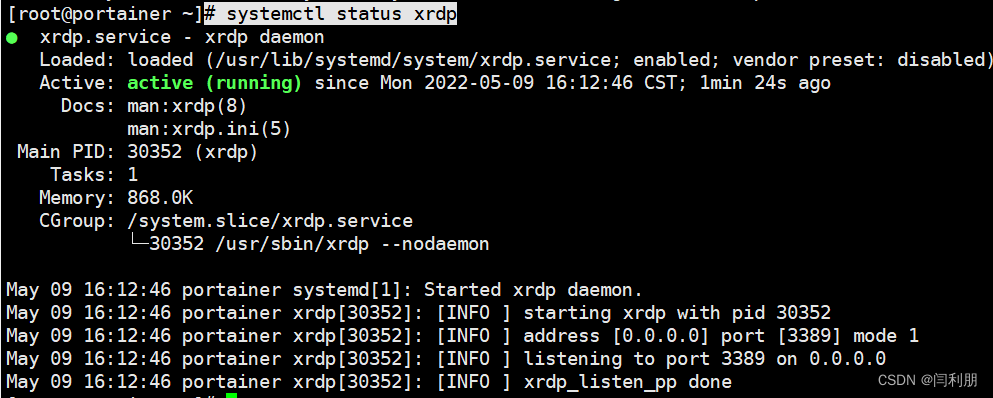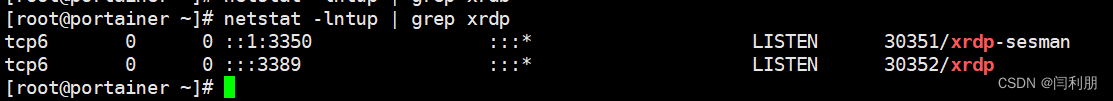| Centos 远程桌面管理工具 | 您所在的位置:网站首页 › 远程centos的工具 › Centos 远程桌面管理工具 |
Centos 远程桌面管理工具
|
1.安装GNOME默认桌面环境: # yum groupinstall "X Window System" -y # yum group install "GNOME" -y 2.安装Xrdp # yum install xrdp -y 3.启动Xrdp服务,并设置开机自启: # systemctl enable xrdp --now 查看Xrdp的启动状态: # systemctl status xrdp 输出如下显示成功: 4.配置Xrdp 设置Xrdp使用GNONE,编辑配置文件,添加如下行: # vim /etc/xrdp/xrdp.ini exec gnome-session 重启Xrdp服务: # systemctl restart xrdp 5.配置防火墙,如果启动了防火墙需要放行3389端口,本次实验我没有开启防火墙。 |
【本文地址】