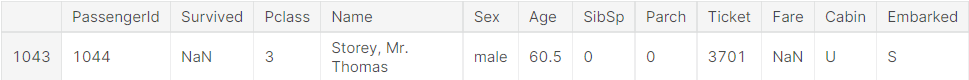| 泰坦尼克号获救预测 | 您所在的位置:网站首页 › 蓝鲸大数据平台分析泰坦尼克 › 泰坦尼克号获救预测 |
泰坦尼克号获救预测
|
泰坦尼克号获救预测——数据处理分析部分
一·背景介绍二·数据预处理导入数据粗略观察数据数据清洗
一·背景介绍
泰坦尼克号于1909年3月31日在爱尔兰动工建造,1911年5月31日下水,次年4月2日完工试航。她是当时世界上体积最庞大、内部设施最豪华的客运轮船,有“永不沉没”的美誉。然而讽刺的是,泰坦尼克号首航便遭遇厄运:1912年4月10日, 她从英国南安普顿(Southampton)出发,途径法国瑟堡(Cherbourg)和爱尔兰昆士敦(Queenston),驶向美国纽约。在14日晚23时40分左右,泰坦尼克号与一座冰山相撞,导致船体裂缝进水。次日凌晨2时20分左右,泰坦尼克号断为两截后沉入大西洋,其搭载的2224名船员及乘客,在本次海难中逾1500人丧生。 数据源:数据 二·数据预处理以下代码默认导入下面的库 import numpy as np import pandas as pd import matplotlib.pyplot as plt import seaborn as sns import warnings warnings.filterwarnings('ignore')下面是数据解释,和泰坦尼克号比赛中的一样  df_all.info()
df_all.head(5)
RangeIndex: 1309 entries, 0 to 1308
Data columns (total 12 columns):
# Column Non-Null Count Dtype
--- ------ -------------- -----
0 PassengerId 1309 non-null int64
1 Survived 891 non-null float64
2 Pclass 1309 non-null int64
3 Name 1309 non-null object
4 Sex 1309 non-null object
5 Age 1046 non-null float64
6 SibSp 1309 non-null int64
7 Parch 1309 non-null int64
8 Ticket 1309 non-null object
9 Fare 1308 non-null float64
10 Cabin 295 non-null object
11 Embarked 1307 non-null object
dtypes: float64(3), int64(4), object(5)
memory usage: 122.8+ KB
df_all.info()
df_all.head(5)
RangeIndex: 1309 entries, 0 to 1308
Data columns (total 12 columns):
# Column Non-Null Count Dtype
--- ------ -------------- -----
0 PassengerId 1309 non-null int64
1 Survived 891 non-null float64
2 Pclass 1309 non-null int64
3 Name 1309 non-null object
4 Sex 1309 non-null object
5 Age 1046 non-null float64
6 SibSp 1309 non-null int64
7 Parch 1309 non-null int64
8 Ticket 1309 non-null object
9 Fare 1308 non-null float64
10 Cabin 295 non-null object
11 Embarked 1307 non-null object
dtypes: float64(3), int64(4), object(5)
memory usage: 122.8+ KB
查看在不同获救情况下,性别与年龄之间的关系¶ fig = plt.figure(figsize=(15, 8)) plt.subplot(2, 2, 1) sns.violinplot(data=df_all, x="Sex", y="Age", hue="Survived", split=True, inner="quart", linewidth=1, palette={1: "#04A699", 0: ".85"}) sns.despine(left=True) plt.subplot(2, 2, 2) sns.violinplot(data=df_all, x="Sex", y="Pclass", hue="Survived", split=True, inner="quart", linewidth=1, palette={1: "#04A699", 0: ".85"}) sns.despine(left=True) plt.subplot(2, 2, 3) sns.violinplot(data=df_all, x="Sex", y="SibSp", hue="Survived", split=True, inner="quart", linewidth=1, palette={1: "#04A699", 0: ".85"}) sns.despine(left=True) plt.subplot(2, 2, 4) sns.violinplot(data=df_all, x="Sex", y="Parch", hue="Survived", split=True, inner="quart", linewidth=1, palette={1: "#04A699", 0: ".85"}) sns.despine(left=True)
由上图可以得出以下结论: 不同生存情况下,男女性别在年龄分布中相似。不同舱位生存比例不一,男女各舱位分布相似。女性获救乘员中,兄弟姐妹的影响似乎很大。因此,下面我们着重看一下Pclass与生存的关系 Pclass和生存率 s_pclass= df_all['Survived'].groupby(df_all['Pclass']) s_pclass = s_pclass.value_counts().unstack() s_pclass= s_pclass[[1.0,0.0]] s_pclass.plot(kind='bar',stacked = True, colormap='tab20c')
Sex和生存率 s_sex = df_all['Survived'].groupby(df_all['Sex']) s_sex = s_sex.value_counts().unstack() s_sex = s_sex[[1.0,0.0]] ax = s_sex.plot(kind='bar',stacked=True,colormap='tab20c')
综合性别和舱位两个变量来观察对生存率的影响 sns.catplot(x="Pclass",y='Survived', hue="Sex", kind="point", palette="pastel", edgecolor=".6", data=df_all)
处理Emabarked缺失值 df_all['Embarked'] = df_all['Embarked'].fillna('S') df_all['Embarked'].head()处理Cabin缺失值 df_all['Cabin']=df_all['Cabin'].fillna('U') df_all['Cabin'].head()处理Fare缺失值 #查看缺失值 df_all[df_all['Fare'].isnull()]
处理Age缺失值 因为Age项缺失较多,所以不能直接将其填充为众数或者平均数。常见有两种填充法,一是根据Title项中的Mr、Master、Miss等称呼的平均年龄填充,或者综合几项(Sex、Title、Pclass)的Age均值。二是利用其他组特征量,采用机器学习算法来预测Age,本例采用的是第二种方法 #将Age完整的项作为训练集、将Age缺失的项作为测试集。 missing_age_df = df_all.iloc[:,[1,2,4,5,6,7,8,9,10,11]] missing_age_df['Sex']= missing_age_df['Sex'].factorize()[0] missing_age_df['Embarked']= missing_age_df['Embarked'].factorize()[0] missing_age_df['Cabin']= missing_age_df['Cabin'].factorize()[0] missing_age_df.corr()['Age'].sort_values(0) Pclass -0.408106 SibSp -0.243699 Parch -0.150917 Survived -0.077221 Sex -0.063645 Embarked 0.047410 Fare 0.177531 Cabin 0.272991 Age 1.000000 Name: Age, dtype: float64 missing_age_df = pd.DataFrame(missing_age_df[['Age', 'Parch','SibSp','Fare', 'Pclass','Cabin']]) #拆分训练集和测试集 age_train=missing_age_df[missing_age_df['Age'].notnull()] age_test=missing_age_df[missing_age_df['Age'].isnull()] #生成训练数据的特征和标签 age_train_X=age_train.drop(['Age'],axis=1) age_train_y=age_train['Age'] #生成测试数据的特征 age_test_X=age_test.drop(['Age'],axis=1) #利用随机森林构建模型 from sklearn.ensemble import RandomForestRegressor rfr=RandomForestRegressor(random_state=0, n_estimators=2000, n_jobs=-1) rfr.fit(age_train_X,age_train_y) #模型得分 print('模型得分:',rfr.score(age_train_X,age_train_y)) 模型得分: 0.6873493620999973填补完age来看一下age对生存的影响 df_all['Age'] = df_all['Age'].astype(int) plt.style.use('seaborn-whitegrid') fig = plt.figure(figsize=(30,5)) sns.barplot(x="Age", y='Survived',data=df_all,palette='plasma');
|
【本文地址】
公司简介
联系我们




 很显然,lower class的乘客死亡率较高
很显然,lower class的乘客死亡率较高 男性乘客幸存率远小于女性,看过电影的读者应该都知道电影中说到妇女和儿童优先。
男性乘客幸存率远小于女性,看过电影的读者应该都知道电影中说到妇女和儿童优先。