|
如何生成抖音的斜体加粗英文昵称
一、先导条件二、功能展示三、操作步骤四、源代码五、如果嫌麻烦的话,可以下载下述附件
一、先导条件
1、你要有一台电脑或者手机 2、你会复制、粘贴,以及修改文件后缀名
二、功能展示

三、操作步骤
1、新建一个文本文件; 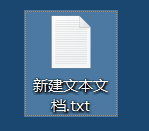 2、打开“新建文本文档.txt”,然后将源代码复制到编辑框并保存; 2、打开“新建文本文档.txt”,然后将源代码复制到编辑框并保存;  3、修改“新建文本文档.txt”为“新建文本文档.html”; 3、修改“新建文本文档.txt”为“新建文本文档.html”;  4、双击“新建文本文档.html”,选择任意浏览器打开,出现下图界面; 4、双击“新建文本文档.html”,选择任意浏览器打开,出现下图界面;  5、在第一个白色框中输入昵称,再店家“点击生成”即可。 5、在第一个白色框中输入昵称,再店家“点击生成”即可。
四、源代码
抖音斜体字 - www.x6d.com/www.x6k.com
body{
background-color: #7952b3;
padding: 0px;
margin: 20px;
margin-bottom: 10px;
}
.youname{
width: 100%;
height: 37px;
border: none;
box-shadow: 1px 1px 3px #584d69;
border-radius: 2px;
margin-bottom: 20px;
margin-top: 20px;
outline: none;
padding-left: 10px;
box-sizing: border-box;
line-height: 37px;
font-size: 16px;
}
.apptitle{
font-size: 24px;
color: #ffffff;
font-weight: bold;
text-shadow: 2px 2px 2px #fd2a2a;
font-style: italic;
}
button{
padding: .75rem;
background-image: linear-gradient(to bottom right,rgba(255,255,255,.2),rgba(255,255,255,.01));
box-shadow: 0 0.125rem 0.25rem rgba(0,0,0,.1);
background-color: #dc3545!important;
border: none;
width: 100%;
color: #ffffff;
border-radius: 2px;
outline: none;
}
.result{
width: 100%;
height: 80px;
border: none;
box-shadow: 1px 1px 3px #584d69;
border-radius: 2px;
outline: none;
box-sizing: border-box;
background-color: #ffffff;
margin-bottom: 10px;
display: flex;
justify-content: center;
align-items: center;
font-weight: bold;
font-size: 24px;
}
抖音斜体字生成
点击生成
const baseText = 'ABCDEFGHIJKLMNOPQRSTUVWXYZ'
const LowerCase = ['𝘼','𝘽','𝘾','𝘿','𝙀','𝙁','𝙂','𝙃','𝙄','𝙅','𝙆','𝙇','𝙈','𝙉','𝙊','𝙋','𝙌','𝙍','𝙎','𝙏','𝙐','𝙑','𝙒','𝙓','𝙔','𝙕']
const UpperCase = ['𝙖','𝙗','𝙘','𝙙','𝙚','𝙛','𝙜','𝙝','𝙞','𝙜','𝙠','𝙡','𝙢','𝙣','𝙤','𝙥','𝙦','𝙧','𝙨','𝙩','𝙪','𝙫','𝙬','𝙨','𝙮','𝙯']
function ok() {
var input = document.getElementById('youname')
var result = ''
for (var i of input.value) {
if (/[A-Za-z]/.test(i)) {
var index = baseText.indexOf(i.toLocaleUpperCase())
if (/[a-z]/.test(i)) {
result += UpperCase [index]
} else {
result += LowerCase[index]
}
} else {
result += i
}
}
document.getElementById('result').innerText = result
}
五、如果嫌麻烦的话,可以下载下述附件
点击下载附件
|