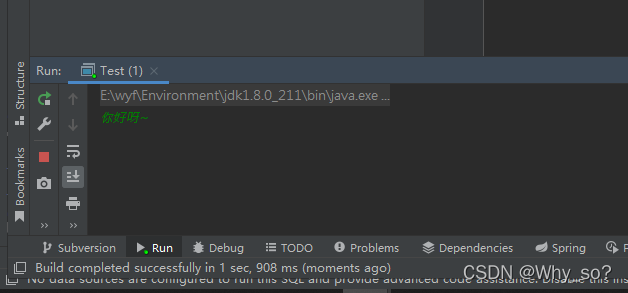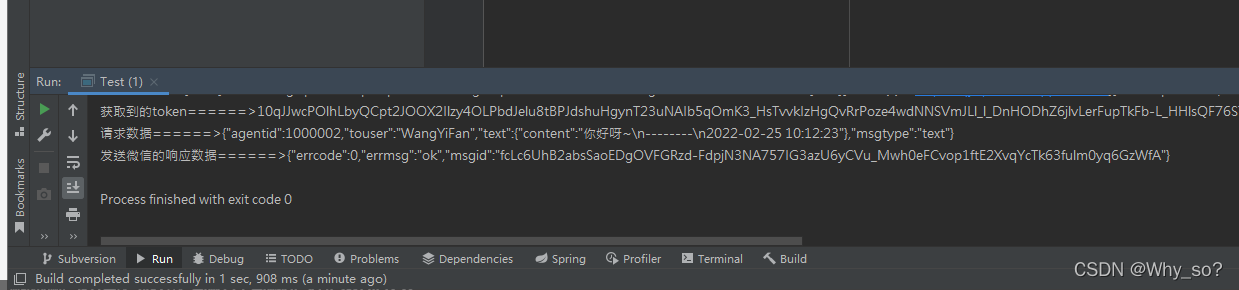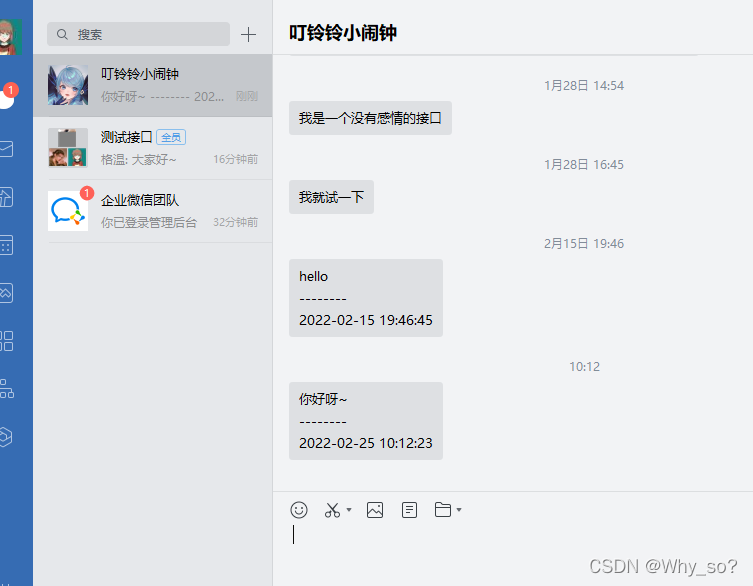| 【Java开发】Java实现企业微信消息推送,通过应用发送 | 您所在的位置:网站首页 › 群发送微信 › 【Java开发】Java实现企业微信消息推送,通过应用发送 |
【Java开发】Java实现企业微信消息推送,通过应用发送
|
企业微信机器人发送消息
一、可能需要的依赖二、必须的信息三、效果展示四、具体代码
一、可能需要的依赖
之前导依赖的时候没有特别标记,现在分不清哪个是哪个了,应该就在这些里面 org.apache.httpcomponents httpclient 4.3.5 com.fasterxml.jackson.core jackson-databind 2.9.3 com.fasterxml.jackson.core jackson-core 2.9.3 com.fasterxml.jackson.core jackson-annotations 2.9.3 com.alibaba fastjson 1.1.23 commons-lang commons-lang 2.6 二、必须的信息需要企业的ID号和密钥号,登录企业微信管理网页进行查看
输如需要发送的消息
获取返回值 企业微信收到消息 如果觉得不错就点个赞吧!! 1、这是主要实现的类 package TEST2; import java.io.IOException; import java.text.SimpleDateFormat; import java.util.Date; import java.util.HashMap; import java.util.Map; import org.apache.http.HttpEntity; import org.apache.http.clienthods.CloseableHttpResponse; import org.apache.http.clienthods.HttpGet; import org.apache.http.clienthods.HttpPost; import org.apache.http.entity.StringEntity; import org.apache.http.impl.client.CloseableHttpClient; import org.apache.http.impl.client.HttpClients; import org.apache.http.util.EntityUtils; import org.springframework.stereotype.Service; import com.google.gson.Gson; import com.google.gson.reflect.TypeToken; @Service public class SendMsg { private static CloseableHttpClient httpClient; private static HttpPost httpPost;//用于提交登陆数据 private static HttpGet httpGet;//用于获得登录后的页面 //CorpID 企业ID //AGENTID 应用的ID //Secret 应用的ID对应的密钥 public static final String CONTENT_TYPE = "Content-Type"; public static final Integer AGENTID = 1000002; public static final String CORPID = "wwf38c66706451ab6d"; public static final String CORPSECRET = "S1-z2PjSX0BSUn8U9rXjWqoo6Ix56lqaH5JD0gAf63Q"; static SimpleDateFormat df = new SimpleDateFormat("yyyy-MM-dd HH:mm:ss");// private static Gson gson = new Gson(); /** * * @param toUser 用户的ID 格式"UserID1|UserID2|UserID3" * @param contentValue 推送消息内容 * @throws IOException */ public static void sendTextMesg(String toUser, String contentValue) throws IOException { String token = getToken(CORPID,CORPSECRET); String postData = createPostData(toUser, "text",AGENTID, "content", contentValue); String response = post("utf-8", CONTENT_TYPE,"https://qyapi.weixin.qq.com/cgi-bin/message/send?access_token=", postData, token); System.out.println("获取到的token======>" + token); System.out.println("请求数据======>" + postData); System.out.println("发送微信的响应数据======>" + response); } public static String getToken(String corpId, String corpSecret) throws IOException { String resp = toAuth( "https://qyapi.weixin.qq.com/cgi-bin/gettoken?corpid=" + corpId + "&corpsecret=" + corpSecret);//拼接字符串得到url Map map = gson.fromJson(resp, new TypeToken() { }.getType()); System.out.println(map); return map.get("access_token").toString(); } protected static String toAuth(String Get_Token_Url) throws IOException { httpClient = HttpClients.createDefault(); httpGet = new HttpGet(Get_Token_Url); CloseableHttpResponse response = httpClient.execute(httpGet); System.out.println(response.toString()); String resp; try { HttpEntity entity = response.getEntity(); System.out.println(response.getAllHeaders()); resp = EntityUtils.toString(entity, "utf-8"); EntityUtils.consume(entity); } finally { response.close(); } return resp; } private static String createPostData(String touser, String msgtype, int agent_id, String contentKey, String contentValue) { Map weChatData = new HashMap(); weChatData.put("touser",touser); weChatData.put("agentid",agent_id); weChatData.put("msgtype",msgtype); Map content = new HashMap(); content.put(contentKey, contentValue + "\n--------\n" + df.format(new Date())); weChatData.put("text",content); System.out.println(gson.toJson(weChatData)); return gson.toJson(weChatData); } private static String post(String charset, String contentType, String url, String data, String token) throws IOException { CloseableHttpClient httpclient = HttpClients.createDefault(); httpPost = new HttpPost(url + token); httpPost.setHeader(CONTENT_TYPE, contentType); httpPost.setEntity(new StringEntity(data, charset)); CloseableHttpResponse response = httpclient.execute(httpPost); String resp; try { HttpEntity entity = response.getEntity(); resp = EntityUtils.toString(entity, charset); EntityUtils.consume(entity); } finally { response.close(); } return resp; } }2、执行的类 package TEST2; import java.io.IOException; import java.util.Scanner; public class Test { public static void main(String[] args) throws IOException { String user = "xxxx"; Scanner scan = new Scanner(System.in); String content = scan.nextLine(); // String content = "你好呀~"; SendMsg. sendTextMesg(user, content); } } |
【本文地址】
公司简介
联系我们
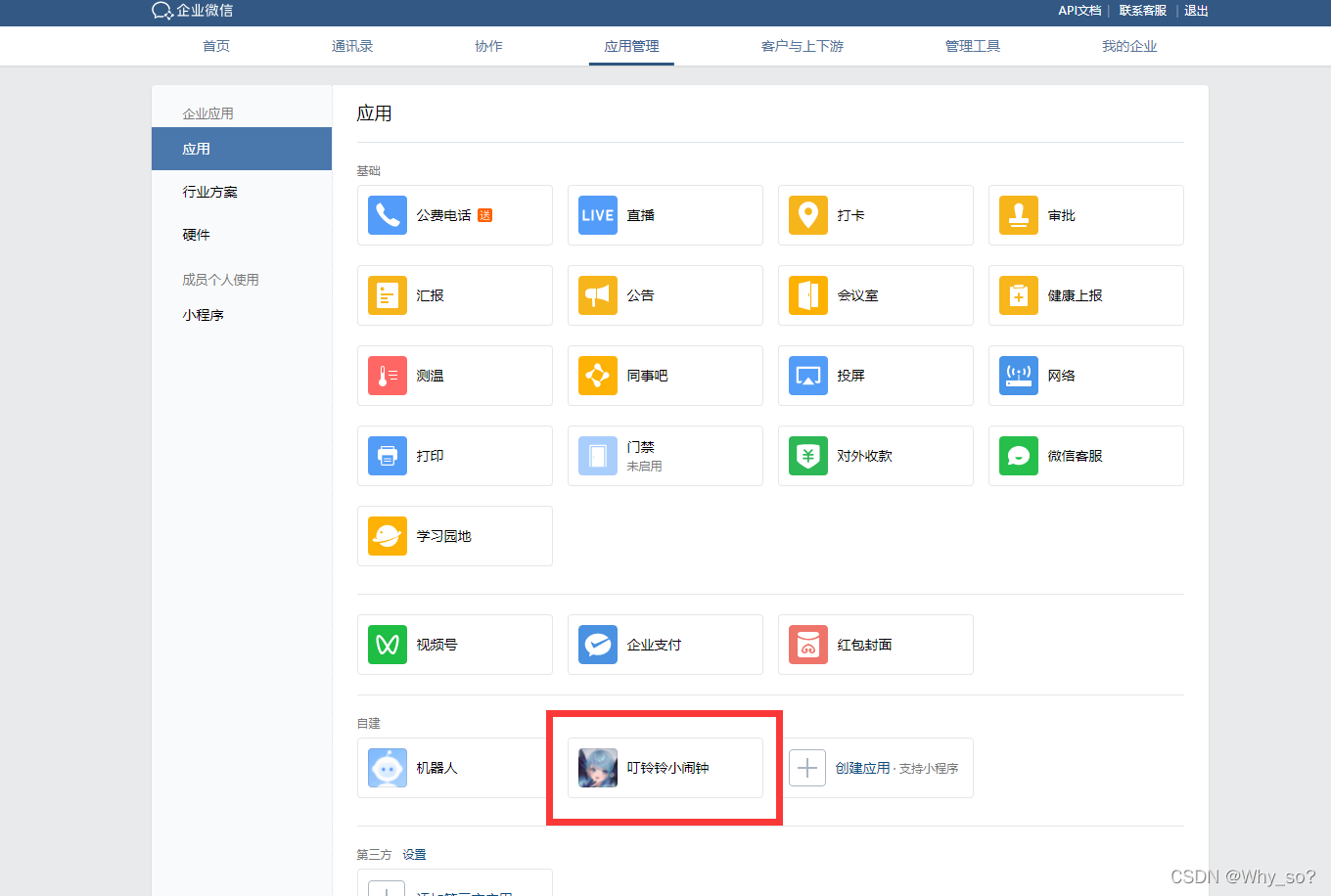
 还需要企业的ID号
还需要企业的ID号