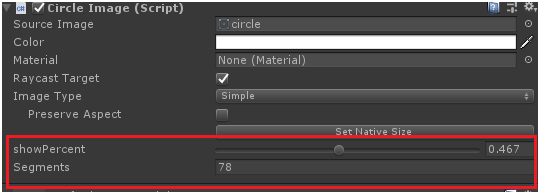| 当类继承UI类时,使其属性显示在Inspector面板上 | 您所在的位置:网站首页 › 目录结构在什么面板中显示 › 当类继承UI类时,使其属性显示在Inspector面板上 |
当类继承UI类时,使其属性显示在Inspector面板上
|
当类继承UI类时,序列化属性没法正常显示在在Inspector面板上 初始: public class CircleImage : Image { private int segments;//片数 public float showPercent; }
–Editor文件下创建脚本xxx.cs 自定义编辑器 using UnityEngine; using UnityEditor; //CustomEditor 自定义编辑器 //描述了用于编辑器实时运行类型的一个编辑器类。 //注意:这是一个编辑器类,如果想使用它你需要把它放到工程目录下的Assets/Editor文件夹下。 //编辑器类在UnityEditor命名空间下。所以当使用C#脚本时,你需要在脚本前面加上 "using UnityEditor"引用。 [CustomEditor(typeof(CircleImage), true)] [CanEditMultipleObjects] public class CircleImageEditor : UnityEditor.UI.ImageEditor { SerializedProperty _fillPercent; SerializedProperty _segements; protected override void OnEnable() { base.OnEnable(); // Setup the SerializedProperties. _fillPercent = serializedObject.FindProperty("showPercent"); _segements = serializedObject.FindProperty("segments"); } public override void OnInspectorGUI() { base.OnInspectorGUI();绘制原本的信息// // Update the serializedProperty - always do this in the beginning of OnInspectorGUI. serializedObject.Update(); // Show the custom GUI controls.--显示自定义GUI控件 EditorGUILayout.Slider(_fillPercent, 0, 1, new GUIContent("showPercent")); EditorGUILayout.PropertyField(_segements); // Apply changes to the serializedProperty - always do this in the end of OnInspectorGUI. serializedObject.ApplyModifiedProperties(); //下面不懂了... if (GUI.changed) { EditorUtility.SetDirty(target); } } }效果: |
【本文地址】
公司简介
联系我们
 处理: –静态字段需要使用[SerializeField],其作用是强制序列化静态字段
处理: –静态字段需要使用[SerializeField],其作用是强制序列化静态字段