| Java 写的贪吃蛇游戏 带详细设计报告 功能非常齐全 完整源码 | 您所在的位置:网站首页 › 游戏设计报告 › Java 写的贪吃蛇游戏 带详细设计报告 功能非常齐全 完整源码 |
Java 写的贪吃蛇游戏 带详细设计报告 功能非常齐全 完整源码
|
今天为大家分享一个java语言编写的贪吃蛇系统,目前系统功能已经很全面,后续会进一步完善。整个系统界面漂亮,有完整得源码,希望大家可以喜欢。喜欢的帮忙点赞和关注。一起编程、一起进步 开发环境开发语言为Java,开发环境Eclipse或者IDEA都可以,数据为MySQL。运行主程序,或者执行打开JAR文件即可以运行本程序。 系统框架利用JDK自带的SWING框架开发,下载。纯窗体模式,直接运行Main文件即可以。同时带有详细得设计文档。 系统主要功能 系统开发背景贪吃蛇游戏的设计比较复杂,它涉及面广、知识点比较多,如果不好好考虑和设计,将难以成功开发出运行流畅,界面友好的游戏。在这个游戏的设计中,牵涉到图形界面的显示与更新、数据的收集与更新,并且在这个游戏的开发中,还要应用类的继承机制以及一些设计模式。因此,如何设计和开发好这个贪吃蛇游戏,对于提高Java开发水平和系统的设计能力有极大的帮助。在设计开发过程中,需要处理好各个类之间的继承关系,还要处理各个类相应的封装,并且还要协调好各个模块之间的逻辑依赖关系和数据通信关系。“贪吃蛇”游戏是一个经典的游戏,它因操作简单、娱乐性强而广受欢迎。本文基于Java7,在eclipse里面开发了一个操作简单、界面美观、功能较齐全的“贪吃蛇”游戏。整个游戏程序分为二个功能模块,实现了游戏的开始、暂停、结束,背景改变,设置速度,统计游戏积分等。通过贪吃蛇游戏的开发,把课堂上学到的java技术运用到实际的项目中来。 主要功能软件需求分析的任务就是深入描述软件的功能和性能,确定软件设计的约束和软件同其他系统元素的接口细节,定义软件的其他有效性需求,借助于当前系统的逻辑模型导出目标系统逻辑模型,解决目标系统“做什么”的问题。 本系统主要是完成贪吃蛇游戏的基本操作。用户可以自己练习和娱乐。本系统需要满足以下几点要求: 利用方向键来改变蛇的运行方向。 空格键暂停或继续游戏,并在随机的地方产生食物。 可以通过设置区域的设置按钮来改变游戏的背景颜色,游戏中蛇的蛇头颜色,蛇身颜色,食物颜色以及石头的颜色. 通过按键来调节蛇的移动速度,来增加游戏的难度. 在面板上添加不同的地图布局,来使游戏更加好玩. 吃到食物就变成新的蛇体,碰到障碍物石头或自身则游戏结束,否则正常运行 动态获取游戏的积分
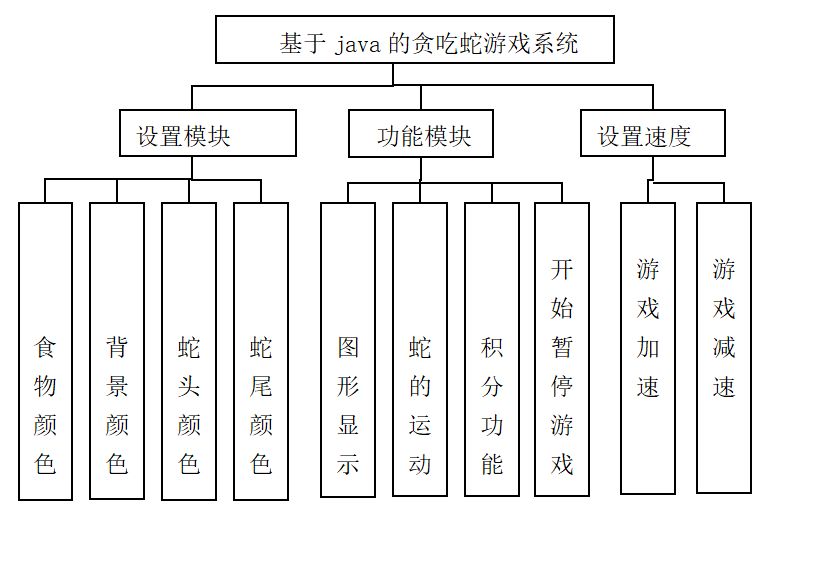 实现效果
实现效果

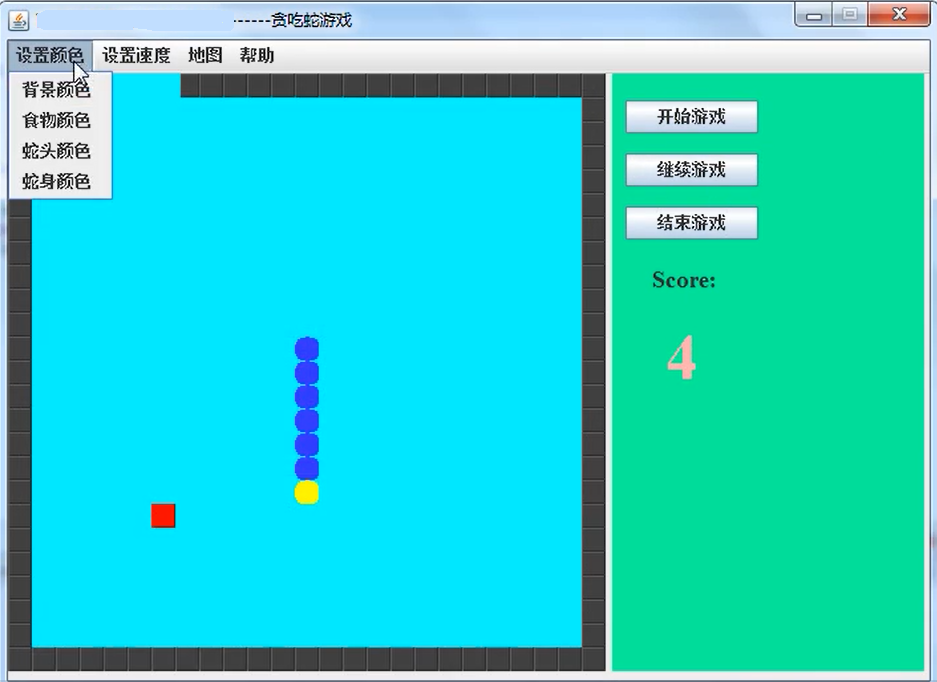


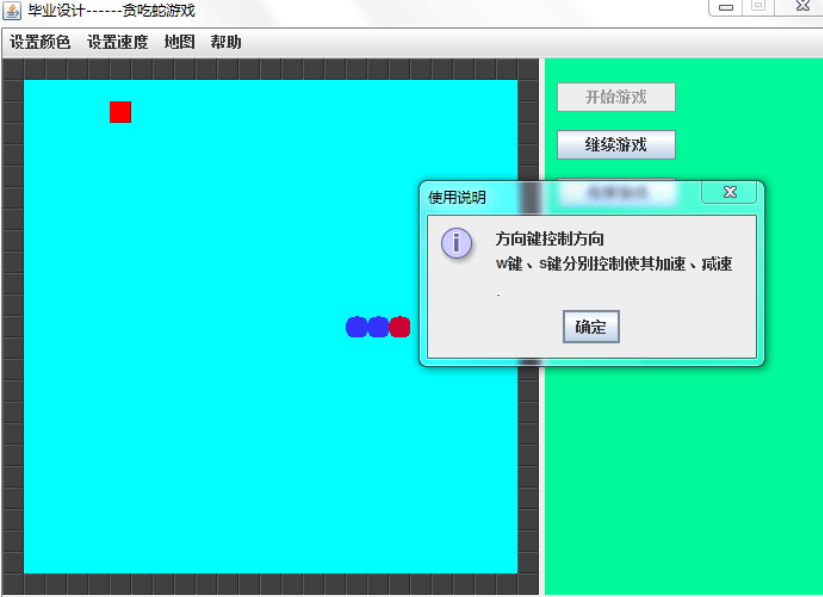 关键源码
package com.huowolf.controller;
//控制器负责处理各组件的变化
import java.awt.Color;
import java.awt.event.ActionEvent;
import java.awt.event.ActionListener;
import java.awt.event.KeyAdapter;
import java.awt.event.KeyEvent;
import javax.swing.JColorChooser;
import javax.swing.JOptionPane;
import com.huowolf.entities.Food;
import com.huowolf.entities.Ground;
import com.huowolf.entities.Snake;
import com.huowolf.listener.SnakeListener;
import com.huowolf.view.BottonPanel;
import com.huowolf.view.GameMenu;
import com.huowolf.view.GamePanel;
public class Controller extends KeyAdapter implements SnakeListener{
private Snake snake;
private Food food;
private Ground ground;
private GamePanel gamePanel;
private GameMenu gameMenu;
private BottonPanel bottonPanel;
public Controller(Snake snake, Food food, Ground ground,GamePanel gamePanel,GameMenu gameMenu,BottonPanel bottonPanel) {
this.snake = snake;
this.food = food;
this.ground = ground;
this.gamePanel = gamePanel;
this.gameMenu = gameMenu;
this.bottonPanel = bottonPanel;
init();
}
//控制器的初始化,主要初始化对控件的监听
public void init() {
bottonPanel.getStartButton().addActionListener(new startHandler());
bottonPanel.getPauseButton().addActionListener(new pauseHandler());
bottonPanel.getEndButton().addActionListener(new endHandler());
gameMenu.getItem1().addActionListener(new Item1Handler());
gameMenu.getItem2().addActionListener(new Item2Handler());
gameMenu.getItem3().addActionListener(new Item3Handler());
gameMenu.getItem4().addActionListener(new Item4Handler());
gameMenu.getSpItem1().addActionListener(new spItem1Handler());
gameMenu.getSpItem2().addActionListener(new spItem2Handler());
gameMenu.getSpItem3().addActionListener(new spItem3Handler());
gameMenu.getSpItem4().addActionListener(new spItem4Handler());
gameMenu.getMapItem1().addActionListener(new mapItem1Handler());
gameMenu.getMapItem2().addActionListener(new mapItem2Handler());
gameMenu.getMapItem3().addActionListener(new mapItem3Handler());
gameMenu.getAbItem().addActionListener(new abortItemHandler());
bottonPanel.getStartButton().setEnabled(true);
}
//获取各对象
public Snake getSnake() {
return snake;
}
public Ground getGround() {
return ground;
}
public GamePanel getGamePanel() {
return gamePanel;
}
public GameMenu getGameMenu() {
return gameMenu;
}
public BottonPanel getBottonPanel() {
return bottonPanel;
}
//键盘按键的监听
@Override
public void keyPressed(KeyEvent e) {
switch (e.getKeyCode()) {
case KeyEvent.VK_UP:
snake.changeDirection(Snake.UP);
break;
case KeyEvent.VK_DOWN:
snake.changeDirection(Snake.DOWN);
break;
case KeyEvent.VK_LEFT:
snake.changeDirection(Snake.LEFT);
break;
case KeyEvent.VK_RIGHT:
snake.changeDirection(Snake.RIGHT);
break;
case KeyEvent.VK_W:
snake.speedUp();
break;
case KeyEvent.VK_S:
snake.speedDown();
break;
default:
break;
}
}
//实现蛇移动的接口,处理蛇移动过程发生的各种事情
@Override
public void snakeMoved(Snake snake) {
//每移动一次,就更新一次面板
gamePanel.display(snake, food, ground);
if(food.isFoodEated(snake)) {
snake.eatFood();
food.newFood(ground.getPoint());
//更新得分显示面板
bottonPanel.repaint();
setScore();
}
if(ground.isGroundEated(snake)) {
snake.die();
bottonPanel.getStartButton().setEnabled(true);
}
if(snake.isEatBody()) {
snake.die();
bottonPanel.getStartButton().setEnabled(true);
}
}
//
public void setScore() {
int score = snake.getFoodCount() ;
bottonPanel.setScore(score);
}
// 开始一个新游戏
public void newGame() {
ground.clear();
switch (ground.getMapType()) {
case 1:
ground.generateRocks1();
break;
case 2:
ground.generateRocks2();
break;
case 3:
ground.generateRocks3();
break;
}
food.newFood(ground.getPoint());
bottonPanel.setScore(0);
bottonPanel.repaint();
}
//开始游戏按钮的监听
class startHandler implements ActionListener {
@Override
public void actionPerformed(ActionEvent arg0) {
gamePanel.requestFocus(true); //!!使游戏面板区获得焦点
snake.clear();
snake.init();
snake.begin();
newGame();
bottonPanel.getStartButton().setEnabled(false);
}
}
//暂停按钮的监听
class pauseHandler implements ActionListener {
@Override
public void actionPerformed(ActionEvent e) {
gamePanel.requestFocus(true);
snake.changePause();
if(e.getActionCommand()=="暂停游戏")
bottonPanel.getPauseButton().setText("继续游戏");
else {
bottonPanel.getPauseButton().setText("暂停游戏");
}
}
}
//结束游戏按钮的监听
class endHandler implements ActionListener {
@Override
public void actionPerformed(ActionEvent e) {
snake.die();
bottonPanel.getStartButton().setEnabled(true);
}
}
//菜单栏各按钮的监听
class Item1Handler implements ActionListener {
@Override
public void actionPerformed(ActionEvent e) {
Color color = JColorChooser.showDialog(gamePanel, "请选择颜色", Color.BLACK);
gamePanel.backgroundColor = color;
}
}
class Item2Handler implements ActionListener {
@Override
public void actionPerformed(ActionEvent e) {
Color color = JColorChooser.showDialog(gamePanel, "请选择颜色", Color.BLACK);
food.setFoodColor(color);
}
}
class Item3Handler implements ActionListener {
@Override
public void actionPerformed(ActionEvent e) {
Color color = JColorChooser.showDialog(gamePanel, "请选择颜色", Color.BLACK);
snake.setHeadColor(color);
}
}
class Item4Handler implements ActionListener {
@Override
public void actionPerformed(ActionEvent e) {
Color color = JColorChooser.showDialog(gamePanel, "请选择颜色", Color.BLACK);
snake.setBodyColor(color);
}
}
class spItem1Handler implements ActionListener {
@Override
public void actionPerformed(ActionEvent arg0) {
snake.setSleepTime(600);
}
}
class spItem2Handler implements ActionListener {
@Override
public void actionPerformed(ActionEvent arg0) {
snake.setSleepTime(350);
}
}
class spItem3Handler implements ActionListener {
@Override
public void actionPerformed(ActionEvent arg0) {
snake.setSleepTime(150);
}
}
class spItem4Handler implements ActionListener {
@Override
public void actionPerformed(ActionEvent arg0) {
snake.setSleepTime(80);
}
}
class mapItem1Handler implements ActionListener {
@Override
public void actionPerformed(ActionEvent arg0) {
ground.setMapType(1);
}
}
class mapItem2Handler implements ActionListener {
@Override
public void actionPerformed(ActionEvent arg0) {
ground.setMapType(2);
}
}
class mapItem3Handler implements ActionListener {
@Override
public void actionPerformed(ActionEvent arg0) {
ground.setMapType(3);
}
}
class abortItemHandler implements ActionListener {
@Override
public void actionPerformed(ActionEvent e) {
StringBuffer sb= new StringBuffer();
sb.append("方向键控制方向\n");
sb.append("w键、s键分别控制使其加速、减速\n");
sb.append("贪吃蛇游戏\n");
String message = sb.toString();
JOptionPane.showMessageDialog(null, message, "使用说明",JOptionPane.INFORMATION_MESSAGE);
}
}
}
关键源码
package com.huowolf.controller;
//控制器负责处理各组件的变化
import java.awt.Color;
import java.awt.event.ActionEvent;
import java.awt.event.ActionListener;
import java.awt.event.KeyAdapter;
import java.awt.event.KeyEvent;
import javax.swing.JColorChooser;
import javax.swing.JOptionPane;
import com.huowolf.entities.Food;
import com.huowolf.entities.Ground;
import com.huowolf.entities.Snake;
import com.huowolf.listener.SnakeListener;
import com.huowolf.view.BottonPanel;
import com.huowolf.view.GameMenu;
import com.huowolf.view.GamePanel;
public class Controller extends KeyAdapter implements SnakeListener{
private Snake snake;
private Food food;
private Ground ground;
private GamePanel gamePanel;
private GameMenu gameMenu;
private BottonPanel bottonPanel;
public Controller(Snake snake, Food food, Ground ground,GamePanel gamePanel,GameMenu gameMenu,BottonPanel bottonPanel) {
this.snake = snake;
this.food = food;
this.ground = ground;
this.gamePanel = gamePanel;
this.gameMenu = gameMenu;
this.bottonPanel = bottonPanel;
init();
}
//控制器的初始化,主要初始化对控件的监听
public void init() {
bottonPanel.getStartButton().addActionListener(new startHandler());
bottonPanel.getPauseButton().addActionListener(new pauseHandler());
bottonPanel.getEndButton().addActionListener(new endHandler());
gameMenu.getItem1().addActionListener(new Item1Handler());
gameMenu.getItem2().addActionListener(new Item2Handler());
gameMenu.getItem3().addActionListener(new Item3Handler());
gameMenu.getItem4().addActionListener(new Item4Handler());
gameMenu.getSpItem1().addActionListener(new spItem1Handler());
gameMenu.getSpItem2().addActionListener(new spItem2Handler());
gameMenu.getSpItem3().addActionListener(new spItem3Handler());
gameMenu.getSpItem4().addActionListener(new spItem4Handler());
gameMenu.getMapItem1().addActionListener(new mapItem1Handler());
gameMenu.getMapItem2().addActionListener(new mapItem2Handler());
gameMenu.getMapItem3().addActionListener(new mapItem3Handler());
gameMenu.getAbItem().addActionListener(new abortItemHandler());
bottonPanel.getStartButton().setEnabled(true);
}
//获取各对象
public Snake getSnake() {
return snake;
}
public Ground getGround() {
return ground;
}
public GamePanel getGamePanel() {
return gamePanel;
}
public GameMenu getGameMenu() {
return gameMenu;
}
public BottonPanel getBottonPanel() {
return bottonPanel;
}
//键盘按键的监听
@Override
public void keyPressed(KeyEvent e) {
switch (e.getKeyCode()) {
case KeyEvent.VK_UP:
snake.changeDirection(Snake.UP);
break;
case KeyEvent.VK_DOWN:
snake.changeDirection(Snake.DOWN);
break;
case KeyEvent.VK_LEFT:
snake.changeDirection(Snake.LEFT);
break;
case KeyEvent.VK_RIGHT:
snake.changeDirection(Snake.RIGHT);
break;
case KeyEvent.VK_W:
snake.speedUp();
break;
case KeyEvent.VK_S:
snake.speedDown();
break;
default:
break;
}
}
//实现蛇移动的接口,处理蛇移动过程发生的各种事情
@Override
public void snakeMoved(Snake snake) {
//每移动一次,就更新一次面板
gamePanel.display(snake, food, ground);
if(food.isFoodEated(snake)) {
snake.eatFood();
food.newFood(ground.getPoint());
//更新得分显示面板
bottonPanel.repaint();
setScore();
}
if(ground.isGroundEated(snake)) {
snake.die();
bottonPanel.getStartButton().setEnabled(true);
}
if(snake.isEatBody()) {
snake.die();
bottonPanel.getStartButton().setEnabled(true);
}
}
//
public void setScore() {
int score = snake.getFoodCount() ;
bottonPanel.setScore(score);
}
// 开始一个新游戏
public void newGame() {
ground.clear();
switch (ground.getMapType()) {
case 1:
ground.generateRocks1();
break;
case 2:
ground.generateRocks2();
break;
case 3:
ground.generateRocks3();
break;
}
food.newFood(ground.getPoint());
bottonPanel.setScore(0);
bottonPanel.repaint();
}
//开始游戏按钮的监听
class startHandler implements ActionListener {
@Override
public void actionPerformed(ActionEvent arg0) {
gamePanel.requestFocus(true); //!!使游戏面板区获得焦点
snake.clear();
snake.init();
snake.begin();
newGame();
bottonPanel.getStartButton().setEnabled(false);
}
}
//暂停按钮的监听
class pauseHandler implements ActionListener {
@Override
public void actionPerformed(ActionEvent e) {
gamePanel.requestFocus(true);
snake.changePause();
if(e.getActionCommand()=="暂停游戏")
bottonPanel.getPauseButton().setText("继续游戏");
else {
bottonPanel.getPauseButton().setText("暂停游戏");
}
}
}
//结束游戏按钮的监听
class endHandler implements ActionListener {
@Override
public void actionPerformed(ActionEvent e) {
snake.die();
bottonPanel.getStartButton().setEnabled(true);
}
}
//菜单栏各按钮的监听
class Item1Handler implements ActionListener {
@Override
public void actionPerformed(ActionEvent e) {
Color color = JColorChooser.showDialog(gamePanel, "请选择颜色", Color.BLACK);
gamePanel.backgroundColor = color;
}
}
class Item2Handler implements ActionListener {
@Override
public void actionPerformed(ActionEvent e) {
Color color = JColorChooser.showDialog(gamePanel, "请选择颜色", Color.BLACK);
food.setFoodColor(color);
}
}
class Item3Handler implements ActionListener {
@Override
public void actionPerformed(ActionEvent e) {
Color color = JColorChooser.showDialog(gamePanel, "请选择颜色", Color.BLACK);
snake.setHeadColor(color);
}
}
class Item4Handler implements ActionListener {
@Override
public void actionPerformed(ActionEvent e) {
Color color = JColorChooser.showDialog(gamePanel, "请选择颜色", Color.BLACK);
snake.setBodyColor(color);
}
}
class spItem1Handler implements ActionListener {
@Override
public void actionPerformed(ActionEvent arg0) {
snake.setSleepTime(600);
}
}
class spItem2Handler implements ActionListener {
@Override
public void actionPerformed(ActionEvent arg0) {
snake.setSleepTime(350);
}
}
class spItem3Handler implements ActionListener {
@Override
public void actionPerformed(ActionEvent arg0) {
snake.setSleepTime(150);
}
}
class spItem4Handler implements ActionListener {
@Override
public void actionPerformed(ActionEvent arg0) {
snake.setSleepTime(80);
}
}
class mapItem1Handler implements ActionListener {
@Override
public void actionPerformed(ActionEvent arg0) {
ground.setMapType(1);
}
}
class mapItem2Handler implements ActionListener {
@Override
public void actionPerformed(ActionEvent arg0) {
ground.setMapType(2);
}
}
class mapItem3Handler implements ActionListener {
@Override
public void actionPerformed(ActionEvent arg0) {
ground.setMapType(3);
}
}
class abortItemHandler implements ActionListener {
@Override
public void actionPerformed(ActionEvent e) {
StringBuffer sb= new StringBuffer();
sb.append("方向键控制方向\n");
sb.append("w键、s键分别控制使其加速、减速\n");
sb.append("贪吃蛇游戏\n");
String message = sb.toString();
JOptionPane.showMessageDialog(null, message, "使用说明",JOptionPane.INFORMATION_MESSAGE);
}
}
}
|
【本文地址】