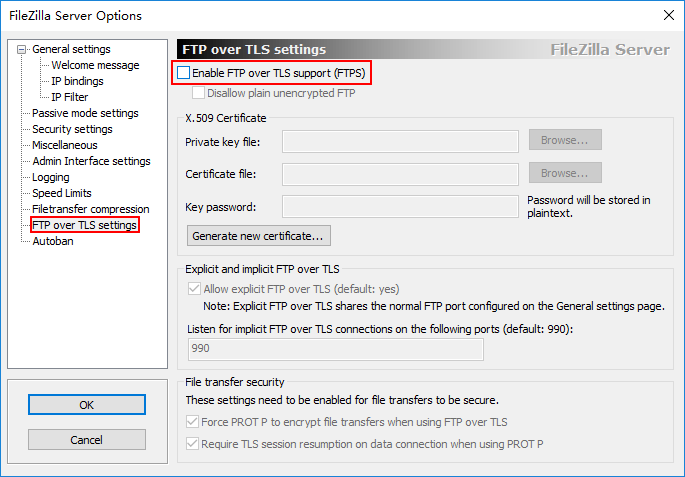| filezilla显示无法连接服务器,FileZilla 错误:无法连接到服务器 | 您所在的位置:网站首页 › 正在等待可用的怎么解决 › filezilla显示无法连接服务器,FileZilla 错误:无法连接到服务器 |
filezilla显示无法连接服务器,FileZilla 错误:无法连接到服务器
|
状态:正在连接 *.*.*.*:21... 状态:连接建立,等待欢迎消息... 响应:220-FileZilla Server 响应:220-written by Tim Kosse ([email protected]) 响应:220 Please visit https://filezilla-project.org/ 命令:AUTH TLS 错误:无法连接到服务器 最终,没有连接到任何服务器。 服务端已允许被动连接,并且 VS 中的网站发布功能正常(FTP 方式),所以从 FileZilla 客户端入手查找问题。 在站点管理器中发现“加密”项,默认是“如果可用,使用显式的 FTP over TLS”,更改为“只使用普通 FTP (不安全)”即可连接。
这个问题一般出现在换了网络环境的情况下,研究一下 FTP over TLS 很有必要。 打开 FillZilla Server - Edit - Settings - 切换到 FTP over TLS settings 选项卡
勾选 Enable FTP over TLS support (FTPS),点击 Generate new certificate... 填写需要生成的证书信息,其中“2-Digit country code”和“Save key and certificate to this file”必填,点击 Generate certificate 完成生成证书。 完成配置后 FillZilla Server 已支持 FTPS,启动页上的警告也会随之不见: Warning: FTP over TLS is not enabled, users cannot securely log in. |
【本文地址】
公司简介
联系我们