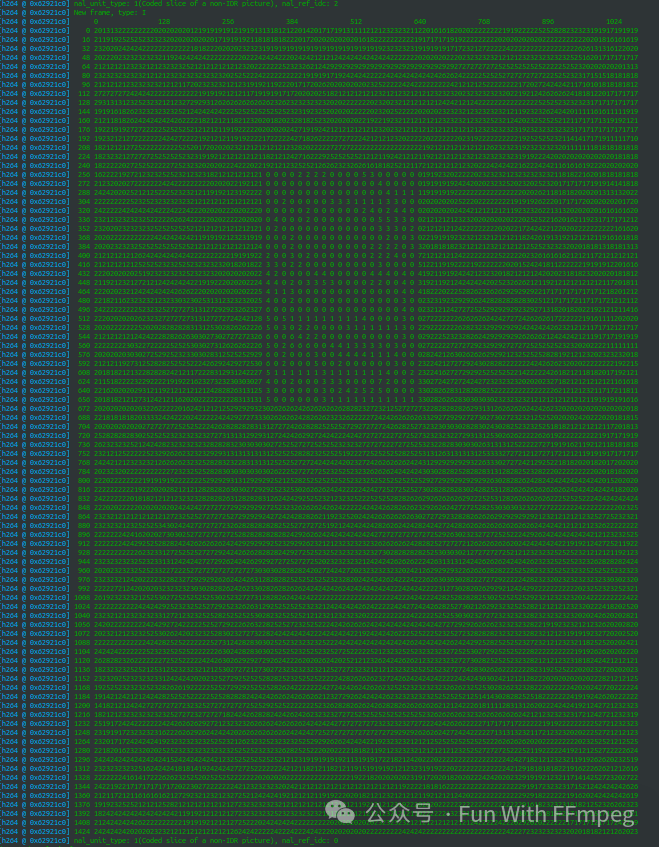| 视频ROI编码的实现、测试和分析方法 | 您所在的位置:网站首页 › 摄像头智能编码是什么意思 › 视频ROI编码的实现、测试和分析方法 |
视频ROI编码的实现、测试和分析方法
|
1、什么是ROI编码 大家可能经常听到ROI这个词,特别是在FFmpeg微信群(@大师兄)。但是通常说的ROI是return on investment,而视频编码ROI是region of interest。简而言之,ROI编码是提高特定区域的视频编码质量。这个特定区域,99%的案例中是人脸区域。 2、ROI编码的实现 实现ROI编码总共需要两步: 找出特定区域(😊) 提高特定区域编码质量 第一步基本上由AI包办,第二步交给编码器完成。 编码器调整特定区域编码质量的基本原理是调整量化参数qp(Quantization Parameter)。简单来说,qp越大,量化误差越大,编码质量越差;反之,qp越小,量化误差越小,编码质量越高。想增加某个区域的编码质量,即减小某个区域的qp。 可以看下x264 ROI编码相关的API: typedef struct x264_image_properties_t { /* All arrays of data here are ordered as follows: * each array contains one offset per macroblock, in raster scan order. In interlaced * mode, top-field MBs and bottom-field MBs are interleaved at the row level. * Macroblocks are 16x16 blocks of pixels (with respect to the luma plane). For the * purposes of calculating the number of macroblocks, width and height are rounded up to * the nearest 16. If in interlaced mode, height is rounded up to the nearest 32 instead. */ /* In: an array of quantizer offsets to be applied to this image during encoding. * These are added on top of the decisions made by x264. * Offsets can be fractional; they are added before QPs are rounded to integer. * Adaptive quantization must be enabled to use this feature. Behavior if quant * offsets differ between encoding passes is undefined. */ float *quant_offsets; /* In: optional callback to free quant_offsets when used. * Useful if one wants to use a different quant_offset array for each frame. */ void (*quant_offsets_free)( void* );quant_offsets是一个表格,长度等于视频宏块的个数。通过传给编码器qp的offset值,达到调整对应宏块编码质量的目标,即ROI编码。 其他编码器ROI编码接口与x264差不多。FFmpeg libavcodec编码器封装也提供了ROI的支持,关键数据结构是作为AVFrame sidedata的AVRegionOfInterest: /** * Structure describing a single Region Of Interest. * * When multiple regions are defined in a single side-data block, they * should be ordered from most to least important - some encoders are only * capable of supporting a limited number of distinct regions, so will have * to truncate the list. * * When overlapping regions are defined, the first region containing a given * area of the frame applies. */ typedef struct AVRegionOfInterest { /** * Must be set to the size of this data structure (that is, * sizeof(AVRegionOfInterest)). */ uint32_t self_size; /** * Distance in pixels from the top edge of the frame to the top and * bottom edges and from the left edge of the frame to the left and * right edges of the rectangle defining this region of interest. * * The constraints on a region are encoder dependent, so the region * actually affected may be slightly larger for alignment or other * reasons. */ int top; int bottom; int left; int right; /** * Quantisation offset. * * Must be in the range -1 to +1. A value of zero indicates no quality * change. A negative value asks for better quality (less quantisation), * while a positive value asks for worse quality (greater quantisation). * * The range is calibrated so that the extreme values indicate the * largest possible offset - if the rest of the frame is encoded with the * worst possible quality, an offset of -1 indicates that this region * should be encoded with the best possible quality anyway. Intermediate * values are then interpolated in some codec-dependent way. * * For example, in 10-bit H.264 the quantisation parameter varies between * -12 and 51. A typical qoffset value of -1/10 therefore indicates that * this region should be encoded with a QP around one-tenth of the full * range better than the rest of the frame. So, if most of the frame * were to be encoded with a QP of around 30, this region would get a QP * of around 24 (an offset of approximately -1/10 * (51 - -12) = -6.3). * An extreme value of -1 would indicate that this region should be * encoded with the best possible quality regardless of the treatment of * the rest of the frame - that is, should be encoded at a QP of -12. */ AVRational qoffset; } AVRegionOfInterest;可以查看一下有哪些编码器实现了ROI: grep 'AVRegionOfInterest' -rl libavcodec/ libavcodec/libx264.c libavcodec/libvpxenc.c libavcodec/libx265.c libavcodec/vaapi_encode.c libavcodec/qsvenc.c3、测试ROI编码 FFmpeg命令行可以用来测试ROI编码。libavfilter里有AI的支持,可以实现人脸识别,刚跑了一下,结果openvino崩溃了……libavfilter有个addroi的filter,手动指定一个区域,用来做测试更简单。 正向优化不一定能看出明显效果,负优化更容易看出效果,例如: ./ffmpeg -i input.mp4 -an -c:v libx264 -vf addroi=x=350:y=270:w=300:h=400:qoffset=0.9 -frames 1 output.mp4这里针对[x, y, x + w, y + h]区域做了负优化,设置qoffset = 0.9,基本等于抹除了内容。结果如下:
正常业务使用ROI编码,一般只会小幅调整qp。 4、分析ROI编码 前面说了,正向优化小幅调整qp,效果如何需要仔细对比分析。除了直接看主观效果,我们还想要分析下qp的变化。看qp变化,可以用专业的编码分析工具来做。没专业工具的情况下,我们也可以借助FFmpeg来分析。 看一个正向优化的例子,把前面的命令改改成qoffset=-0.5(仅做示例) ./ffmpeg -i input.mp4 -an -c:v libx264 -vf addroi=x=350:y=270:w=300:h=400:qoffset=-0.5 -frames 3 out.mp4打印出qp来: ./ffmpeg -threads 1 -debug qp -i out.mp4 -f null -
可以看到,ROI区域的qp非常小。再放大看下:
注意,FFmpeg debug qp当前只支持H.264和mpeg,不支持H.265,TODO。并且打印时带上坐标是我最近加的功能,建议用FFmpeg每日构建来测试。 FFmpeg libavfilter中的codecview支持用chroma plane来显示qp,只支持mpeg编码。我试着加了H.264的支持,但是因为显示效果太差,还不如直接看打印qp的值,放弃了。 可能通过drawtext的功能,在图像上叠加打印qp的值,效果更好,TODO。 |
【本文地址】