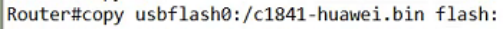| 思科设备升级IOS系统的几种方法 | 您所在的位置:网站首页 › 思科路由器刷机教程图解说明 › 思科设备升级IOS系统的几种方法 |
思科设备升级IOS系统的几种方法
|
USB升级IOS: ---------有系统 A#cd ? flash: Filesystem to be formatted ---------显示出usb设备情况 usbflash0: Filesystem to be formatted A#dir usbflash0: Directory of usbflash0:/ A#copy usbflash0: flash: Source filename []? c1841-adventerprisek9-mz.151-2.T1.bin Destination filename [c1841-adventerprisek9-mz.151-2.T1.bin]? Copy in progress…CCCCCCCCCCCCCCCCCCCCCCCCC A#dir Directory of flash:/ 1 -rw- 44880216 Aug 24 2010 06:24:08 +00:00 c1841-adventerprisek9- mz.151-2.T1.bin 64000000 bytes total (19116032 bytes free) ==boot system flash: c1841-adventerprisek9-mz.151-2.T1.bin == USB升级IOS2: 无系统就会进入到引导系统中(或者系统崩了以后自动进入引导系统),使用USB无论是大系统还是引导系统都可以识别 设备开机就进入rommon rommon 2 > dev-----看有无支持usb rommon 3 > boot usbflash0:c1841-adventerprisek9-mz.151-2.T1.bin 升级完后读取的是U盘里的,然后将U盘的copy到设备上: XMODEM(是一个协议,通过console口进行上传)升级IOS: rommon 2 > xmodem -c c2600-i-mz.122-11.bin (-c是带校验,c2600-imz.122-11.bin为存放在PC机上的IOS映像文件) ----XMODEM是因为没有系统才会使用该方法上传IOS WARNING: All existing data in bootflash will be lost! Invoke this application only for disaster recovery. Do you wish to continue? y/n [n]: y Ready to receive file c2600-i-mz.122-11.bin …… (此时在超级终端的传输栏=> 选择发送文件选项 => 再选择Xmodem 并指明IOS 映像文件所在的路径,按发送即开始上传IOS,等待时间很长,视IOS的大小和传输速度。-----此方法上传速度很慢,大约一秒1k XMODEM修改CONSOLE速率: rommon 1 > confreg 回车 Configuration Summary enabled are: load rom after netboot fails console baud: 9600 boot: image specified by the boot system commands or default to: cisco2-C2600 do you wish to change the configuration? y/n [n]: y (选择 yes) enable “diagnostic mode”? y/n [n]: n (选择 no) enable “use net in IP bcast address”? y/n [n]: n ( 选 择 no) disable “load rom after netboot fails”? y/n [n]: n (选择 no) enable “use all zero broadcast”? y/n [n]: n ( 选 择 no) enable “break/abort has effect”? y/n [n]: n ( 选 择 no) enable “ignore system config info”? y/n [n]: n ( 选 择 no) change console baud rate? y/n [n]: y (选择 yes) enter rate: 0 = 9600, 1 = 4800, 2 = 1200, 3 = 2400 4 = 19200, 5 =38400, 6 = 57600, 7 = 115200 [0]: 7 (选择 7,用最大的115200 速率的xmodem 传输 ) change the boot characteristics? y/n [n]: n ( 选 择 no) Configuration Summary enabled are: load rom after netboot fails console baud: 115200 boot: image specified by the boot system commands or default to: cisco2-C2600 do you wish to change the configuration? y/n [n]: n (选择 no) rommon 2 > reset 重启设备 TFTP/FTP升级IOS(有系统的情况下才能使用):-------用的最多的 Router#erase flash: -------清除掉当前整个FLASH里的内容 IOS 保存的位置 FLASH卡 === CF卡 === C盘 Delete flash: cisco-3640.1.35.bin === 清除某个特定文件 Router#copy ftp: flash: TFTP服务器上的 文件 复制 本地FLASH卡上 Address or name of remote host []?192.168.1.2 服务器地址 Source filename []? c3640.bin 待升级的IOS文件名 boot system flash:C3640.bin |
【本文地址】