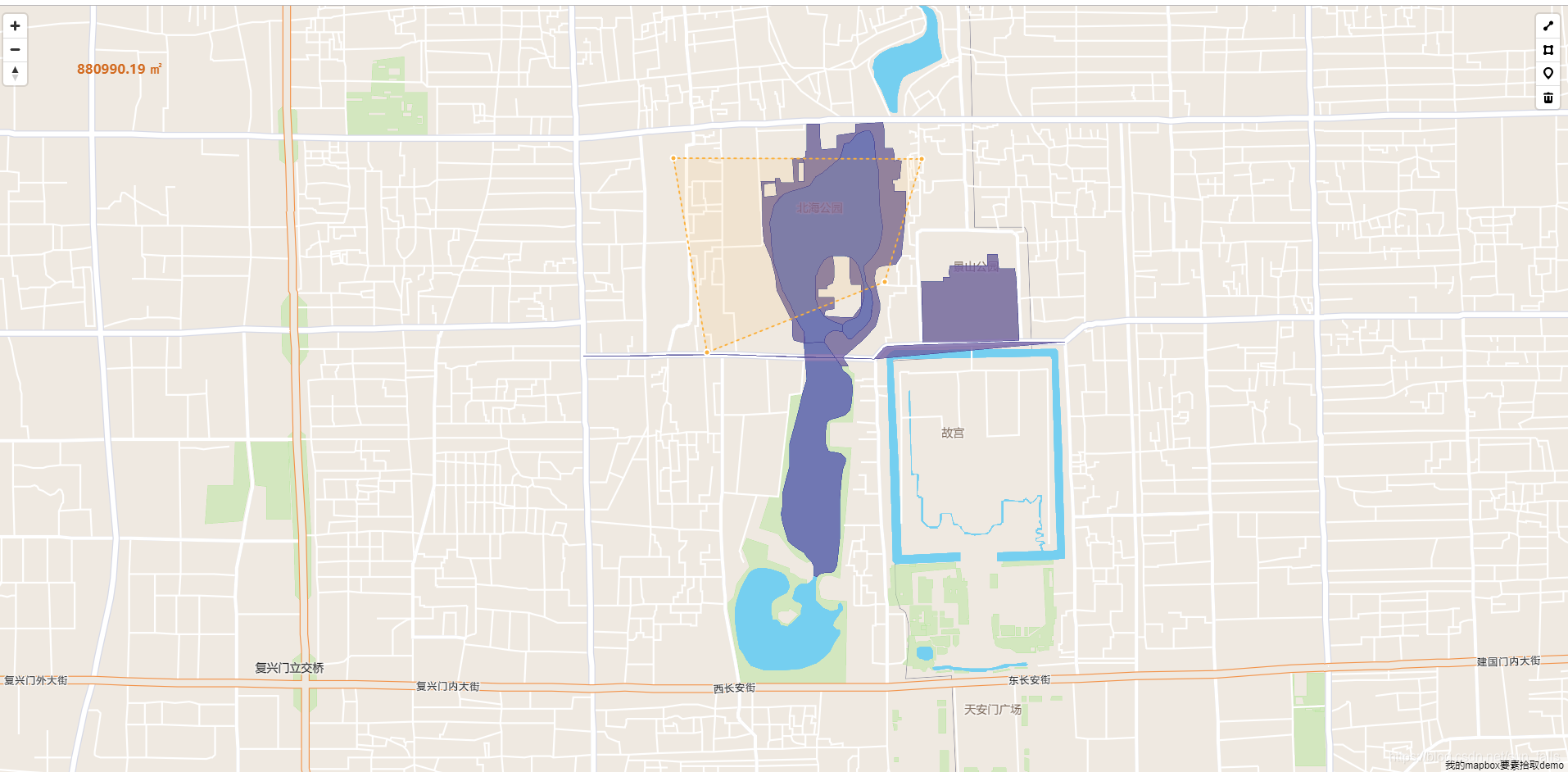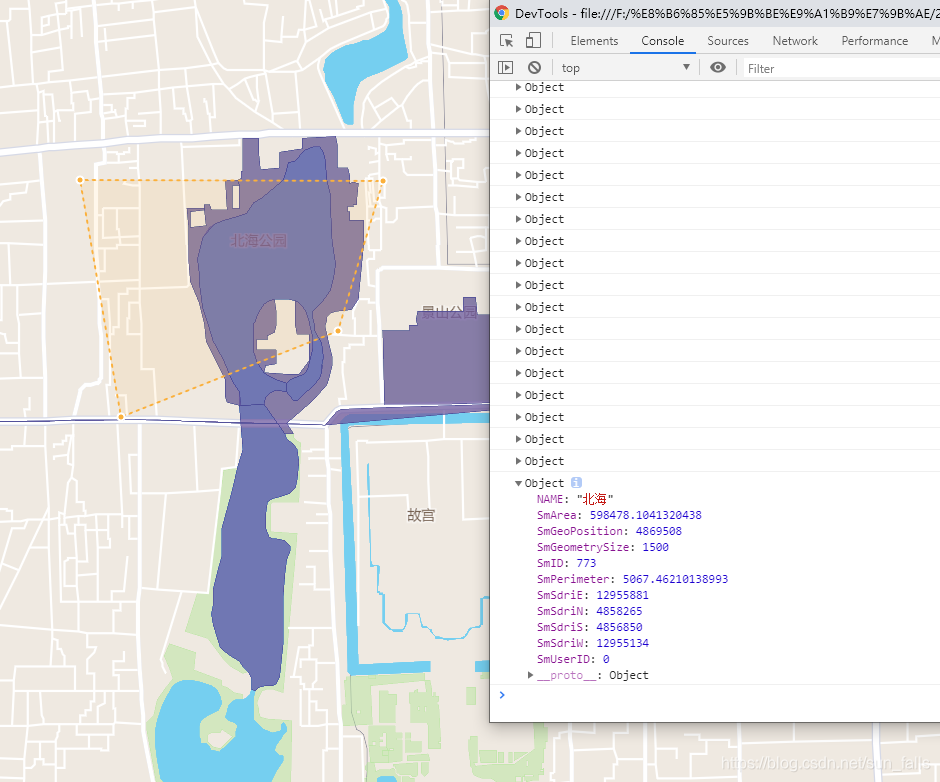| 如何使用mapbox选择拾取地图要素 | 您所在的位置:网站首页 › 如何查询道路属性 › 如何使用mapbox选择拾取地图要素 |
如何使用mapbox选择拾取地图要素
|
如何使用mapbox选择拾取地图要素
前言需要引入的js、css如何加载地图如何使用地图空间选择要素效果demo下载地址
前言
你好! 最近在研究地图元素和客户端交互的方法,我将项目中的应用技能分享给大家!这是关于使用mapbox(点、线、多边形)选择或者称作拾取地图界面要素信息的一篇文章! 需要引入的js、css我们除了最基本的jquery和mapbox之外,还需要引入turf.min.js,这是一个mapbox多边形和点、线选的插件。 如何加载地图页面内容如下,需要三个div;一个存放地图需要的展示信息、一个存放地图控件、一个存放地图。 我们需要定义一个demo.js;用来编写如何加载地图和如何拾取要素,页面上引用它,并在demo.js里先加载地图和地图控件,我们用iclient官网上的地图和要素数据。 var host = window.isLocal ? window.server : "https://iserver.supermap.io"; var drawHandleModel; var attribution = "我的mapbox要素拾取demo"; var map = new mapboxgl.Map({ container: 'map', // container id style: { "version": 8, "sources": { "vector-tiles": { "attribution": attribution, "type": "vector", "tiles": [host + "/iserver/services/map-beijing/rest/maps/beijingMap/tileFeature.mvt?"+ "returnAttributes=true&compressTolerance=-1&width=512&height=512&viewBounds={bbox-epsg-3857}"+ "&expands=0:0_2,132_128,138_64,141_32,143_16,145_8,147_4" ] }, }, "sprite": "https://iclient.supermap.io/web/styles/street/sprite", "glyphs": host + "/iserver/services/map-beijing/rest/maps/beijingMap/tileFeature/sdffonts/{fontstack}/{range}.pbf", "layers": [] }, center: [116.4, 39.9], minZoom: 10, zoom: 11 }); map.addControl(new mapboxgl.NavigationControl(), 'top-left'); var map = getMap(); var draw = new MapboxDraw({ displayControlsDefault: false, controls: { point: true, line_string: true, polygon: true, trash: true } }); window.Draw = draw; map.addControl(draw, "top-right"); map.on("draw.create", this.updateArea); map.on("draw.update", this.updateArea); map.on("draw.delete", this.delArea);然后加载地图要素 map.on('load', function() { map.addLayer({ "id": "background", "type": "background", "layout": {}, "paint": { "background-color": "#75CFF0" } }); map.addLayer({ "id": "面区界R@北京", "type": "fill", "source": "vector-tiles", "source-layer": "面区界R@北京", "paint": { "fill-color": "#EFE9E1", } }); map.addLayer({ "id": "界线@北京", "type": "line", "source": "vector-tiles", "source-layer": "界线@北京", "paint": { "line-color": "hsl(240, 8%, 51%)", "line-width": 0.5 } }); map.addLayer({ "id": "立交桥绿地R@北京", "type": "fill", "source": "vector-tiles", "source-layer": "立交桥绿地R@北京", "paint": { "fill-color": "hsl(100, 58%, 76%)", "fill-opacity": { "base": 1, "stops": [ [ 5, 0 ], [ 6, 0.5 ] ] } }, }); map.addLayer({ "id": "绿地R@北京", "type": "fill", "source": "vector-tiles", "source-layer": "绿地R@北京", "paint": { "fill-color": "hsl(100, 58%, 76%)", "fill-opacity": { "base": 1, "stops": [ [ 5, 0 ], [ 6, 0.5 ] ] } }, }); map.addLayer({ "id": " 双线河R@北京", "type": "fill", "source": "vector-tiles", "source-layer": "双线河R@北京", "paint": { "fill-color": "hsl(196, 80%, 70%)" } }); map.addLayer({ "id": "湖泊、水库R@北京", "type": "fill", "source": "vector-tiles", "source-layer": "湖泊、水库R@北京", "paint": { "fill-color": "hsl(196, 80%, 70%)" } }); map.addLayer({ "id": " 四级道路L@北京", "type": "line", "source": "vector-tiles", "source-layer": "四级道路L@北京", "paint": { "line-width": { "base": 1.5, "stops": [ [ 11, 1 ], [ 18, 10 ] ] }, "line-color": "hsl(0, 0%, 100%)", } }); });地图上就是这样的效果 先做地图点击事件 /** * mapBox 提供强大的地图可视化功能 * */ map.on('click', function(e) { // 以此点*px范围内的正方形算为点击反应区 var bbox = [ [e.point.x - 1, e.point.y - 1], [e.point.x + 1, e.point.y + 1] ]; // mapbox 返回查询要素的图层属性 var features = map.queryRenderedFeatures(bbox, { layers: ['湖泊、水库R@北京','一级道路L@北京','绿地R@北京'] }); // 返回查询图层属性feature合集 var filter_hp = features.reduce( function(memo, feature) { //console.log(feature); if (feature.sourceLayer == '湖泊、水库R@北京') { memo.push(feature.properties.SmID); //alert(feature.properties.NAME); } else { console.log(feature.properties); } return memo; },['in', 'SmID'] ); //返回符合查询要素集合后设置符合这些图层要素的属性 //map.setFilter('counties-highlighted-hp', filter_hp); var filter_dl1 = features.reduce( function(memo, feature) { //console.log(feature); if (feature.sourceLayer == '一级道路L@北京') { memo.push(feature.properties.SmID); alert(feature.properties.道路所属区域 + "——" +feature.properties.道路名称); } else { console.log(feature.properties); } return memo; }, ['in', 'SmID'] ); //map.setFilter('counties-highlighted-dl1', filter_dl1); var filter_ld = features.reduce( function(memo, feature) { //console.log(feature); if (feature.sourceLayer == '绿地R@北京') { memo.push(feature.properties.SmID); //alert(feature.properties.NAME); } else { console.log(feature.properties); } return memo; }, ['in', 'SmID'] ); //map.setFilter('counties-highlighted-ld', filter_ld); });还记的加载地图时的控件方法吗?我们需要定义控件方法的实现!
' + rounded_area + ' ㎡ '; //查询选中要素 var draw_polygon = turf.bbox(e.features[0]); var southWest = [draw_polygon[0], draw_polygon[1]]; var northEast = [draw_polygon[2], draw_polygon[3]]; var northEastPointPixel = map.project(northEast); var southWestPointPixel = map.project(southWest); var features = map.queryRenderedFeatures([southWestPointPixel, northEastPointPixel], { layers: ['湖泊、水库R@北京','一级道路L@北京','绿地R@北京'] }); //框选结果 var filter_hp = features.reduce( function(memo, feature) { //console.log(feature); if (feature.sourceLayer == '湖泊、水库R@北京') { memo.push(feature.properties.SmID); //alert(feature.properties.NAME); } else { console.log(feature.properties); } return memo; },['in', 'SmID'] ); //返回符合查询要素集合后设置符合这些图层要素的属性 map.setFilter('counties-highlighted-hp', filter_hp); var filter_dl1 = features.reduce( function(memo, feature) { //console.log(feature); if (feature.sourceLayer == '一级道路L@北京') { memo.push(feature.properties.SmID); //alert(feature.properties.道路所属区域 + "——" +feature.properties.道路名称); } else { console.log(feature.properties); } return memo; }, ['in', 'SmID'] ); map.setFilter('counties-highlighted-dl1', filter_dl1); var filter_ld = features.reduce( function(memo, feature) { //console.log(feature); if (feature.sourceLayer == '绿地R@北京') { memo.push(feature.properties.SmID); //alert(feature.properties.NAME); } else { console.log(feature.properties); } return memo; }, ['in', 'SmID'] ); map.setFilter('counties-highlighted-ld', filter_ld); // var filter_polygon = features.reduce(function(memo, feature) { // if (! (undefined === turf.intersect(feature, e.features[0]))) { // memo.push(feature.properties.SmID); // //alert(feature.properties.NAME); // } // return memo; // // memo.push(feature.properties.SmID); // // //alert(feature.properties.NAME); // // return memo; // }, ['in', 'SmID']); // map.setFilter("counties-highlighted-hp", filter_polygon); } else { answer.innerHTML = ''; if (e.type !== 'draw.delete') alert("请用绘制工具绘制图形后再试!"); } }这里我们高亮了选中图层的区域 最后返回一个提供外部js访问的方法 var getMap = function (){ if (map) { return map; } }; 效果
demo下载地址 |
【本文地址】
公司简介
联系我们

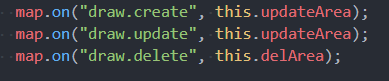
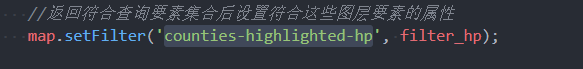 我们需要定义这些layer
我们需要定义这些layer