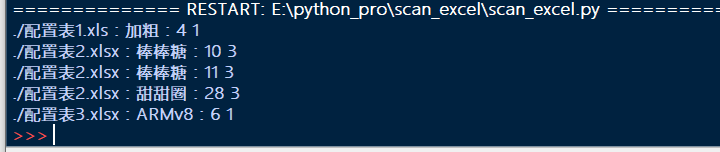| 使用python扫描遍历所有excel配置表检测是否含有某个关键词、敏感词 | 您所在的位置:网站首页 › 如何在excel表格中查询关键词数据信息 › 使用python扫描遍历所有excel配置表检测是否含有某个关键词、敏感词 |
使用python扫描遍历所有excel配置表检测是否含有某个关键词、敏感词
|
文章目录
一、问题二、解决办法三、具体执行1、excel配置表2、python环境3、python代码3.1、python3版本3.2、python2版本
4、运算结果
一、问题
策划有个需求,需要扫描所有excel配置表,检测是否含有关键词或敏感词 二、解决办法使用python的xlrd库,可以很方便的读取excel文件,读取每个sheet中每行每列的单元格的具体数据。 三、具体执行 1、excel配置表如下,假设我们要扫描这三个配置表,有xls格式的,也有xlsx格式的。 python和xlrd库的安装这里就不啰嗦啦。 python官网:https://www.python.org/ 3、python代码考虑到有的同学可能安装的是python2版本,我特意写了python2和python3两个版本的代码。 3.1、python3版本 import xlrd import os def walk_all_excel(path): for root, dirs, fs in os.walk(path): for f in fs: if f.endswith('xlsx') or f.endswith('xls'): yield os.path.join(root, f) def check_excel(f_path, target_strs): #打开excel文件 workbook = xlrd.open_workbook(f_path) #excel的sheet数组 sheet_names = workbook.sheet_names() for sheet_name in sheet_names: sheet = workbook.sheet_by_name(sheet_name) #行数 nrows = sheet.nrows for i in range(nrows): #一行中的所有单元格 blocks = sheet.row_values(i) col = 0 for block in blocks: #block就是一行中的一个个单元格 if isinstance(block, str): for target_str in target_strs: if target_str in block: print(f_path, ":",target_str,":", i+1, col+1) col = col + 1 if __name__ == '__main__': target_strs = [u'棒棒糖',u'甜甜圈',u'加粗',u'ARMv8'] for f in walk_all_excel(u'./'): check_excel(f, target_strs) 3.2、python2版本 #-*- coding: UTF-8 -*- import xlrd import os def walk_all_excel(path): for root, dirs, fs in os.walk(path): for f in fs: if f.endswith('xlsx') or f.endswith('xls'): yield os.path.join(root, f) def check_excel(f_path, target_strs): #打开excel文件 workbook = xlrd.open_workbook(f_path) #excel的sheet数组 sheet_names = workbook.sheet_names() for sheet_name in sheet_names: sheet = workbook.sheet_by_name(sheet_name) #行数 nrows = sheet.nrows for i in range(nrows): #一行中的所有单元格 blocks = sheet.row_values(i) col = 0 for block in blocks: #block就是一行中的一个个单元格 if isinstance(block, (unicode,str)): for target_str in target_strs: if target_str in block: print f_path.encode('gbk'), ":",target_str,":", i+1, col+1 col = col + 1 if __name__ == '__main__': target_strs = [u'棒棒糖',u'甜甜圈',u'加粗',u'ARMv8'] for f in walk_all_excel(u'./'): check_excel(f, target_strs) 4、运算结果输出格式为 配置表名 : 关键词 : 行 列 运行python脚本输出结果如下 |
【本文地址】
公司简介
联系我们
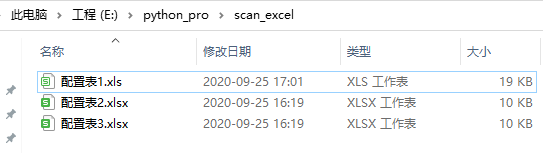 配置表中的内容,比如像这样子
配置表中的内容,比如像这样子