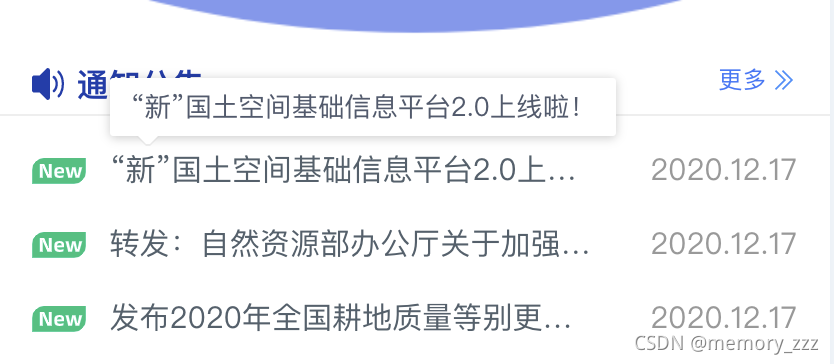| Vue封装文字超出一行,省略号显示,鼠标悬浮展示全部 | 您所在的位置:网站首页 › 多行文本溢出展示显示隐藏按钮 › Vue封装文字超出一行,省略号显示,鼠标悬浮展示全部 |
Vue封装文字超出一行,省略号显示,鼠标悬浮展示全部
|
效果图:
为大家提供了两个版本,一个是Vue+iview,一个是Vue+elementui,代码如下: 一、 Vue+iview1)NormalTextTooltipol.vue组件代码 {{ text }} export default { name: "tooltipWrap", props: { text: { default: "" }, // 字符内容 placement: { type: String, default: "top-start" }, className: { type: String, default: "text" } // class }, data() { return { disabledTip: false, tooltipFlag: false }; }, methods: { // tooltip的可控 visibilityChange(event) { const ev = event.target; const ev_weight = ev.scrollWidth; // 文本的实际宽度 const content_weight = this.$refs.tlp.$el.parentNode.clientWidth; // 文本容器宽度(父节点) if (ev_weight > content_weight) { // 文本宽度 > 实际内容宽度 =》内容溢出 this.tooltipFlag = true; } else { // 否则为不溢出 this.tooltipFlag = false; } } } }; .ivu-tooltip-inner { max-width: none !important; } .ivu-tooltip { width: 100%; overflow: hidden; white-space: nowrap; text-overflow: ellipsis; word-break: break-all; } .tooltip-wrap { height: 18px; } .over-flow { overflow: hidden; white-space: nowrap; text-overflow: ellipsis; word-break: break-all; } p { width: 100%; margin: 0; }2)引用组件并使用,代码如下: import NormalTextTooltipol from "../../../components/NormalTextTooltipol"; export default { components: { NormalTextTooltipol }, data() { return { info: "我是很长很长的测试数据数据数据数据" }; }, created() {}, methods: {} }; 二、 Vue+elementUi1)NormalTextTooltipol.vue组件代码 {{ text }} export default { name: "tooltipWrap", props: { text: { default: "" }, // 字符内容 placement: { type: String, default: "top-start" }, className: { type: String, default: "text" } // class }, data() { return { disabledTip: false, tooltipFlag: false }; }, methods: { // tooltip的可控 visibilityChange(event) { const ev = event.target; const ev_weight = ev.scrollWidth; // 文本的实际宽度 const content_weight = this.$refs.tlp.$el.parentNode.clientWidth; // 文本容器宽度(父节点) if (ev_weight > content_weight) { // 文本宽度 > 实际内容宽度 =》内容溢出 this.tooltipFlag = true; } else { // 否则为不溢出 this.tooltipFlag = false; } } } }; .tooltip-wrap { height: 18px; } .over-flow { overflow: hidden; white-space: nowrap; text-overflow: ellipsis; word-break: break-all; } p { width: 100%; margin: 0; }2)引入和使用方法,与第一个例子相同,大家可以参照,在此就不在赘述 |
【本文地址】
公司简介
联系我们