| 单选框radio和复选框checkbox的样式更改:利用伪元素 | 您所在的位置:网站首页 › 圆环样式 › 单选框radio和复选框checkbox的样式更改:利用伪元素 |
单选框radio和复选框checkbox的样式更改:利用伪元素
|
首先要知道的是:单选框radio和复选框checkbox的样式本身是无法更改的,想要自定义样式,必须用到伪元素。 第一步:用span或者i标签来写单选框/复选框。把这个标签放在input的后面,并且用label将两者包裹起来。 黑名单模式 我已同意 《用户使用协议》和 《隐私政策》用label的原因是:包裹的两个元素会绑在一起,所以点击i元素的内容,也可以选中input框。 第二步:将i标签的样式写成单选框/复选框。 .radio i{ width: 12px; height: 12px; border: 0.5px solid #999; cursor: pointer; border-radius: 50%; display: inline-block; } .checkbox i{ display: inline-block; width: 20px; height: 20px; border: 0.5px solid #ccc; cursor: pointer; border-radius: 50%; vertical-align: middle; }第三步:选中效果。利用伪元素来写选中后的样式,并把选中的样式通过定位或margin来和未选中时的样式结合起来。 .radio input:checked+i{ border-color: lightblue; } .radio input:checked+i::after{ content: ""; display: block; width: 7px; height: 7px; background: lightblue; margin-left: 2.5px; margin-top: 2.5px; border-radius: 50%; } .checkbox input:checked+i{ border-color: lightblue; } .checkbox input:checked+i::after{ display: block; content: "\2714"; text-align: center; border-radius: 50%; background: lightblue; color: #fff; font-size: 15px; padding-right: 3px; vertical-align: middle; }第四步:将原来的单选框/复选框隐藏。 .radio input{ display: none; } .checkbox input{ display: none; }运行结果: |
【本文地址】
公司简介
联系我们
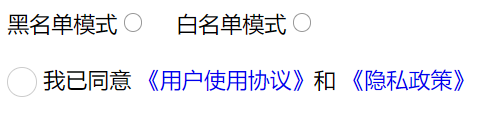
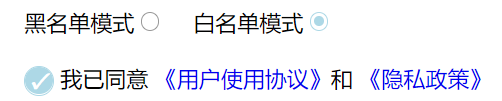 完整代码:
完整代码: