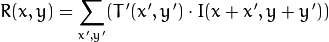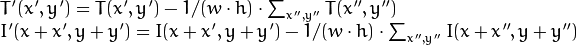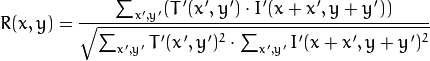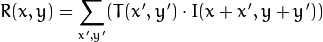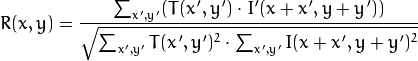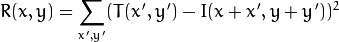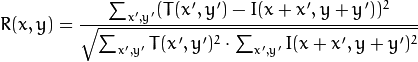| OpenCV | 您所在的位置:网站首页 › 图像识别模板 › OpenCV |
OpenCV
|
目录 0 原理 1 OpenCV中的模板匹配 2 多对象的模板匹配 0 原理和 2D 卷积一样,它也是用模板图像在输入图像(大图)上滑动,并在每一个位置对模板图像和与其对应的输入图像的子区域进行比较。OpenCV 提供了几种不同的比较方法。返回的结果是一个灰度图像,每一个像素值表示了此区域与模板的匹配程度。 如果输入图像的大小是(WxH),模板的大小是(wxh),输出的结果的大小就是(W-w+1,H-h+1)。当你得到这幅图之后,再找到其中的最小值和最大值的位置就可以了。第一个值为矩形左上角的点(位置),(w,h)为 moban 模板矩形的宽和高。这个矩形就是找到的模板区域了。 1 OpenCV中的模板匹配 模板匹配函数: cv2.matchTemplate(image, templ, method, result, mask) image:待搜索图像templ:模板图像method:评价匹配程度的方法,共六种,下面细讲result:匹配结果,如果输入图像为W x H,模板为w x h,则结果为(W - w + 1) x (H - h + 1) mask:掩膜寻找全局极值函数: cv2.minMaxLoc(src, mask) src:输入图像mask:掩膜输出4个值,分别是最小值,最大值,最小值位置,最大值位置,例如 min_val, max_val, min_loc, max_loc = cv2.minMaxLoc(img)下面举个例子来说明不同匹配算法的区别: 输入图像: 待搜索图像: 结果如下 1. 相关性系数匹配:cv2.TM_CCOEFF
其中:
匹配结果:取最大值
2. 标准相关性系数匹配:cv2.TM_CCOEFF_NORMED
匹配结果:取最大值
3. 相关匹配:cv2.TM_CCORR
匹配结果:取最大值,这个方法效果最不好
4. 标准相关匹配:cv2.TM_CCORR_NORMED
匹配结果:取最大值
5. 平方差匹配:cv2.TM_SQDIFF
匹配结果:取最小值
6. 标准平方差匹配:cv2.TM_SQDIFF_NORMED
匹配结果:取最小值
2 多对象的模板匹配 想要多模板匹配只需使用阈值即可。 例如: import cv2 import numpy as np from matplotlib import pyplot as plt img = cv2.imread('test24.jpg') img_rgb = img.copy() img_gray = cv2.cvtColor(img_rgb, cv2.COLOR_BGR2GRAY) template = cv2.imread('test24_7.jpg', 0) w, h = template.shape[::-1] res = cv2.matchTemplate(img_gray, template, cv2.TM_CCOEFF_NORMED) threshold = 0.8 loc = np.where(res >= threshold) for pt in zip(*loc[::-1]): cv2.rectangle(img_rgb, pt, (pt[0] + w, pt[1] + h), (0, 0, 255), 2) plt.subplot(131), plt.imshow(cv2.cvtColor(img, cv2.COLOR_BGR2RGB)), plt.title('Original'), plt.axis('off') plt.subplot(132), plt.imshow(template, cmap='gray'), plt.title('Template'), plt.axis('off') plt.subplot(133), plt.imshow(cv2.cvtColor(img_rgb, cv2.COLOR_BGR2RGB)), plt.title('Matching Result'), plt.axis('off') plt.show()结果如下:
|
【本文地址】
 模板:
模板: