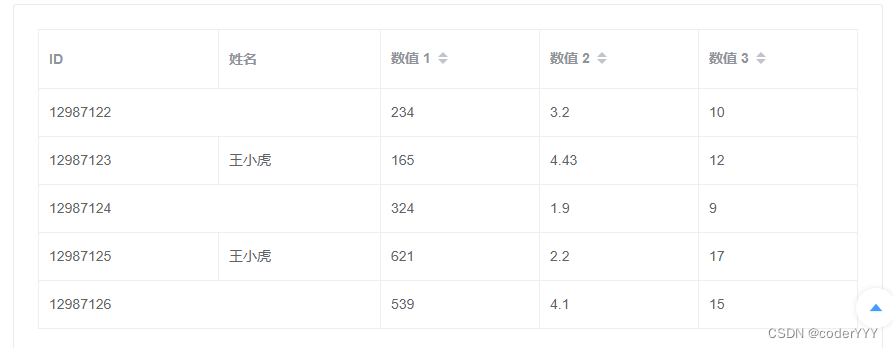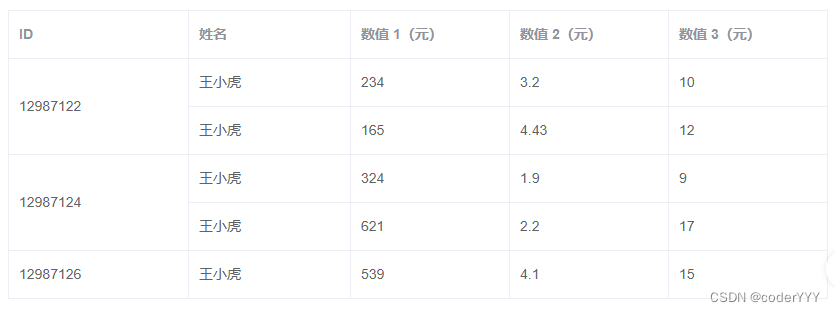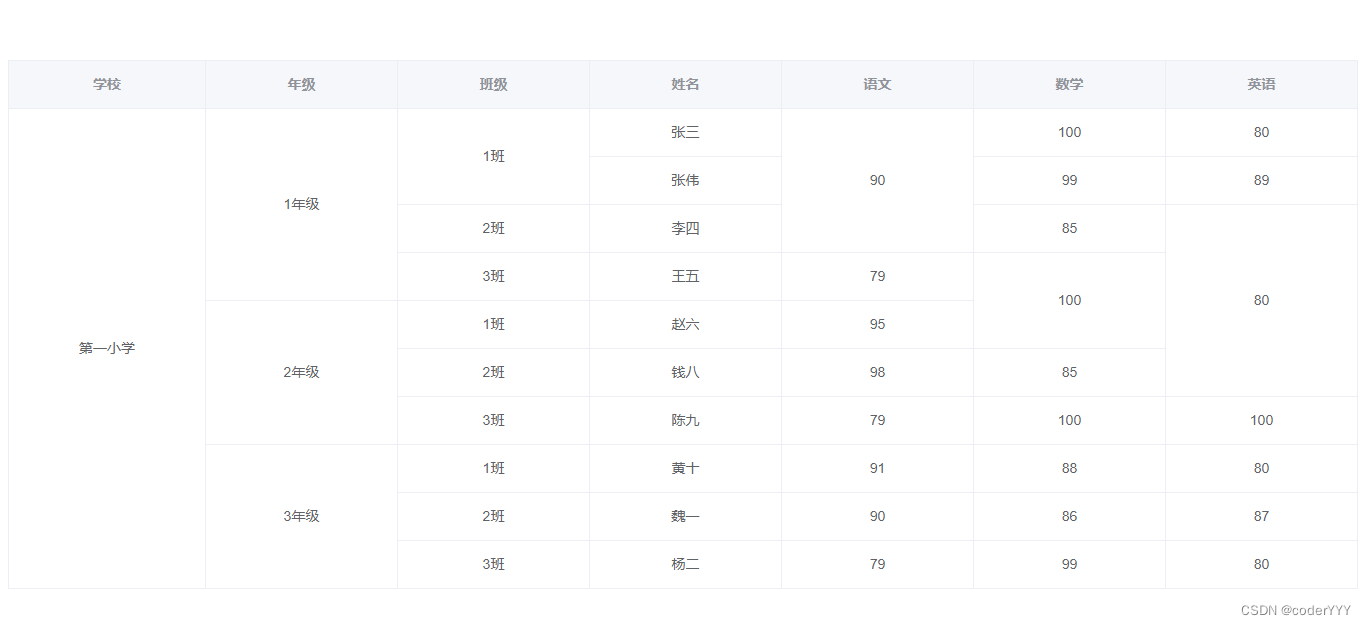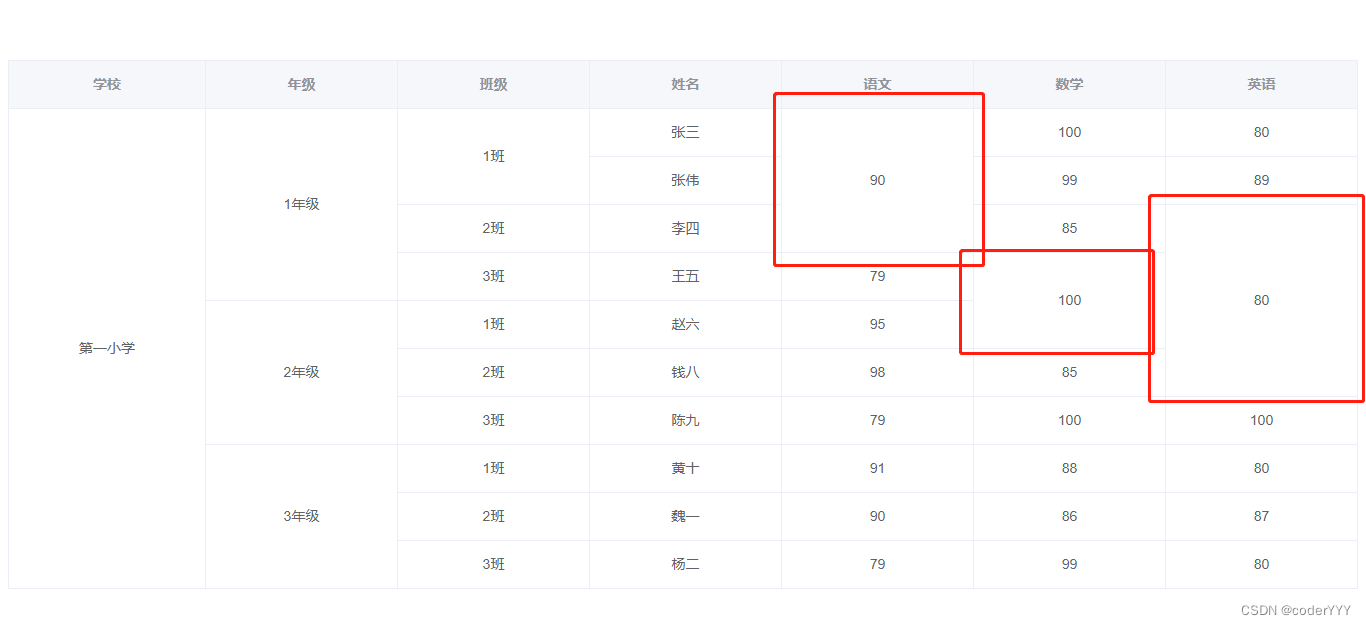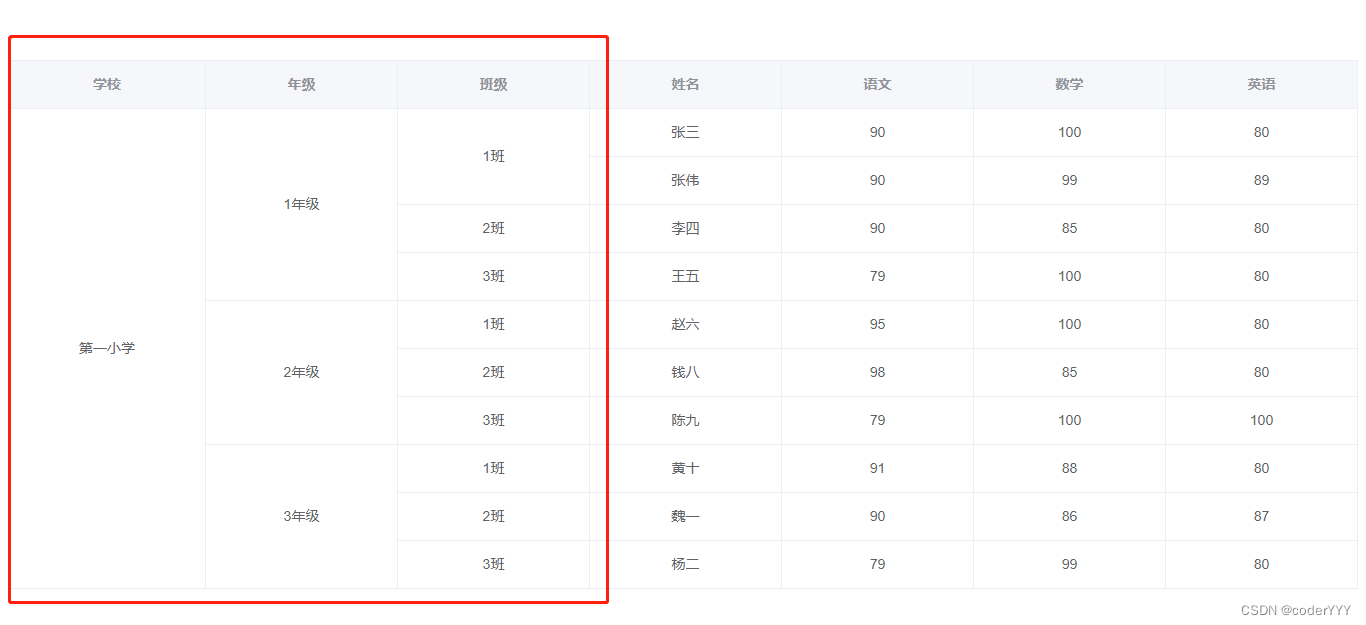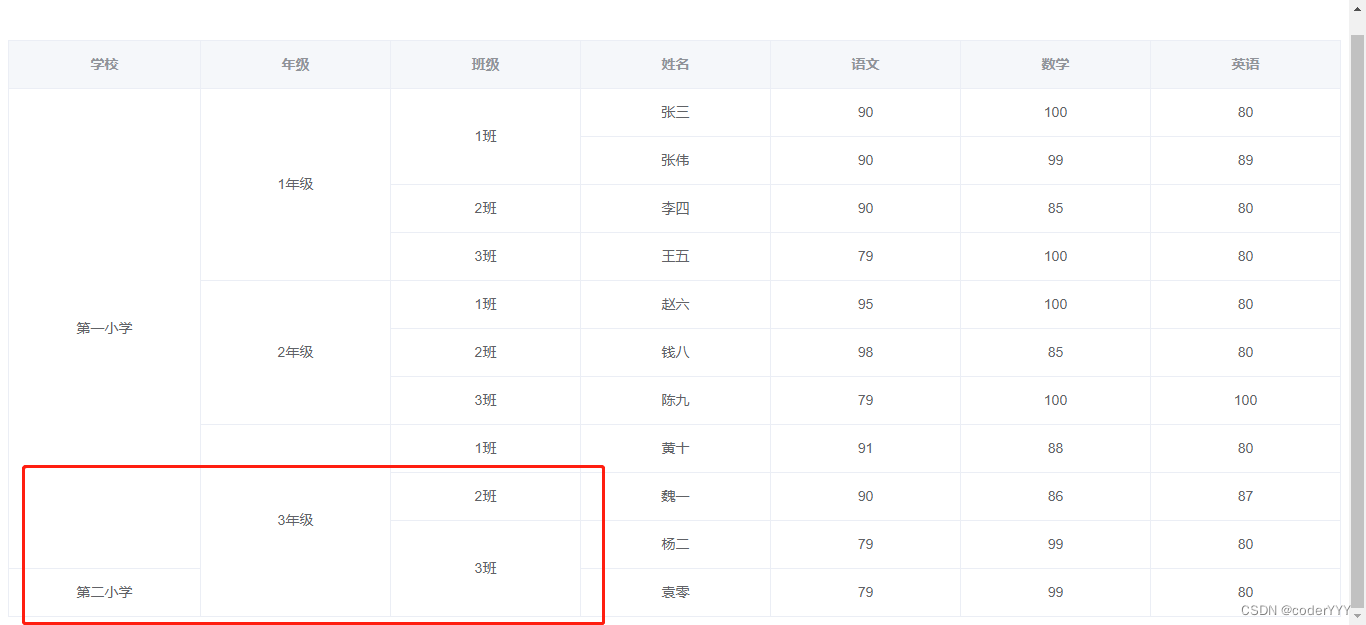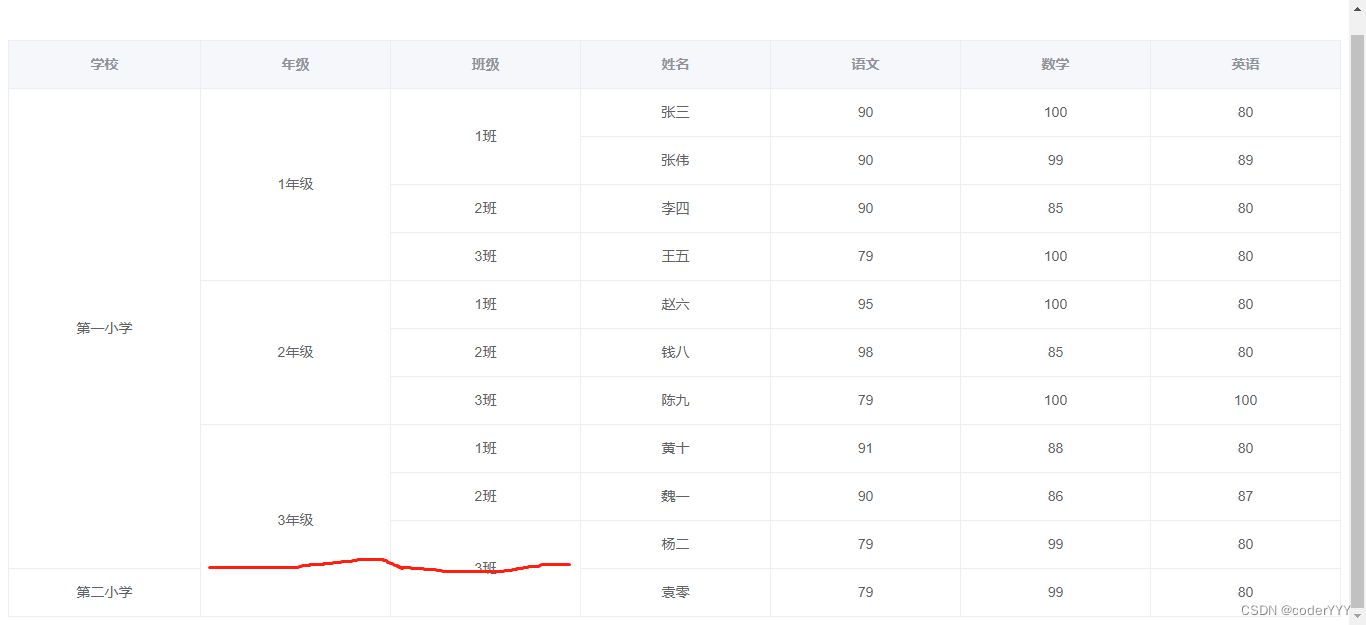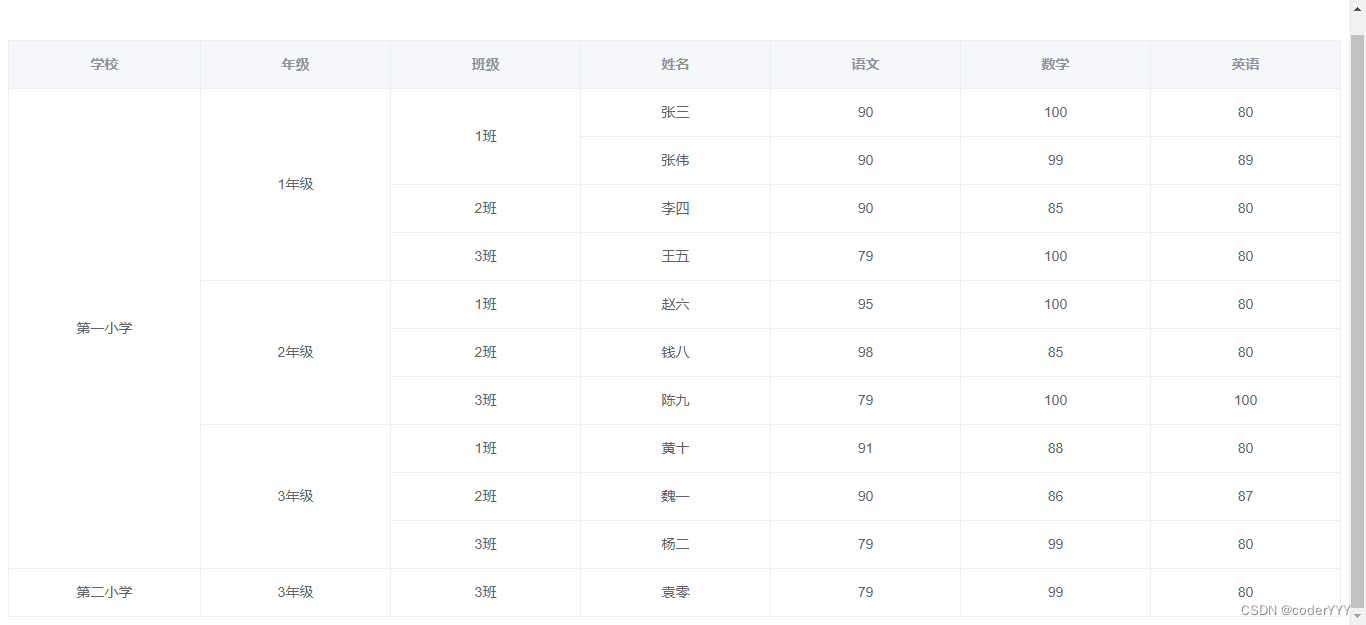| el | 您所在的位置:网站首页 › 合并单元格位置有交叉 › el |
el
|
1.固定合并2. 动态合并相同数据单元格(所有列)3. 动态合并相同数据单元格(指定列)4. 动态合并相同数据单元格(指定列+合并条件)完整代码
1.固定合并
官方挺提供的合并具体某行列的方法:el-table合并行或列通过给table传入span-method方法可以实现合并行或列,方法的参数是一个对象,里面包含当前行row、当前列column、当前行号rowIndex、当前列号columnIndex四个属性。
该函数可以返回一个包含两个元素的数组,第一个元素代表rowspan,第二个元素代表colspan。 也可以返回一个键名为rowspan和colspan的对象。 export default { data() { return { tableData: [{ id: '12987122', name: '王小虎', amount1: '234', amount2: '3.2', amount3: 10 }, { id: '12987123', name: '王小虎', amount1: '165', amount2: '4.43', amount3: 12 }, { id: '12987124', name: '王小虎', amount1: '324', amount2: '1.9', amount3: 9 }, { id: '12987125', name: '王小虎', amount1: '621', amount2: '2.2', amount3: 17 }, { id: '12987126', name: '王小虎', amount1: '539', amount2: '4.1', amount3: 15 }] }; }, methods: { arraySpanMethod({ row, column, rowIndex, columnIndex }) { if (rowIndex % 2 === 0) { if (columnIndex === 0) { return [1, 2]; } else if (columnIndex === 1) { return [0, 0]; } } }, objectSpanMethod({ row, column, rowIndex, columnIndex }) { if (columnIndex === 0) { if (rowIndex % 2 === 0) { return { rowspan: 2, colspan: 1 }; } else { return { rowspan: 0, colspan: 0 }; } } } } };运行效果:
缺点:这种只适合写死的数据和固定的表格行列,无法动态判断单元格数据是否相等再合并; 2. 动态合并相同数据单元格(所有列) 可以对所有相同数据的列,进行动态合并此方法适合需要合并所有的相同数据的单元格 export default { data() { return { // 存放所有的表头 一定要与tableData一致 colFields: [ "School", "Grade", "Class", "Name", "Chinese", "Math", "English", ], spanArr: [], //存储合并单元格的开始位置 // 表格数据 tableData: [ // 一年级 { School: "第一小学", Grade: "1年级", Class: "1班", Name: "张三", Chinese: "90", Math: "100", English: "80", }, { School: "第一小学", Grade: "1年级", Class: "2班", Name: "李四", Chinese: "90", Math: "85", English: "80", }, { School: "第一小学", Grade: "1年级", Class: "3班", Name: "王五", Chinese: "79", Math: "100", English: "80", }, // 二年级 { School: "第一小学", Grade: "2年级", Class: "1班", Name: "赵六", Chinese: "95", Math: "100", English: "80", }, { School: "第一小学", Grade: "2年级", Class: "2班", Name: "钱八", Chinese: "98", Math: "85", English: "80", }, { School: "第一小学", Grade: "2年级", Class: "3班", Name: "陈九", Chinese: "79", Math: "100", English: "80", }, // 三年级 { School: "第一小学", Grade: "3年级", Class: "1班", Name: "黄十", Chinese: "91", Math: "88", English: "80", }, { School: "第一小学", Grade: "3年级", Class: "2班", Name: "魏一", Chinese: "90", Math: "86", English: "87", }, { School: "第一小学", Grade: "3年级", Class: "3班", Name: "杨二", Chinese: "79", Math: "99", English: "80", }, ], }; }, methods: { /** * 分析每一列,找出相同的 * @param data */ getSpanArr() { for (let i = 0; i < this.tableData.length; i++) { let row = i; // let col = i % this.colCount; if (row === 0) { // i 表示行 j表示列 for (let j = 0; j < this.colFields.length; j++) { this.spanArr[i * this.colFields.length + j] = { rowspan: 1, colspan: 1, }; } } else { for (let j = 0; j < this.colFields.length; j++) { // 当前和上一次的一样 // 1. 合并所有列的相同数据单元格 if ( this.tableData[row][this.colFields[j]] === this.tableData[row - 1][this.colFields[j]] ) { let beforeItem = this.spanArr[(row - 1) * this.colFields.length + j]; this.spanArr[row * this.colFields.length + j] = { rowspan: 1 + beforeItem.rowspan, // 合并几行 colspan: 1, // 合并几列,我这里只是跨行合并,不跨列合并,所以用的1 }; beforeItem.rowspan = 0; beforeItem.colspan = 0; } else { // rowspan 和 colspan 都为1表格此单元格不合并 this.spanArr[row * this.colFields.length + j] = { rowspan: 1, colspan: 1, }; } } } } // 对数据进行倒序 let stack = []; for (let i = 0; i < this.colFields.length; i++) { for (let j = 0; j < this.tableData.length; j++) { // console.log("i=" + i + " j=" + j); // i 表示列 j表示行 if (j === 0) { if (this.spanArr[j * this.colFields.length + i].rowspan === 0) { stack.push(this.spanArr[j * this.colFields.length + i]); } } else { if (this.spanArr[j * this.colFields.length + i].rowspan === 0) { stack.push(this.spanArr[j * this.colFields.length + i]); } else { stack.push(this.spanArr[j * this.colFields.length + i]); while (stack.length > 0) { let pop = stack.pop(); let len = stack.length; this.spanArr[(j - len) * this.colFields.length + i] = pop; } } } } } // console.log(this.spanArr); }, objectSpanMethod({ row, column, rowIndex, columnIndex }) { // console.log(this.spanArr[rowIndex * this.colFields.length + columnIndex]); return this.spanArr[rowIndex * this.colFields.length + columnIndex]; }, }, mounted() { this.getSpanArr(); }, };效果:
我们可以看到,所有列,只要数据相同的单元格都被合并了,包括我不想合并的单元格,这时候就要指定合并的列了
只需要加个if判断即可指定要合并哪些列 // 这里只放了部分代码,除了加了个if,其他代码和上面的一样 getSpanArr() { for (let i = 0; i < this.tableData.length; i++) { let row = i; // let col = i % this.colCount; if (row === 0) { // i 表示行 j表示列 for (let j = 0; j < this.colFields.length; j++) { this.spanArr[i * this.colFields.length + j] = { rowspan: 1, colspan: 1, }; } } else { for (let j = 0; j < this.colFields.length; j++) { // 当前和上一次的一样 // 合并所有列的相同数据单元格 if ( this.colFields[j] == "School" || this.colFields[j] == "Grade" || this.colFields[j] == "Class" ) { // 指定合并哪些列 if ( this.tableData[row][this.colFields[j]] === this.tableData[row - 1][this.colFields[j]] ) { let beforeItem = this.spanArr[(row - 1) * this.colFields.length + j]; this.spanArr[row * this.colFields.length + j] = { rowspan: 1 + beforeItem.rowspan, colspan: 1, }; beforeItem.rowspan = 0; beforeItem.colspan = 0; } else { // rowspan 和 colspan 都为1表格此单元格不合并 this.spanArr[row * this.colFields.length + j] = { rowspan: 1, colspan: 1, }; } } } } }效果:这样就只合并了我们指定的那几列了
有时候我们会遇到不想合并的单元格,比如下面这种情况:
按常理来说,不同小学的数据应该是不做合并才对,正确是这种:
这时候就需要加上一些自定义的合并条件了: getSpanArr() { for (let i = 0; i < this.tableData.length; i++) { let row = i; // let col = i % this.colCount; if (row === 0) { // i 表示行 j表示列 for (let j = 0; j < this.colFields.length; j++) { this.spanArr[i * this.colFields.length + j] = { rowspan: 1, colspan: 1, }; } } else { for (let j = 0; j < this.colFields.length; j++) { // 当前和上一次的一样 // 合并所有列的相同数据单元格 if ( this.colFields[j] == "School" || this.colFields[j] == "Grade" || this.colFields[j] == "Class" ) { // 指定合并哪些列 if ( this.tableData[row]["School"] !== this.tableData[row - 1]["School"] ) { // 哪些不合并:School不一样的,不合并 this.spanArr[row * this.colFields.length + j] = { rowspan: 1, colspan: 1, }; } else if ( this.tableData[row][this.colFields[j]] === this.tableData[row - 1][this.colFields[j]] ) { let beforeItem = this.spanArr[(row - 1) * this.colFields.length + j]; this.spanArr[row * this.colFields.length + j] = { rowspan: 1 + beforeItem.rowspan,// 合并几列 colspan: 1,// 合并几行 }; beforeItem.rowspan = 0; beforeItem.colspan = 0; } else { // rowspan 和 colspan 都为1表格此单元格不合并 this.spanArr[row * this.colFields.length + j] = { rowspan: 1, colspan: 1, }; } } } } } // console.log(this.spanArr); },这时候再看,就是我们想要的效果了
最后附完整代码: export default { data() { return { // 存放所有的表头 一定要与tableData一致 colFields: [ "School", "Grade", "Class", "Name", "Chinese", "Math", "English", ], spanArr: [], //存储合并单元格的开始位置 // 表格数据 tableData: [ // 一年级 { School: "第一小学", Grade: "1年级", Class: "1班", Name: "张三", Chinese: "90", Math: "100", English: "80", }, { School: "第一小学", Grade: "1年级", Class: "1班", Name: "张伟", Chinese: "90", Math: "99", English: "89", }, { School: "第一小学", Grade: "1年级", Class: "2班", Name: "李四", Chinese: "90", Math: "85", English: "80", }, { School: "第一小学", Grade: "1年级", Class: "3班", Name: "王五", Chinese: "79", Math: "100", English: "80", }, // 二年级 { School: "第一小学", Grade: "2年级", Class: "1班", Name: "赵六", Chinese: "95", Math: "100", English: "80", }, { School: "第一小学", Grade: "2年级", Class: "2班", Name: "钱八", Chinese: "98", Math: "85", English: "80", }, { School: "第一小学", Grade: "2年级", Class: "3班", Name: "陈九", Chinese: "79", Math: "100", English: "100", }, // 三年级 { School: "第一小学", Grade: "3年级", Class: "1班", Name: "黄十", Chinese: "91", Math: "88", English: "80", }, { School: "第一小学", Grade: "3年级", Class: "2班", Name: "魏一", Chinese: "90", Math: "86", English: "87", }, { School: "第一小学", Grade: "3年级", Class: "3班", Name: "杨二", Chinese: "79", Math: "99", English: "80", }, // 第二小学 { School: "第二小学", Grade: "3年级", Class: "3班", Name: "袁零", Chinese: "79", Math: "99", English: "80", }, ], }; }, methods: { /** * 分析每一列,找出相同的 * @param data */ getSpanArr() { for (let i = 0; i < this.tableData.length; i++) { let row = i; // let col = i % this.colCount; if (row === 0) { // i 表示行 j表示列 for (let j = 0; j < this.colFields.length; j++) { this.spanArr[i * this.colFields.length + j] = { rowspan: 1, colspan: 1, }; } } else { for (let j = 0; j < this.colFields.length; j++) { // 当前和上一次的一样 // 合并所有列的相同数据单元格 if ( this.colFields[j] == "School" || this.colFields[j] == "Grade" || this.colFields[j] == "Class" ) { // 指定合并哪些列 if ( this.tableData[row]["School"] !== this.tableData[row - 1]["School"] ) { // 哪些不合并:School不一样的,不合并 this.spanArr[row * this.colFields.length + j] = { rowspan: 1, colspan: 1, }; } else if ( this.tableData[row][this.colFields[j]] === this.tableData[row - 1][this.colFields[j]] ) { let beforeItem = this.spanArr[(row - 1) * this.colFields.length + j]; this.spanArr[row * this.colFields.length + j] = { rowspan: 1 + beforeItem.rowspan,// 合并几列 colspan: 1,// 合并几行 }; beforeItem.rowspan = 0; beforeItem.colspan = 0; } else { // rowspan 和 colspan 都为1表格此单元格不合并 this.spanArr[row * this.colFields.length + j] = { rowspan: 1, colspan: 1, }; } } } } } // 对数据进行倒序 let stack = []; for (let i = 0; i < this.colFields.length; i++) { for (let j = 0; j < this.tableData.length; j++) { // console.log("i=" + i + " j=" + j); // i 表示列 j表示行 if (j === 0) { if (this.spanArr[j * this.colFields.length + i].rowspan === 0) { stack.push(this.spanArr[j * this.colFields.length + i]); } } else { if (this.spanArr[j * this.colFields.length + i].rowspan === 0) { stack.push(this.spanArr[j * this.colFields.length + i]); } else { stack.push(this.spanArr[j * this.colFields.length + i]); while (stack.length > 0) { let pop = stack.pop(); let len = stack.length; this.spanArr[(j - len) * this.colFields.length + i] = pop; } } } } } // console.log(this.spanArr); }, objectSpanMethod({ row, column, rowIndex, columnIndex }) { // console.log(this.spanArr[rowIndex * this.colFields.length + columnIndex]); return this.spanArr[rowIndex * this.colFields.length + columnIndex]; }, }, mounted() { this.getSpanArr(); }, };参考:el-table表格动态合并相同数据单元格(可指定列+自定义合并)_vue.js_脚本之家 |
【本文地址】
公司简介
联系我们