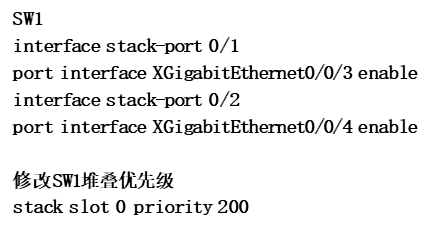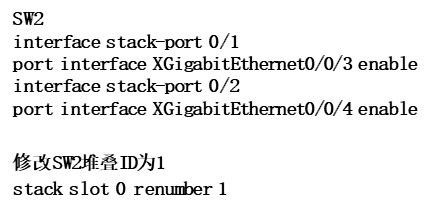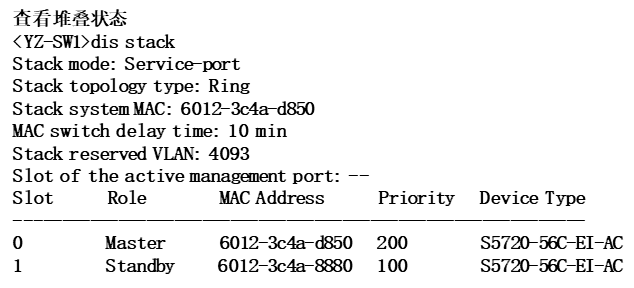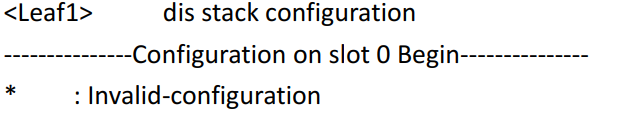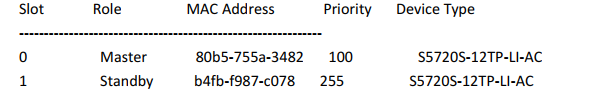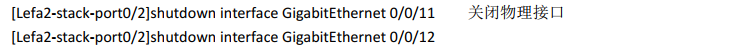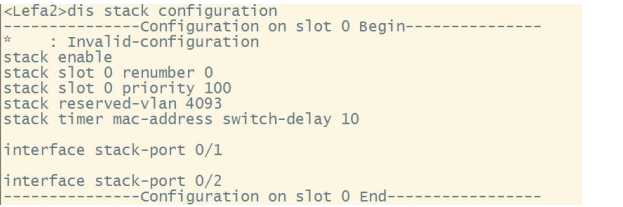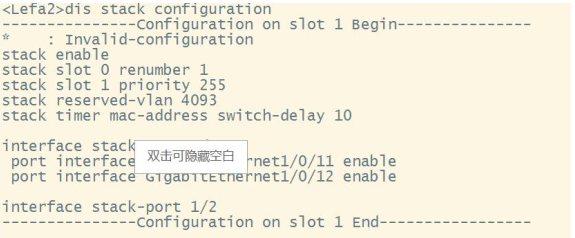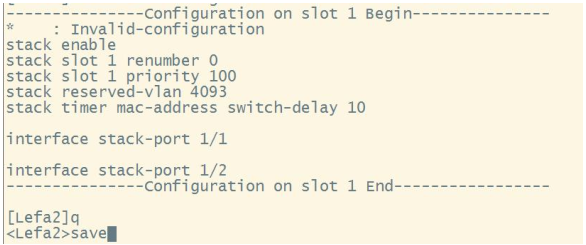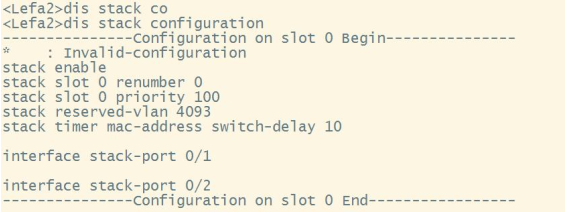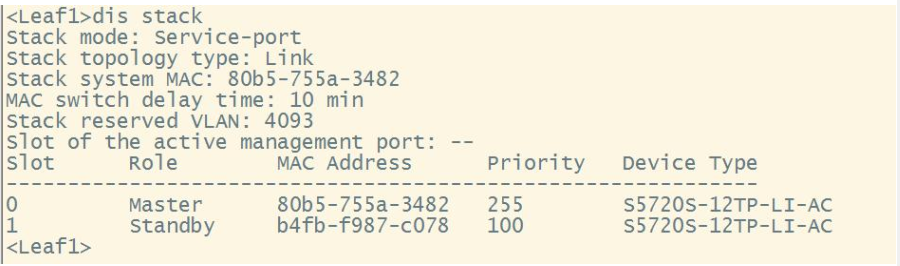| 华为交换机堆叠配置 | 您所在的位置:网站首页 › 华为交换机堆叠后配置消失了怎么办 › 华为交换机堆叠配置 |
华为交换机堆叠配置
|
华为交换机配置堆叠,请大家参考。
------------------------------------------------------------------------------------------------------------------------------------------------------------------------------------------ S5720s-12TP-LI-AC Istack 堆叠配置Leaf1 实施 先关闭物理接口[Leaf1]int g 0/0/11[Leaf1-GigabitEthernet0/0/11]shutdown[Leaf1]int g 0/0/12[Leaf1-GigabitEthernet0/0/12]shutdown[Leaf1]interface stack-port 0/1 创建堆叠口[Leaf1-stack-port0/1]port interface g 0/0/11 enable 物理接口 11 加入堆叠组Warning: Enabling stack function may cause configuration loss on the interface. Continue? [Y/N]:yInfo: This operation may take a few seconds. Please wait...启用堆叠技术后所有配置丢失,继续吗?[Leaf1-stack-port0/1]port interface g 0/0/12 enable 物理接口 12 加入堆叠组[Leaf1]stack slot 0 priority 255 修改优先级 255, 默认 100Warning: Do not frequently modify the priority because it will make the stack split. Continue?[Y/N]:ysave 保存
stack enablestack slot 0 renumber 0stack slot 0 priority 255stack reserved-vlan 4093stack timer mac-address switch-delay 10interface stack-port 0/1 堆叠口业务加入物理接口 11/12port interface GigabitEthernet0/0/11 enableport interface GigabitEthernet0/0/12 enable---------------Configuration on slot 0 End----------------- Leaf2 实施 先关闭物理接口[Lefa2-GigabitEthernet0/0/1]int g 0/0/11[Lefa2-GigabitEthernet0/0/11]shutdown[Lefa2-GigabitEthernet0/0/11]int g 0/0/12[Lefa2-GigabitEthernet0/0/12]shutdown[Lefa2]interface stack-port 0/2 leaf2 交换机创建堆叠业务口 重点否则堆叠起不来[Lefa2-stack-port0/2]port interface GigabitEthernet 0/0/11 enable[Lefa2-stack-port0/2]port interface GigabitEthernet 0/0/12 enable[Lefa2]dis stack configuration 此时查看堆叠业务默认配置, 需要调整成员 renumber 0为 1---------------Configuration on slot 0 Begin---------------* : Invalid-configurationstack enablestack slot 0 renumber 0stack slot 0 priority 100stack reserved-vlan 4093stack timer mac-address switch-delay 10[Lefa2]stack slot 0 renumber 1 修改成员 1Warning: All the configurations related to the slot ID will be lost after the slot ID is modified.Do not frequently modify the slot ID because it will make the stack split. Continue? [Y/N]:yInfo: Stack configuration has been changed, and the device needs to restart to make theconfiguration effective.savedis stackStack mode: Service-portStack topology type: LinkStack system MAC: 80b5-755a-3482MAC switch delay time: 10 minStack reserved VLAN: 4093Slot of the active management port: --
dis stack configuration---------------Configuration on slot 0 Begin---------------* : Invalid-configurationstack enablestack slot 0 renumber 1stack slot 0 priority 100stack reserved-vlan 4093stack timer mac-address switch-delay 10interface stack-port 0/1interface stack-port 0/2port interface GigabitEthernet0/0/11 enableport interface GigabitEthernet0/0/12 enable---------------Configuration on slot 0 End--------------------------------Configuration on slot 1 Begin---------------* : Invalid-configurationstack enablestack slot 0 renumber 1stack slot 1 priority 255stack reserved-vlan 4093stack timer mac-address switch-delay 10interface stack-port 1/1port interface GigabitEthernet1/0/11 enableport interface GigabitEthernet1/0/12 enableinterface stack-port 1/2---------------Configuration on slot 1 End-----------------拆除堆叠业务[Lefa2]int stack-port 0/2 进入堆叠组
Info: This operation may take a few seconds. Please wait...succeeded. [Lefa2-stack-port0/2]undo port interface GigabitEthernet 0/0/11 enable[Lefa2-stack-port0/2]undo port interface GigabitEthernet 0/0/12 enableWarning: Deleting member ports may cause stack split and a loss of all configurations on theinterface. Continue? [Y/N]:yInfo: This operation may take a few seconds. Please wait...... 将成员接口退出堆叠口, 然后恢复业务口
堆叠组 0/2 已退出物理接口
leaf1 交换机 renumber 成员 1 修改 0leaf1 交换机 priority 255 默认 100堆叠组业务 1/1 关闭物理接口 11/12 并 Undo 删除
需要从新启动下设备, 才能恢复到默认成员 0
|
【本文地址】