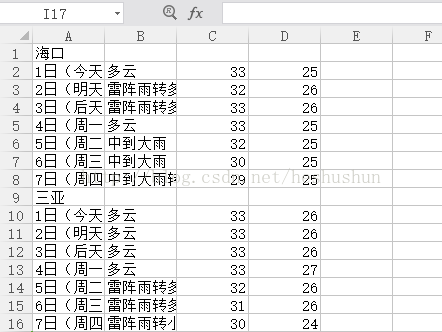| python3 爬虫 | 您所在的位置:网站首页 › 下载7天的天气预报 › python3 爬虫 |
python3 爬虫
|
一、内容: 利用BeautifulSoup抓取中国天气网各个城市7天的 时间 天气状态 最高温 最低温 的相关信息,并记录保存在本地csv表格文件中。 以杭州为例:http://www.weather.com.cn/weather/101210101.shtml
爬取的页面截图:
html获取信息截图:
二、原理: 1.利用requests获取请求 、BeautifulSoup抓取数据。 2.通过readlines()读取city.txt文件的天气接口来生成各城市的url 3.通过第三方库csv将抓取的到的数据写入weather.csv表格 获取URL: # 获取每个城市对应天气的url def get_url(city_name): url = 'http://www.weather.com.cn/weather/' with open('D:\py_project\weather\city.txt', 'r', encoding='UTF-8') as fs: lines = fs.readlines() for line in lines: if(city_name in line): code = line.split('=')[0].strip() return url + code + '.shtml' raise ValueError('invalid city name')发送URL GET请求,获取response: # 对网页获取get请求,得到的是response对象 def get_content(url, data=None): # 模拟浏览器访问 header = { 'Accept': 'text/html,application/xhtml+xml,application/xml;q=0.9,image/webp,*/*;q=0.8', 'Accept-Encoding': 'gzip, deflate, sdch', 'Accept-Language': 'zh-CN,zh;q=0.8', 'Connection': 'keep-alive', 'User-Agent': 'Mozilla/5.0 (Windows NT 6.3; WOW64) AppleWebKit/537.36 (KHTML, like Gecko) Chrome/43.0.235' } # 超时,取随机数是因为防止被网站认定为网络爬虫 timeout = random.choice(range(80, 180)) while True: try: # 获取请求数据 rep = requests.get(url, headers=header, timeout=timeout) rep.encoding = 'utf-8' break except socket.timeout as e: print('3:', e) time.sleep(random.choice(range(8, 15))) except socket.error as e: print('4:', e) time.sleep(random.choice(range(20, 60))) except http.client.BadStatusLine as e: print('5:', e) time.sleep(random.choice(range(30, 80))) except http.client.BadStatusLine as e: print('6:', e) time.sleep(random.choice(range(5, 15))) return rep.text抓取天气信息: # 获取html中我们所需要的字段: def get_data(html_text, city_name): # final元组存放七天的数据 final = [] t = [] t.append(city_name) final.append(t) bs = BeautifulSoup(html_text, "html.parser") # 创建BeautifulSoup对象,解析器为:html.parser body1 = bs.body # 获取body部分 # print(body1) data = body1.find('div', {'id': '7d'}) # 找到id为7d的div ul = data.find('ul') # 获取ul部分 li = ul.find_all('li') # 获取所有的li for day in li: # 对每个li标签中的内容进行遍历 # temp代存每日的数据 temp = [] # 添加日期 data = day.find('h1').string # 找到日期 temp.append(data) # 添加到temp中 inf = day.find_all('p') # 找到li中的所有p标签 # 添加天气状况 temp.append(inf[0].string) # 第一个p标签中的内容(天气状况)加到temp中 # 添加最高气温 if inf[1].find('span') is None: temperature_highest = None # 天气当中可能没有最高气温(傍晚) else: temperature_highest = inf[1].find('span').string # 找到最高气温 temperature_highest = temperature_highest.replace('℃', '') temp.append(temperature_highest) # 将最高温添加进去 # 添加最低气温 temperature_lowest = inf[1].find('i').string # 找到最低温 temperature_lowest = temperature_lowest.replace('℃', '') # 最低温度后面有个℃,去掉这个符号 temp.append(temperature_lowest) # 将最低温添加上去 final.append(temp) # 将temp 加到final中 return final
保存信息到CSV中: # 将抓取出来的数据写入文件 def write_data(city_name, data, file_name): with open(file_name, 'a', errors='ignore', newline='') as f: f_csv = csv.writer(f) f_csv.writerows(data) print('%s 天气已添加成功' % city_name) 三、完整代码: import requests import csv import random import time import socket import http.client from bs4 import BeautifulSoup # 获取每个城市对应天气的url def get_url(city_name): url = 'http://www.weather.com.cn/weather/' with open('D:\py_project\weather\city.txt', 'r', encoding='UTF-8') as fs: lines = fs.readlines() for line in lines: if(city_name in line): code = line.split('=')[0].strip() return url + code + '.shtml' raise ValueError('invalid city name') # 对网页获取get请求,得到的是response对象 def get_content(url, data=None): # 模拟浏览器访问 header = { 'Accept': 'text/html,application/xhtml+xml,application/xml;q=0.9,image/webp,*/*;q=0.8', 'Accept-Encoding': 'gzip, deflate, sdch', 'Accept-Language': 'zh-CN,zh;q=0.8', 'Connection': 'keep-alive', 'User-Agent': 'Mozilla/5.0 (Windows NT 6.3; WOW64) AppleWebKit/537.36 (KHTML, like Gecko) Chrome/43.0.235' } # 超时,取随机数是因为防止被网站认定为网络爬虫 timeout = random.choice(range(80, 180)) while True: try: # 获取请求数据 rep = requests.get(url, headers=header, timeout=timeout) rep.encoding = 'utf-8' break except socket.timeout as e: print('3:', e) time.sleep(random.choice(range(8, 15))) except socket.error as e: print('4:', e) time.sleep(random.choice(range(20, 60))) except http.client.BadStatusLine as e: print('5:', e) time.sleep(random.choice(range(30, 80))) except http.client.BadStatusLine as e: print('6:', e) time.sleep(random.choice(range(5, 15))) return rep.text # 获取html中我们所需要的字段: def get_data(html_text, city_name): # final元组存放七天的数据 final = [] t = [] t.append(city_name) final.append(t) bs = BeautifulSoup(html_text, "html.parser") # 创建BeautifulSoup对象,解析器为:html.parser body1 = bs.body # 获取body部分 # print(body1) data = body1.find('div', {'id': '7d'}) # 找到id为7d的div ul = data.find('ul') # 获取ul部分 li = ul.find_all('li') # 获取所有的li for day in li: # 对每个li标签中的内容进行遍历 # temp代存每日的数据 temp = [] # 添加日期 data = day.find('h1').string # 找到日期 temp.append(data) # 添加到temp中 inf = day.find_all('p') # 找到li中的所有p标签 # 添加天气状况 temp.append(inf[0].string) # 第一个p标签中的内容(天气状况)加到temp中 # 添加最高气温 if inf[1].find('span') is None: temperature_highest = None # 天气当中可能没有最高气温(傍晚) else: temperature_highest = inf[1].find('span').string # 找到最高气温 temperature_highest = temperature_highest.replace('℃', '') temp.append(temperature_highest) # 将最高温添加进去 # 添加最低气温 temperature_lowest = inf[1].find('i').string # 找到最低温 temperature_lowest = temperature_lowest.replace('℃', '') # 最低温度后面有个℃,去掉这个符号 temp.append(temperature_lowest) # 将最低温添加上去 final.append(temp) # 将temp 加到final中 return final # 将抓取出来的数据写入文件 def write_data(city_name, data, file_name): with open(file_name, 'a', errors='ignore', newline='') as f: f_csv = csv.writer(f) f_csv.writerows(data) print('%s 天气已添加成功' % city_name) if __name__ == '__main__': cities = input('请输入城市名称(一个或多个,以空格隔开): ').split(' ') for city in cities: url = get_url(city) # 获取城市天气的url html = get_content(url) # 获取网页html result = get_data(html, city) # 爬去城市的信息 write_data(city, result, 'D:\py_project\weather\weather.csv') # 将爬取得信息填入表格文件四、运行结果:
|
【本文地址】
公司简介
联系我们