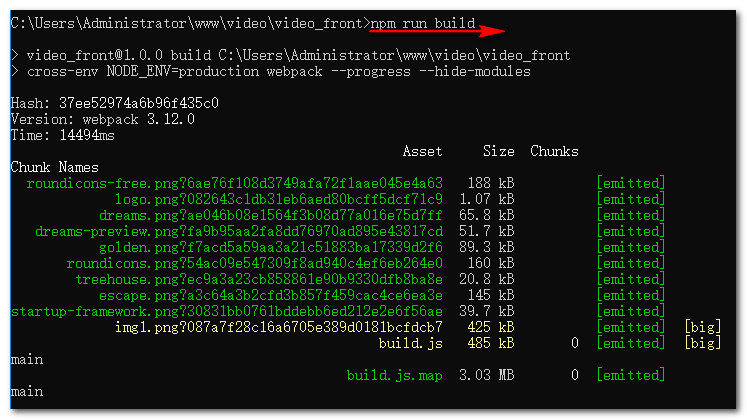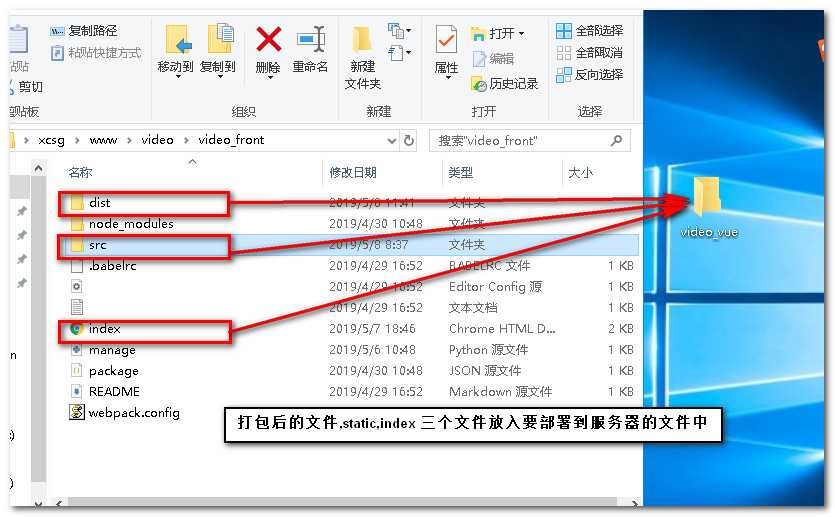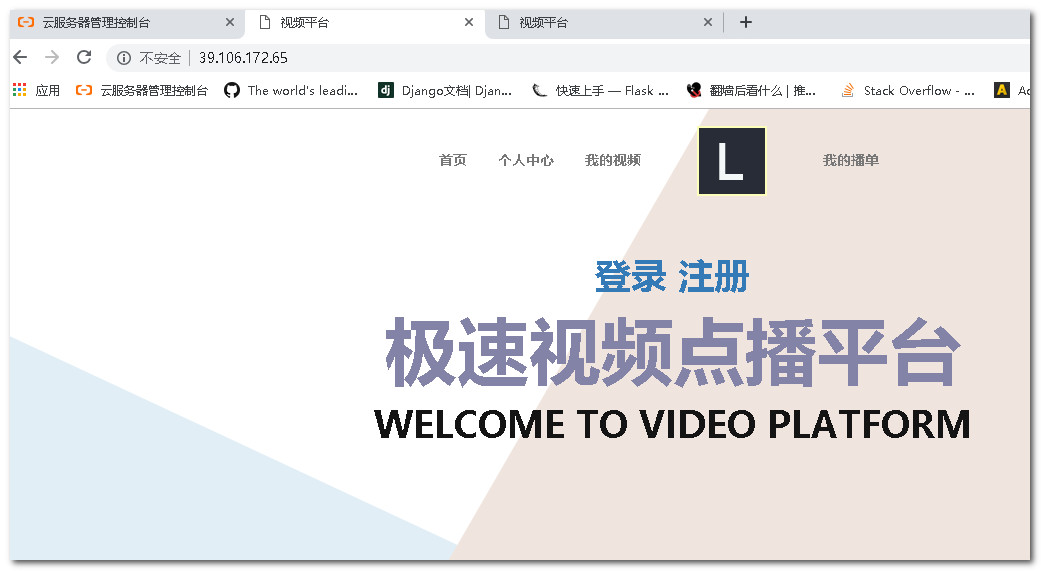| Vue 打包部署上线 | 您所在的位置:网站首页 › vue项目打包部署 › Vue 打包部署上线 |
Vue 打包部署上线
|
1,VUE逻辑编写完成后在当前项目下打包 npm run build
需要注意的是,当打包完毕后,需要将入口的index.html的项目dist路径改成相对路径
另外需要注意的一点是,一旦打包vue.js项目,需要确保项目内必须使用vue.js语法来写功能,比如a标签要替换成, 传统的window.location.href跳转页面也要换成this.$router.push({ path: '/home/first' })这种形式。
2,建立要部署上线的前端文件夹,放入dist ,src(static),,index 三个文件
3,登录centos系统,运行 chmod 755 /root/video_vue 对项目文件授权 修改nginx 配置文件 vim /etc/nginx/conf.d/default.conf 增加下面的配置,这里前端服务默认监听80端口 //后端管理系统入口 server { listen 8000; server_name localhost; access_log /root/myweb_access.log; error_log /root/myweb_error.log; client_max_body_size 75M; location / { include uwsgi_params; uwsgi_pass 127.0.0.1:8001; uwsgi_param UWSGI_SCRIPT video_back.wsgi; uwsgi_param UWSGI_CHDIR /root/video_back; } location /static { alias /root/video_back/static; } location /upload { alias /root/video_back/upload; } error_page 500 502 503 504 /50x.html; location = /50x.html { root /usr/share/nginx/html; } } //前端入库配置 server { listen 80; server_name localhost; access_log /root/video_vue_access.log; error_log /root/video_vue_error.log; client_max_body_size 75M; location / { root /root/video_vue; index index.html; } error_log /root/video_vue/error.log error; }需要注意的是端口不能重复监听,所以之前的django服务需要让出80端口,改成监听8000,而uwsgi服务也需要让出8000端口改成在8001端口运行服务 4,mypro_wsgi.ini配置文件改端口(后台项目根目录下建立此文件) [uwsgi] chdir = /root/video_back module = video_back.wsgi master = true processes = 3 socket = 0.0.0.0:8001 vacuum = true pythonpath = /usr/bin/python3 daemonize = /root/video_back/uwsgi.log5,重启nginx服务 systemctl restart nginx.service完成访问测试
收工!!!
|
【本文地址】
公司简介
联系我们