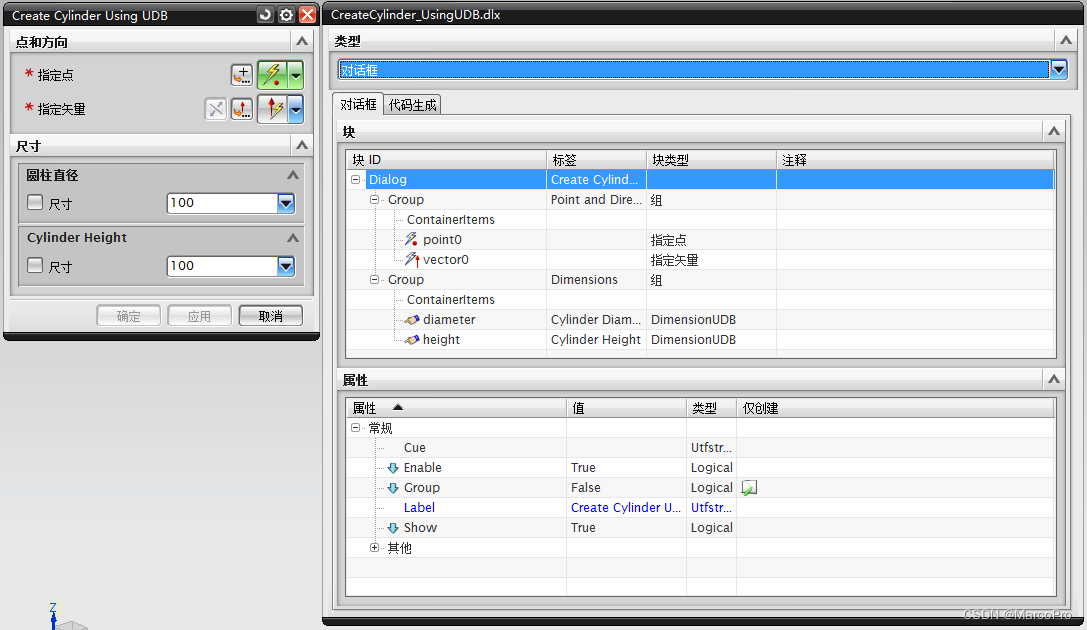| UG/NX二次开发Siemens官方NXOPEN实例解析 | 您所在的位置:网站首页 › ug工作界面图 › UG/NX二次开发Siemens官方NXOPEN实例解析 |
UG/NX二次开发Siemens官方NXOPEN实例解析
|
列文章目录
UG/NX二次开发Siemens官方NXOPEN实例解析—1.1 BlockStyler/ColoredBlock
UG/NX二次开发Siemens官方NXOPEN实例解析—1.2 BlockStyler/EditExpression
UG/NX二次开发Siemens官方NXOPEN实例解析—1.3 BlockStyler/ExtrudewithPreview
UG/NX二次开发Siemens官方NXOPEN实例解析—1.4 BlockStyler/HoleCoordinates
UG/NX二次开发Siemens官方NXOPEN实例解析—1.5 BlockStyler/MatrixOperations
UG/NX二次开发Siemens官方NXOPEN实例解析—1.6 BlockStyler/SelectionExample
UG/NX二次开发Siemens官方NXOPEN实例解析—1.7 BlockStyler/TreeListDemo
UG/NX二次开发Siemens官方NXOPEN实例解析—1.8 BlockStyler/UDB_CreateCylinder
UG/NX二次开发Siemens官方NXOPEN实例解析—1.9 BlockStyler/UpdateExample
文章目录
列文章目录 文章目录 前言 一、UI样式文件分析 1. 样式文件目录 2. 样式文件导入预览 3. 样式文件解析 二、源码文件解析 1. 主程序分析 2. 处理模块分析 3. 运行结果截图 总结 前言随着工业智能化的不断发展,UG二次开发的需求越来越多,也吸引了大批的二开从业人员,本人作为一名资深IT从业者(10年+)也毅然加入二次开发大军。 然而,和流行IT行业(互联网、金融、医疗等)相比,工业智能化的门槛显得更高一点,专业的工业软件,相对封闭的开发理念和更小的开发圈子,让刚进入二开的从业者有点举步维艰。边学边整理,希望通过这系列文章的整理能给二开的生态增添一叶绿。 一、UI样式文件分析 1. 样式文件目录目录位置: UGOPEN\SampleNXOpenApplications\C++\BlockStyler\UDB_CreateCylinder\CreateCylinder_UsingUDB.dlx UGOPEN\SampleNXOpenApplications\C++\BlockStyler\UDB_CreateCylinder\DimensionUDB.dlx UGOPEN\SampleNXOpenApplications\C++\BlockStyler\UDB_CreateCylinder\DimensionUDB.udx 2. 样式文件导入预览
本实例主要用到的控件如下 : 指定点、指定矢量、UDB控件 如上图,DimensionUDB.dlx文件生成UDB控件只需要在文件生成类型选择用户定义UI块,然后生成的DimensionUDB.udx文件需要放到开发目录 {UGII_USER_DIR}/application 二、源码文件解析 1. 主程序分析1.1 加载模块 extern "C" DllExport void ufusr(char *param, int *retcod, int param_len) { CreateCylinder_UsingUDB *theCreateCylinder_UsingUDB = NULL; try { theCreateCylinder_UsingUDB = new CreateCylinder_UsingUDB(); // The following method shows the dialog immediately theCreateCylinder_UsingUDB->Show(); } catch(exception& ex) { //---- Enter your exception handling code here ----- CreateCylinder_UsingUDB::theUI->NXMessageBox()->Show("Block Styler", NXOpen::NXMessageBox::DialogTypeError, ex.what()); } if(theCreateCylinder_UsingUDB != NULL) { delete theCreateCylinder_UsingUDB; theCreateCylinder_UsingUDB = NULL; } } CreateCylinder_UsingUDB::CreateCylinder_UsingUDB() { try { // Initialize the NX Open C++ API environment CreateCylinder_UsingUDB::theSession = NXOpen::Session::GetSession(); CreateCylinder_UsingUDB::theUI = UI::GetUI(); theDlxFileName = "CreateCylinder_UsingUDB.dlx"; theDialog = CreateCylinder_UsingUDB::theUI->CreateDialog(theDlxFileName); // Registration of callback functions theDialog->AddApplyHandler(make_callback(this, &CreateCylinder_UsingUDB::apply_cb)); theDialog->AddOkHandler(make_callback(this, &CreateCylinder_UsingUDB::ok_cb)); theDialog->AddUpdateHandler(make_callback(this, &CreateCylinder_UsingUDB::update_cb)); theDialog->AddInitializeHandler(make_callback(this, &CreateCylinder_UsingUDB::initialize_cb)); theDialog->AddDialogShownHandler(make_callback(this, &CreateCylinder_UsingUDB::dialogShown_cb)); diameter = DimensionUDB::RegisterUserDefinedUIBlock(theDialog, "diameter"); height = DimensionUDB::RegisterUserDefinedUIBlock(theDialog, "height"); } catch(exception& ex) { //---- Enter your exception handling code here ----- throw; } }用户定义控件的使用方法和通用控件有些许差别: diameter = DimensionUDB::RegisterUserDefinedUIBlock(theDialog, "diameter"); height = DimensionUDB::RegisterUserDefinedUIBlock(theDialog, "height"); 设置用户定义控件的方法如下,此方法需要自己写: diameter->SetLabel("Diameter"); diameter->SetValue(200); height->SetLabel("Height"); height->SetValue( 500); 1.2 提交模块 int CreateCylinder_UsingUDB::apply_cb() { int errorCode = 0; try { //---- Enter your callback code here ----- CreateCylinder(); } catch(exception& ex) { //---- Enter your exception handling code here ----- errorCode = 1; CreateCylinder_UsingUDB::theUI->NXMessageBox()->Show("Block Styler", NXOpen::NXMessageBox::DialogTypeError, ex.what()); } return errorCode; } void CreateCylinder_UsingUDB::CreateCylinder() { Part* workPart(theSession->Parts()->Work()); Features::CylinderBuilder* cylinderBuilder1 = NULL; cylinderBuilder1 = workPart->Features()->CreateCylinderBuilder(NULL); //Get the point PropertyList* pointPropertyList = point0->GetProperties(); Point3d originPoint = pointPropertyList->GetPoint("Point"); delete pointPropertyList; pointPropertyList = NULL; //Get the direction PropertyList* vectorPropertyList = vector0->GetProperties(); Vector3d direction = vectorPropertyList->GetVector("Vector"); delete vectorPropertyList; vectorPropertyList = NULL; Direction* direction1 = NULL; direction1 = workPart->Directions()->CreateDirection(originPoint, direction, SmartObject::UpdateOptionWithinModeling); //Set diameter and height std::stringstream diameterValue; diameterValue GetValue(); std::stringstream heightValue; heightValue GetValue(); cylinderBuilder1->Diameter()->SetRightHandSide(diameterValue.str()); cylinderBuilder1->Height()->SetRightHandSide(heightValue.str()); //Set the axis Axis* axis1 = NULL; axis1 = cylinderBuilder1->Axis(); axis1->Point()->SetCoordinates(originPoint); axis1->SetDirection(direction1); //Commit cylinderBuilder1->Commit(); cylinderBuilder1->Destroy(); cylinderBuilder1 = NULL; }这里通过CylinderBuilder类实现了生成圆柱体方法,需要关注获取圆柱直径和高度的方法,用户控件的方法都需要在用户控件里面定义和实现 std::stringstream diameterValue; diameterValue GetValue(); std::stringstream heightValue; heightValue GetValue(); 2. UDB分析 //Sets the label on the double block void DimensionUDB::SetLabel(const char* label) { PropertyList* prop = Dimension->GetProperties(); prop->SetString("Label", label); delete prop; prop = NULL; } //Sets the value of the double block void DimensionUDB::SetValue(const double value) { PropertyList* prop = Dimension->GetProperties(); prop->SetDouble("Value", value); delete prop; prop = NULL; } //Sets the value of the double block double DimensionUDB::GetValue() const { PropertyList* prop = Dimension->GetProperties(); double value = prop->GetDouble("Value"); delete prop; prop = NULL; return value; } //Enables/Disables the double block based on toggle. If toggled on, the double-field is disabled void DimensionUDB::EnableDimensionField() { PropertyList* prop = sensitiveFlag->GetProperties(); bool flag = prop->GetLogical("Value"); delete prop; prop = NULL; //Disable double block if toggle field is on PropertyList* dimensionPropertyList = Dimension->GetProperties(); dimensionPropertyList->SetLogical("Enable", !flag); delete dimensionPropertyList; dimensionPropertyList = NULL; }编写用户定义控件的时候,只需要关注我们需要的内容,这里我们要用到3个功能: 1、切换开关的时候,输入框可用/不可用 2、设置输入框的默认值 3、获取输入框的内容 3. 运行结果截图
官方实例UDB_CreateCylinder 本节主要讲解UDB的生成和使用方法,主要知识点如下: 1)编辑用户定义UI块,生成udx文件 2)UDB的调用方法 3)UDB的后台开发,用户定义方法的开发及调用方法 |
【本文地址】