| cisco路由器RIP基础配置命令 | 您所在的位置:网站首页 › rip协议的版本 › cisco路由器RIP基础配置命令 |
cisco路由器RIP基础配置命令
|
Router0(config)#interface Se0/0/0 Router0(config-if)#ip address 202.115.80.5 255.255.255.252 Router0(config-if)#no shutdown Router(config-if)#clock rate 64000 时钟频率为64kHz,即对应速率为64kbit/s 注意广域网的串行链路要在DCE端(即Router0右端带时钟标识的一端)配置时钟。 2.配置RIP协议 Router0(config)#router rip (启动动态路由协议RIP) Router0(config-router)#network 10.0.0.0 (通告有类网络) Router0(config-router)#network 202.115.80.0 (通告有类网络) Router1(config)#router rip (启动动态路由协议RIP) Router1(config-router)#network 192.168.0.0 (通告有类网络) Router1(config-router)#network 192.168.1.0 (通告有类网络) Router1(config-router)#network 202.115.80.0 (通告有类网络) 3.查看路由信息 Router0#show ip route 查看路由表 Router0#show ip protocols 查看RIP路由协议的信息 |
【本文地址】
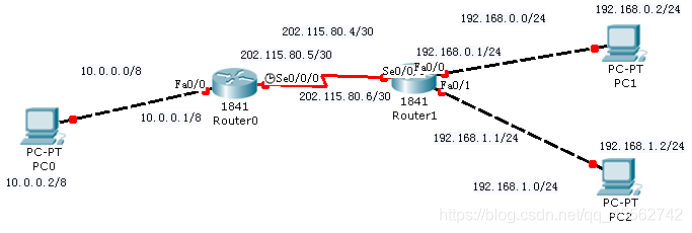 1.按图中的要求配置电脑的IP地址、子网掩码和默认网关 Router0>enable Router0#config terminal Router0(config)# interface fa0/0 Router0(config-if)# ip address 10.0.0.1 255.0.0.0 Router0(config-if)#no shutdown
1.按图中的要求配置电脑的IP地址、子网掩码和默认网关 Router0>enable Router0#config terminal Router0(config)# interface fa0/0 Router0(config-if)# ip address 10.0.0.1 255.0.0.0 Router0(config-if)#no shutdown