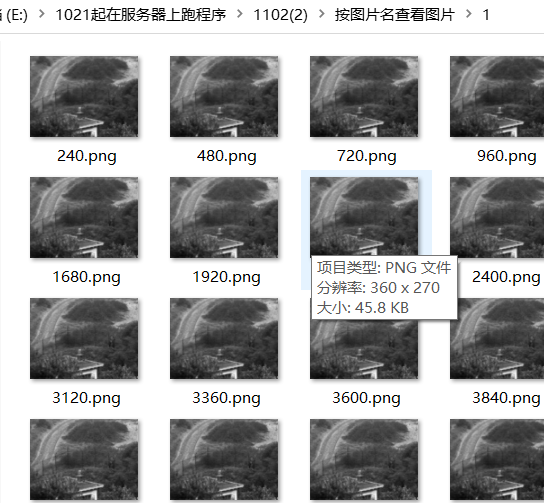| 使用python获取每个文件夹下的同名文件,整理到一起 | 您所在的位置:网站首页 › python整理文件到指定文件夹 › 使用python获取每个文件夹下的同名文件,整理到一起 |
使用python获取每个文件夹下的同名文件,整理到一起
|
我的情况是,在一个大的文件夹中,装了很多子文件夹。每一个子文件夹中都有相同数量,相同名字的图片,但是各个子文件夹是训练的不同阶段,模型生成的结果 编写一个程序,将各子文件夹中的同名图片汇总一下 部分知识点参考上一篇文章:使用python批量重命名+移动照片 首先,要得到每个子文件夹的名字参考: Python 获取文件夹路径名称、路径下所有子目录名称,以及所有非目录子文件名称 father_path = "E:/1021起在服务器上跑程序/1102(2)/compare_results" # 首先,获取所有子文件夹名,它是装不同阶段图片的文件夹名 import os for root, dirs, files in os.walk(father_path): print(root) # 输出当前的文件夹路径 print(dirs) # 当前文件夹路径下所有子文件夹名 print(files) # 当前路径下所有非目录子文件输出结果: E:/1021起在服务器上跑程序/1102(2)/compare_results [‘1200’, ‘1440’, …,‘9360’, ‘960’] [] E:/1021起在服务器上跑程序/1102(2)/compare_results\1200 [] [‘1.png’, ‘10.png’, …, ‘19.png’, ‘2.png’, …, ‘9.png’] E:/1021起在服务器上跑程序/1102(2)/compare_results\1440 [] [‘1.png’, ‘10.png’, …, ‘19.png’, ‘2.png’, …, ‘9.png’] 基本上可以看清结构,就是father_path下有子文件夹['1200', '1440', ...,'9360', '960'],每个子文件夹中都有图片['1.png', '10.png', ...., '19.png', '2.png', ..., '9.png']。 那么,获取一下: import os sub_dirs,file_names = None,None for root, dirs, files in os.walk(father_path): if not sub_dirs and dirs: # 第一次输出的是子文件夹名 sub_dirs = dirs if not file_names and files: # 适合于father_path中没有文件(有目录没事)的情况 file_names = files break # 只获取一次,子文件夹中的文件名 print(sub_dirs) print(file_names)输出结果: [‘1200’, ‘1440’, ‘1680’, ‘1920’, ‘2160’, ‘240’, ‘2400’, ‘2640’, ‘2880’, ‘3120’, ‘3360’, ‘3600’, ‘3840’, ‘4080’, ‘4320’, ‘4560’, ‘480’, ‘4800’, ‘5040’, ‘5280’, ‘5520’, ‘5760’, ‘6000’, ‘6240’, ‘6480’, ‘6720’, ‘6960’, ‘720’, ‘7200’, ‘7440’, ‘7680’, ‘7920’, ‘8160’, ‘8400’, ‘8640’, ‘8880’, ‘9120’, ‘9360’, ‘960’] [‘1.png’, ‘10.png’, ‘11.png’, ‘12.png’, ‘13.png’, ‘14.png’, ‘15.png’, ‘16.png’, ‘17.png’, ‘18.png’, ‘19.png’, ‘2.png’, ‘20.png’, ‘21.png’, ‘3.png’, ‘4.png’, ‘5.png’, ‘6.png’, ‘7.png’, ‘8.png’, ‘9.png’] 将图片按名称放到不同的文件夹中 新建不存在的文件夹的函数首先,如果文件夹不存在,要新建一下文件夹 一个函数: def mkdir(dir): "这个函数创建不存在的 路径文件夹" import os if not os.path.exists(dir): os.makedirs(dir) python复制文件至新位置的方法参考:python shutil 文件(夹)的复制、删除、移动、压缩和解压 使用下面的方法: import shutil shutil.copyfile(‘f1.log’, ‘f2.log’) #目标文件无需存在 但是,暂时不知道下面这些的效果有什么不同. python获得上级目录路径参考:python获取上一级目录_python获取当前路径和上一级路径 import shutil target_father_path = os.path.join(father_path,"..") + "/按图片名查看图片/" # 上级文件夹中创建 for pic_name in file_names: # 遍历图片名,有多少个图片,就复制多少次 print("当前正在移动",pic_name) # 准备当前图片的目标文件夹 target_dir_name = os.path.splitext(pic_name)[0] target_dir = target_father_path + target_dir_name mkdir(target_dir) # 创建放分类图片的文件夹 # 进行移动 for dir in sub_dirs: # 遍历原有的子文件夹 file_path = os.path.join(father_path,dir,pic_name) # 注意,这里名字要改一下,不然同名文件会覆盖前面的 new_pic_name = dir + os.path.splitext(pic_name)[1] target_file_path = os.path.join(target_father_path, target_dir, new_pic_name) shutil.copyfile(file_path,target_file_path) # 复制
有几个条件需要满足一下,否则就需要改动: father_path中没有文件(即只有子文件夹目录)的情况 如果使用,只需要修改father_path即可 import os import shutil father_path = "E:/1021起在服务器上跑程序/1102(2)/compare_results" sub_dirs,file_names = None,None # 子文件夹名, 每个子文件夹都有的文件名 for root, dirs, files in os.walk(father_path): if not sub_dirs and dirs: sub_dirs = dirs if not file_names and files: file_names = files break def mkdir(dir): "这个函数创建不存在的 路径文件夹" import os if not os.path.exists(dir): os.makedirs(dir) target_father_path = os.path.join(father_path,"..") + "/按图片名查看图片/" # 在上级文件夹中创建分类图片文件夹的父文件夹 for pic_name in file_names: # 遍历图片名,有多少个图片,就复制多少次 print("当前正在移动",pic_name) # 准备当前图片的目标文件夹 target_dir_name = os.path.splitext(pic_name)[0] target_dir = target_father_path + target_dir_name mkdir(target_dir) # 创建放分类图片的文件夹 # 进行移动 for dir in sub_dirs: # 遍历原有的子文件夹 file_path = os.path.join(father_path,dir,pic_name) # 注意,这里名字要改一下,不然同名文件会覆盖前面的。这里按文件夹名来命名 new_pic_name = dir + os.path.splitext(pic_name)[1] target_file_path = os.path.join(target_father_path, target_dir, new_pic_name) shutil.copyfile(file_path,target_file_path) # 复制 |
【本文地址】