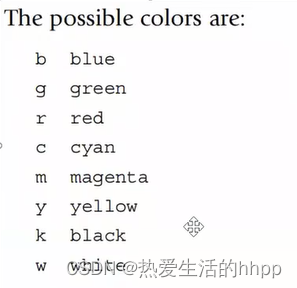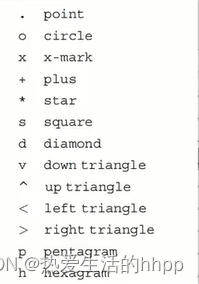| Matlab | 您所在的位置:网站首页 › matlab线性拟合函数颜色 › Matlab |
Matlab
|
目录 二维曲线 基础函数:plot/fplot 绘制图形的辅助操作 文件存储 二维曲线 基础函数:plot/fplot(1)plot函数的基本用法:plot(x,y)其中x和y分别用于储存x坐标和y坐标数据 (2)最简单plot函数调用格式 :plot(x) >>x=[1.5,2,1,1.5]; >>plot(x) (3)当plot函数的参数x是负数向量时,则分别以该向量元素实部和虚部为横纵坐标绘制一条曲线 (4)plot(x,y)函数参数的变化形式 当x是向量,y为矩阵 如果矩阵y的列数等于x的长度,则以向量x为横坐标,以y的每个行向量为纵坐标绘制曲线曲线的条数等于y的行数如果矩阵y的行数等于x的长度,则以向量x为横坐标,以y的每个列向量为纵坐标绘制曲线曲线的条数等于y的列数(5)含多个输入参数的plot函数: plot(x1,y1,x2,y2,....,xn,yn) 其中,每一向量对勾成一组数据的横纵坐标绘制一条曲线 绘制图形的辅助操作 %create coordinate variables and plot x = 1:6; y = [1 5 3 9 11 8]; plot(x,y,'k*-.');%%color+marker+line hold %%反转画布状态画布 ishold %%判断是否擦画布,输出逻辑矩阵 %ishold = false hold on %ishold = true hold off %ishold = false %%change the axes and label %%axis([0 8 0 15]);限定绘图板大小 xlabel('Time1'); ylabel('Temperature1'); %%Put a title on the plot title('Time and Temperature1'); figure(); plot(x,x+1,'x'); %%change the axes and label %%axis([0 8 0 15]);限定绘图板大小 xlabel('Time2'); ylabel('Temperature2'); %%Put a title on the plot title('Time and Temperature2'); figure(1); %figure 1 active,figure 2 inactive plot(x,x+1,'o-');%%切记不要点击绘图板窗口,可能改变选择目标 close(1) %%完全将figure(1)删除不留信息
具体参照help plot ishold=false;%%起初为擦画布----0 plot(x,y); %%plot #1 hold;%%反转是否擦画布----1 plot(x,x+1,'x-'); %%plot #1+plot#2 hold;-----0 plot(x,x+2,'o-') %%plot #3 %%最后只显示o-点线 %create coordinate variables and plot close all; figure(); x = 1:6; y = [1 5 3 9 11 8]; subplot(2,1,1);%%分块矩阵第一块 plot(x,y);hold on; subplot(2,1,2);%%第二块 plot(x,y);hold on; cla %%清空选中的元素,默认为上方刚执行命令 clf; %%change the axes and label xlabel('Time1'); ylabel('Temperature1'); %%Put a title on the plot title('Time and Temperature1'); figure plot(rand(3,1),'x--') hold on plot(rand(3,1),'o:') plot(rand(3,1),'s-') grid %%打开网格 legend('Line 1','Line 2','Line 3')%%做图例 bar(1:10,randi([1,10],[1,10])) %%做条状图 hold on plot(1:0.1:10,sin(1:0.1:10),1:0.1:10,cos(1:0.1:10)) %%绘制两条曲线 xlabel('x'); ylabel('y') title('figure 1') grid on legend('bar','plot #1','plot #2') 文件存储1.save+文件名.dat/,txt+数据名+数据类型 clear % read from file % written to file % append to file mymat = rand(2,3); save testfile.dat mymat -ascii%%生成文件 type testfile.dat %%查看文件内容 mymat2 = rand(4,3); save testfile.dat mydat2 -ascii type testfile.dat %%显示第二次写入的变量,将第一次覆盖 myhat3 =rand(4,3); %%append在上方矩阵文件中添加myhat3,不要求矩阵列相等 save testfile.dat mydat2 -ascii - append例题: %Prompt the user for the number of rows and columns of a matrix,create a matrix %with that many rows and columns of input, This matrix has element as random %integer from 1to 100.Write this matrix to a file named 'randMat.dat' r = input('Enter the number of rows: '); c = input('Enter the number of columns: '); matrix = randi([1,100],[r,c]); save randMat.dat matrix -ascii |
【本文地址】
公司简介
联系我们
| 今日新闻 |
| 推荐新闻 |
| 专题文章 |