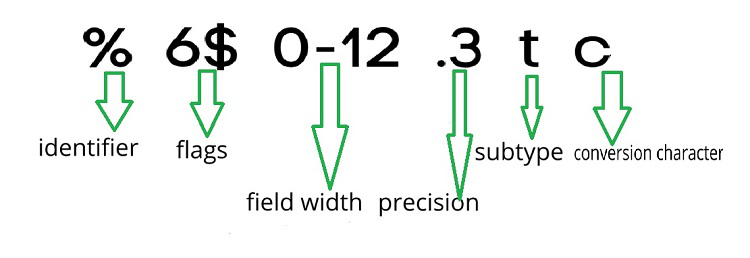| MATLAB 中的文本格式 | 您所在的位置:网站首页 › matlab写文本文件 › MATLAB 中的文本格式 |
MATLAB 中的文本格式
|
在现实世界中,数据可以是任何形式。该数据可以是二进制、数字、文本、数组等形式。并且这些数据可以转换成文本。在 Matlab 中,可以使用格式化运算符以及sprintf、numstr、fprintf、compose等格式化函数来格式化文本。这些函数/运算符控制文本符号、有效数字、文本对齐等。
在本文中,我们将了解如何在 MATLAB 中格式化文本。 格式化运算符有六个条件,包括数字标识符、标志、字段宽度、精度、子类型和转换字符。图中运算符之间有空格,但在编写代码时,请确保运算符中不允许有空格字符。六个字段转换字符中只有必填字段,这意味着在 Matlab 中格式化文本时不能忽略它。并且此转换字符必须以 % 百分号开头。 格式化运算符的字段:转换字符:就像 C 编程一样,Matlab 需要一个格式说明符,以便它指定输出的符号。格式说明符和含义如下: S.No.Format SpecifierMeaning1.cSingle character(char)2.dDecimal notation (signed)3.uDecimal notation (unsigned).4.eExponential notation (using a lowercase e, as in 3.1415e+00).5.EExponential notation (using an uppercase E, as in 3.1415E+00).6.fFixed-point notation7.xHexadecimal notation (unsigned, using lowercase letters a–f).8.gThe more compact of %e or %f9.GSimilar to %g10.oOctal notation (unsigned).11.sString array示例 1: Matlab% MATLAB program for sprintf() A = 57*ones(1,5); txt = sprintf('%d %f %o %X %u', A)Matlab% MATLAB code for subtype subtype_ = 19; final_sub = sprintf('%tu',subtype_)Matlab% MATLAB code for check Precision check_decimal = sprintf('%g %.2g %f %.2f', [1 2 3 4])Matlab% MATLAB code for check Field Width text = sprintf('|%e|%6e|%f|%12f|',[0.455312 12345 2223 0.111123])Matlab% MATLAB code for identifier sprintf('%3$s %2$s %1$s',... 'Geeks','Premier','League')Matlab% MATLAB code for compose() compose_str1 = compose("%.5f",45.566) compose_str2 = compose("%.1f",45.566)Matlab% MATLAB code for num2str() num = 92; chr = num2str(num)输出: txt = 57 57.00000 71 39 57子类型:在转换字符之前,子类型是由单个字母字符表示的字段。它主要有两种类型: S.No.Subtype specifier Description1.tThe input data are single-precision floating-point values rather than unsigned integers.2.bThe input data are double-precision floating-point values rather than unsigned integers. 示例 2: MATLAB % MATLAB code for subtype subtype_ = 19; final_sub = sprintf('%tu',subtype_)输出: final_sub = 1100480512精度:格式化运算符的下一个字段是精度字段。它通常用点表示法表示,它是一个紧跟在句点之后的非负整数。 示例 3: MATLAB % MATLAB code for check Precision check_decimal = sprintf('%g %.2g %f %.2f', [1 2 3 4])输出: check_decimal = 1 2 3.000000 4.00我们采用了两个 g 和 2 f 格式说明符,可以看到 Precision 对小数点的作用。 字段宽度:字段宽度是一个非负整数,用于指定输出中的位数或字符数。指定不同的字段宽度。要显示每个输出的宽度,请使用 |字符。例如,在运算符%5.1f 中,字段宽度为 5,精度为 0.1。 示例 4: MATLAB % MATLAB code for check Field Width text = sprintf('|%e|%6e|%f|%12f|',[0.455312 12345 2223 0.111123])输出: text = '|4.553120e-01|1.2345e+04|2223000000| 0.111123|'标志:标志字段是可选的。如果使用,那么它主要控制输出的格式。此外,它还用于描述填充、文本对齐和间距。S.No.CharMeaningExample1.–Left-justify the output text%-7.4d2.+Right-justify the output text%+7.4d3.0Zero Padding%06.3f4.# Numeric conversions: For %o, %x, or %X, print 0, 0x, or 0X prefix.For %f, %e, or %E, a print decimal point even when precision is 0.For %g or %G, do not remove trailing zeroes or decimal points.%#4.0f5.SpaceInsert a space before the value.% 4.2f标识符:标识符在 % 之后和 $ 特殊字符之前声明。它是一个整数值,以指定的顺序产生输出。 sprintf 默认按顺序打印,使用标识符我们可以按自定义顺序排列输出。 示例 5: MATLAB % MATLAB code for identifier sprintf('%3$s %2$s %1$s',... 'Geeks','Premier','League')输出: ans = 'League Premier Geeks'使用 compose() 格式化文本:compose函数用于将数组数据格式化为多个字符串。 句法: var_name = compose(format_specifier,var_name) str = compose(format_specifier,A,b,...,N)例子: MATLAB % MATLAB code for compose() compose_str1 = compose("%.5f",45.566) compose_str2 = compose("%.1f",45.566)输出: "compose_str1 = 45.56600" "compose_str1 = 45.6"使用 num2str() 格式化文本:num2str函数用于将数字格式化为字符数组。 句法: new_var = num2str(int_var) new_var = num2str(int_var,precision) new_var = num2str(int_var,format_specifier)例子: MATLAB % MATLAB code for num2str() num = 92; chr = num2str(num)输出: chr = '92' |
【本文地址】