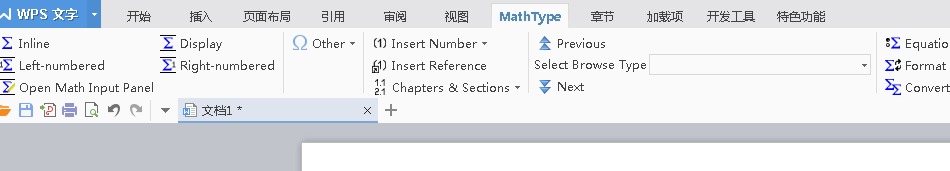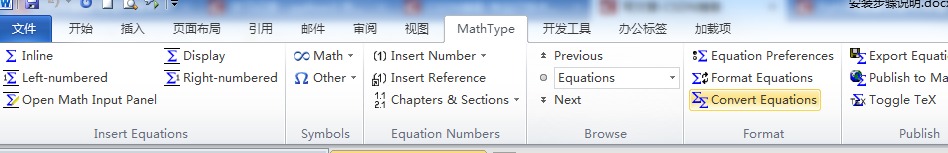| WPS Mathtype添加到工具栏 Word Mathtype添加到工具栏 | 您所在的位置:网站首页 › mathtype怎么导入到word菜单栏 › WPS Mathtype添加到工具栏 Word Mathtype添加到工具栏 |
WPS Mathtype添加到工具栏 Word Mathtype添加到工具栏
|
WPS Mathtype添加到工具栏 Word Mathtype添加到工具栏 记录一下WPS添加公式编辑器的 【首先安装好公式编辑器】 WPS添加方法: 环境[win7 64位 WPS 2016ProPlus专业版,wps文字10.8.2.6837] 1.把 MathPage.wll 复制到wps安装路径 C:\Program Files (x86)\kingsoft\WPS Office\10.8.2.6837\office6 (需根据系统版本和wps版本变动) 2.把MathPage.wll 和 MathType Commands 6 For Word.dotm 复制到 %USERPROFILE%\AppData\Roaming\Kingsoft\wps\startup 路径中 打开WPS即可使用。
office添加方法: 环境[win7 64位 office 2010 32位] 直接把MathPage.wll 和 MathType Commands 6 For Word.dotm 复制到 C:\Program Files (x86)\Microsoft Office\Office14\STARTUP 路径中(需根据系统版本和office版本变动) 打开Word即可使用。
|
【本文地址】
公司简介
联系我们