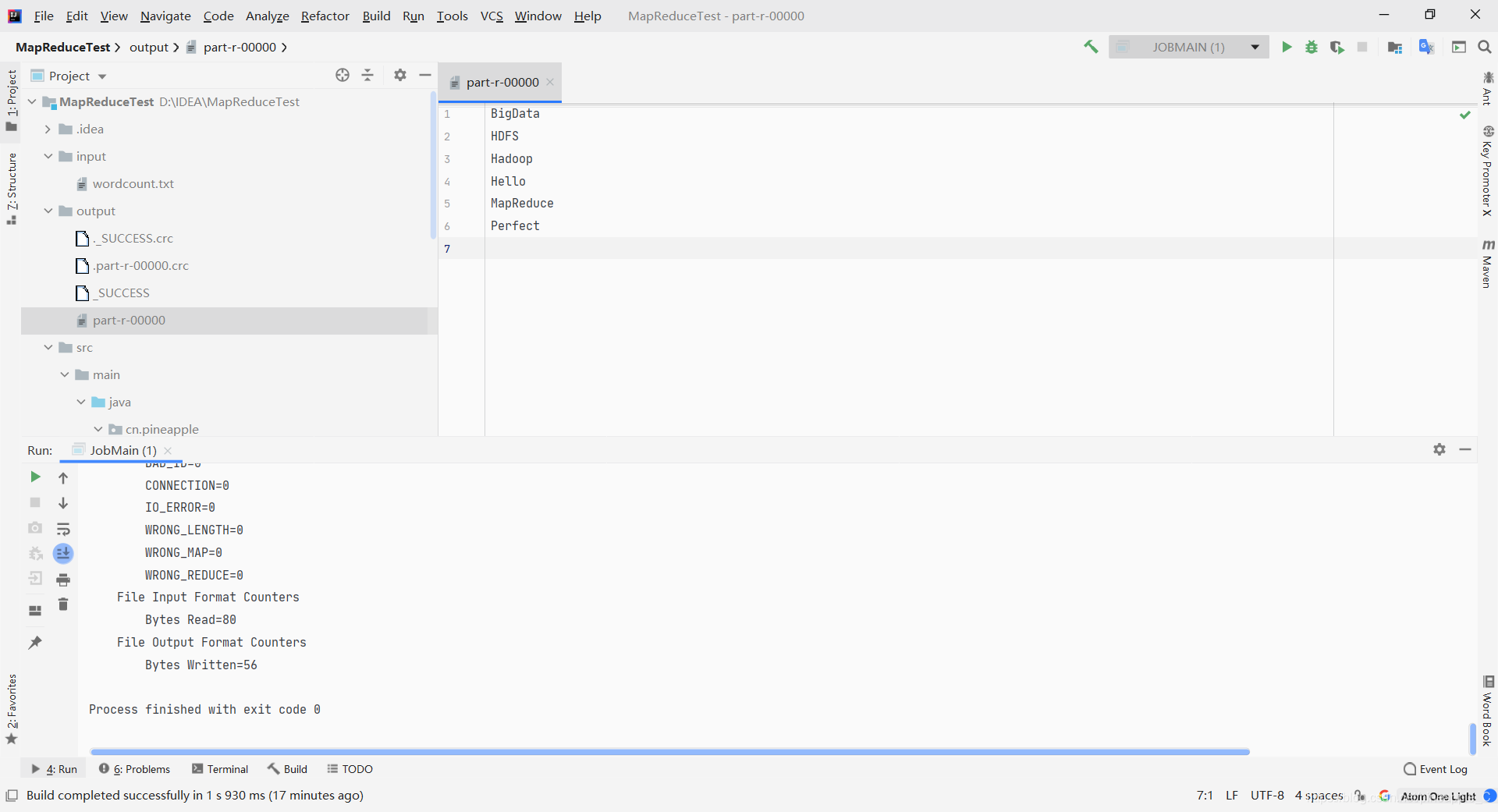| Hadoop 用Java编写MapReduce去重程序 | 您所在的位置:网站首页 › mapreduce去重操作 › Hadoop 用Java编写MapReduce去重程序 |
Hadoop 用Java编写MapReduce去重程序
|
一、任务目标
针对一个文本的内容,提取其中的所有单词并去重 文本去重前
这个和之前的词频统计任务有很多的相似之处,甚至更简单。因为默认在shuffle阶段会有一个去重的操作,所以我们只需要将单词提取出来就好。 做完词频统计再做这个会显得特别简单,不同的就是最后的v3为空。我们可以利用MapReduce的数据类型NullWritable Map package cn.pineapple.RemoveRepeatedWords; import org.apache.hadoop.io.LongWritable; import org.apache.hadoop.io.NullWritable; import org.apache.hadoop.io.Text; import org.apache.hadoop.mapreduce.Mapper; import java.io.IOException; public class RepeatMapper extends Mapper { @Override protected void map(LongWritable key, Text value, Context context) throws IOException, InterruptedException { Text text = new Text(); NullWritable nullWritable = NullWritable.get(); String[] split = value.toString().split(","); for (String word : split) { text.set(word); context.write(text, nullWritable); } } }k2的类型为NullWritable,在这里要注意的是,NullWritable不能像Text、LongWritable、IntWritable一样直接new出一个对象 NullWritable构造函数的访问权限为private
与词频统计比,省去了计算集合的合,直接将shuffle出来的key写入上下文,当然value还是空的NullWritable类型。 Main package cn.pineapple.RemoveRepeatedWords; import org.apache.hadoop.conf.Configuration; import org.apache.hadoop.conf.Configured; import org.apache.hadoop.fs.FileSystem; import org.apache.hadoop.fs.Path; import org.apache.hadoop.io.LongWritable; import org.apache.hadoop.io.NullWritable; import org.apache.hadoop.io.Text; import org.apache.hadoop.mapreduce.Job; import org.apache.hadoop.mapreduce.lib.input.TextInputFormat; import org.apache.hadoop.mapreduce.lib.output.TextOutputFormat; import org.apache.hadoop.util.Tool; import org.apache.hadoop.util.ToolRunner; public class JobMain extends Configured implements Tool { @Override public int run(String[] args) throws Exception { //1、创建一个job任务对象 Job removeRepeat = Job.getInstance(super.getConf(), "RemoveRepeat"); //打包出错,加此配置 removeRepeat.setJarByClass(JobMain.class); //2、配置job任务对象的八个步骤 //第一步、指定文件的读取方式 removeRepeat.setInputFormatClass(TextInputFormat.class); // 读取路径 TextInputFormat.addInputPath(removeRepeat, new Path("file:///D:\\IDEA\\MapReduceTest\\input")); //第二步、指定Map阶段的处理方式和数据类型 removeRepeat.setMapperClass(RepeatMapper.class); // 指定K1的类型 removeRepeat.setMapOutputKeyClass(LongWritable.class); // 指定v1的类型 removeRepeat.setMapOutputValueClass(Text.class); //第三、四、五、六shuffle阶段采用默认的方式 //第七步、指定Reduce阶段的处理方式和数据类型 removeRepeat.setReducerClass(RepeatReducer.class); // 指定k2的类型 removeRepeat.setMapOutputKeyClass(Text.class); // 指定v2的类型 removeRepeat.setMapOutputValueClass(NullWritable.class); //第八步、指定输出类型 removeRepeat.setOutputFormatClass(TextOutputFormat.class); Path path = new Path("file:///D:\\IDEA\\MapReduceTest\\output"); TextOutputFormat.setOutputPath(removeRepeat, path); //获取FileSystem FileSystem fileSystem = FileSystem.get(new Configuration()); //判断目录是否存在 boolean exists = fileSystem.exists(path); if (exists) { fileSystem.delete(path, true); } //等待任务结束 boolean bl = removeRepeat.waitForCompletion(true); return bl ? 0 : 1; } public static void main(String[] args) throws Exception { Configuration configuration = new Configuration(); //启动job任务 int run = ToolRunner.run(configuration, new JobMain(), args); System.exit(run); } }这里和之前的流程基本一样,只要修改一下k2的类型为NullWritable就行 这次直接在本地上运行 走!
|
【本文地址】
公司简介
联系我们
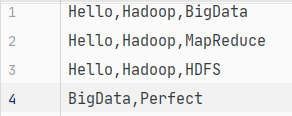 去重后
去重后
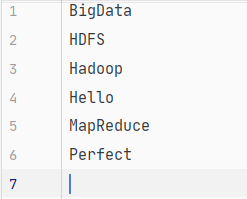
 查看一下源码,发现它的get()方法可以返回一个NullWritable类的实例
查看一下源码,发现它的get()方法可以返回一个NullWritable类的实例
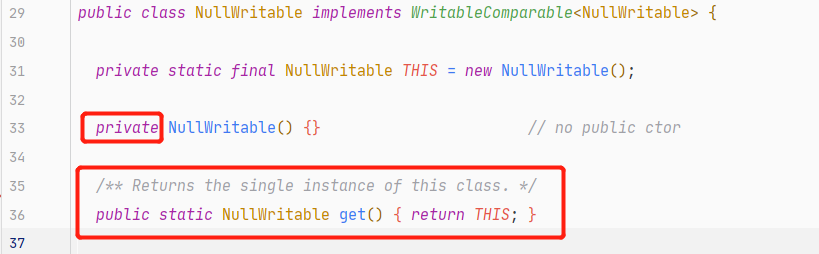 所以我们要用NullWritable nullWritable = NullWritable.get();的方法来创建一个NullWritable对象
所以我们要用NullWritable nullWritable = NullWritable.get();的方法来创建一个NullWritable对象