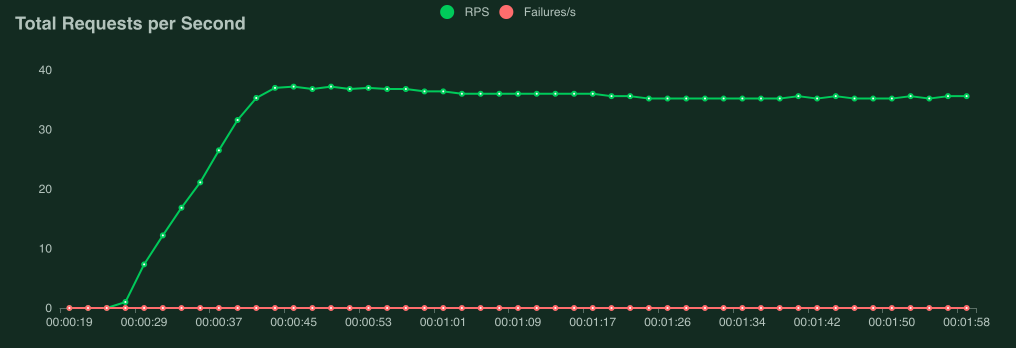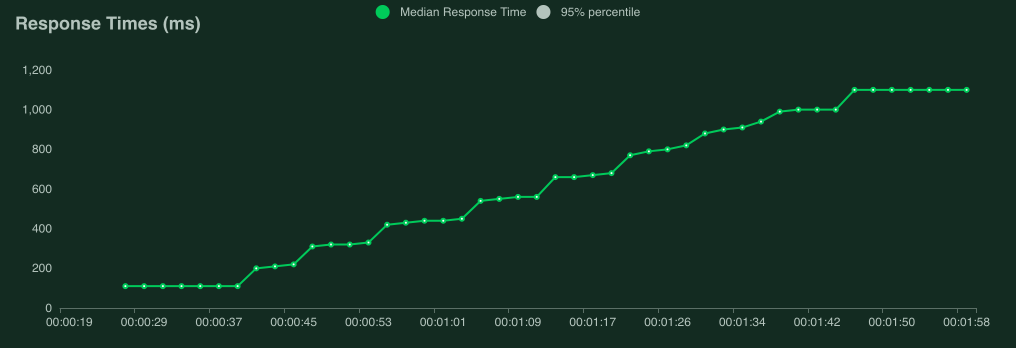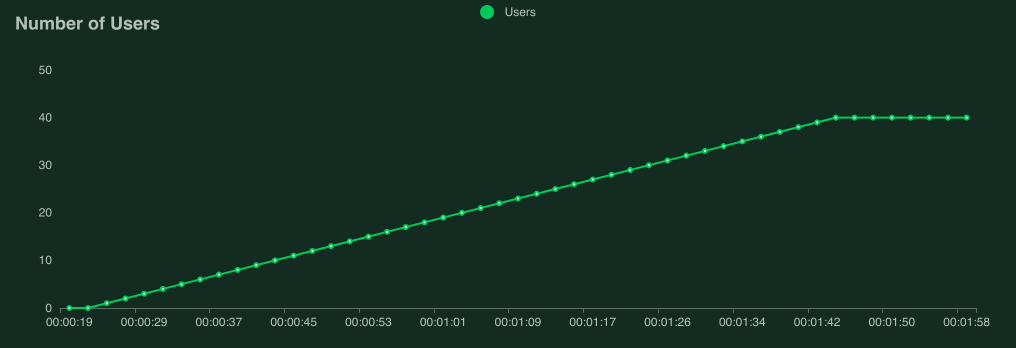| Locust工具学习(二)web界面介绍 | 您所在的位置:网站首页 › locust用法 › Locust工具学习(二)web界面介绍 |
Locust工具学习(二)web界面介绍
|
启动Locust Web界面模式
在命令行输入locust可启动任务 $locust [2021-07-24 09:58:46,215] .../INFO/locust.main: Starting web interface at http://*:8089 [2021-07-24 09:58:46,285] .../INFO/locust.main: Starting Locust 2.8.6当需要指定其他文件执行时,在后面加上 -f='对应的文件名': $locust -f=locusttest.py [2021-07-24 09:58:46,215] .../INFO/locust.main: Starting web interface at http://*:8089 [2021-07-24 09:58:46,285] .../INFO/locust.main: Starting Locust 2.8.6启动后,在浏览器访问域名:localhost:8089即可 任务启动页
字段说明: Number of users (peak concurrency):用户峰值,即共启动多少个用户 Spawn rate (users started/second):每秒启动用户数 Host (e.g. http://www.example.com):请求的host statistics该页面统计所有已执行的接口
每秒请求数 (RPS)
响应时间(以毫秒为单位):
用户数量:
失败的接口,及对应接口状态码和失败原因 当前Locust默认status_code |
【本文地址】
公司简介
联系我们