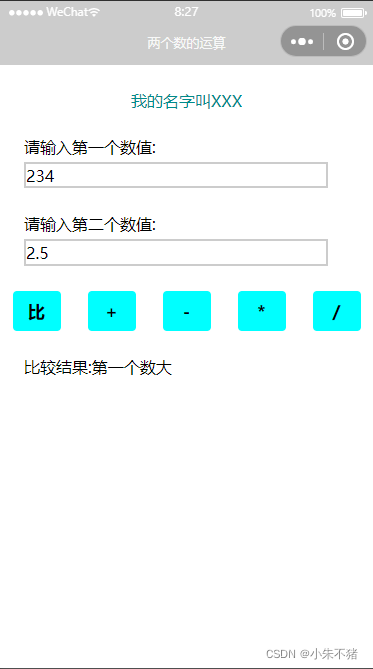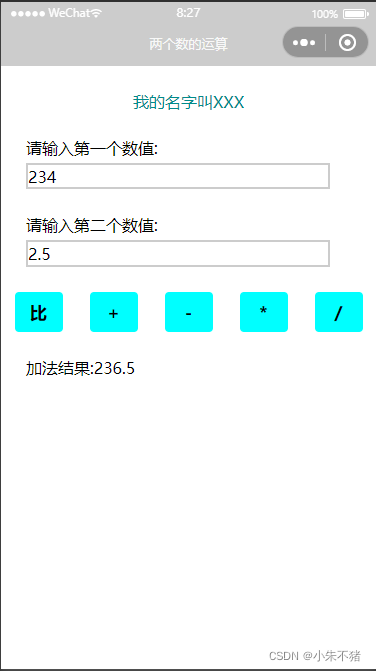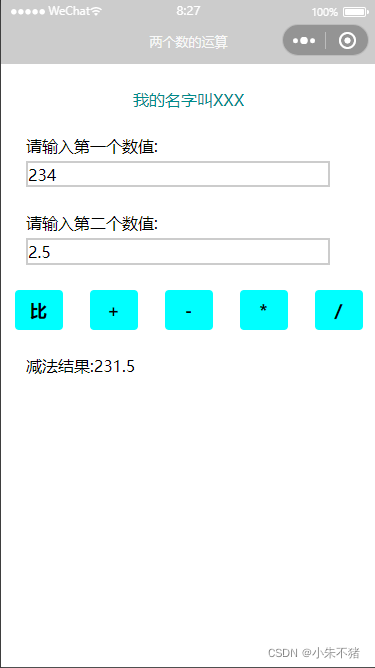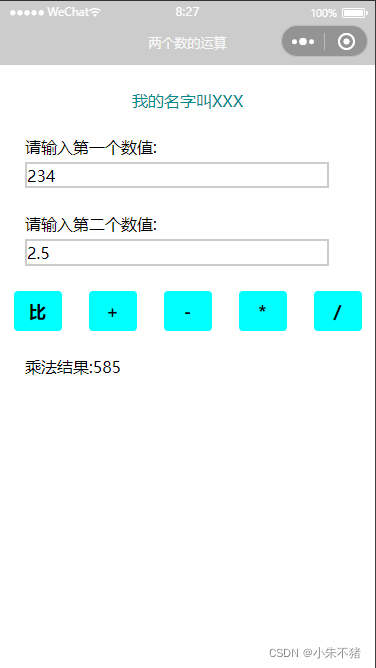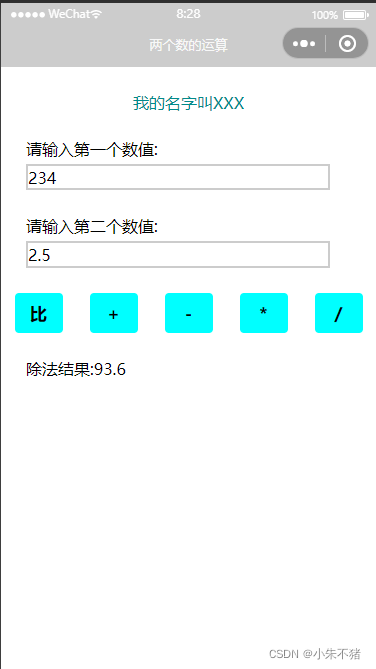| 微信小程序实现两个数之间的运算 | 您所在的位置:网站首页 › js加减法运算 › 微信小程序实现两个数之间的运算 |
微信小程序实现两个数之间的运算
|
微信小程序实现两个数之间的运算
要求:创建一个微信小程序实现两个数字的比较运算、加法运算、减法运算、乘法运算或者除法运算中的一种,效果如图(这里我写的包含了所有运算,可根据需要自行选择): app.json { "pages": [ "pages/index/index", "pages/logs/logs" ], "window": { "backgroundTextStyle": "light", "navigationBarBackgroundColor": "#ccc", "navigationBarTitleText": "两个数的运算", "navigationBarTextStyle": "white" }, "style": "v2", "sitemapLocation": "sitemap.json" }app.wxss可以删除公共样式,里面什么都不写即可,其余代码都在index里面就行。 index.wxml 我的名字叫XXX 请输入第一个数值: 请输入第二个数值: 比 + - * / {{fun}}结果:{{res}}index.wxss .name { margin: 50rpx; text-align: center; color: darkcyan; } .one, .two, .res { margin: 50rpx; } input { width: 600rpx; margin-top: 10rpx; border: 2px solid #ccc; } .fun { display: flex; justify-content: space-evenly; } .fun button { display: flex; align-items: center; justify-content: center; color: black; background-color: aqua; }index.js // index.js Page({ data: { fun: "比较", num: null, num1: null, res: 0 }, handleInput1(e) { this.setData({ num: parseFloat(e.detail.value) }) // console.log("触发") // console.log(e.detail.value) //获取输入的值 }, handleInput2(e) { this.setData({ num1: parseFloat(e.detail.value) }) //console.log("触发") // console.log(e.detail.value) //获取输入的值 }, handletap1(e) { if (this.data.num && this.data.num1) { var str = "两数相等" if (this.data.num > this.data.num1) { str = "第一个数大" } else if (this.data.num fun: "比较", res: str }) } else { wx.showToast({ title: '请给两个数输入值', icon: 'none', duration: 2000 //持续的时间 }) } }, handletap2(e) { if (this.data.num && this.data.num1) { this.setData({ fun: "加法", res: this.data.num + this.data.num1 }) } else { wx.showToast({ title: '请给两个数输入值', icon: 'none', duration: 2000 //持续的时间 }) } }, handletap3(e) { if (this.data.num && this.data.num1) { this.setData({ fun: "减法", res: this.data.num - this.data.num1 }) } else { wx.showToast({ title: '请给两个数输入值', icon: 'none', duration: 2000 //持续的时间 }) } }, handletap4(e) { if (this.data.num && this.data.num1) { this.setData({ fun: "乘法", res: this.data.num * this.data.num1 }) } else { wx.showToast({ title: '请给两个数输入值', icon: 'none', duration: 2000 //持续的时间 }) } }, handletap5(e) { if (this.data.num && this.data.num1) { this.setData({ fun: "除法", res: this.data.num / this.data.num1 }) } else { wx.showToast({ title: '请给两个数输入值', icon: 'none', duration: 2000 //持续的时间 }) } }, })效果如下: |
【本文地址】
公司简介
联系我们
 app.js
app.js