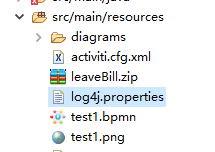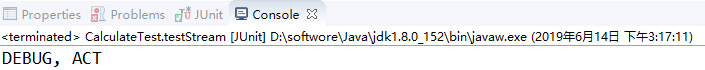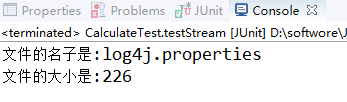| java读取配置文件路径问题 | 您所在的位置:网站首页 › java读取windows路径 › java读取配置文件路径问题 |
java读取配置文件路径问题
|
java打印classpath路径
System.out.println(System.getProperty("java.class.path"));//系统的classpaht路径 System.out.println(System.getProperty("user.dir"));//用户的当前路径 一.文件读取 1.利用java.util自带的Properties类读取Properties类的load方法提供了两种读取文件的方式 (1)reader作为参数,以字符流方式读取 Properties properties = new Properties(); try { properties.load(new InputStreamReader(new FileInputStream(fileName),"utf-8")); } catch (IOException e) { e.printStackTrace(); } String url = properties.getProperty("url") 在load参数里面可以用任意的io装饰类去装饰文件输入流,只要最终装饰成字符流即可;InputStreamReader方法有编码参数,若读取含有中文的文件,文本文件默认编码为ANSI(在windows中就是GBK),所以将编码参数设置为GBK;或者我的idea系统设置为utf-8编码,所以只要先将文件转为utf-8编码即可 (2)inputStream作为参数,以字节流方式读取 Properties properties = new Properties(); try { properties.load(new FileInputStream(fileName)); } catch (IOException e) { e.printStackTrace(); } String url = properties.getProperty("url") 同理,load方法参数可以添加任意的装饰组件 2.利用java.util自带的ResourceBundle类读取ResourceBundle bundle = ResourceBundle.getBundle("config"); String url = bundle.getString("url"); 该方法默认读取的是resources文件夹下的以.properties为后缀的文件,代码中的例子即为config.properties 二.文件路径 有几种方式 1.绝对路径,不赘述 2.相对路径(1)利用System.getProperty方法 System.getProperty("user.dir")+"/src/main/resources/config.properties" System.getProperty("user.dir")会定位到项目的根目录,可以得到该工程项目所有文件的相关路径及环境配置信息 (2)利用类装载器 String fileName = this.getClass().getClassLoader().getResource("config.properties").getPath(); InputStream in = this.getClass().getClassLoader().getResourceAsStream("config.properties"); 二者都定位到的是编译过后class文件所在同级目录下的配置文件。前者可以获取文件完整路径,然后通过reader字符流读取文件,对应于上述properties类load方法中的(1),后者可以直接作为字节流参数输入load方法对应(2) (3)默认 properties.load(new InputStreamReader(new FileInputStream("config.properties"))); 默认定位从项目根目录开始,上面例子读取的是项目根目录下的config.properties文件 杂记附上项目内获取绝对路径的方法:(应该是他人总结的 以前笔记本里面发现的,侵删) 1可以在servlet的init方法里 String path = getServletContext().getRealPath("/"); 这将获取web项目的全路径 例如 :E:\eclipseM9\workspace\tree\ tree是我web项目的根目录 2.你也可以随时在任意的class里调用 this.getClass().getClassLoader().getResource("/").getPath(); 这将获取 到classes目录的全路径 例如 : E:\eclipseM9/workspace/tree/WEB-INF/classes/ 这个方法也可以不在web环境里确定路径,比较好用 3.request.getContextPath(); 是在开发Web项目时,经常用到的方法,是为了解决相对路径的问题,可返回站点的根路径。 获得web根的上下文环境 如 /tree tree是我的web项目的root context /*jsp 取得当前目录的路径 path=request.getRealPath(""); /*得到jbossWEB发布临时目录 warUrl=.../tmp/deploy/tmp14544test-exp.war/ path=C:\jboss-4.0.5.GA\server\default\tmp\deploy\tmp14544test-exp.war\ String path = (String)request.getContextPath(); 在开发项目中经常获取resources下的文件(配置文件及其他各种各样的文件),本文通过java代码获取其文件及输入流; 主要用类加载器的两个重要方法 InputStream in = getClass().getClassLoader().getResourceAsStream("log4j.properties");// 获取文件的输入流 URL url = getClass().getClassLoader().getResource("log4j.properties");// 获取文件的URL 一、通过类加载器获取资源文件的文件流,输入流的用途很多,看你自己怎么用都可以,如用在Properties获取配置信息,或者用来读图片,文本等等......例子:读取resources下的log4j配置文件信息;
@Test public void testStream() throws IOException, URISyntaxException { // 获取输入流 InputStream in = getClass().getClassLoader().getResourceAsStream("log4j.properties"); // 新建配置对象 Properties p = new Properties(); // 通过输入流加载 p.load(in); // 读取key String log4j = p.getProperty("log4j.rootLogger"); System.out.println(log4j); } 运行后如下:
二、通过类加载器获取资源文件的URL,URL的用法也是更加强大,可用用URL对象干很多,比如生成File对象,等可查看URL的API,例子:读取resources下的log4j生成File对象 @Test public void testStream() throws IOException, URISyntaxException { // 获取URL URL url = getClass().getClassLoader().getResource("log4j.properties"); // 通过url获取File的绝对路径 File f = new File(url.getFile()); System.out.println("文件的名子是:" + f.getName()); System.out.println("文件的大小是:" + f.length()); } 运行后如下:
以上两个方法对于获取resources下的文件很有用途,多多利用,能幻化出多种用途 |
【本文地址】