| 在线教育项目十五:统计分析模块 | 您所在的位置:网站首页 › java统计分析 › 在线教育项目十五:统计分析模块 |
在线教育项目十五:统计分析模块
|
文章目录
1. 需求分析及准备工作1.1 需求分析1.2 创建存储统计数据表
2. 写数据分析的接口2.1 在service下创建一个名为service_statistic的模块2.1 写properties文件2.2 在service_ucenter中写查询某一天注册人数的接口2.3 在service_static模块下用代码生成器生成相关的代码2.4 写一个远程调用注册人数的接口2.5 controller层2.6 sevice层
3.后台管理系统的编写3. 定时任务3.1 启动定时器任务3.2 每天凌晨一点执行定时任务
4. 前端统计数据的图表显示4.1 后台统计数据接口的编写4.2 简介4.3 项目中整合Echarts
5. 网关5.1 API网关介绍5.2Spring Cloud Gateway核心概念5.3 Getway的具体使用
1. 需求分析及准备工作
1.1 需求分析
统计在线项目的一系列数据,并用图表展示出来
1.2 创建存储统计数据表
CREATE TABLE `statistics_daily` (
`id` char(19) NOT NULL COMMENT '主键',
`date_calculated` varchar(20) NOT NULL COMMENT '统计日期',
`register_num` int(11) NOT NULL DEFAULT '0' COMMENT '注册人数',
`login_num` int(11) NOT NULL DEFAULT '0' COMMENT '登录人数',
`video_view_num` int(11) NOT NULL DEFAULT '0' COMMENT '每日播放视频数',
`course_num` int(11) NOT NULL DEFAULT '0' COMMENT '每日新增课程数',
`gmt_create` datetime NOT NULL COMMENT '创建时间',
`gmt_modified` datetime NOT NULL COMMENT '更新时间',
PRIMARY KEY (`id`),
KEY `statistics_day` (`date_calculated`)
) ENGINE=InnoDB DEFAULT CHARSET=utf8 COMMENT='网站统计日数据';
2. 写数据分析的接口
2.1 在service下创建一个名为service_statistic的模块
2.1 写properties文件
server.port=8008
spring.application.name=service-statistics
spring.datasource.driver-class-name=com.mysql.cj.jdbc.Driver
spring.datasource.url=jdbc:mysql://localhost:3306/guli?serverTimezone=GMT%2B8
spring.datasource.username=root
spring.datasource.password=root
spring.jackson.date-format=yyyy-MM-dd HH:mm:ss
spring.jackson.time-zone=GMT+8
mybatis-plus.mapper-locations=classpath:com/atguigu/edustatistic/mapper/xml/*.xml
mybatis-plus.configuration.log-impl=org.apache.ibatis.logging.stdout.StdOutImpl
spring.cloud.nacos.discovery.server-addr=127.0.0.1:8848
feign.hystrix.enabled=true
hystrix.command.default.execution.isolation.thread.timeoutInMilliseconds=3000
2.2 在service_ucenter中写查询某一天注册人数的接口
//查询某一天注册的人数
@GetMapping("/countRegister/{day}")
public R countRegister(@PathVariable String day)
{
Integer count= memberService.countRegisterDay(day);
return R.ok().data("countRegister",count);
}
对应的mapper Integer countRegisterDay(String day);对应的xml select count(*) from ucenter_member where DATE(gmt_create) =#{day} 2.3 在service_static模块下用代码生成器生成相关的代码 @Test public void run() { // 1、创建代码生成器 AutoGenerator mpg = new AutoGenerator(); // 2、全局配置 GlobalConfig gc = new GlobalConfig(); String projectPath = System.getProperty("user.dir"); gc.setOutputDir("D:\\guli_parent\\service\\service_statistic" + "/src/main/java"); gc.setAuthor("smile"); gc.setOpen(false); //生成后是否打开资源管理器 gc.setFileOverride(false); //重新生成时文件是否覆盖 //UserServie gc.setServiceName("%sService"); //去掉Service接口的首字母I gc.setIdType(IdType.ID_WORKER_STR); //主键策略 gc.setDateType(DateType.ONLY_DATE);//定义生成的实体类中日期类型 gc.setSwagger2(true);//开启Swagger2模式 mpg.setGlobalConfig(gc); // 3、数据源配置 DataSourceConfig dsc = new DataSourceConfig(); dsc.setUrl("jdbc:mysql://localhost:3306/guli?serverTimezone=GMT%2B8"); dsc.setDriverName("com.mysql.cj.jdbc.Driver"); dsc.setUsername("root"); dsc.setPassword("root"); dsc.setDbType(DbType.MYSQL); mpg.setDataSource(dsc); // 4、包配置 PackageConfig pc = new PackageConfig(); pc.setModuleName("edustatistic"); //模块名 //包 com.atguigu.eduservice pc.setParent("com.atguigu"); //包 com.atguigu.eduservice.controller pc.setController("controller"); pc.setEntity("domain"); pc.setService("service"); pc.setMapper("mapper"); mpg.setPackageInfo(pc); // 5、策略配置 StrategyConfig strategy = new StrategyConfig(); strategy.setInclude("statistics_daily"); strategy.setNaming(NamingStrategy.underline_to_camel);//数据库表映射到实体的命名策略 strategy.setTablePrefix(pc.getModuleName() + "_"); //生成实体时去掉表前缀 strategy.setColumnNaming(NamingStrategy.underline_to_camel);//数据库表字段映射到实体的命名策略 strategy.setEntityLombokModel(true); // lombok 模型 @Accessors(chain = true) setter链式操作 strategy.setRestControllerStyle(true); //restful api风格控制器 strategy.setControllerMappingHyphenStyle(true); //url中驼峰转连字符 mpg.setStrategy(strategy); // 6、执行 mpg.execute(); } 2.4 写一个远程调用注册人数的接口 @Component @FeignClient(name = "service-ucenter") public interface UcenterClient { @GetMapping("/eudcenter/member/countRegister/{day}") public R countRegister(@PathVariable("day") String day); } 2.5 controller层 @RestController @RequestMapping("/edustatistic/sta") @CrossOrigin public class StatisticsDailyController { @Autowired private StatisticsDailyService dailyService; //统计某一天的注册人数,生成统计数据 @PostMapping("/registerCount/{day}") public R registerCount(@PathVariable String day) { dailyService.registerCount(day); return R.ok(); } } 2.6 sevice层 @Service public class StatisticsDailyServiceImpl extends ServiceImpl implements StatisticsDailyService { @Autowired private UcenterClient ucenterClient; @Override public void registerCount(String day) { //添加记录之前删除表中先通过它的数据 QueryWrapper wrapper = new QueryWrapper(); wrapper.eq("date_calculated",day); baseMapper.delete(wrapper); R register= ucenterClient.countRegister(day); Integer countRegister =(Integer) register.getData().get("countRegister"); //将获取的数据添加到统计分析表中 StatisticsDaily statisticsDaily = new StatisticsDaily(); //注册人数 statisticsDaily.setRegisterNum(countRegister); //统计日期 statisticsDaily.setGmtCreate(new Date()); statisticsDaily.setVideoViewNum(RandomUtils.nextInt(100,200)); statisticsDaily.setLoginNum(RandomUtils.nextInt(100,200)); statisticsDaily.setCourseNum(RandomUtils.nextInt(100,200)); statisticsDaily.setDateCalculated(day); baseMapper.insert(statisticsDaily); } } 3.后台管理系统的编写 配置nginx的路由规则在views下面创建一个名为statistic的文件夹,该文件夹下创建create.vue和show.vue两个文件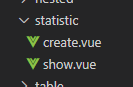 在页面中添加数据分析的路由
{
path: '/sta',
component: Layout,
redirect: '/sta/table',
name: '统计分析',
meta: { title: '统计分析', icon: 'example' },
children: [
{
path: 'create',
name: '生成数据',
component: () => import('@/views/statistic/create'),
meta: { title: '生成数据', icon: 'table' }
},
{
path: 'show',
name: '图表显示',
component: () => import('@/views/statistic/show'),
meta: { title: '图表显示', icon: 'tree' }
}
]
},
在api中创建statistic.js文件,定义接口方法
import request from '@/utils/request'
export default{
//生成统计数据
createStaData(day){
return request({
url:'/edustatistic/sta/registerCount/'+day,
method: 'POST'
})
}
}
views/statistic/create.vue
生成
import sta from '@/api/statistic'
export default {
data(){
return{
day:'',
btnDisabled: false
}
},
created(){
},
methods:{
create(){
// btnDisabled: true
sta.createStaData(this.day)
// btnDisabled: false
.then(response=>{
//提示信息
this.$message({
type:"success",
message:"生成数据成功"
})
//跳转到视图显示页面
this.$router.push({path:'/sta/show'})
})
}
}
}
3. 定时任务 在页面中添加数据分析的路由
{
path: '/sta',
component: Layout,
redirect: '/sta/table',
name: '统计分析',
meta: { title: '统计分析', icon: 'example' },
children: [
{
path: 'create',
name: '生成数据',
component: () => import('@/views/statistic/create'),
meta: { title: '生成数据', icon: 'table' }
},
{
path: 'show',
name: '图表显示',
component: () => import('@/views/statistic/show'),
meta: { title: '图表显示', icon: 'tree' }
}
]
},
在api中创建statistic.js文件,定义接口方法
import request from '@/utils/request'
export default{
//生成统计数据
createStaData(day){
return request({
url:'/edustatistic/sta/registerCount/'+day,
method: 'POST'
})
}
}
views/statistic/create.vue
生成
import sta from '@/api/statistic'
export default {
data(){
return{
day:'',
btnDisabled: false
}
},
created(){
},
methods:{
create(){
// btnDisabled: true
sta.createStaData(this.day)
// btnDisabled: false
.then(response=>{
//提示信息
this.$message({
type:"success",
message:"生成数据成功"
})
//跳转到视图显示页面
this.$router.push({path:'/sta/show'})
})
}
}
}
3. 定时任务
定时任务:执行固定时候自动执行程序 3.1 启动定时器任务 在启动类添加注解@EnableScheduling创建定时器任务类 在这个类里面设置表达式什么时候去执行(corn表达式,设置执行规则) @Component public class ScheduleTask { @Scheduled(cron = "0/5 * * * * ?") public void task1() { System.out.println("---------------task1"); } }corn表达式设置执行规则也称七子表达式(七域表达式) 网址:https://www.pppet.net 3.2 每天凌晨一点执行定时任务 添加工具类DataUtils /** * 日期操作工具类 * * @author qy * @since 1.0 */ public class DateUtil { private static final String dateFormat = "yyyy-MM-dd"; /** * 格式化日期 * * @param date * @return */ public static String formatDate(Date date) { SimpleDateFormat sdf = new SimpleDateFormat(dateFormat); return sdf.format(date); } /** * 在日期date上增加amount天 。 * * @param date 处理的日期,非null * @param amount 要加的天数,可能为负数 */ public static Date addDays(Date date, int amount) { Calendar now =Calendar.getInstance(); now.setTime(date); now.set(Calendar.DATE,now.get(Calendar.DATE)+amount); return now.getTime(); } public static void main(String[] args) { System.out.println(DateUtil.formatDate(new Date())); System.out.println(DateUtil.formatDate(DateUtil.addDays(new Date(), -1))); } } 实现更新任务 @Component public class ScheduleTask { private StatisticsDailyService statisticsDailyService; //每天凌晨一点,把前一天的数据进行查询和添加 @Scheduled(cron = "0 0 1 * * ?") public void task2() { statisticsDailyService.registerCount(DateUtil.formatDate(DateUtil.addDays(new Date(),-1))); } } 4. 前端统计数据的图表显示 4.1 后台统计数据接口的编写controller //图标显示 返回两部分的数据 日期json数组 数量json数组 @GetMapping("/showData/{type}/{begin}/{end}") public R showData(@PathVariable String type,@PathVariable String begin,@PathVariable String end) { Map map= dailyService.getShowData(type,begin,end); return R.ok().data(map); }service @Override public Map getShowData(String type, String begin, String end) { //根据条件查询对应的数据 QueryWrapper wrapper = new QueryWrapper(); wrapper.between("date_calculated",begin,end); wrapper.select("date_calculated",type); List selectList = baseMapper.selectList(wrapper); //因为前端要返回两部分数据 日期和日期对应的数量 //前端要求返回数据的json格式,对应java后端的代码是list集合 //创建两个list集合 一个日期list 一个数量list ArrayList date_calculatedList = new ArrayList(); ArrayList numDataList = new ArrayList(); //变量所有数据的list集合,进行封装 for(StatisticsDaily statisticsDaily:selectList) { //封装list集合 date_calculatedList.add(statisticsDaily.getDateCalculated()); //封装对应的数量 switch (type) { case "login_num": numDataList.add(statisticsDaily.getLoginNum()); break; case "register_num": numDataList.add(statisticsDaily.getRegisterNum()); break; case "video_view_num": numDataList.add(statisticsDaily.getVideoViewNum()); break; case "course_num": numDataList.add(statisticsDaily.getCourseNum()); break; default: break; } } //把封装之后的list集合放入map集合 HashMap map = new HashMap(); map.put("date_calculatedList",date_calculatedList); map.put("numDataList",numDataList); return map; } 4.2 简介ECharts是百度的一个项目,后来百度把Echart捐给apache,用于图表展示,提供了常规的折线图、柱状图、散点图、饼图、K线图,用于统计的盒形图,用于地理数据可视化的地图、热力图、线图,用于关系数据可视化的关系图、treemap、旭日图,多维数据可视化的平行坐标,还有用于 BI 的漏斗图,仪表盘,并且支持图与图之间的混搭。 官网:https://echarts.apache.org 4.3 项目中整合Echarts 下载echarts依赖npm install --save [email protected]在statistic.js中添加路由信息 //2. 获取统计数据 getDataSta(searchObj){ return request({ url:`/edustatistic/sta/showData/${searchObj.type}/${searchObj.begin}/${searchObj.end}`, method:'get' }) } 在views/statistic/show.vue页面 查询 import echarts from 'echarts' import staApi from '@/api/statistic' export default { data() { return { searchObj: { type: '', begin: '', end: '' }, btnDisabled: false, chart: null, title: '', xData: [], yData: [] } }, methods: { showChart() { this.initChartData() // this.setChart() }, // 准备图表数据 initChartData() { staApi.getDataSta(this.searchObj) .then(response=>{ this.xData=response.data.date_calculatedList this.yData=response.data.numDataList // this.showChart() this.setChart() }) }, // 设置图标参数 setChart() { // 基于准备好的dom,初始化echarts实例 this.chart = echarts.init(document.getElementById('chart')) // console.log(this.chart) // 指定图表的配置项和数据 var option = { // x轴是类目轴(离散数据),必须通过data设置类目数据 title:{ text:"数据统计" }, tooltip: { trigger: 'axis' }, xAxis: { type: 'category', data: this.xData }, // y轴是数据轴(连续数据) yAxis: { type: 'value' }, dataZoom: [{ show: true, height: 30, xAxisIndex: [ 0 ], bottom: 30, start: 10, end: 80, handleIcon: 'path://M306.1,413c0,2.2-1.8,4-4,4h-59.8c-2.2,0-4-1.8-4-4V200.8c0-2.2,1.8-4,4-4h59.8c2.2,0,4,1.8,4,4V413z', handleSize: '110%', handleStyle: { color: '#d3dee5' }, textStyle: { color: '#fff' }, borderColor: '#90979c' }, { type: 'inside', show: true, height: 15, start: 1, end: 35 }], // 系列列表。每个系列通过 type 决定自己的图表类型 series: [{ // 系列中的数据内容数组 data: this.yData, // 折线图 type: 'line' }] } this.chart.setOption(option) } } } 5. 网关 5.1 API网关介绍API 网关出现的原因是微服务架构的出现,不同的微服务一般会有不同的网络地址,而外部客户端可能需要调用多个服务的接口才能完成一个业务需求,如果让客户端直接与各个微服务通信,会有以下的问题: 客户端会多次请求不同的微服务,增加了客户端的复杂性。存在跨域请求,在一定场景下处理相对复杂。认证复杂,每个服务都需要独立认证。难以重构,随着项目的迭代,可能需要重新划分微服务。例如,可能将多个服务合并成一个或者将一个服务拆分成多个。如果客户端直接与微服务通信,那么重构将会很难实施。某些微服务可能使用了防火墙 / 浏览器不友好的协议,直接访问会有一定的困难。 以上这些问题可以借助 API 网关解决。API 网关是介于客户端和服务器端之间的中间层,所有的外部请求都会先经过 API 网关这一层。也就是说,API 的实现方面更多的考虑业务逻辑,而安全、性能、监控可以交由 API 网关来做,这样既提高业务灵活性又不缺安全性 网关是客户端和服务端之间的一面墙,可以起到很多作用:比如请求转发、负载均衡、权限控制 5.2Spring Cloud Gateway核心概念网关提供API全托管服务,丰富的API管理功能,辅助企业管理大规模的API,以降低管理成本和安全风险,包括协议适配、协议转发、安全策略、防刷、流量、监控日志等贡呢。一般来说网关对外暴露的URL或者接口信息,我们统称为路由信息。如果研发过网关中间件或者使用过Zuul的人,会知道网关的核心是Filter以及Filter Chain(Filter责任链)。Sprig Cloud Gateway也具有路由和Filter的概念。下面介绍一下Spring Cloud Gateway中几个重要的概念。 路由。路由是网关最基础的部分,路由信息有一个ID、一个目的URL、一组断言和一组Filter组成。如果断言路由为真,则说明请求的URL和配置匹配断言。Java8中的断言函数。Spring Cloud Gateway中的断言函数输入类型是Spring5.0框架中的ServerWebExchange。Spring Cloud Gateway中的断言函数允许开发者去定义匹配来自于http request中的任何信息,比如请求头和参数等。过滤器。一个标准的Spring webFilter。Spring cloud gateway中的filter分为两种类型的Filter,分别是Gateway Filter和Global Filter。过滤器Filter将会对请求和响应进行修改处理 5.3 Getway的具体使用 创建一个名为api_getway的module添加依赖 com.atguigu common_utils 0.0.1-SNAPSHOT org.springframework.cloud spring-cloud-starter-alibaba-nacos-discovery org.springframework.cloud spring-cloud-starter-gateway com.google.code.gson gson org.springframework.cloud spring-cloud-starter-openfeign properties配置 #端口号 server.port=8222 # 微服务名称 spring.application.name=service-getway # nacos spring.cloud.nacos.discovery.server-addr=127.0.0.1:8848 #使用服务发现路由 spring.cloud.gateway.discovery.locator.enabled=true #设置路由id spring.cloud.gateway.routes[0].id=service-acl #设置路由的uri url lb://nacos微服务名称 spring.cloud.gateway.routes[0].uri=lb://service-acl #设置路由断言,代理servicerId为auth-service的/auth/路径 spring.cloud.gateway.routes[0].predicates= Path=/*/acl/** # 设置msm微服务 spring.cloud.gateway.routes[1].id=service-msm spring.cloud.gateway.routes[1].uri=lb://service-msm spring.cloud.gateway.routes[1].predicates= Path=/edumsm/** # 设置ucenter微服务 spring.cloud.gateway.routes[2].id=service-ucenter spring.cloud.gateway.routes[2].uri=lb://service-ucenter spring.cloud.gateway.routes[2].predicates= Path=/educenter/** # 设置cms微服务 spring.cloud.gateway.routes[3].id=service-cms spring.cloud.gateway.routes[3].uri=lb://service-cms spring.cloud.gateway.routes[3].predicates= Path=/educms/** # 设置edu微服务 spring.cloud.gateway.routes[4].id=service-edu spring.cloud.gateway.routes[4].uri=lb://service-edu spring.cloud.gateway.routes[4].predicates= Path=/eduservice/** # 设置order微服务 spring.cloud.gateway.routes[5].id=service-order spring.cloud.gateway.routes[5].uri=lb://service-order spring.cloud.gateway.routes[5].predicates= Path=/eduorder/** # 设置oss微服务 spring.cloud.gateway.routes[6].id=service-oss spring.cloud.gateway.routes[6].uri=lb://service-oss spring.cloud.gateway.routes[6].predicates= Path=/eduoss/** # 设置statistic微服务 spring.cloud.gateway.routes[7].id=service-statistics spring.cloud.gateway.routes[7].uri=lb://service-statistics spring.cloud.gateway.routes[7].predicates= Path=/edustatistic/** # 设置vod微服务 spring.cloud.gateway.routes[8].id=service-vod spring.cloud.gateway.routes[8].uri=lb://service-vod spring.cloud.gateway.routes[8].predicates= Path=/eduvod/** 主启动 @SpringBootApplication @EnableDiscoveryClient public class ApiGetwayApplication { public static void main(String[] args) { SpringApplication.run(ApiGetwayApplication.class, args); } } |
【本文地址】
公司简介
联系我们