| 自己的分类数据集处理为ILSVRC数据集的格式 | 您所在的位置:网站首页 › ilsvrc数据集 › 自己的分类数据集处理为ILSVRC数据集的格式 |
自己的分类数据集处理为ILSVRC数据集的格式
|
文章目录
前言一、原始数据集二、格式转换总结
前言
本篇主要介绍如何将已有的图像分类数据集转换为ILSVRC格式的数据集 一、原始数据集原始分类数据集的数据结构大致如下: 转换代码如下: import os root=""#数据集根目录 class_id={} #类别对应id的字典,如:{class1:0,class2:1} ,这个一定要记住 def create_txt(filename,mode): filepath=os.path.join(root,filename) with open(filepath,"a+") as f: img_dir=os.path.join(root,mode) for root1,dirs,files in os.walk(img_dir): for file in files: classname=root1.split(os.path.sep)[-1] imgpath=os.path.join(root1,file) data=imgpath+" "+str(class_id[classname])+"\n" f.write(data) if __name__ == '__main__': create_txt("val.txt","val") #训练集即为create_txt("train.txt","train")执行完后,会在train和val的统计目录生成train.txt和val.txt,如图: 以上就是本篇的全部内容,如有问题,欢迎评论区交流 |
【本文地址】
公司简介
联系我们
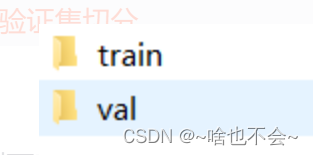 然后train和val目录下是我们以类别名命名的文件夹,如图:
然后train和val目录下是我们以类别名命名的文件夹,如图: 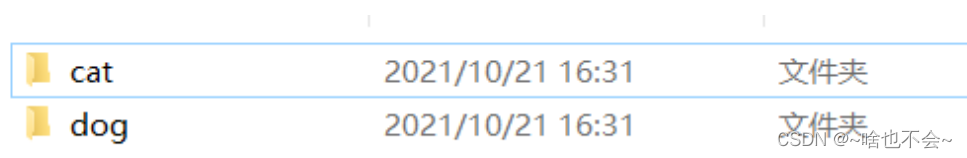 也就是需要满足如下结构:
也就是需要满足如下结构: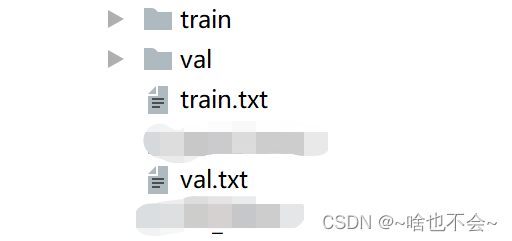 里面记录的信息就是图片路径+类别id
里面记录的信息就是图片路径+类别id