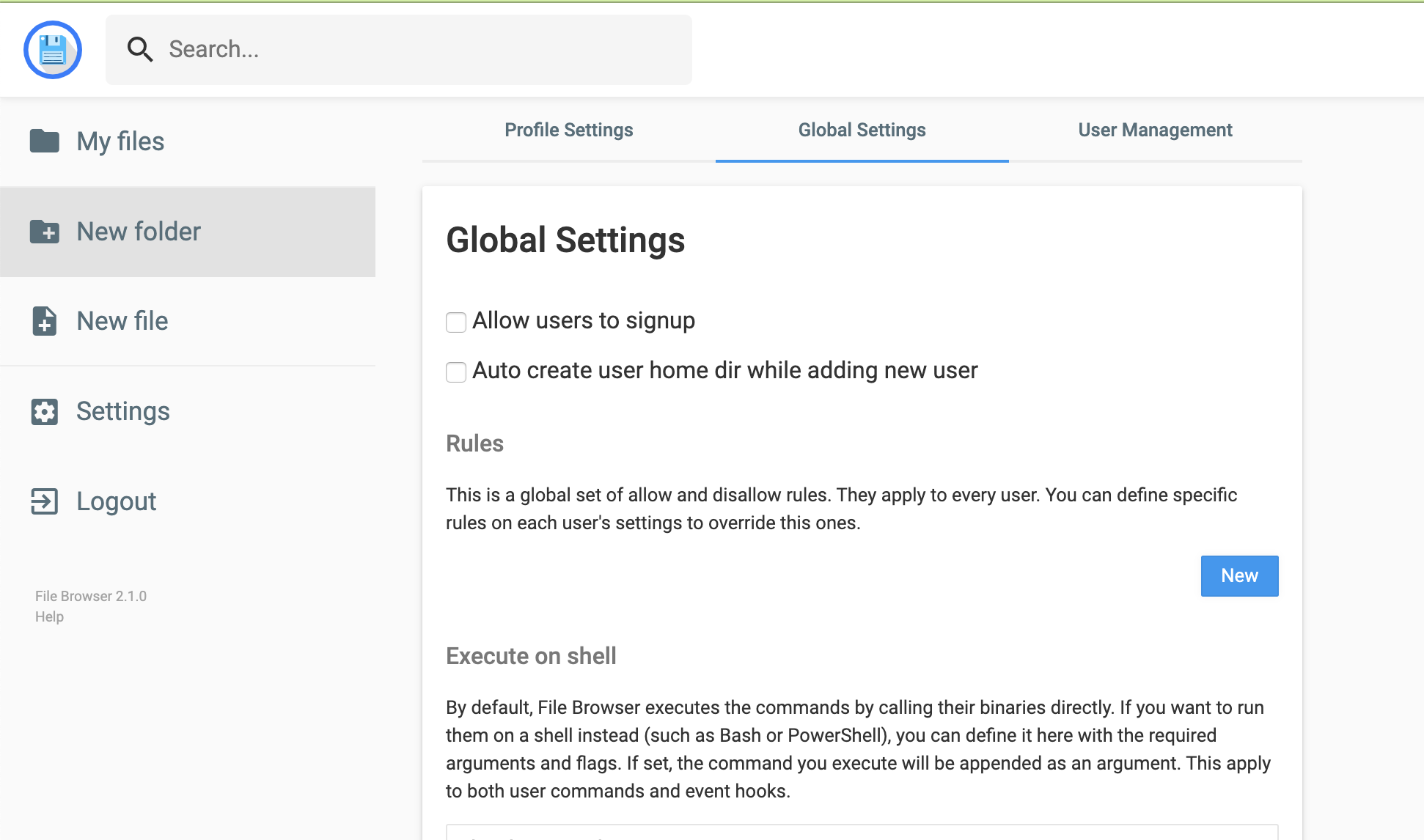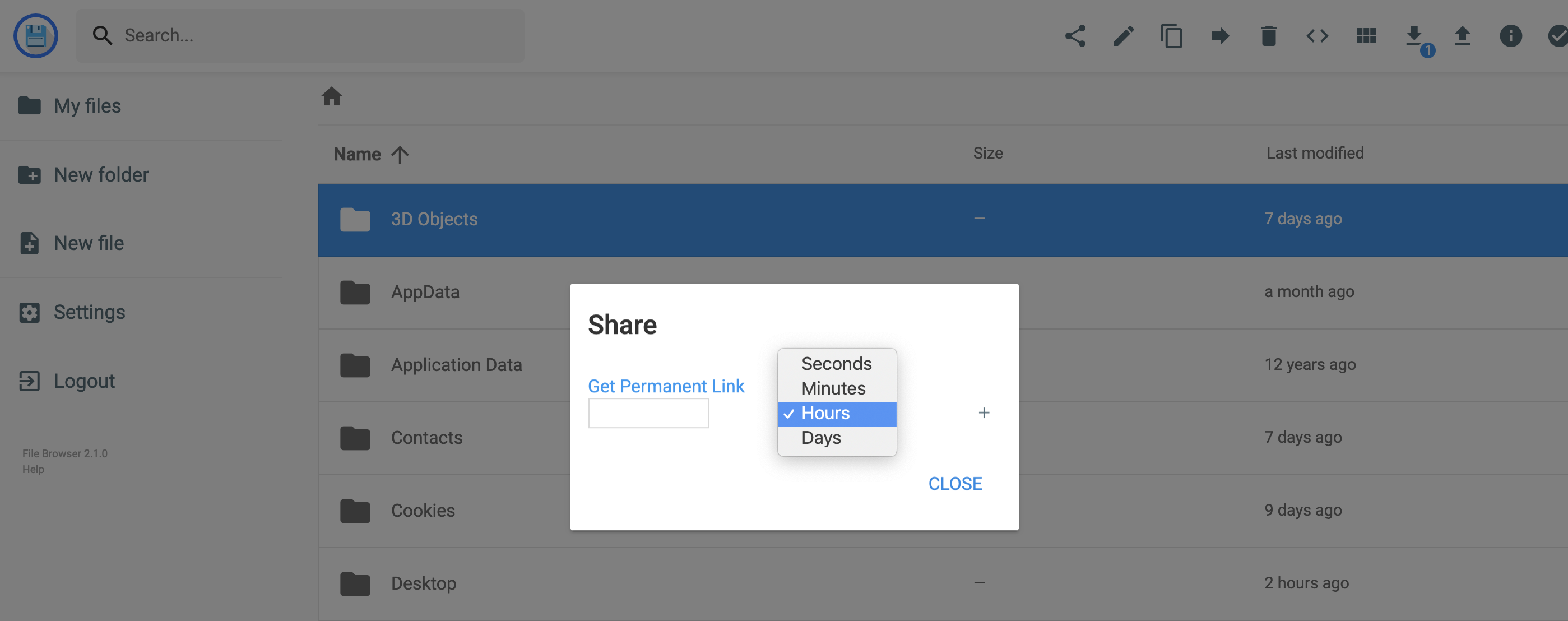| FileBrowser 小型网页文件浏览器windows 服务搭建 | 您所在的位置:网站首页 › filebrowser安装教程 › FileBrowser 小型网页文件浏览器windows 服务搭建 |
FileBrowser 小型网页文件浏览器windows 服务搭建
|
首先,推荐使用caddy 系列软件,但Caddy系列软件功能太多,因此此软件更加纯粹一些 再者虽然这个项目今年之后不再被更新,但基本功能已经完全够小型服务所使用~
---------------------------------------------------------------------------------------------------------------------------- https://github.com/filebrowser/filebrowser/releases 找到windows 的安装包,也可以找到作者的网站:https://filebrowser.xyz/installation 输入命令安装(测试失败) iwr win10 默认,在win7系统不识别,建议全程使用PoweShell 管理员权限安装 下载地址:https://github.com/filebrowser/filebrowser/releases/download/v2.1.0/windows-amd64-filebrowser.zip 然后建立一个新的文件夹(Rename your folder) (1)创建数据库/初始化 filebrowser.exe -d filebrowser.db config init(2)设置监听地址,地址写内网的实际IP地址,若打不开,建议测试这里 filebrowser.exe -d filebrowser.db config set --address 192.168.0.101(3)设置监听端口 filebrowser.exe -d filebrowser.db config set --port 80(4)设置中文语言环境 filebrowser.exe -d filebrowser.db config set --locale zh-cn(5)设置日志文件位置 filebrowser.exe -d filebrowser.db config set --log filebrowser.log(6)默认文件位置,建议严格区分大小写 filebrowser.exe -d filebrowser.db config set --root C:\Users\(7)添加用户/首先添加管理员用户 filebrowser.exe -d filebrowser.db users add test 123456 --perm.admin附上基本用法提示 Usage: filebrowser users update [flags] Flags: --commands strings a list of the commands a user can execute -h, --help help for update --locale string locale for users (default "en") --lockPassword lock password -p, --password string new password --perm.admin admin perm for users --perm.create create perm for users (default true) --perm.delete delete perm for users (default true) --perm.download download perm for users (default true) --perm.execute execute perm for users (default true) --perm.modify modify perm for users (default true) --perm.rename rename perm for users (default true) --perm.share share perm for users (default true) --scope string scope for users (default ".") --sorting.asc sorting by ascending order --sorting.by string sorting mode (name, size or modified) (default "name") -u, --username string new username --viewMode string view mode for users (default "list") Global Flags: -c, --config string config file path -d, --database string database path (default "./filebrowser.db") 2020/04/05 20:31:38 accepts 1 arg(s), received 2然后 运行时,会提示防火墙是否通过,然后万事大吉~ 大部分操作可以通过网页的管理员进行啦
而且可以分享文件链接~
优点:足够简单,全平台支持; 缺点:日志记录工作不完备。
Ref:linux 的用法介绍 https://blog.csdn.net/ywd1992/article/details/93030495 |
【本文地址】