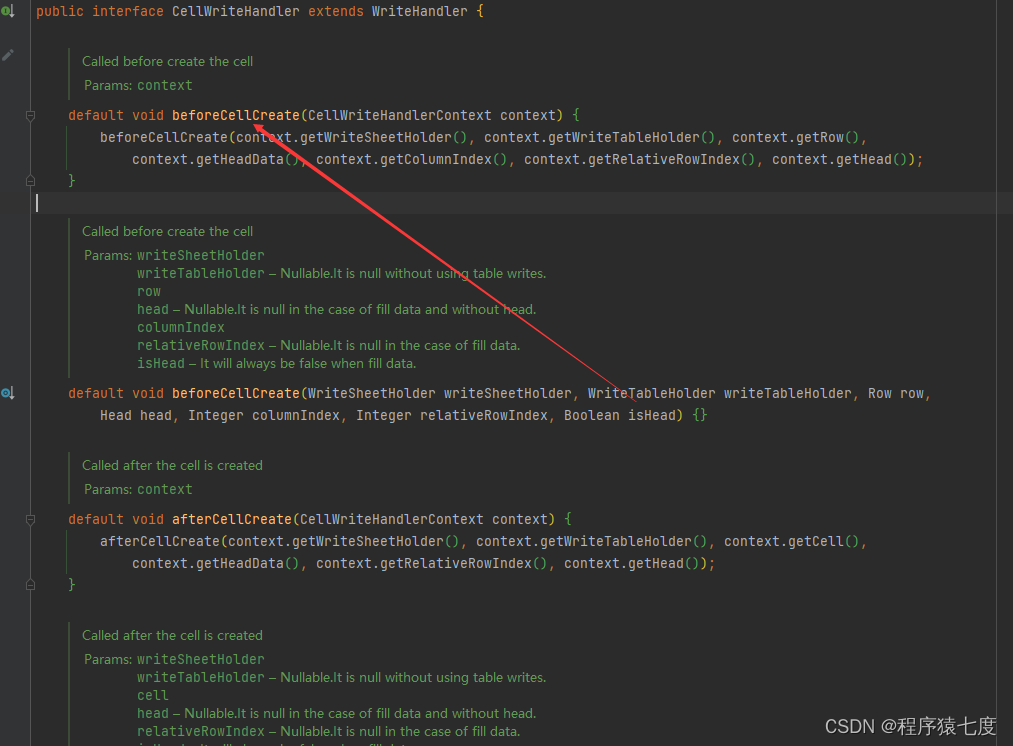| 【EasyExcel】导出excel并支持自定义设置数据行背景颜色等 | 您所在的位置:网站首页 › excel图表根据数据各种颜色调整 › 【EasyExcel】导出excel并支持自定义设置数据行背景颜色等 |
【EasyExcel】导出excel并支持自定义设置数据行背景颜色等
|
需求背景:
根据查询条件将列表数据导出,并筛选出满足某个条件的数据,将满足条件的数据的背景颜色设置成黄色。 (本文例子如:name出现的次数大于等于2,将相关数据背景颜色都设置为黄色) 一、技术选型: 1、easyExcel的自定义写策略处理:CellWriteHandler 2、poi自带的写数据行处理:Workbook 思考选定:由于目前系统中多处使用的是file插件导出类,是由统一形成的,直接改动,对其它项目引入,从而导出的性能产生一定的影响,所以选择自定义策略实现,故选1。 二、方案设计:(基于实现 CellWriteHandler 接口)1、在 beforeCellCreate 方法中统计出 每个数据行的 name 出现的次数,在 afterCellDispose 方法中处理满足设置背景颜色数据的背景颜色。 2、直接传入数据行的索引,在 afterCellDispose 方法中处理满足设置背景颜色数据的背景颜色。 note:原本考虑的是选择1,但是在实现的时候,统计name出现次数一直会出现问题,在easeExcel的源码中:beforeCellCreate 操作数据出现问题,待处理。(码友们可自行尝试!!!)故暂选择 方案2 实现当前需求。
pom.xml: com.alibaba easyexcel 3.3.2API: @ApiOperation(value = "评论审核导出") @GetMapping(value = "/export") public void exportExcel(HttpServletResponse response, TestParam param) throws BaseException { service.export(response, param); } 实现层: public class TestExcelService { private static final String FILE_NAME = "测试文件名字"; private static final String SHEET_NAME = "测试"; private final IEasyExcelService easyExcelService; public SeedDemandExcelService(IEasyExcelService easyExcelService) { this.easyExcelService = easyExcelService; } public void export(HttpServletResponse response, TestParam param) throws BaseException{ // 根据查询参数获取查询到的数据(根据自己的查询方法在这里将数据查询出来) List exportData = this.getExportData(param); // Obtain data rows that require background color settings // 获取需要设置背景颜色的数据行索引 List index = getIndexList(exportData); // export try { easyExcelService.exportExcelWithBackGround(exportData, response, DemoExcelData.class, FILE_NAME, SHEET_NAME, index); } catch (Exception e) { throw new Exception(CodeEnum.FAILED, "导出异常,请联系开发人员!异常信息是:" + e.getMessage()); } } } 工具类:IEasyExcelService public interface IEasyExcelService { /** * 导出excel方法 * @param exportData 需要导出的数据 * @param response response * @param tClass 导出excel的字段实体类 * @param fileName 文件名字 * @param sheetName sheet名字 */ void exportExcel(List exportData, HttpServletResponse response, Class tClass, String fileName, String sheetName); /** * 导出excel方法(支持设置背景颜色) * @param exportData 需要导出的数据 * @param response response * @param tClass 导出excel的字段实体类 * @param fileName 文件名字 * @param sheetName sheet名字 * @param backGroundIndex 需要设置背景的数据行 * @param t * @throws Exception Exception */ void exportExcelWithBackGround(List exportData, HttpServletResponse response, Class tClass , String fileName, String sheetName, List backGroundIndex) throws Exception; } 工具类:EasyExcelServiceImpl @Service @Slf4j public class EasyExcelServiceImpl implements IEasyExcelService { @Override public void exportExcel(List exportData, HttpServletResponse response, Class tClass, String fileName, String sheetName){ try{ // 使用swagger 会导致各种问题,直接用浏览器或者用postman response.setContentType("application/vnd.openxmlformats-officedocument.spreadsheetml.sheet"); response.setCharacterEncoding("utf-8"); // fileName encoder String fileNameEncoder = URLEncoder.encode(fileName, "UTF-8").replaceAll("\\+", "%20"); response.setHeader("Content-disposition", "attachment;filename*=utf-8''" + fileNameEncoder + ".xlsx"); // write to excel EasyExcelFactory.write(response.getOutputStream(), tClass) .autoCloseStream(Boolean.FALSE) .sheet(sheetName) .doWrite(exportData); }catch (Exception e){ log.error("EasyExcelServiceImpl->exportExcel error, message is :{}", e.getMessage()); } } @Override public void exportExcelWithBackGround(List exportData, HttpServletResponse response, Class tClass, String fileName, String sheetName, List backGroundIndex) throws Exception { // 使用swagger 会导致各种问题,直接用浏览器或者用postman response.setContentType("application/vnd.openxmlformats-officedocument.spreadsheetml.sheet"); response.setCharacterEncoding("utf-8"); // fileName encoder String fileNameEncoder = URLEncoder.encode(fileName, "UTF-8").replaceAll("\\+", "%20"); response.setHeader("Content-disposition", "attachment;filename*=utf-8''" + fileNameEncoder + ".xlsx"); // 自定义策略 Set yellowRowsSet = new HashSet(backGroundIndex); RowBackGroundWriteHandler handler = new RowBackGroundWriteHandler(yellowRowsSet); // write to excel EasyExcelFactory.write(response.getOutputStream(), tClass) // 自定义背景颜色策略 .registerWriteHandler(handler) .inMemory(Boolean.TRUE) .autoCloseStream(Boolean.FALSE) .sheet(sheetName) .doWrite(exportData); } } (其中registerWriteHandler支持扩展多个,可以通过HorizontalCellStyleStrategy策略设置全局的配置,如背景颜色、字体、合并单元格等)自定义Handle:(自定义设置数据行背景颜色) import com.alibaba.excel.metadata.data.WriteCellData; import com.alibaba.excel.util.BooleanUtils; import com.alibaba.excel.write.handler.CellWriteHandler; import com.alibaba.excel.write.handler.context.CellWriteHandlerContext; import com.alibaba.excel.write.metadata.style.WriteCellStyle; import org.apache.poi.ss.usermodel.FillPatternType; import java.util.Set; /** * Set background color * @author liaoguang */ public class RowBackGroundWriteHandler implements CellWriteHandler { /** * Set background color row index set */ private final Set yellowRowIndex; /** * The background color that needs to be set */ private final short indexColors; public RowBackGroundWriteHandler(Set yellowRowIndex, short indexColors) { this.yellowRowIndex = yellowRowIndex; this.indexColors = indexColors; } @Override public void beforeCellCreate(CellWriteHandlerContext context) { // Row in source code context to be optimized: supports parameter input to obtain the number of // occurrences of the required field and set the background color // to do:(row.getCell(columnIndex)lose efficacy) } @Override public void afterCellDispose(CellWriteHandlerContext context) { if (BooleanUtils.isNotTrue(context.getHead())) { // get current row index Integer currentRowIndex = context.getRowIndex(); // judge yellowRowIndex's if (yellowRowIndex.contains(currentRowIndex)) { WriteCellData cellData = context.getFirstCellData(); WriteCellStyle writeCellStyle = cellData.getOrCreateStyle(); // set index color writeCellStyle.setFillForegroundColor(indexColors); writeCellStyle.setFillPatternType(FillPatternType.SOLID_FOREGROUND); } } } } DemoExcelData:(导出字段实体类) @Data @EqualsAndHashCode public class DemoExcelData{ @ExcelProperty(value = "TaskID", index = 0) private String name; @ExcelProperty(value = "taskName", index = 1) private String sex; @ExcelProperty(value = "taskName", index = 2) private String age; } End:👍如果对你有帮助,给博主一个免费的点赞以示鼓励 欢迎各位🔎点赞👍评论收藏⭐️ |
【本文地址】
公司简介
联系我们