| 华为企业组网实例:VRRP+MSTP典型组网配置 | 您所在的位置:网站首页 › ensp中vrrp配置实例 › 华为企业组网实例:VRRP+MSTP典型组网配置 |
华为企业组网实例:VRRP+MSTP典型组网配置
|
VRRP+MSTP典型组网配置
VRRP是一种容错协议,它保证当主机的下一跳路由器出现故障时,由另一台路由器来代替出现故障的路由器进行工作,从而保持网络通信的连续性和可靠性。 MSTP:多生成树协议,通过生成多个生成树,来解决以太网环路问题。 实验拓扑
SW1和SW2之间我们用两根网线,做成链路聚合。 SW1配置 [hxsw1]int Eth-Trunk 1 [hxsw1-Eth-Trunk1]mode lacp-static [hxsw1-Eth-Trunk1]trunkport g0/0/2 Info: This operation may take a few seconds. Please wait for a moment...done. [hxsw1-Eth-Trunk1]trunkport g0/0/5 Info: This operation may take a few seconds. Please wait for a moment...done.SW2配置 [hxsw2]int Eth-Trunk 1 [hxsw2-Eth-Trunk1]mode lacp-static [hxsw2-Eth-Trunk1]trunkport g0/0/2 Info: This operation may take a few seconds. Please wait for a moment...done. [hxsw2-Eth-Trunk1]trunkport g0/0/5 Info: This operation may take a few seconds. Please wait for a moment...done. [hxsw2-Eth-Trunk1]验证查看: [hxsw1]dis eth-trunk Eth-Trunk1's state information is: Local: LAG ID: 1 WorkingMode: STATIC Preempt Delay: Disabled Hash arithmetic: According to SIP-XOR-DIP System Priority: 32768 System ID: 4c1f-cc6a-6dff Least Active-linknumber: 1 Max Active-linknumber: 8 Operate status: up Number Of Up Port In Trunk: 2 -------------------------------------------------------------------------------- ActorPortName Status PortType PortPri PortNo PortKey PortState Weight GigabitEthernet0/0/2 Selected 1GE 32768 3 305 10111100 1 GigabitEthernet0/0/5 Selected 1GE 32768 6 305 10111100 1 Partner: -------------------------------------------------------------------------------- ActorPortName SysPri SystemID PortPri PortNo PortKey PortState GigabitEthernet0/0/2 32768 4c1f-ccb4-3bac 32768 3 305 10111100 GigabitEthernet0/0/5 32768 4c1f-ccb4-3bac 32768 6 305 10111100 [hxsw1]配置trunk,允许所有vlan通过 sw1 [sw1]int Eth-Trunk 1 [sw1-Eth-Trunk1]port link-type trunk [sw1-Eth-Trunk1]port trunk allow-pass vlan 10 20 30 40sw2 [sw2]int Eth-Trunk 1 [sw2-Eth-Trunk1]port link-type trunk [sw2-Eth-Trunk1]port trunk allow-pass vlan 10 20 30 40 四、MSTP配置 公共配置以下步骤必须在所有的有冗余的交换机上做,我们没有汇聚就算了,但是我们接入交换机有冗余所以要做。 stp region-configuration region-name pokes01 #域名pokes01 revision-level 1 #修订好统一为1 instance 1 vlan 10 20 #将vlan10/20映射到实例1里面 instance 2 vlan 30 40 active region-configuration #激活才能生效 q纯净版便于复制 stp region-configuration region-name pokes01 revision-level 1 instance 1 vlan 10 20 instance 2 vlan 30 40 active region-configuration q SW1配置 stp instance 1 root primary #将SW1作为实例1的根桥 stp instance 2 root secondary #将SW1作为实例2的备份根桥 SW2配置 stp instance 1 root secondary stp instance 2 root primary 分别在SW3、SW4上面验证SW3配置 在下面的查看中,我们看不到实例2,那是因为我们在SW3的trunk没有允许VLAN30/40通过 dis stp brief MSTID Port Role STP State Protection 0 Ethernet0/0/1 ALTE DISCARDING NONE 0 Ethernet0/0/2 DESI FORWARDING NONE 0 Ethernet0/0/3 DESI FORWARDING NONE 0 Ethernet0/0/4 ROOT FORWARDING NONE 1 Ethernet0/0/1 ROOT FORWARDING NONE 1 Ethernet0/0/2 DESI FORWARDING NONE 1 Ethernet0/0/3 DESI FORWARDING NONE 1 Ethernet0/0/4 ALTE DISCARDING NONESW4配置 在下面的查看中,我们看不到实例1,那是因为我们在SW3的trunk没有允许VLAN10/20通过 dis stp brief MSTID Port Role STP State Protection 0 Ethernet0/0/1 DESI FORWARDING NONE 0 Ethernet0/0/2 DESI FORWARDING NONE 0 Ethernet0/0/3 DESI FORWARDING NONE 0 Ethernet0/0/4 DESI FORWARDING NONE 2 Ethernet0/0/1 ROOT FORWARDING NONE 2 Ethernet0/0/2 DESI FORWARDING NONE 2 Ethernet0/0/3 DESI FORWARDING NONE 2 Ethernet0/0/4 ALTE DISCARDING NONE 五、VRRP配置 sw1配置 interface Vlanif10 ip address 192.168.10.253 255.255.255.0 vrrp vrid 10 virtual-ip 192.168.10.1 vrrp vrid 10 priority 120 interface Vlanif20 ip address 192.168.20.253 255.255.255.0 vrrp vrid 20 virtual-ip 192.168.20.1 vrrp vrid 20 priority 120 interface Vlanif30 ip address 192.168.30.253 255.255.255.0 vrrp vrid 30 virtual-ip 192.168.30.1 interface Vlanif40 ip address 192.168.40.253 255.255.255.0 vrrp vrid 40 virtual-ip 192.168.40.1 sw2配置 interface Vlanif10 ip address 192.168.10.254 255.255.255.0 vrrp vrid 10 virtual-ip 192.168.10.1 interface Vlanif20 ip address 192.168.20.254 255.255.255.0 vrrp vrid 20 virtual-ip 192.168.20.1 interface Vlanif30 ip address 192.168.30.254 255.255.255.0 vrrp vrid 30 virtual-ip 192.168.30.1 vrrp vrid 30 priority 120 interface Vlanif40 ip address 192.168.40.254 255.255.255.0 vrrp vrid 40 virtual-ip 192.168.40.1 vrrp vrid 40 priority 120 [sw1]dis ip in b *down: administratively down ^down: standby (l): loopback (s): spoofing The number of interface that is UP in Physical is 7 The number of interface that is DOWN in Physical is 1 The number of interface that is UP in Protocol is 6 The number of interface that is DOWN in Protocol is 2 Interface IP Address/Mask Physical Protocol MEth0/0/1 unassigned down down NULL0 unassigned up up(s) Vlanif1 unassigned up down Vlanif10 192.168.10.253/24 up up Vlanif20 192.168.20.253/24 up up Vlanif30 192.168.30.253/24 up up Vlanif40 192.168.40.253/24 up up检测验证 dis vrrp brief VRID State Interface Type Virtual IP ---------------------------------------------------------------- 10 Master Vlanif10 Normal 192.168.10.1 20 Master Vlanif20 Normal 192.168.20.1 30 Backup Vlanif30 Normal 192.168.30.1 40 Backup Vlanif40 Normal 192.168.40.1 ---------------------------------------------------------------- Total:4 Master:2 Backup:2 Non-active:0 [sw2]dis vrrp brief VRID State Interface Type Virtual IP ---------------------------------------------------------------- 10 Backup Vlanif10 Normal 192.168.10.1 20 Backup Vlanif20 Normal 192.168.20.1 30 Master Vlanif30 Normal 192.168.30.1 40 Master Vlanif40 Normal 192.168.40.1 ---------------------------------------------------------------- Total:4 Master:2 Backup:2 Non-active:0 六、VRRP+MSTP的注意事项 拓扑图中所有的交换机都要创建vlan10/20/30/40sw1和sw2之间的聚合链路,两头都要配置。 七、路由器配置SW1 vlan 800 interface GigabitEthernet0/0/4 port link-type access port default vlan 800 int vlanif800 ip add 192.168.12.2 24 qSW2 vlan 801 interface GigabitEthernet0/0/4 port link-type access port default vlan 801 interface Vlanif801 ip address 192.168.23.2 255.255.255.0 qR1 [Huawei]sysname R1 [R1]un in en [R1]in g0/0/0 [R1-GigabitEthernet0/0/0]ip add 192.168.12.1 24 [R1]in g0/0/1 [R1-GigabitEthernet0/0/1]ip add 192.168.23.1 24 [R1-GigabitEthernet0/0/1]q [R1]q 八、加路由分别在sw1、sw2上加入上外网的默认路由 [sw1]ip route-static 0.0.0.0 0 192.168.12.1 [sw2]ip route-static 0.0.0.0 0 192.168.23.1R1加回执路由 [ar1]ip route-static 192.168.0.0 16 192.168.12.2 [ar1]ip route-static 192.168.0.0 16 192.168.23.2这里我比较懒,手动优化了一下路由,因此改为192.168.0.0/16 九、BGP跟踪的配置作用:当设备假死的时候,我们使它能够自动切换。 [sw1]bfd #启用 [sw1-bfd]q [sw1]bfd szpr01 bind peer-ip 192.168.12.1 source-ip 192.168.12.2 auto [sw1-bfd-session-szpr01]commit szpr01是我起的名字peer-ip是对端地址source-ip是本地地址 [R1]bfd [R1-bfd]q [R1]bfd szpr01 bind peer-ip 192.168.12.2 source-ip 192.168.12.1 auto [R1-bfd-session-szpr02]commit注意:在这里szpr01的名字,要和SW1上一致。 查看 [sw1]dis bfd session all -------------------------------------------------------------------------------- Local Remote PeerIpAddr State Type InterfaceName -------------------------------------------------------------------------------- 8192 0 192.168.12.1 Down S_AUTO_PEER - -------------------------------------------------------------------------------- Total UP/DOWN Session Number : 0/1这时我突然有个疑问:如果SW1的g0/0/1挡掉,会切换吗?不会呀!哈哈,因为心跳检测是聚合链路。按理说必须得切换才行啊。上行跟踪已经配置好了,看来下行也得配置跟踪。 [sw1]int vlan10 [sw1-Vlanif10]dis th # interface Vlanif10 ip address 192.168.10.253 255.255.255.0 vrrp vrid 10 virtual-ip 192.168.10.1 vrrp vrid 10 priority 120 # return [sw1-Vlanif10]vrrp vrid 10 track bfd-session session-name szpr01 [sw1-Vlanif10]vrrp vrid 10 track interface g0/0/1 [sw1-Vlanif10]q [sw1]int vlanif20 [sw1-Vlanif20]vrrp vrid 20 track bfd-session session-name szpr01 [sw1-Vlanif20]vrrp vrid 20 track interface g0/0/1 [sw1-Vlanif20]验证一下结果 手动断开SW1和SW3的直连线,用PC1连续ping 外网的网关。 |
【本文地址】
公司简介
联系我们

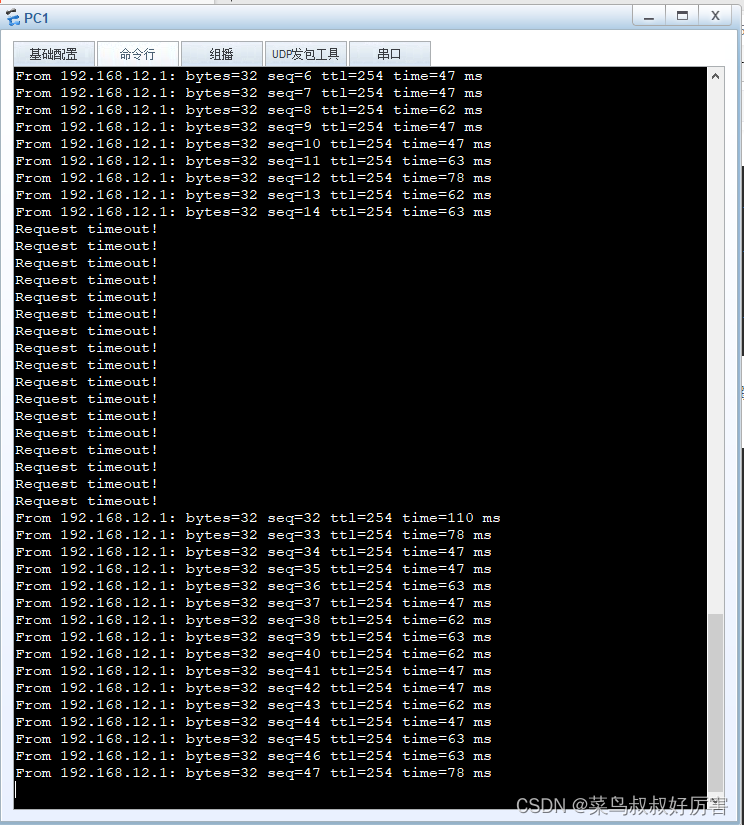 看来是没有问题。SW2建议也配置一下,和这个类似。
看来是没有问题。SW2建议也配置一下,和这个类似。