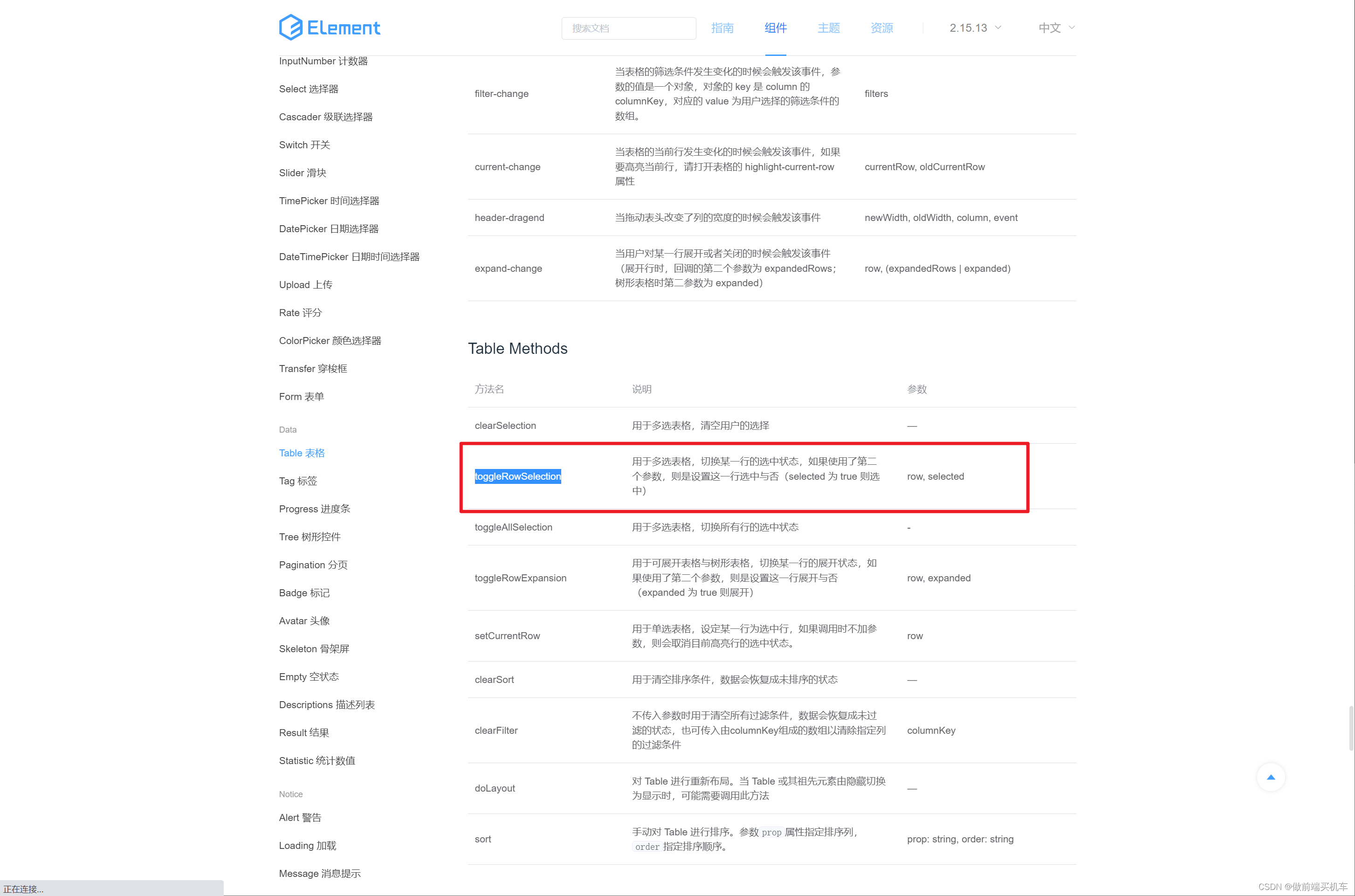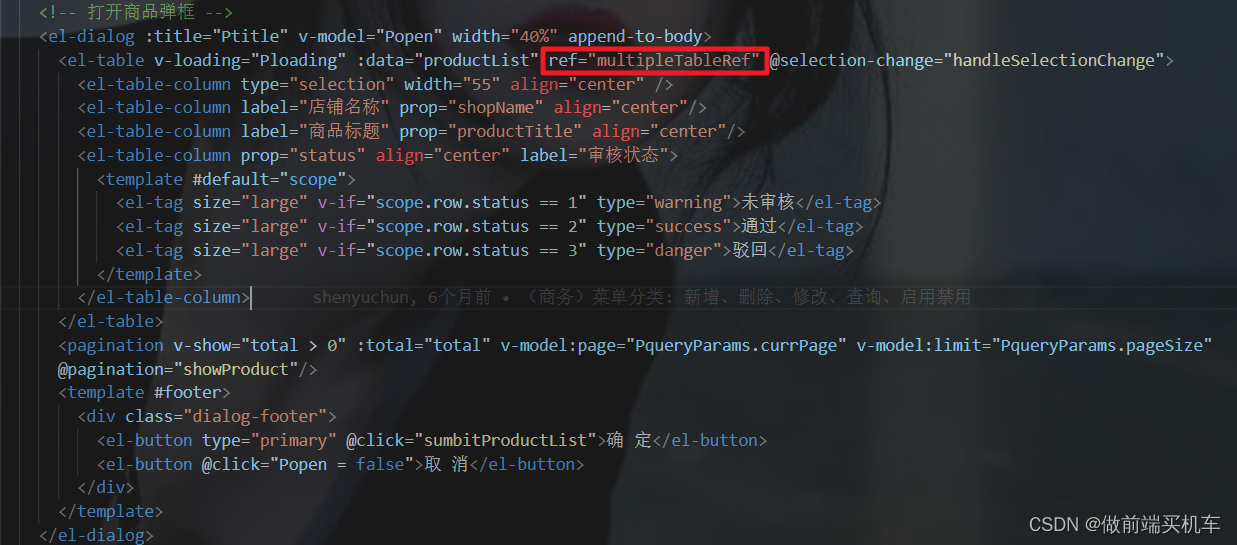| vue3 使用element | 您所在的位置:网站首页 › element—plus表格多选回显 › vue3 使用element |
vue3 使用element
|
回显需要用到element-ui 3的 toggleRowSelection方法 注意:需要用ref创建一个变量属性 import {ref} from 'vue' const multipleTableRef = ref()注意: 在使用方法的时候,我们需要给他回显得table列表设置ref属性我们通过ref调用它的toggleRowSelection方法,传入两个值,一个是回显的选项,一个是状态,true就是打勾状态,通过遍历接口返回的数据和table的数据来回显相同数据的打勾状态。
function toggleSelection(rows) { console.log('rows', rows) if (rows) { console.log('rows', rows) rows.forEach(row => { productList.value.forEach(item => { if (row.id==item.id) { multipleTableRef.value.toggleRowSelection(item, true) } }) }) } } 如果你的table是一个弹出框的话,为了保证我们能通过ref成功拿到他的toggleRowSelection方法,我们在打开弹窗操作的时候需要做一个延时器setTimeout setTimeout(() => { toggleSelection(AAlist.value) },200) |
【本文地址】
公司简介
联系我们
| 今日新闻 |
| 推荐新闻 |
| 专题文章 |