| flex布局的详细使用,文字加图片 | 您所在的位置:网站首页 › div怎么加文字 › flex布局的详细使用,文字加图片 |
flex布局的详细使用,文字加图片
|
flex两个概念:flex container 、flex items
flex布局中没有x、y轴,flex布局中只有main axis(主轴),cross axis(交叉轴)。 未启动flex布局: 1 2 3 .box { width: 500px; height: 300px; margin: 0 auto; background-color: orange; } .item { width: 100px; height: 100px; color: white; } .item1 { background-color: red; } .item2 { background-color: black; } .item3 { background-color: yellow; }效果: flex-direction: 默认flex-direction: row,flex-direction的作用是决定main axis的方向。上面的排布方式也是因为flex-direction: row。 flex-direction的取值有4钟: 箭头表示main axis的走向 取值效果row从左到右 →row-reverse从右到左←column从左上到左下↓column-reverse从左下到上↑比如当box样式为: .box { width: 500px; height: 300px; margin: 0 auto; background-color: orange; display: flex; /在父容器中输入display: flex就是启动了flex布局/ flex-direction: row-reverse; } 效果: 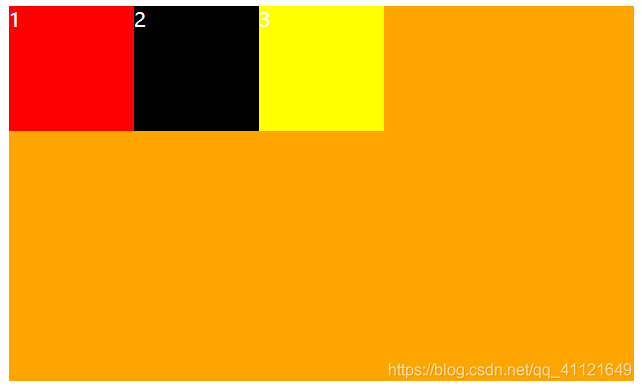 flex-endmain end对齐 flex-endmain end对齐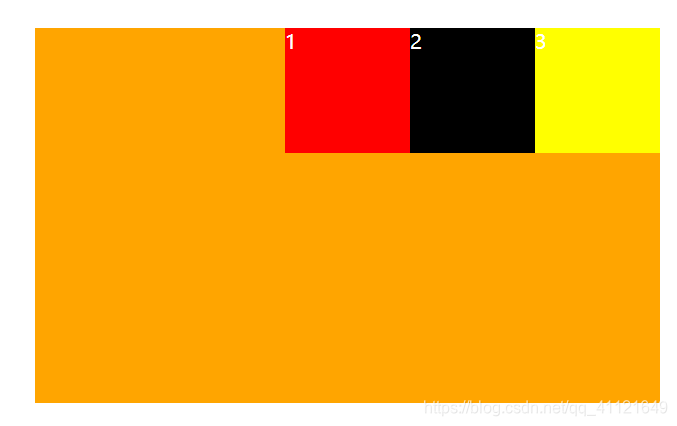 center居中对齐,items会居中对齐,1和3items一边距离cross size的两边的距离相等 center居中对齐,items会居中对齐,1和3items一边距离cross size的两边的距离相等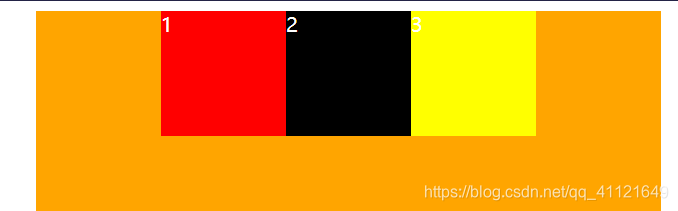 space-betweenflex items之前的距离相等,旁边靠近父容器的两个items和父容器贴在一起 space-betweenflex items之前的距离相等,旁边靠近父容器的两个items和父容器贴在一起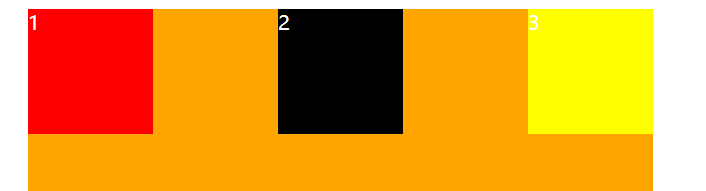 space-evenly space-evenly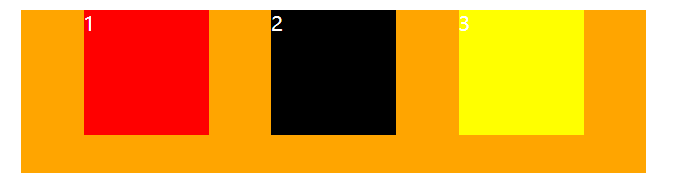 space-around space-around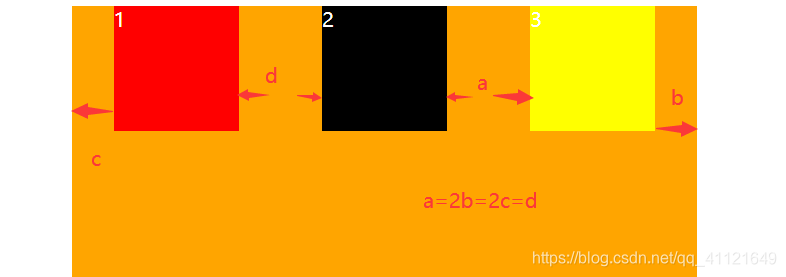
align-items: 决定flex items在cross axis上的对其方式。 align-items取值: 取值效果normal默认方式,注意这里的box属性中的height=100px取消了,这里进行了拉升拉伸。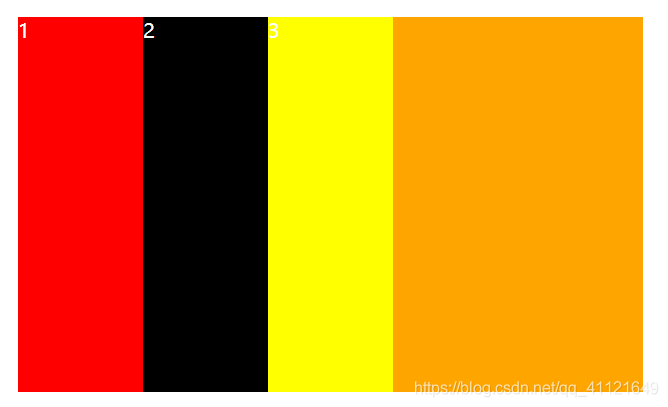 stretch当flex items在cross axis方向上的size为auto时,会自动拉伸填充flex container,效果和上面一样,前提是没有设置高度flex-start会顶部对齐,给item1,2,3的样式添加不一样的高度,50,150,250 ,没高度会拉伸 stretch当flex items在cross axis方向上的size为auto时,会自动拉伸填充flex container,效果和上面一样,前提是没有设置高度flex-start会顶部对齐,给item1,2,3的样式添加不一样的高度,50,150,250 ,没高度会拉伸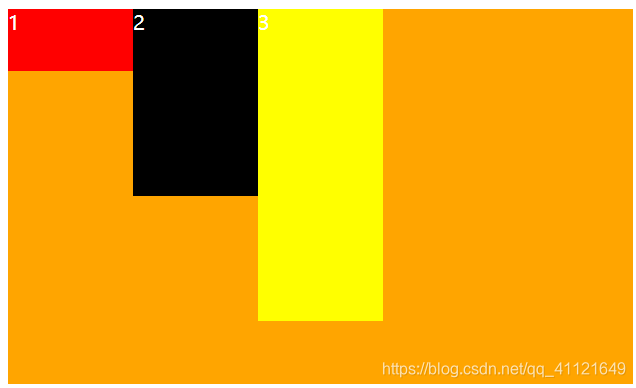 flex-end底部对齐 flex-end底部对齐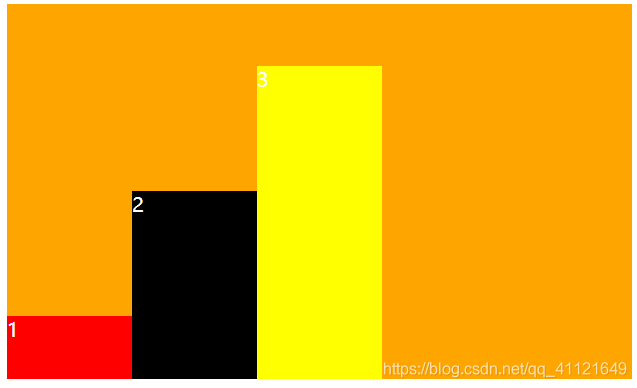 center居中对齐 center居中对齐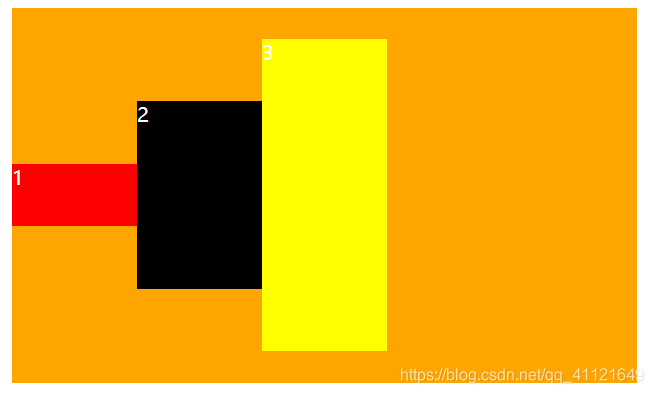 baseline文字基线对齐,只对第一行的字体有效 baseline文字基线对齐,只对第一行的字体有效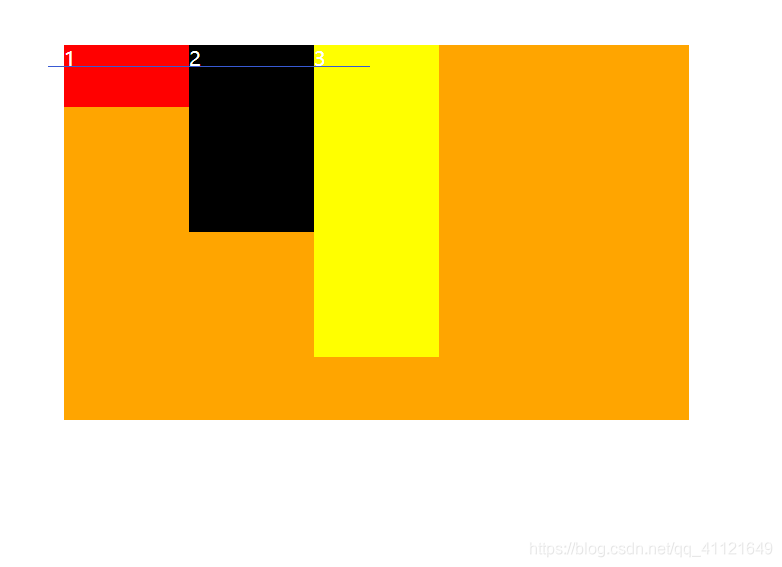
flex-wrap: 决定是flex container单行还是多行 这里需要改变一下html布局:多添加几个items 在css样式中也将items的高度变回100px,.box的样式的宽度由500改成550 1 2 3 4 5 6 7 8 9 10 11 12 .box { width: 550px; height: 300px; margin: 50px auto; background-color: orange; display: flex; /*在父容器中输入display: flex就是启动了flex布局*/ flex-wrap: nowrap; } .item { width: 100px; /* height: 100px; */ color: white; } .item1 { background-color: red; height: 100px; } .item2 { background-color: black; height: 100px; } .item3 { background-color: yellow; height: 100px; }flex-wrap取值: 取值效果nowrap默认单行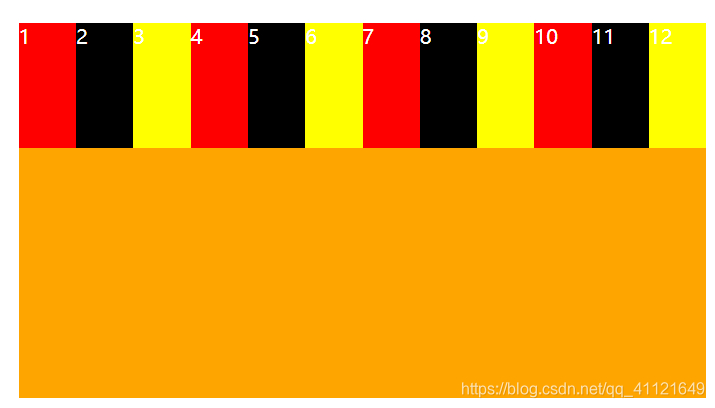 wrap多行 wrap多行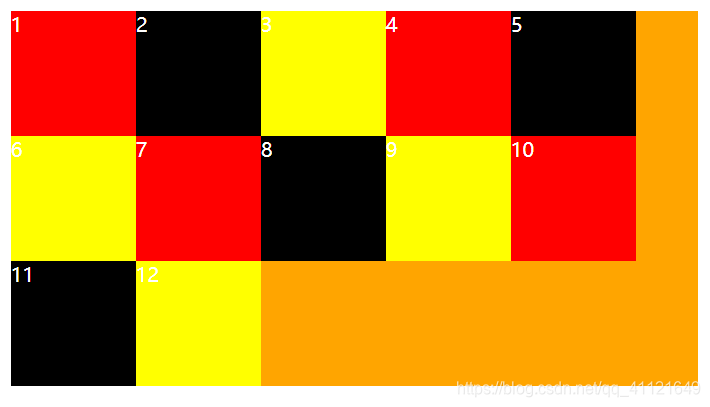 wrap-reverse多行,但是cross start和cross end相反 wrap-reverse多行,但是cross start和cross end相反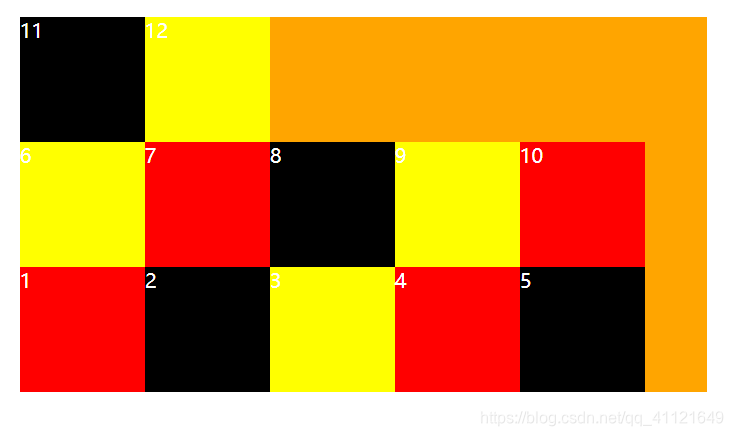
flex-flow: flex-flow是flex-direction和flex-wrap的简写,可以简略,顺序任意. 1 2 3 4 5 6 7 .box { width: 550px; height: 300px; margin: 50px auto; background-color: orange; display: flex; /*在父容器中输入display: flex就是启动了flex布局*/ justify-content: space-evenly; flex-flow: row wrap; /* align-content: flex-start; */ } .item { width: 100px; /* height: 100px; */ color: white; } .item1 { background-color: red; height: 100px; } .item2 { background-color: black; height: 100px; } .item3 { background-color: yellow; height: 100px; }
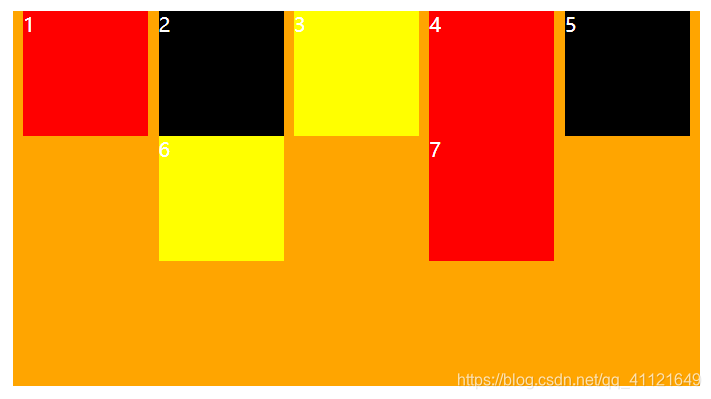 flex-endcorss end对齐 flex-endcorss end对齐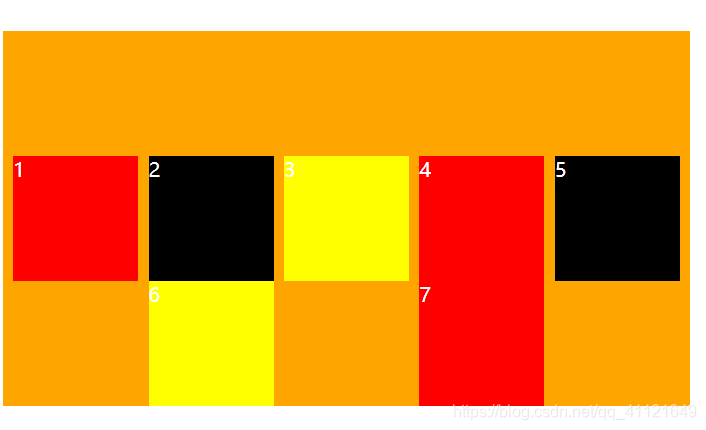 center居中对齐,items会居中对齐,1和5items一边距离cross size的两边的距离相等,上下两边对齐 center居中对齐,items会居中对齐,1和5items一边距离cross size的两边的距离相等,上下两边对齐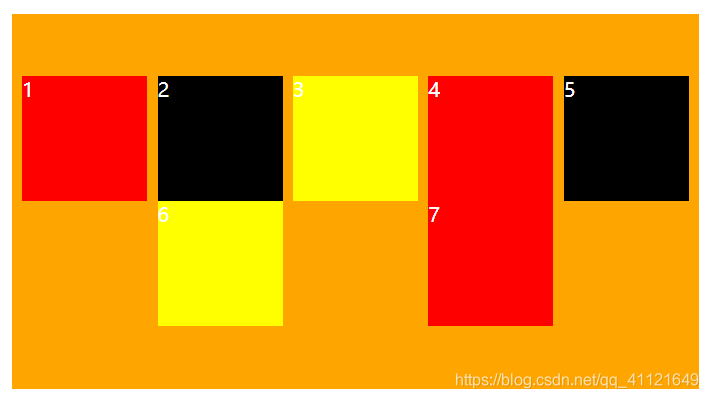 space-between上下的flex items贴边 space-between上下的flex items贴边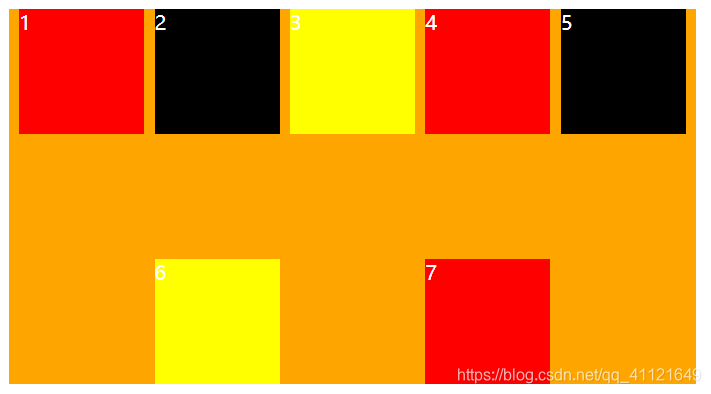 space-evenly space-evenly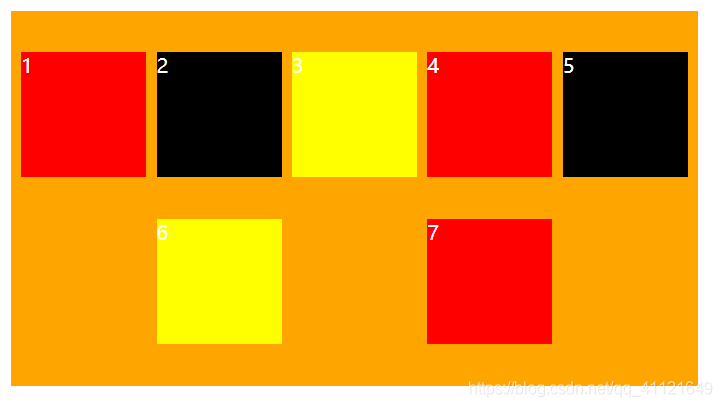 space-around space-around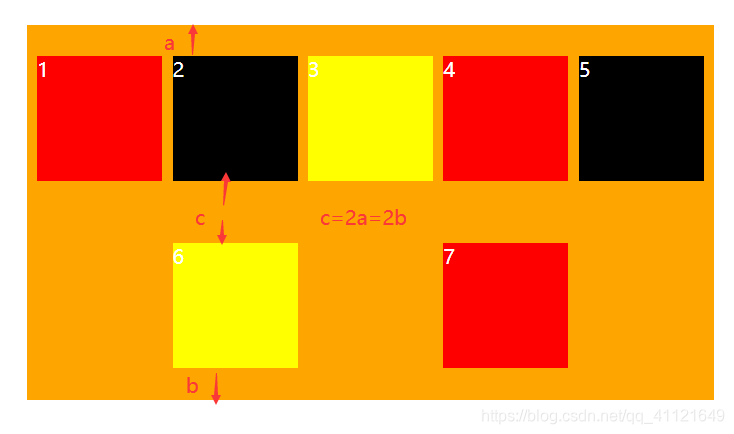 flex items属性介绍
flex items属性介绍
order: 决定flex items的排序。 可以设置任意数值,整数,0,数值越小排在越前面。 默认0。 1 2 3 .box { width: 550px; height: 300px; margin: 50px auto; background-color: orange; display: flex; /*在父容器中输入display: flex就是启动了flex布局*/ } .item { width: 100px; /* height: 100px; */ color: white; } .item1 { background-color: red; height: 100px; order: 15000000; } .item2 { background-color: black; height: 100px; order: 3; } .item3 { background-color: yellow; height: 100px; order: 10000; }
flex-grow: .item { width: 100px; /* height: 100px; */ color: white; } .item1 { background-color: red; height: 100px; flex-grow: 1; } .item2 { background-color: black; height: 100px; flex-grow: 1; } .item3 { background-color: yellow; height: 100px; }设置flex-grow前: 效果: flex-basis: 用来设置flex、items在main axis方向上的base size, 默认值:auto。 决定flex items最终base size的因素,优先级高到低: max-width、max-height、min-width、min-height。flex-basis。width、height。内容本身的size。 1 2 3 .box { width: 500px; height: 300px; margin: 50px auto; background-color: orange; display: flex; /*在父容器中输入display: flex就是启动了flex布局*/ } .item { width: 100px; /* height: 100px; */ color: white; } .item1 { background-color: red; height: 100px; flex-basis: 300px; } .item2 { background-color: black; height: 100px; } .item3 { background-color: yellow; height: 100px; }
|
【本文地址】
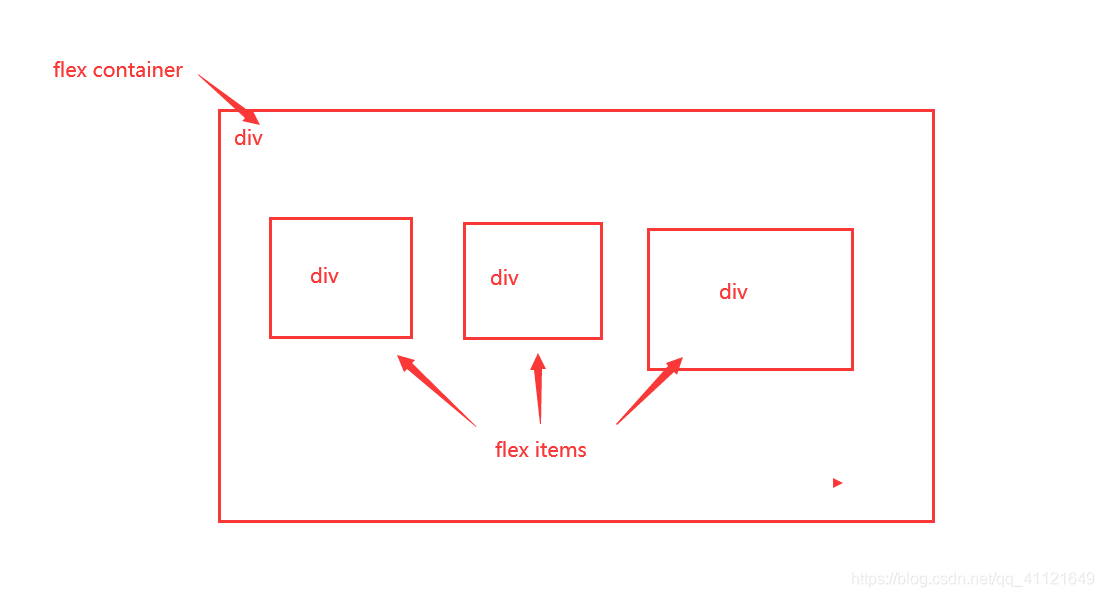 flex container指的是父容器,flex items指的是子容器。
flex container指的是父容器,flex items指的是子容器。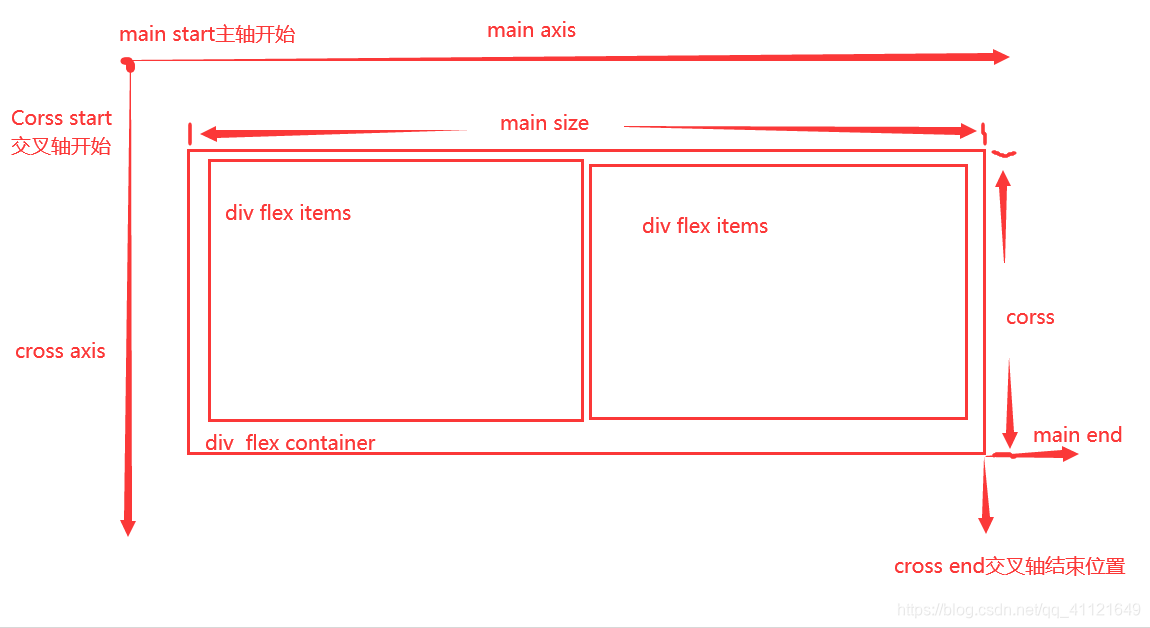
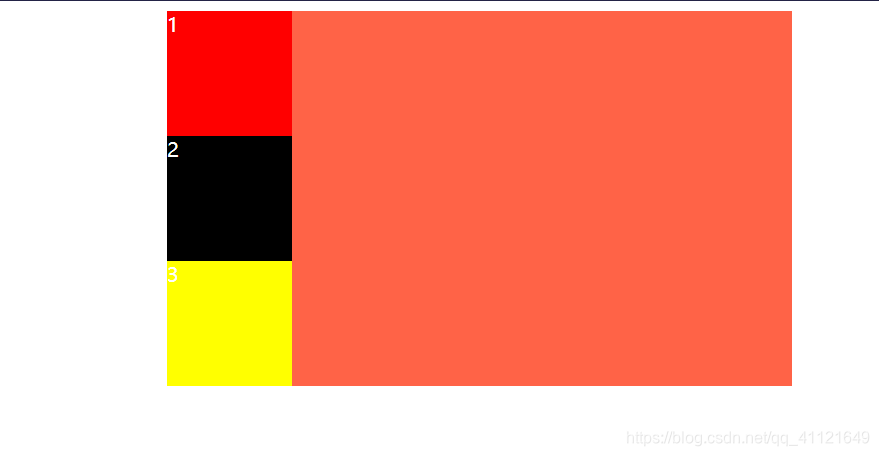 启用flex布局:
启用flex布局: 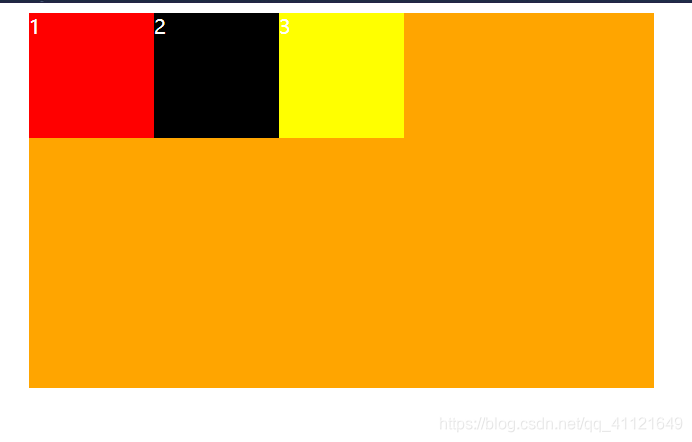 启动flex布局后会发现,里面的三个子容器会水平排布,这是默认效果。flex items默认是沿着main axis从main start开始往main end方向排布的。
启动flex布局后会发现,里面的三个子容器会水平排布,这是默认效果。flex items默认是沿着main axis从main start开始往main end方向排布的。 justify-content: justify-content决定flex items在main axis上的对其方式。 justify-content的取值:
justify-content: justify-content决定flex items在main axis上的对其方式。 justify-content的取值: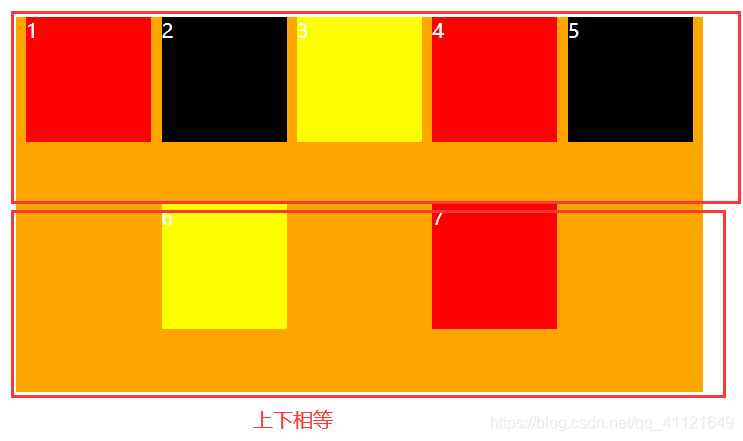 align-content: 决定多行flex items在cross axis上的对其方式,和justify-content类似 align-content取值:
align-content: 决定多行flex items在cross axis上的对其方式,和justify-content类似 align-content取值: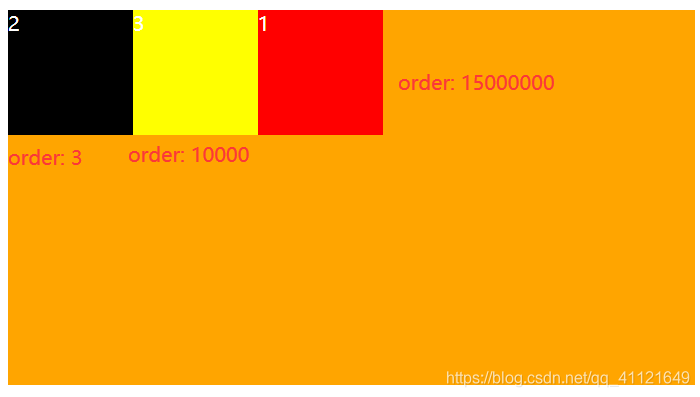 align-self: 默认:auto,遵从flex container设置的align-items stretch、flex-start、flex-end、center、baseline效果一样。
align-self: 默认:auto,遵从flex container设置的align-items stretch、flex-start、flex-end、center、baseline效果一样。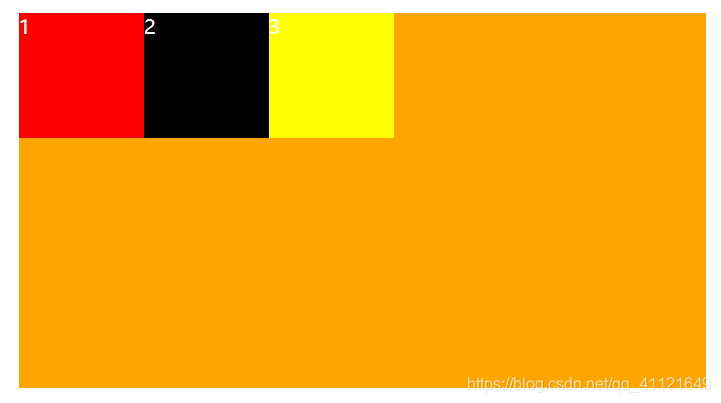 设置flex-grow后:
设置flex-grow后:  解释:
解释: 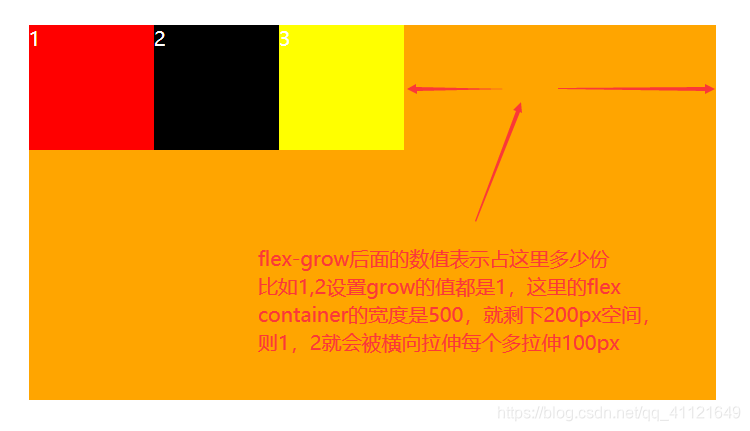 flex-shrink: 在.box样式中
flex-shrink: 在.box样式中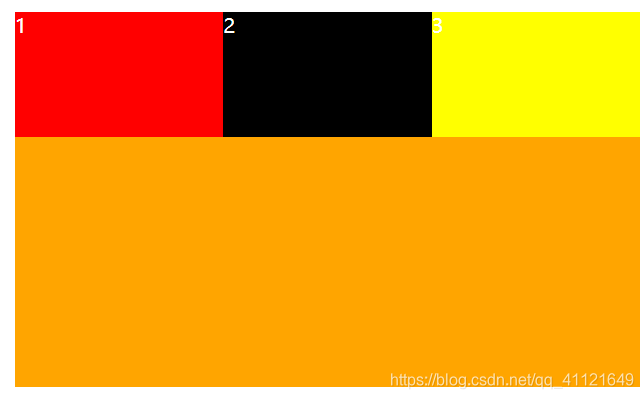 添加 flex-wrap: wrap;
添加 flex-wrap: wrap; 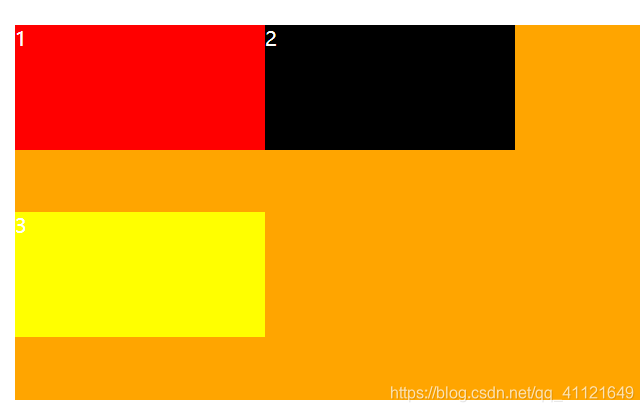 解释:
解释:  flex-shrink的用法和flex-grow一样。
flex-shrink的用法和flex-grow一样。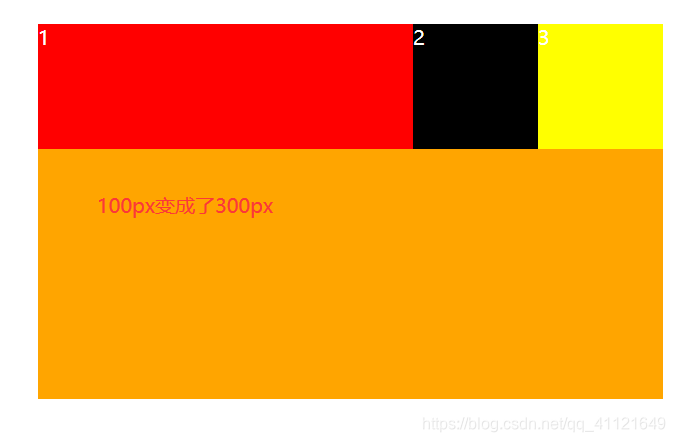 flex: flex是flex-grow、flex-sgrink、flex-basis的简写,属性可以指定1个,2个,3个值。 单值语法: 一个无单位的值会被认为flex-grow的值。 一个有效单位的宽度值,会被认为flex-basis。 关键字:none,auto,initial。 双值语法: 第一个值必须是: 无单位数,认为是flex-grow。 第二个值必须是: 一个无单位数:认为是flex-shrink。 一个有效单位宽度:认为是flex-basis。 三值语法: 第一个值必须是无单位数,认为是flex-grow。 第二个值必须是无单位数,认为是flex-shrink。 第三个值必须是有效单位宽度,认为是flex-basis。
flex: flex是flex-grow、flex-sgrink、flex-basis的简写,属性可以指定1个,2个,3个值。 单值语法: 一个无单位的值会被认为flex-grow的值。 一个有效单位的宽度值,会被认为flex-basis。 关键字:none,auto,initial。 双值语法: 第一个值必须是: 无单位数,认为是flex-grow。 第二个值必须是: 一个无单位数:认为是flex-shrink。 一个有效单位宽度:认为是flex-basis。 三值语法: 第一个值必须是无单位数,认为是flex-grow。 第二个值必须是无单位数,认为是flex-shrink。 第三个值必须是有效单位宽度,认为是flex-basis。