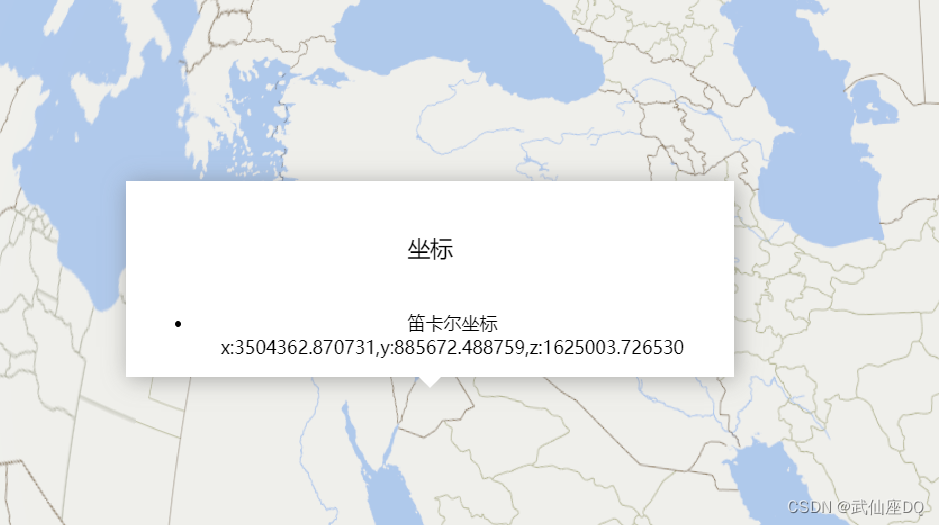| cesium实现点击弹窗 | 您所在的位置:网站首页 › cesium点击事件获取点的属性 › cesium实现点击弹窗 |
cesium实现点击弹窗
|
核心是获取鼠标点击位置的屏幕坐标,转换为空间坐标,再根据空间坐标计算实时的屏幕坐标。 绘制好弹窗之后,根据实时的屏幕坐标更新弹窗位置。 方便起见,封装了一个类,js文件如下。 其中destroy方法可以将弹窗销毁。 let Cesium = require("cesium/Cesium"); // let viewer=window.viewer // 为传入的点生成InfoWindow class InfoWindow{ position=undefined; info; infoWindow_postRender; constructor(position){ console.log(position) // Cartesian3 let viewer=window.viewer this.position=position this._initInfoWindowHTML() this.info.style.position="absolute" // info.style.left= this.infoWindow_postRender=()=>{ // 空间坐标转屏幕坐标 let canvas=viewer.scene.cartesianToCanvasCoordinates(this.position) this.info.style.left=(canvas.x-270)+'px' this.info.style.bottom=(window.innerHeight-canvas.y+10)+'px' } viewer.scene.postRender.addEventListener(this.infoWindow_postRender) } // 屏幕坐标-》空间坐标-》实时的屏幕坐标 _initInfoWindowHTML(){ let info=document.createElement('div') info.innerHTML=` 坐标 笛卡尔坐标 x:${Number(this.position.x).toFixed(6)},y:${Number(this.position.y).toFixed(6)},z:${Number(this.position.z).toFixed(6)} ` // info.setAttribute('id','infoWindow') info.setAttribute('class','infoWindow-show') this.info=info info.style.position="absolute" info.style.width="500px" document.getElementById('container').append(info) } destroy(){ // 销毁当前infoWindow let viewer=window.viewer // 清除监听事件 viewer.scene.postRender.removeEventListener(this.infoWindow_postRender) // 清除dom this.info.remove() } } export default InfoWindow;css样式 .infoWindow-show{ background-color: #fff; box-shadow: 2px 2px 20px rgba(100,100,100,0.5); /* width: 400px; height: 300px; */ z-index: 9999; display: block; text-align: center; padding: 20px; padding-bottom: 0; } .infoWindow-header{ line-height: 80px; height: 80px; font-size: 20px; color:#000; } .infoWindow-bottom{ position: relative; } .infoWindow-bottom .arrow{ position: absolute; left: 50%; top:0; transform: translate(-50%,0); width: 0; height: 0; border-width: 10px; border-style: solid; border-color: #fff transparent transparent transparent; }调用:这里是直接获取点位的坐标(scene.pickPosition);如果存在feature,用scene.pick进行拾取,可以拿到feature的一些属性信息,就可以针对点击的feature生成信息弹窗辣。
addInfoWindow(){ // 在点击处生成弹窗 let Cesium=window.Cesium let viewer=window.viewer let infoWindow_leftClickHandler=new Cesium.ScreenSpaceEventHandler() let infoWindow infoWindow_leftClickHandler.setInputAction((e)=>{ // // console.log(e) // scene.pick返回点击处的feature // let position= viewer.scene.pick(e.position) // scene.pickPosition返回空间坐标 拾取地图外的点将返回undefined if(infoWindow){ infoWindow.destroy() } let position=viewer.scene.pickPosition(e.position) if(position){ infoWindow=new InfoWindow(position) } }, Cesium.ScreenSpaceEventType.LEFT_CLICK) }, |
【本文地址】
公司简介
联系我们
| 今日新闻 |
| 推荐新闻 |
| 专题文章 |