|
一个Annimator及脚本控制多个物体动画的播放与切换
创建一个空物体,点击Add Component添加Annimator组件,添加脚本组件;  创建AnnimatorController文件夹,右击创建AnnimatorController; 创建AnnimatorController文件夹,右击创建AnnimatorController; 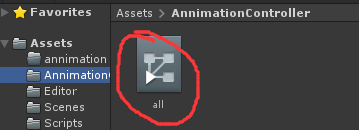 新建一个长方体和一个球体; 新建一个长方体和一个球体; 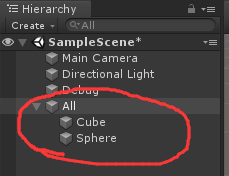 创建Annimation文件夹,并创建annimation “cubeMove”; 创建Annimation文件夹,并创建annimation “cubeMove”; 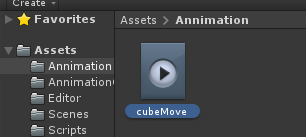 双击all.controller,打开Annimator窗口,将“cubeMove”拖到状态机,并右击Make Transition进行连接; 双击all.controller,打开Annimator窗口,将“cubeMove”拖到状态机,并右击Make Transition进行连接;  Annimator窗口中左方点击Paramaters创建bool 变量cubeMove; Annimator窗口中左方点击Paramaters创建bool 变量cubeMove; 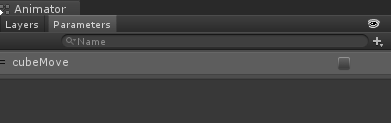 选中New State到CubeMove的线,在Annimator窗口中右方点击加号添加条件; 选中New State到CubeMove的线,在Annimator窗口中右方点击加号添加条件;  点击空物体all对象进入空物体层级,然后点击annimation “cubeMove”,再点击cube对象录制长方体的动画; 按照同样步骤再创建一个球体的动画; 录制动画时注意下方中由cubeMove切换到sphereMove; 点击空物体all对象进入空物体层级,然后点击annimation “cubeMove”,再点击cube对象录制长方体的动画; 按照同样步骤再创建一个球体的动画; 录制动画时注意下方中由cubeMove切换到sphereMove;  脚本代码如下(实现按键播放): 脚本代码如下(实现按键播放):
using System.Collections;
using System.Collections.Generic;
using UnityEngine;
public class play : MonoBehaviour
{
Animator anniController;
// Start is called before the first frame update
void Start()
{
anniController = GetComponent();
}
// Update is called once per frame
void Update()
{
PlayAni();
}
void PlayAni()
{
if (Input.GetKey(KeyCode.A))
anniController.SetBool("cubeMove ", true);
if (Input.GetKey(KeyCode.B))
anniController.SetBool("sphereMove", true);
}
}
|