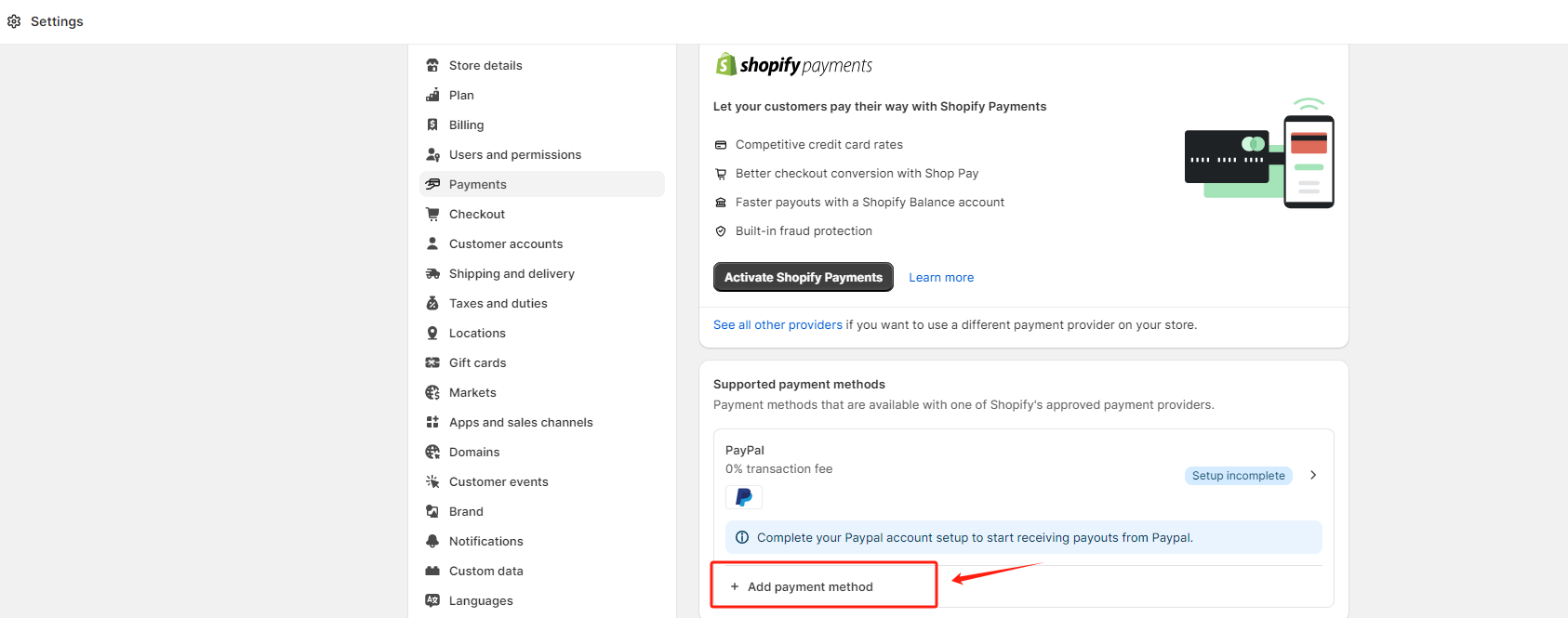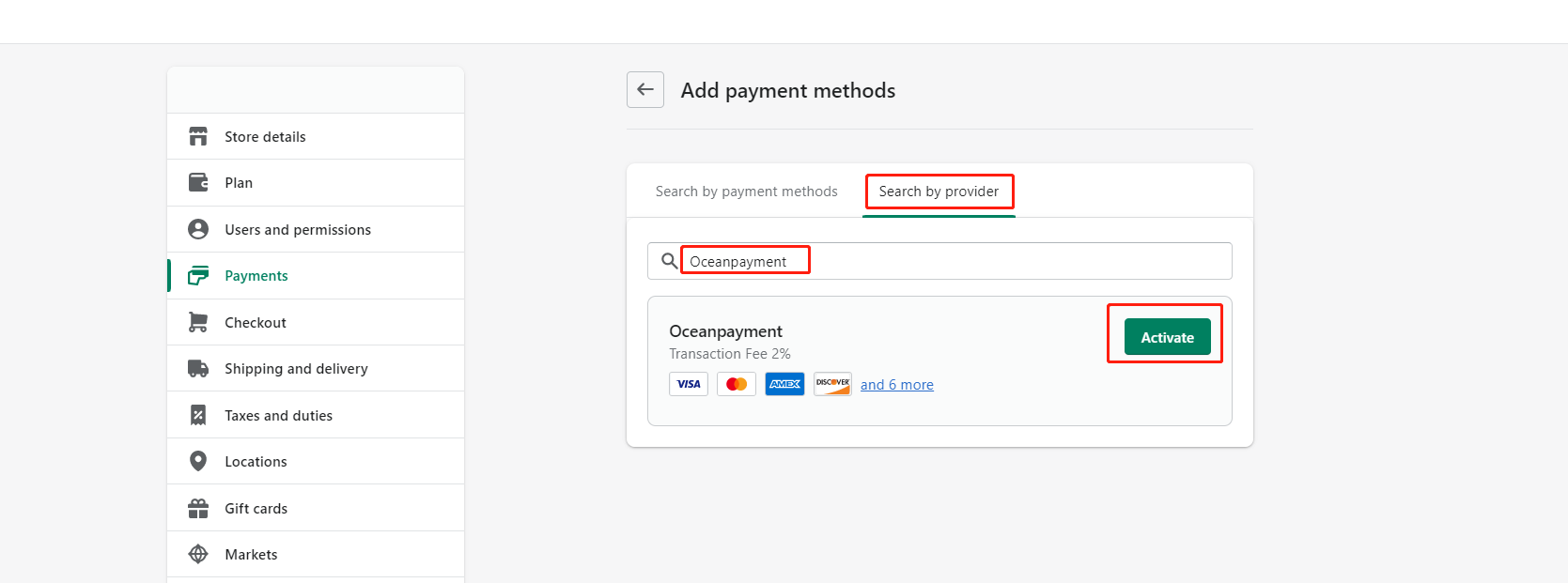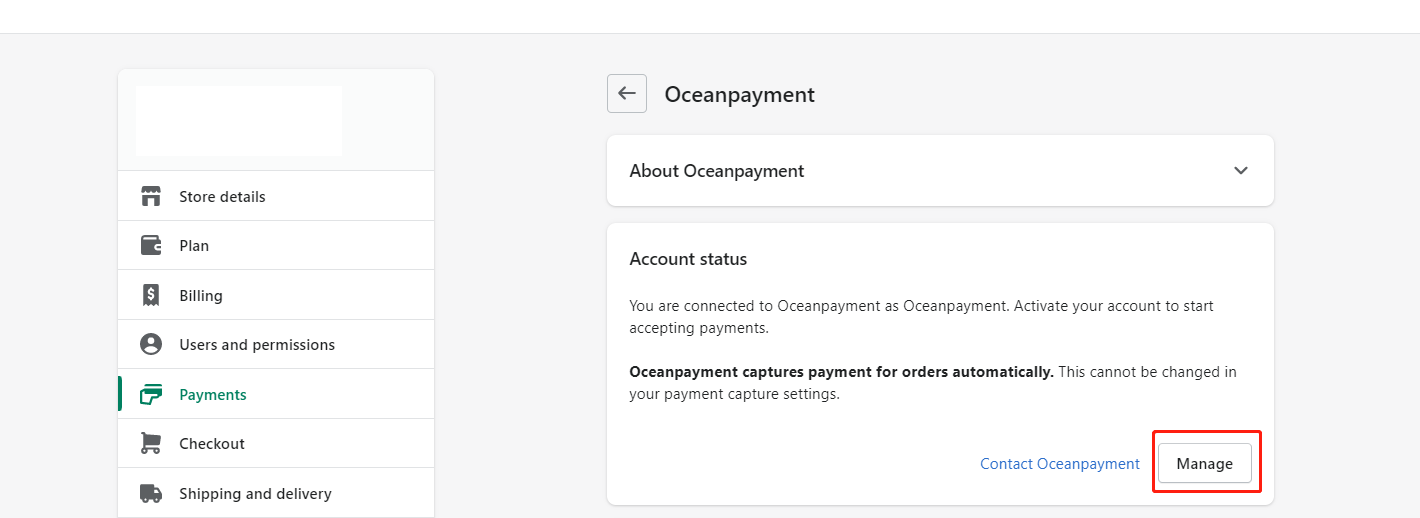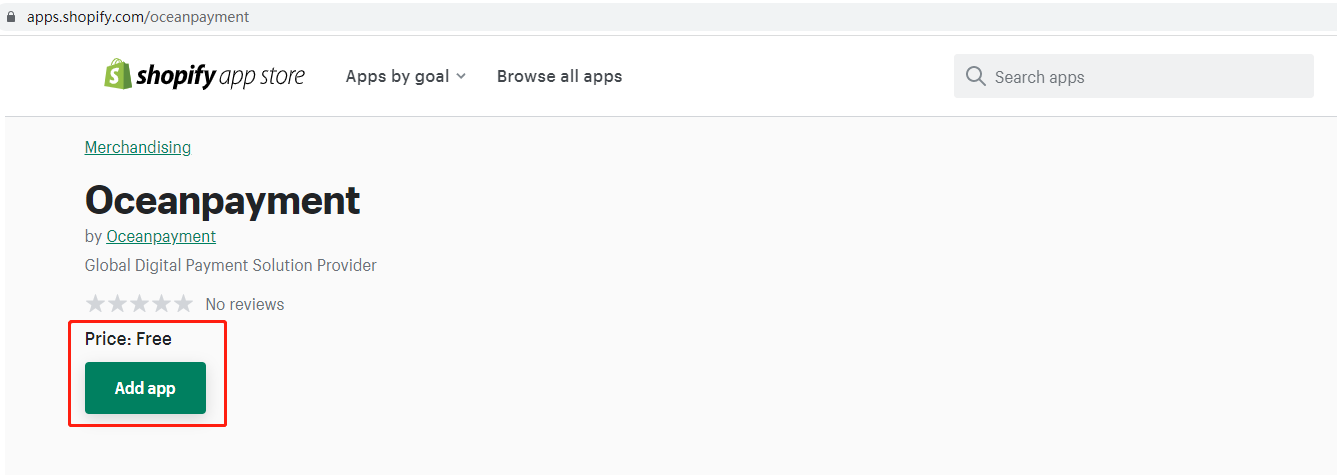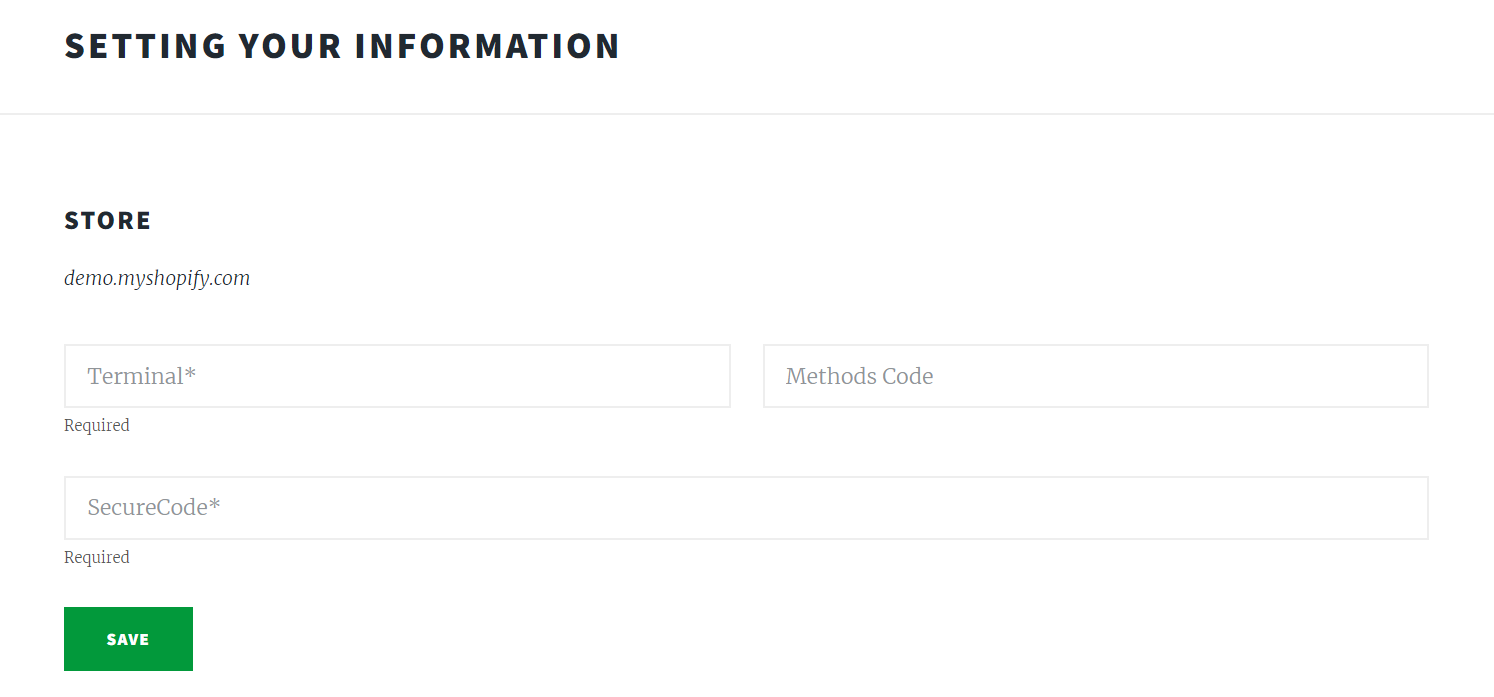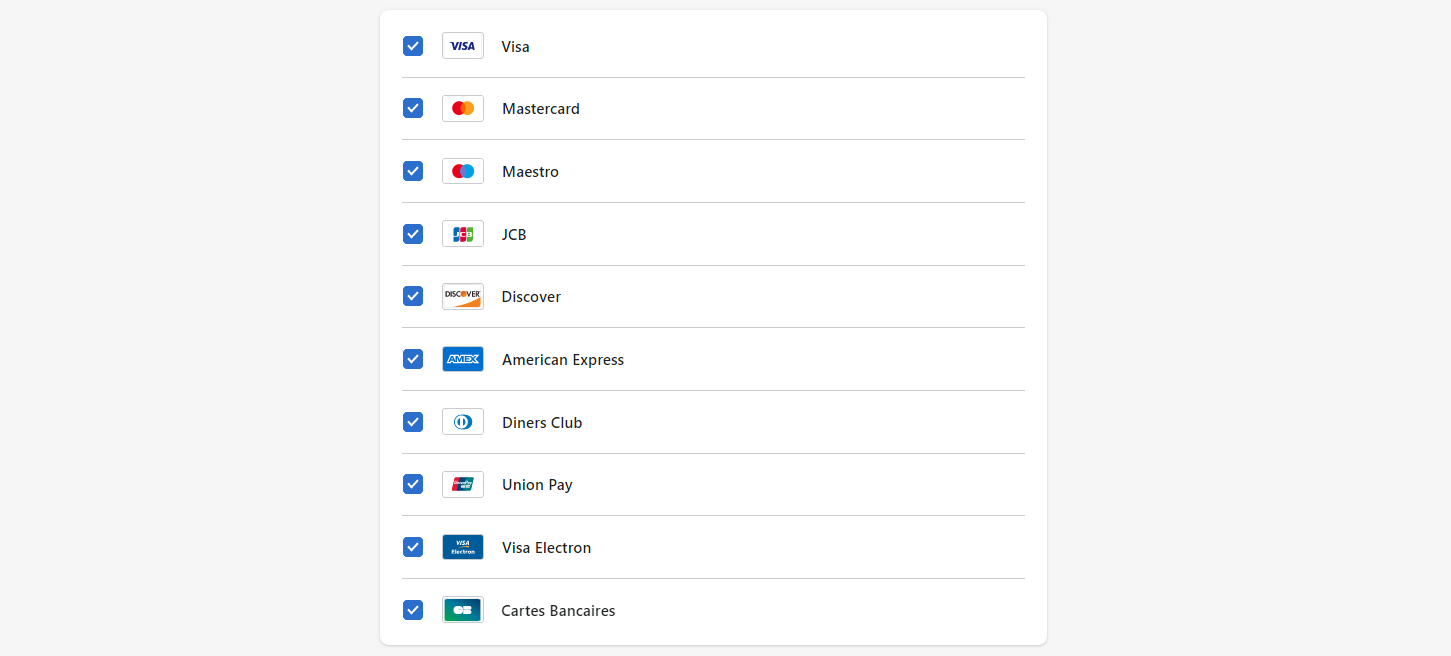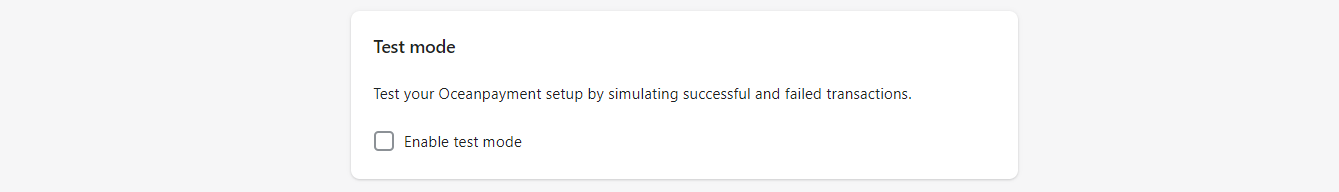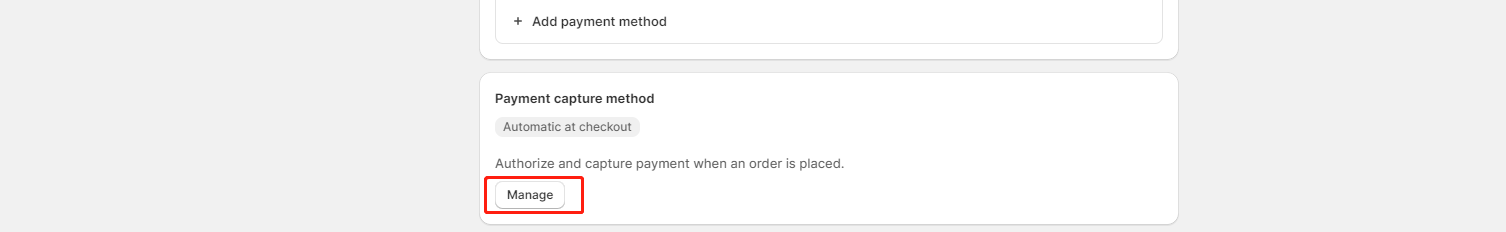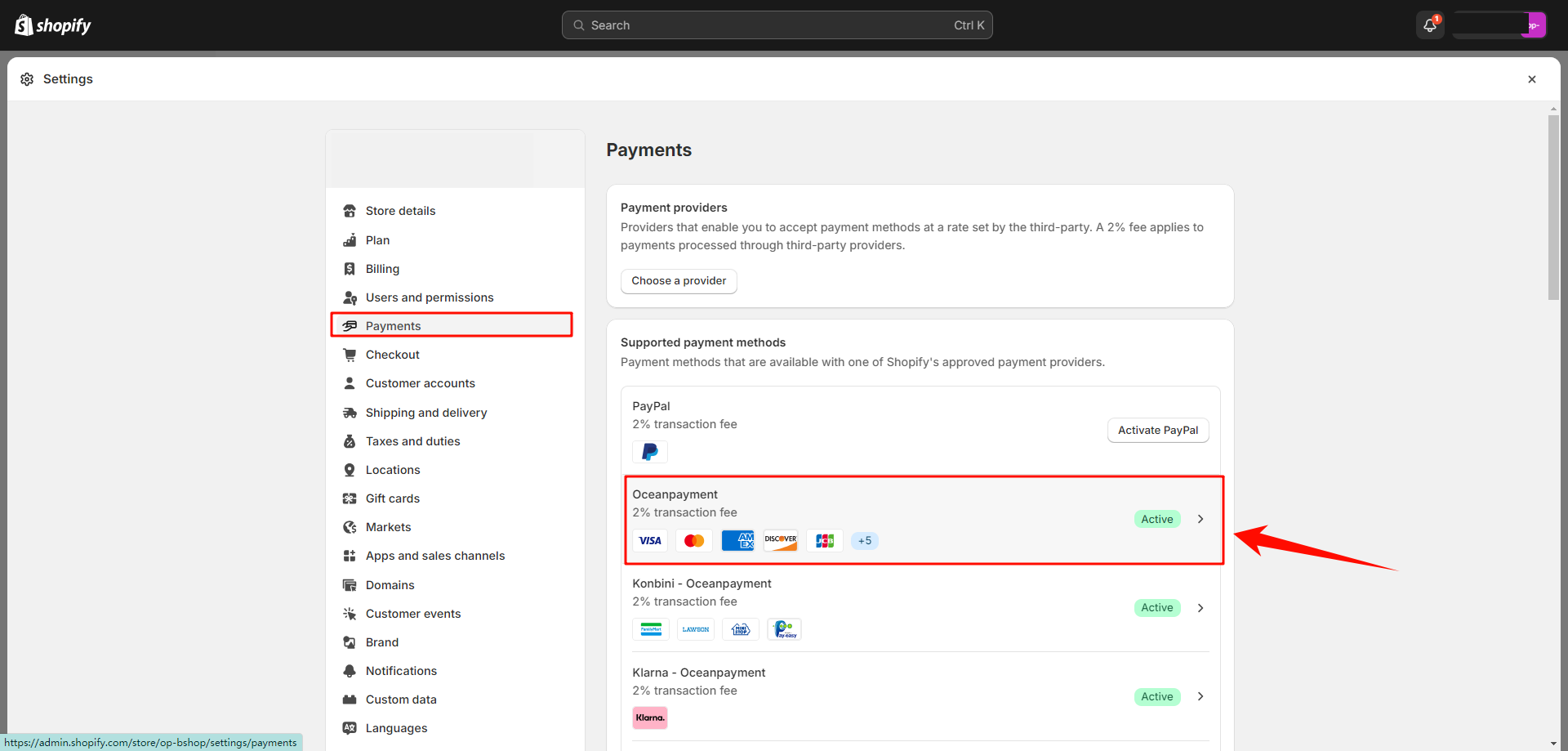| Shopify | 您所在的位置:网站首页 › Shopify支付测试 › Shopify |
Shopify
|
安装方法
方法一
1. 登陆shopify店铺后台,访问【Settings】-【Payment】-【Supported payment methods】-【Add payment methods】->搜索:oceanpayment,安装。
2. 访问Manage配置菜单。
1. 通过APP应用市场找到Oceanpayment安装:https://apps.shopify.com/oceanpayment
配置信息 1. 根据邮件内容依次填入Terminal,SecureCode,Methods Code(默认为空不填写),保存。
1. 勾选支持的卡种logo。
1. Test mode不勾选,否则会提交测试环境。
1. 启用并进行测试。
授权功能 此功能默认设置为自动授权。
1. 默认设置交易为自动授权:【Payment capture method】-【Manage】-【Automatically at checkout】,此时预授权的订单需要在Oceanpayment账户后台进行授权操作。
2. 当设置交易为手动授权:【Payment capture method】-【Manage】-【Manually】,此时预授权的订单需要在Shopify后台进行授权操作。
卸载方法 1.【Settings】-【Payments】- 找到 Oceanpayment
2.点击Deactivate - Uninstall -卸载完成
Shopify-Direct Shopify-Direct Shopify-Redirect shopify |
【本文地址】
公司简介
联系我们