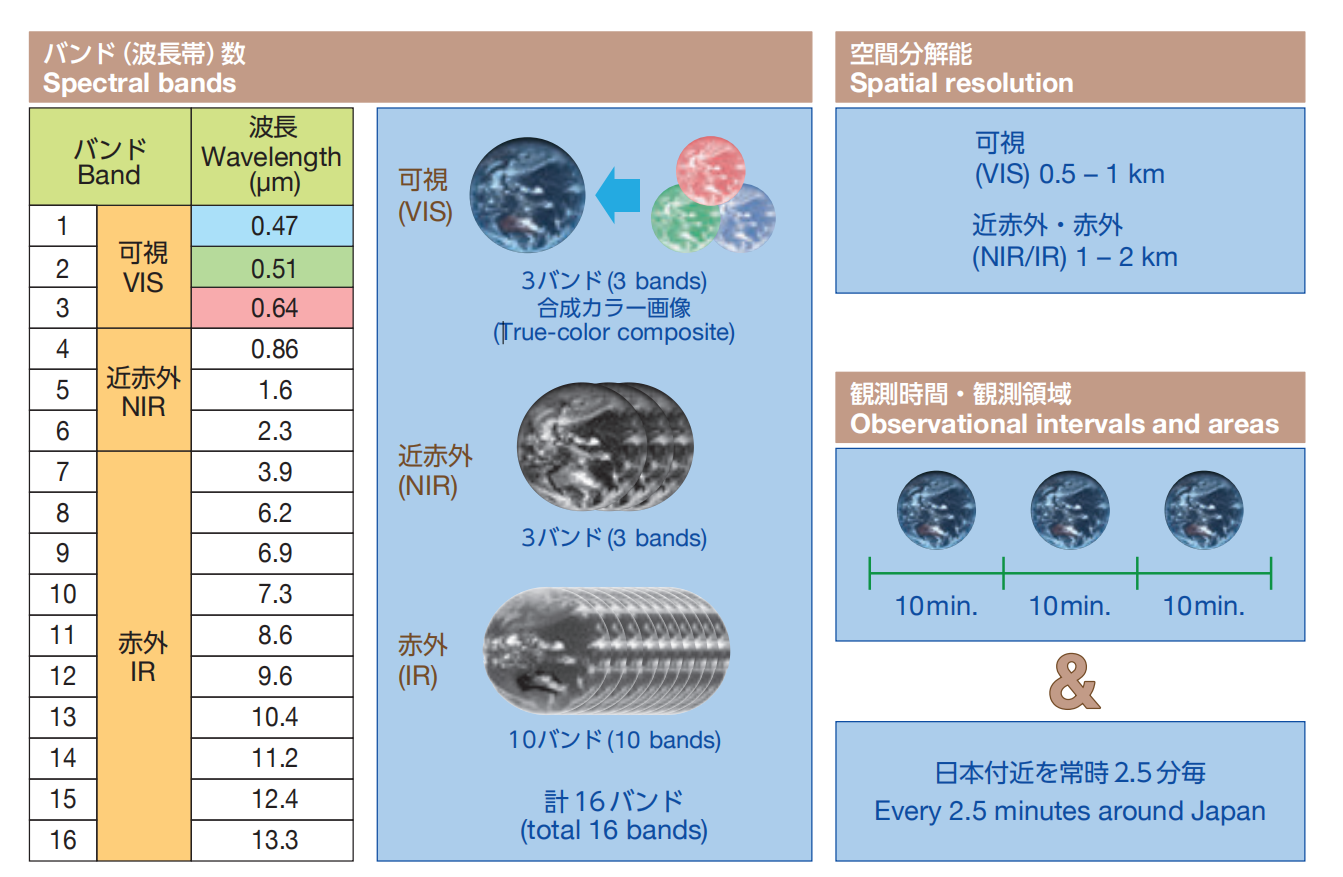| Himawari 8数据介绍及下载转换 | 您所在的位置:网站首页 › AOD官网下载 › Himawari 8数据介绍及下载转换 |
Himawari 8数据介绍及下载转换
|
Himawari 8数据介绍及下载转换
1.Himawari-8卫星简介
日本发射的静止轨道卫星。JMA于2015年7月7日开始运营Himawari-8, Himawari-9号卫星于2017年3月10日开始后备运行。两颗卫星都位于向东约140.7度的轨道上,并将观测东亚和西太平洋区域15年。 2. 卫星特性介绍 重访周期短(10min),光谱分辨率高,主传感器为AHI,常用于气象观测。
这里仅讨论L1级数据。FTP上分享的数据有.nc、.dat(HSD)两种格式。 1. nc # Available Himawari L1 Gridded Data ## Full-disk Projection: EQR Observation area: 60S-60N, 80E-160W Temporal resolution: 10-minutes Spatial resolution: 5km (Pixel number: 2401, Line number: 2401) 2km (Pixel number: 6001, Line number: 6001) Data: albedo(reflectance*cos(SOZ) of band01~band06) Brightness temperature of band07~band16 satellite zenith angle, satellite azimuth angle, solar zenith angle, solar azimuth angle, observation hours (UT) ## Japan Area Projection: EQR Observation area: 23N-50N, 123E-150E Temporal resolution: 10-minutes Spatial resolution: 1km (Pixel number: 2701, Line number: 2601) Data: albedo(reflectance*cos(SOZ) of band01~band06) Brightness temperature of band07, 14, 15 satellite zenith angle, satellite azimuth angle, solar zenith angle, solar azimuth angle, observation hours (UT)主要分为两个区域的数据,全圆盘、日本地区。这里仅讨论全圆盘区域,影像空间分辨率一般为5km(2401行/列)/2km(6001行/列),该数据集包含的数据主要有:albedo(反射率 band1-6)、bt(亮温 band 7-16)、太阳高度角/方位角、卫星高度角/方位角(可用于大气校正)、lon、lat... ## Full-disk NC_H08_YYYYMDD_hhmm_Rbb_FLDK.xxxxx_yyyyy.nc where YYYY: 4-digit year of observation start time (timeline); MM: 2-digit month of timeline; DD: 2-digit day of timeline; hh: 2-digit hour of timeline; mm: 2-gidit minutes of timeline; bb: 2-digit band number (varies from "01" to "16"); xxxxx: pixel number; ("2401": 5km resolution, "6001": 2km resolution, ) yyyyy: line number; ("2401": 5km resolution, "6001": 2km resolution, ) Example: NC_H08_20160831_0000_R21_FLDK.02401_02401.nc NC_H08_20160831_0000_R21_FLDK.06001_06001.nc ## Japan Area NC_H08_YYYYMMDD_hhmm_rbb_FLDK.xxxxx_yyyyy.nc where YYYY: 4-digit year of observation start time (timeline); MM: 2-digit month of timeline; DD: 2-digit day of timeline; hh: 2-digit hour of timeline; mm: 2-gidit minutes of timeline; bb: 2-digit band number (fixed to "14"); xxxxx: pixel number; (fixed to "2701" : 1km resolution) yyyyy: line number; (fixed to "2601" : 1km resolution) Example: NC_H08_20160831_0000_r14_FLDK.02701_02601.nc以上是全圆盘数据的命名格式,其中NC_H08_YYYYMDD_hhmm_Rbb_FLDK.xxxxx_yyyyy.nc注意R代表全球,而r代表日本,后面两位代表分辨率。文件内的时间为UTC时间,跟北京时间相差8小时,简单说UTC时间 = 北京时间 - 8小时 2. hsd # Available Himawari Standard Data ## Full-disk Observation area: Full-disk Temporal resolution: 10-minutes Spatial resolution: 0.5km (band 3), 1km (band 1,2,4), 2km (band 5-16) ## Japan Area Observation area: Japan area (Region 1 & 2) Temporal resolution: 2.5-minutes Spatial resolution: 0.5km (band 3), 1km (band 1,2,4), 2km (band 5-16) ## Target Area Observation area: Target area (Region 3) Temporal resolution: 2.5-minutes Spatial resolution: 0.5km (band 3), 1km (band 1,2,4), 2km (band 5-16) ## Color Image Data png images of Full-disk, Japan area and Target area, compositing three visible bands (blue: 0.47 micron; green: 0.51 micron; red: 0.64 micron). 数据结构暂时不详,这里只看分辨率。分辨率全面优于nc,0.5km (band 3), 1km (band 1,2,4), 2km (band 5-16),最高达到了500m。提供的数据有全球、日本、目标区的影像及真彩图。 where YYYY: 4-digit year of observation start time (timeline); MM: 2-digit month of timeline; DD: 2-digit day of timeline; hh: 2-digit hour of timeline; mm: 2-gidit minutes of timeline; bb: 2-digit band number (varies from "01" to "16"); jj: spatial resolution ("05": 0.5km, "10": 1.0km, "20": 2.0km); kk: segment number (varies from "01" to "10"); and ll: total number of segments (fixed to "10"). example: HS_H08_20150728_2200_B01_FLDK_R10_S0110.DAT 在ftp中的存储形式是一个波段一个dat文件。 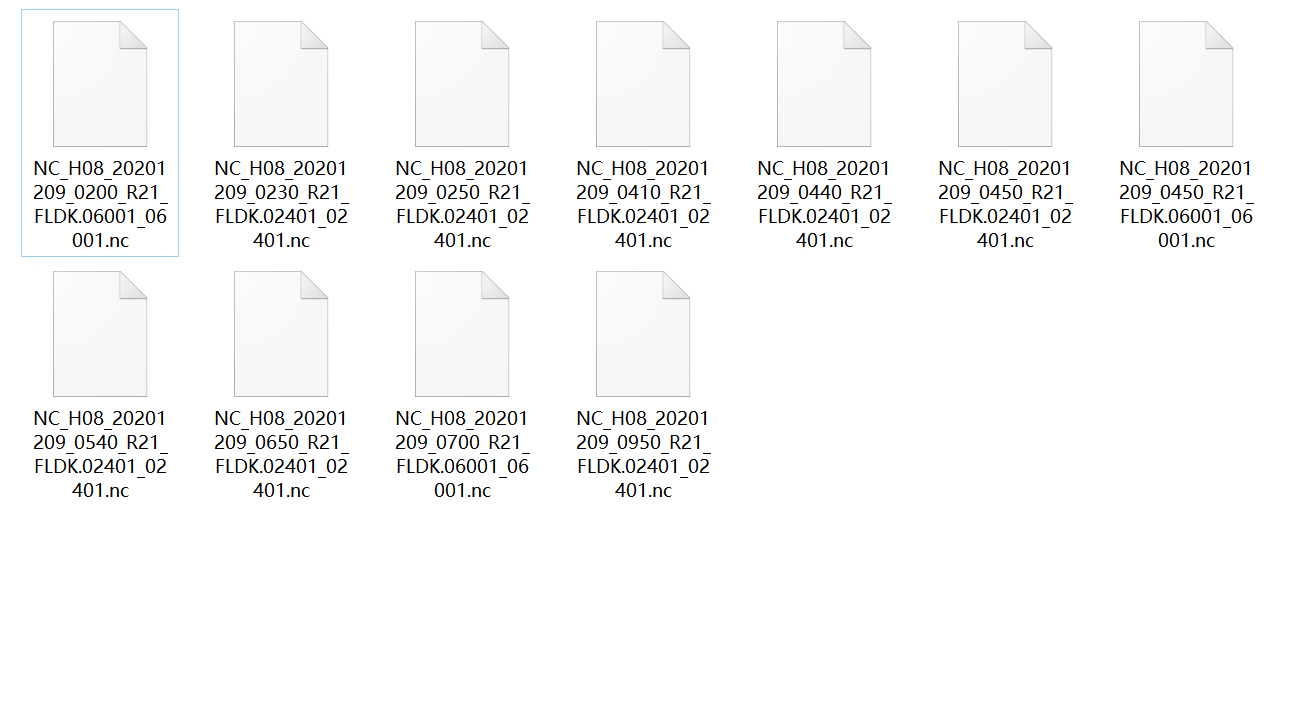 4. 数据的自动下载及转换
4. 数据的自动下载及转换
主要参考以下几篇文章:https://blog.csdn.net/esa_dsq/article/details/105109487 、 https://blog.csdn.net/qq_44317919/article/details/108245097?ops_request_misc=%257B%2522request%255Fid%2522%253A%2522160566320519724836713938%2522%252C%2522scm%2522%253A%252220140713.130102334.pc%255Fall.%2522%257D&request_id=160566320519724836713938&biz_id=0&utm_medium=distribute.pc_search_result.none-task-blog-2allfirst_rank_v2~rank_v28_p-4-108245097.pc_first_rank_v2_rank_v28p&utm_term=himawari-8%E6%95%B0%E6%8D%AE%E8%87%AA%E5%8A%A8&spm=1018.2118.3001.4449 原文是选择下载L3级AOD数据,这里笔者改成了下载L1级nc数据,数据下载到本地后入库并转换成tif,分别存入albedo/tbb两个子文件夹中。 Now, show u the main code. 核心模块:下载ftp数据 class myFTP: ftp = ftplib.FTP() def __init__(self, host, port=21): ''' @desc:连接FTP,host是IP地址,port是端口,默认21 ''' self.ftp.connect(host, port) def Login(self, user, password): ''' @desc:登录FTP连接,user是用户名,password是密码 ''' self.ftp.login(user, password) print(self.ftp.welcome) # 显示登录信息 def DownLoadFile(self, LocalFile, RemoteFile): ''' @desc:下载单个文件,LocalFile表示本地存储路径和文件名,RemoteFile是FTP路径和文件名 ''' bufSize = 102400 file_handler = open(LocalFile, 'wb') print(file_handler) # 接收服务器上文件并写入本地文件 self.ftp.retrbinary('RETR ' + RemoteFile, file_handler.write, bufSize) self.ftp.set_debuglevel(0) file_handler.close() return True def DownLoadFileTree(self, LocalDir, tifDir, RemoteDir, choice, dateStr): ''' @desc:下载整个目录下的文件,LocalDir表示本地存储路径, RemoteDir表示FTP路径 ''' # print("remoteDir:", RemoteDir) # 如果本地不存在该路径,则创建 if not os.path.exists(LocalDir): os.makedirs(LocalDir) # 获取FTP路径下的全部文件名,以列表存储 # 好像是乱序 self.ftp.cwd(RemoteDir) # 设置FTP当前操作的路径 RemoteNames = self.ftp.nlst() # 获取目录下的文件 RemoteNames.reverse() # print("RemoteNames:", RemoteNames) for file in RemoteNames: # 先下载为临时文件Local,下载完成后再改名为nc4格式的文件 # 这是为了防止上一次下载中断后,最后一个下载的文件未下载完整,而再开始下载时,程序会识别为已经下载完成 Local = os.path.join(LocalDir, file[0:-3] + ".temp") LocalNew = os.path.join(LocalDir, file) ''' 下载小时文件,只下载UTC时间1时至9时(北京时间9时至17时)的文件 下载的文件必须是nc格式 若已经存在,则跳过下载 ''' # 小时数据命名格式示例:NC_H08_20201210_1300_R21_FLDK.06001_06001.nc # R代表全球区域,分辨率分为5KM/2KM两种图像 if choice == 1: if int(file[16:18]) >= 1 and int(file[16:18]) |
【本文地址】