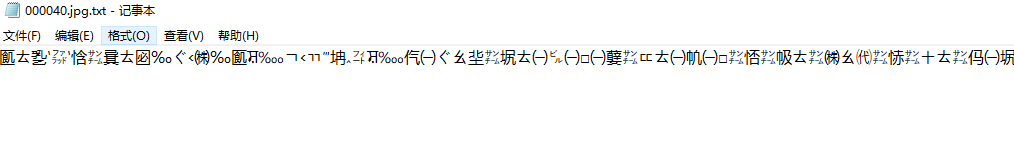WiderPerson行人检测数据集 |
您所在的位置:网站首页 › 标注数据集什么意思 › WiderPerson行人检测数据集 |
WiderPerson行人检测数据集
|
1. 简介
WiderPerson数据集是比较拥挤场景的行人检测基准数据集,其图像是从多种场景中选择的,不再局限于交通场景。 选择13382张图像,并用各种遮挡标记约40万个注释。 我们随机选择8000/1000/4382图像作为训练,验证和测试集。 与CityPersons和WIDER FACE数据集相似,不发布测试图像的标注文件。 可以在官网上进行下载:http://www.cbsr.ia.ac.cn/users/sfzhang/WiderPerson/ 2. 标注详解随便打开一个标注文件如下所示: 1. 第一行代表了标注框的数目,从第二行开始才是真正的标注框 2. 从第二行开始,第一列代表了这个标注框的类别,后面分别是xmin ymin xmax ymax也就是左上角右下角坐标 [class_label, xmin, ymin, xmax, ymax]
写了个可视化程序进行查看: import os import cv2 if __name__ == '__main__': path = '../WiderPerson/trainval.txt' with open(path, 'r') as f: img_ids = [x for x in f.read().splitlines()] for img_id in img_ids: # '000040' img_path = '../WiderPerson/images/' + img_id + '.jpg' img = cv2.imread(img_path) im_h = img.shape[0] im_w = img.shape[1] label_path = img_path.replace('images', 'Annotations') + '.txt' with open(label_path) as file: line = file.readline() count = int(line.split('\n')[0]) # 里面行人个数 line = file.readline() while line: cls = int(line.split(' ')[0]) # < class_label =1: pedestrians > 行人 # < class_label =2: riders > 骑车的 # < class_label =3: partially-visible persons > 遮挡的部分行人 # < class_label =4: ignore regions > 一些假人,比如图画上的人 # < class_label =5: crowd > 拥挤人群,直接大框覆盖了 if cls == 1 or cls == 2 or cls == 3: xmin = float(line.split(' ')[1]) ymin = float(line.split(' ')[2]) xmax = float(line.split(' ')[3]) ymax = float(line.split(' ')[4].split('\n')[0]) img = cv2.rectangle(img, (int(xmin), int(ymin)), (int(xmax), int(ymax)), (0, 255, 0), 2) line = file.readline() cv2.imshow('result', img) cv2.waitKey(0)可以看到都是一些比较拥挤场景的行人图片,不过跟实际比较贴切一些,不像其他一些数据集都是在国外开奔驰的场景,感觉对自己的实际场景应该会有帮助:
需要注意000040.jpg.txt貌似有问题,自己删掉就好了
官网是这么说的,但是自己还是有点不理解,就自己绘制看看了 ... < class_label =1: pedestrians > < class_label =2: riders > < class_label =3: partially-visible persons > < class_label =4: ignore regions > < class_label =5: crowd > ... 类别 1:pedestrians 行人根据自己的可视化代码,cls == 1的时候绘制出来。可以看到都是比较完整的行人图片,这个比较好理解
类别 2:riders 骑车的人 这个很好理解
这个也比较好理解,就是遮挡嘛,不过有些时候遮挡严重都快看不出来是个人了。。
这个是重点了,一开始有点懵,不知道啥意思,绘制出来如下(这是“假人”,自己实际应用并不需要这样的假人,不过VOC COCO数据集都标注为person了):
拥挤人群直接大框笼罩了,COCO 数据集很多也这样而且还标成person了
4 数据集转换 转成VOC格式 import os import numpy as np import scipy.io as sio import shutil from lxml.etree import Element, SubElement, tostring from xml.dom.minidom import parseString import cv2 def make_voc_dir(): # labels 目录若不存在,创建labels目录。若存在,则清空目录 if not os.path.exists('../VOC2007/Annotations'): os.makedirs('../VOC2007/Annotations') if not os.path.exists('../VOC2007/ImageSets'): os.makedirs('../VOC2007/ImageSets') os.makedirs('../VOC2007/ImageSets/Main') if not os.path.exists('../VOC2007/JPEGImages'): os.makedirs('../VOC2007/JPEGImages') if __name__ == '__main__': classes = {'1': 'pedestrians', '2': 'riders', '3': 'partially', '4': 'ignore', '5': 'crowd'} VOCRoot = '../VOC2007' widerDir = '../WiderPerson' # 数据集所在的路径 wider_path = '../WiderPerson/trainval.txt' make_voc_dir() with open(wider_path, 'r') as f: imgIds = [x for x in f.read().splitlines()] for imgId in imgIds: objCount = 0 # 一个标志位,用来判断该img是否包含我们需要的标注 filename = imgId + '.jpg' img_path = '../WiderPerson/images/' + filename print('Img :%s' % img_path) img = cv2.imread(img_path) width = img.shape[1] # 获取图片尺寸 height = img.shape[0] # 获取图片尺寸 360 node_root = Element('annotation') node_folder = SubElement(node_root, 'folder') node_folder.text = 'JPEGImages' node_filename = SubElement(node_root, 'filename') node_filename.text = 'VOC2007/JPEGImages/%s' % filename node_size = SubElement(node_root, 'size') node_width = SubElement(node_size, 'width') node_width.text = '%s' % width node_height = SubElement(node_size, 'height') node_height.text = '%s' % height node_depth = SubElement(node_size, 'depth') node_depth.text = '3' label_path = img_path.replace('images', 'Annotations') + '.txt' with open(label_path) as file: line = file.readline() count = int(line.split('\n')[0]) # 里面行人个数 line = file.readline() while line: cls_id = line.split(' ')[0] xmin = int(line.split(' ')[1]) + 1 ymin = int(line.split(' ')[2]) + 1 xmax = int(line.split(' ')[3]) + 1 ymax = int(line.split(' ')[4].split('\n')[0]) + 1 line = file.readline() cls_name = classes[cls_id] obj_width = xmax - xmin obj_height = ymax - ymin difficult = 0 if obj_height |
【本文地址】
今日新闻 |
点击排行 |
|
推荐新闻 |
图片新闻 |
|
专题文章 |