|
一.服务器的初步配置
1.配置安全组:
如果你有条件或者有需求注册域名,那么你可以直接在阿里云中申请并且跳过第一步,如果你还不想申请域名,那么也可以通过公网IP访问你的服务器。
首先在云服务器管理控制台左边栏找到网络与安全——安全组 进入后选择配置规则,将安全组规则配置成如下图: 进入后选择配置规则,将安全组规则配置成如下图: 具体应用可以参见《阿里云官方文档》: 具体应用可以参见《阿里云官方文档》: 完成配置后即可通过公网ip访问你的服务器了! 完成配置后即可通过公网ip访问你的服务器了!
2.下载安装Nginx
Nginx (engine x) 是一个高性能的HTTP和反向代理web服务器,同时也提供了IMAP/POP3/SMTP服务。
首先需要通过远程链接到服务器终端 终端下输入sudo apt-get update及sudo apt-get -y install nginx下载Nginx。 此时即可通过公网IP访问储存在/usr/share/nginx/html文件夹中的index.html文件。在浏览器中输入http://公网ip得到如下结果: 终端下输入sudo apt-get update及sudo apt-get -y install nginx下载Nginx。 此时即可通过公网IP访问储存在/usr/share/nginx/html文件夹中的index.html文件。在浏览器中输入http://公网ip得到如下结果:  访问成功! 访问成功!
3.隐藏错误
此时虽然已经可以通过公网ip访问服务器,但可能存在一个问题:无论如何修改index.html中代码,浏览器中却依然不发生改变,仍然显示为: 这个问题的原因在于安装Nginx后未进行配置。 此时我们需要找到nginx.conf配置文件,这个文件一般在/etc/nginx目录下: 这个问题的原因在于安装Nginx后未进行配置。 此时我们需要找到nginx.conf配置文件,这个文件一般在/etc/nginx目录下: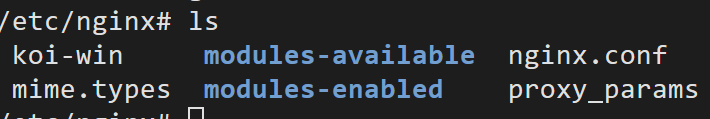 输入vim nginx.conf进入编辑,将配置文件改为如下: 输入vim nginx.conf进入编辑,将配置文件改为如下:
#user nobody;
worker_processes 1;
#error_log logs/error.log;
#error_log logs/error.log notice;
#error_log logs/error.log info;
#pid logs/nginx.pid;
events {
worker_connections 1024;
}
http {
include mime.types;
default_type application/octet-stream;
#log_format main '$remote_addr - $remote_user [$time_local] "$request" '
# '$status $body_bytes_sent "$http_referer" '
# '"$http_user_agent" "$http_x_forwarded_for"';
#access_log logs/access.log main;
sendfile on;
#tcp_nopush on;
#keepalive_timeout 0;
keepalive_timeout 65;
#gzip on;
server {
listen 80;
server_name localhost;
#charset koi8-r;
#access_log logs/host.access.log main;
location / {
root html;
index index.html index.htm;
}
#error_page 404 /404.html;
# redirect server error pages to the static page /50x.html
#
error_page 500 502 503 504 /50x.html;
location = /50x.html {
root html;
}
# proxy the PHP scripts to Apache listening on 127.0.0.1:80
#
#location ~ \.php$ {
# proxy_pass http://127.0.0.1;
#}
# pass the PHP scripts to FastCGI server listening on 127.0.0.1:9000
#
#location ~ \.php$ {
# root html;
# fastcgi_pass 127.0.0.1:9000;
# fastcgi_index index.php;
# fastcgi_param SCRIPT_FILENAME /scripts$fastcgi_script_name;
# include fastcgi_params;
#}
# deny access to .htaccess files, if Apache's document root
# concurs with nginx's one
#
#location ~ /\.ht {
# deny all;
#}
}
# another virtual host using mix of IP-, name-, and port-based configuration
#
#server {
# listen 8000;
# listen somename:8080;
# server_name somename alias another.alias;
# location / {
# root html;
# index index.html index.htm;
# }
#}
# HTTPS server
#
#server {
# listen 443 ssl;
# server_name localhost;
# ssl_certificate cert.pem;
# ssl_certificate_key cert.key;
# ssl_session_cache shared:SSL:1m;
# ssl_session_timeout 5m;
# ssl_ciphers HIGH:!aNULL:!MD5;
# ssl_prefer_server_ciphers on;
# location / {
# root html;
# index index.html index.htm;
# }
#}
}
代码参考自:Nginx(二)------nginx.conf 配置文件(侵删)
此时返回/usr/share/nginx/html目录下,尝试修改index.html文件: 访问公网IP: 访问公网IP: 修改成功! 修改成功!
这里做一点说明:当你通过公网IP访问服务器时,修改后的Nginx将会优先找到index.html文件运行。(具体细节参见代码来源)
//update 2020.4.8
//喜欢别忘了点赞呀
|  进入后选择配置规则,将安全组规则配置成如下图:
进入后选择配置规则,将安全组规则配置成如下图: 具体应用可以参见《阿里云官方文档》:
具体应用可以参见《阿里云官方文档》: 完成配置后即可通过公网ip访问你的服务器了!
完成配置后即可通过公网ip访问你的服务器了! 终端下输入sudo apt-get update及sudo apt-get -y install nginx下载Nginx。 此时即可通过公网IP访问储存在/usr/share/nginx/html文件夹中的index.html文件。在浏览器中输入http://公网ip得到如下结果:
终端下输入sudo apt-get update及sudo apt-get -y install nginx下载Nginx。 此时即可通过公网IP访问储存在/usr/share/nginx/html文件夹中的index.html文件。在浏览器中输入http://公网ip得到如下结果:  访问成功!
访问成功! 这个问题的原因在于安装Nginx后未进行配置。 此时我们需要找到nginx.conf配置文件,这个文件一般在/etc/nginx目录下:
这个问题的原因在于安装Nginx后未进行配置。 此时我们需要找到nginx.conf配置文件,这个文件一般在/etc/nginx目录下: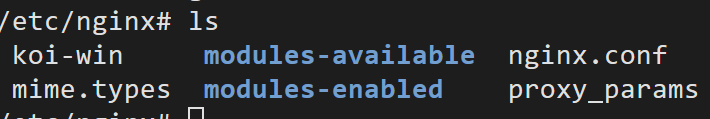 输入vim nginx.conf进入编辑,将配置文件改为如下:
输入vim nginx.conf进入编辑,将配置文件改为如下: 访问公网IP:
访问公网IP: 修改成功!
修改成功!