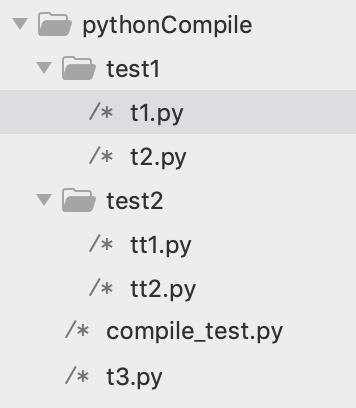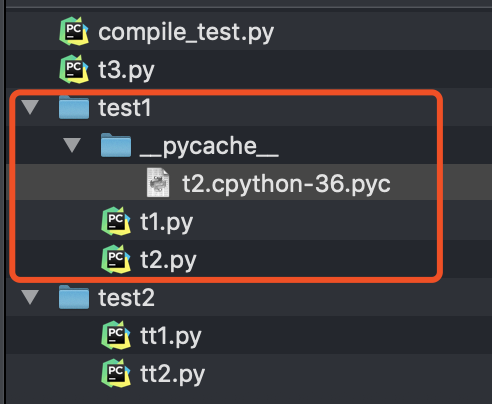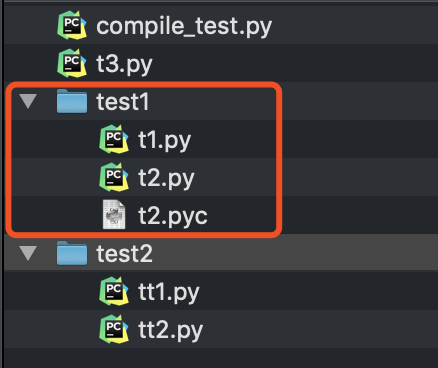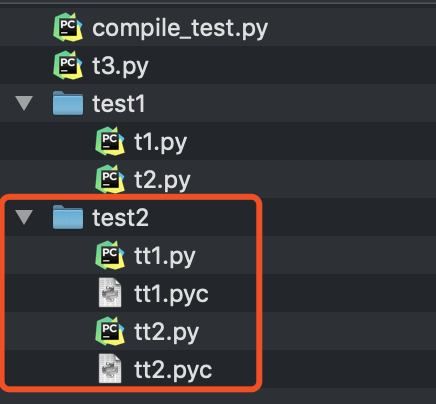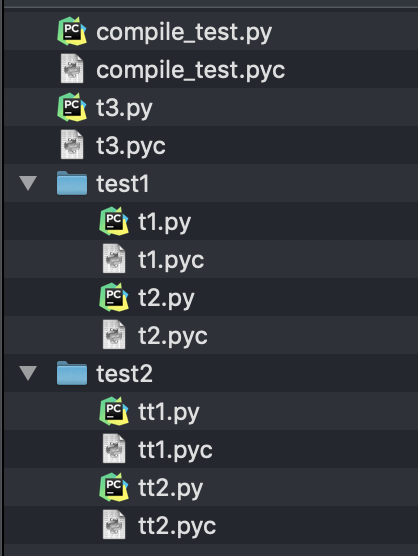关于Python的源文件编译看这一篇就够了 |
您所在的位置:网站首页 › 如何编译python文件 › 关于Python的源文件编译看这一篇就够了 |
关于Python的源文件编译看这一篇就够了
|
前提概要
Python解释器版本:3.6.8 操作系统:MacOS 编译源文件的必要性在实际的项目部署时,为了保护源代码,我们通常会在部署项目之前将后端写好的py文件编译成pyc文件。 pyc文件是是一种二进制文件,是由py文件经过编译后生成的文件,是一种byte code。py文件变成pyc文件后,加载的速度有所提高,而且pyc是一种跨平台的字节码,是由python的虚拟机来执行的,这个是类似于JAVA或者.NET的虚拟机的概念。 pyc的内容,是跟python的版本相关的,不同版本编译后的pyc文件是不同的,py2编译的pyc文件,py3版本的python是无法执行的。 当然pyc文件也是可以反编译的,不同版本编译后的pyc文件是不同的,根据python源码中提供的opcode,可以根据pyc文件反编译出 py文件源码,不过你可以自己修改python的源代码中的opcode文件,重新编译 python从而防止不法分子的破解。 总之,编译源文件后再去部署项目可以十分有效的保护项目的源代码不被外人所窥视。 测试的项目测试的项目目录结构如下:
本文使用这个项目的目录结构作为测试的说明。   ~/Desktop/pythonCompile
.
├── compile_test.py
├── t3.py
├── test1
│ ├── t1.py
│ └── t2.py
└── test2
├── tt1.py
└── tt2.py
也许这样看的更清楚
python默认情况下做的编译
~/Desktop/pythonCompile
.
├── compile_test.py
├── t3.py
├── test1
│ ├── t1.py
│ └── t2.py
└── test2
├── tt1.py
└── tt2.py
也许这样看的更清楚
python默认情况下做的编译
其实Python在模块导入的过程中会在当前脚本的项目的目录下自动生成一个名为__pycache__的目录,在这里面存放被导入模块的编译以后的pyc文件。 在上面的文件中我们做一下测试: test1目录下的py文件的内容如下: t1.py: # -*- coding:utf-8 -*- def func1(): print("调用func1...")t2.py # -*- coding:utf-8 -*- from test1.t1 import func1 ret1 = func1() print("在t2中调用t1的函数后执行...")test2目录下的py文件的内容如下: tt1.py # -*- coding:utf-8 -*- def func_tt1(): print("调用tt1.....")tt2.py # -*- coding:utf-8 -*- from test2.tt1 import func_tt1 func_tt1() print("调用tt1后执行...")t3.py文件中的内容如下 —— 注意模块导入的操作 # -*- coding:utf-8 -*- import os import sys ### 将当前目录放在sys.path中才能正常导入模块 BASE_DIR = os.path.dirname(os.path.abspath(__file__)) sys.path.append(BASE_DIR) ### 测试 # 导入tt2会执行tt2中的内容 from test2 import tt2然后我们执行一下t3.py,可以看到在test2中生成了__pycache__这个目录,让我们再看看目录中的内容:
也就是说,在默认情况下,其实Python就为我们做了优化:只要源文件不改变,生成默认的pyc文件后以后会执行编译好的pyc文件中的内容,这样大大提高了程序执行的效率! 手动生成pyc文件 ***Python内置了两个模块来帮助我们编译py源文件,一个是py_compile(编译单个文件),另外一个是compileall(编译一个目录下所有的文件)。下面我们分别来介绍一下他们的使用。 编译单个文件 默认时的编译注意操作前先把上面步骤中的两个__pycache__目录与目录下的文件删掉! 在根目录下的compile_test.py文件中加入编译单个文件的代码: import os import py_compile current_dir = os.path.dirname(os.path.abspath(__file__)) print(current_dir) ### 编译单个文件 t2_path = os.path.join(current_dir,"test1","t2.py") py_compile.compile(t2_path)执行上面的代码后我们可以看到:默认情况下会在被编译文件的同目录下生成一个名为__pycache__的目录,里面存放着编译后的文件:
我们上面的代码编译的是t2.py,所以会看到上面的结果。 指定目录与文件名的编译方法当然,我们可以看到上面这种编译方式不是很理想:一方面实际中我们想把编译后的文件与源文件放在一起,另外源文件编译后我们想把它删掉,以后直接用编译后的文件跑项目。 我们可以修改一下编译的代码: import os import py_compile current_dir = os.path.dirname(__file__) print(current_dir) ### 编译单个文件 t2_path = os.path.join(current_dir,"test1","t2.py") # 指定cfile可以与源文件在一个目录而不是放在__pycache__目录,并且指定编译后文件的名字 py_compile.compile(t2_path,cfile="test1/t2.pyc")在指定了cfle这个参数后,我们可以达到上面的需求:
这里把py_compile.compile的源码给大家看看,帮助大家理解:   def compile(file, cfile=None, dfile=None, doraise=False, optimize=-1):
"""Byte-compile one Python source file to Python bytecode.
:param file: The source file name.
:param cfile: The target byte compiled file name. When not given, this
defaults to the PEP 3147/PEP 488 location.
:param dfile: Purported file name, i.e. the file name that shows up in
error messages. Defaults to the source file name.
:param doraise: Flag indicating whether or not an exception should be
raised when a compile error is found. If an exception occurs and this
flag is set to False, a string indicating the nature of the exception
will be printed, and the function will return to the caller. If an
exception occurs and this flag is set to True, a PyCompileError
exception will be raised.
:param optimize: The optimization level for the compiler. Valid values
are -1, 0, 1 and 2. A value of -1 means to use the optimization
level of the current interpreter, as given by -O command line options.
:return: Path to the resulting byte compiled file.
Note that it isn't necessary to byte-compile Python modules for
execution efficiency -- Python itself byte-compiles a module when
it is loaded, and if it can, writes out the bytecode to the
corresponding .pyc file.
However, if a Python installation is shared between users, it is a
good idea to byte-compile all modules upon installation, since
other users may not be able to write in the source directories,
and thus they won't be able to write the .pyc file, and then
they would be byte-compiling every module each time it is loaded.
This can slow down program start-up considerably.
See compileall.py for a script/module that uses this module to
byte-compile all installed files (or all files in selected
directories).
Do note that FileExistsError is raised if cfile ends up pointing at a
non-regular file or symlink. Because the compilation uses a file renaming,
the resulting file would be regular and thus not the same type of file as
it was previously.
"""
if cfile is None:
if optimize >= 0:
optimization = optimize if optimize >= 1 else ''
cfile = importlib.util.cache_from_source(file,
optimization=optimization)
else:
cfile = importlib.util.cache_from_source(file)
if os.path.islink(cfile):
msg = ('{} is a symlink and will be changed into a regular file if '
'import writes a byte-compiled file to it')
raise FileExistsError(msg.format(cfile))
elif os.path.exists(cfile) and not os.path.isfile(cfile):
msg = ('{} is a non-regular file and will be changed into a regular '
'one if import writes a byte-compiled file to it')
raise FileExistsError(msg.format(cfile))
loader = importlib.machinery.SourceFileLoader('', file)
source_bytes = loader.get_data(file)
try:
code = loader.source_to_code(source_bytes, dfile or file,
_optimize=optimize)
except Exception as err:
py_exc = PyCompileError(err.__class__, err, dfile or file)
if doraise:
raise py_exc
else:
sys.stderr.write(py_exc.msg + '\n')
return
try:
dirname = os.path.dirname(cfile)
if dirname:
os.makedirs(dirname)
except FileExistsError:
pass
source_stats = loader.path_stats(file)
bytecode = importlib._bootstrap_external._code_to_bytecode(
code, source_stats['mtime'], source_stats['size'])
mode = importlib._bootstrap_external._calc_mode(file)
importlib._bootstrap_external._write_atomic(cfile, bytecode, mode)
return cfile
compile方法的源码
编译多个文件
def compile(file, cfile=None, dfile=None, doraise=False, optimize=-1):
"""Byte-compile one Python source file to Python bytecode.
:param file: The source file name.
:param cfile: The target byte compiled file name. When not given, this
defaults to the PEP 3147/PEP 488 location.
:param dfile: Purported file name, i.e. the file name that shows up in
error messages. Defaults to the source file name.
:param doraise: Flag indicating whether or not an exception should be
raised when a compile error is found. If an exception occurs and this
flag is set to False, a string indicating the nature of the exception
will be printed, and the function will return to the caller. If an
exception occurs and this flag is set to True, a PyCompileError
exception will be raised.
:param optimize: The optimization level for the compiler. Valid values
are -1, 0, 1 and 2. A value of -1 means to use the optimization
level of the current interpreter, as given by -O command line options.
:return: Path to the resulting byte compiled file.
Note that it isn't necessary to byte-compile Python modules for
execution efficiency -- Python itself byte-compiles a module when
it is loaded, and if it can, writes out the bytecode to the
corresponding .pyc file.
However, if a Python installation is shared between users, it is a
good idea to byte-compile all modules upon installation, since
other users may not be able to write in the source directories,
and thus they won't be able to write the .pyc file, and then
they would be byte-compiling every module each time it is loaded.
This can slow down program start-up considerably.
See compileall.py for a script/module that uses this module to
byte-compile all installed files (or all files in selected
directories).
Do note that FileExistsError is raised if cfile ends up pointing at a
non-regular file or symlink. Because the compilation uses a file renaming,
the resulting file would be regular and thus not the same type of file as
it was previously.
"""
if cfile is None:
if optimize >= 0:
optimization = optimize if optimize >= 1 else ''
cfile = importlib.util.cache_from_source(file,
optimization=optimization)
else:
cfile = importlib.util.cache_from_source(file)
if os.path.islink(cfile):
msg = ('{} is a symlink and will be changed into a regular file if '
'import writes a byte-compiled file to it')
raise FileExistsError(msg.format(cfile))
elif os.path.exists(cfile) and not os.path.isfile(cfile):
msg = ('{} is a non-regular file and will be changed into a regular '
'one if import writes a byte-compiled file to it')
raise FileExistsError(msg.format(cfile))
loader = importlib.machinery.SourceFileLoader('', file)
source_bytes = loader.get_data(file)
try:
code = loader.source_to_code(source_bytes, dfile or file,
_optimize=optimize)
except Exception as err:
py_exc = PyCompileError(err.__class__, err, dfile or file)
if doraise:
raise py_exc
else:
sys.stderr.write(py_exc.msg + '\n')
return
try:
dirname = os.path.dirname(cfile)
if dirname:
os.makedirs(dirname)
except FileExistsError:
pass
source_stats = loader.path_stats(file)
bytecode = importlib._bootstrap_external._code_to_bytecode(
code, source_stats['mtime'], source_stats['size'])
mode = importlib._bootstrap_external._calc_mode(file)
importlib._bootstrap_external._write_atomic(cfile, bytecode, mode)
return cfile
compile方法的源码
编译多个文件
注意操作前先把前面编译的文件删掉! 默认时的编译默认不加参数的编译方法如下: import os import compileall current_dir = os.path.dirname(__file__) print(current_dir) compile_dir = os.path.join(current_dir,"test2") ### 编译一个目录下的所有文件 compileall.compile_dir(compile_dir)这样的话会在test2目录下生成默认的__pycache__存放编译文件的目录:
指定了legacy为True后我们可以看到在同目录下生成了对应名字的编译文件:
也很简单,直接把项目的目录放进去就好了: import os import compileall current_dir = os.path.dirname(__file__) print(current_dir) ### 编译一个目录下的所有文件 # 指定legacy为True后生成的pyc文件会与当前文件放在同一个目录下并且后缀名字是原来的后缀名字加一个c compileall.compile_dir(current_dir,legacy=True)结果如下:
compileall.compile_dir的源码   def compile_dir(dir, maxlevels=10, ddir=None, force=False, rx=None,
quiet=0, legacy=False, optimize=-1, workers=1):
"""Byte-compile all modules in the given directory tree.
Arguments (only dir is required):
dir: the directory to byte-compile
maxlevels: maximum recursion level (default 10)
ddir: the directory that will be prepended to the path to the
file as it is compiled into each byte-code file.
force: if True, force compilation, even if timestamps are up-to-date
quiet: full output with False or 0, errors only with 1,
no output with 2
legacy: if True, produce legacy pyc paths instead of PEP 3147 paths
optimize: optimization level or -1 for level of the interpreter
workers: maximum number of parallel workers
"""
ProcessPoolExecutor = None
if workers is not None:
if workers
def compile_dir(dir, maxlevels=10, ddir=None, force=False, rx=None,
quiet=0, legacy=False, optimize=-1, workers=1):
"""Byte-compile all modules in the given directory tree.
Arguments (only dir is required):
dir: the directory to byte-compile
maxlevels: maximum recursion level (default 10)
ddir: the directory that will be prepended to the path to the
file as it is compiled into each byte-code file.
force: if True, force compilation, even if timestamps are up-to-date
quiet: full output with False or 0, errors only with 1,
no output with 2
legacy: if True, produce legacy pyc paths instead of PEP 3147 paths
optimize: optimization level or -1 for level of the interpreter
workers: maximum number of parallel workers
"""
ProcessPoolExecutor = None
if workers is not None:
if workers |
【本文地址】
今日新闻 |
点击排行 |
|
推荐新闻 |
图片新闻 |
|
专题文章 |