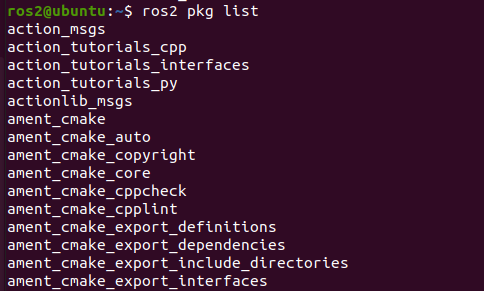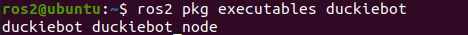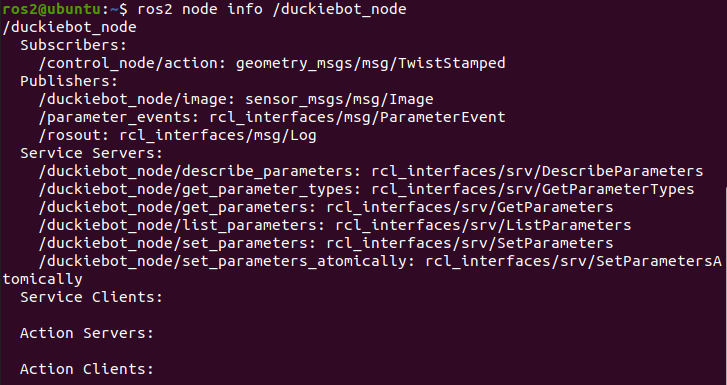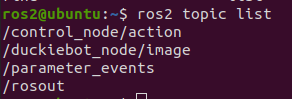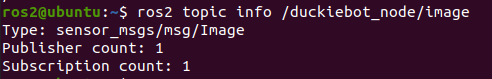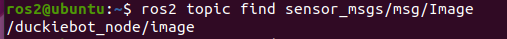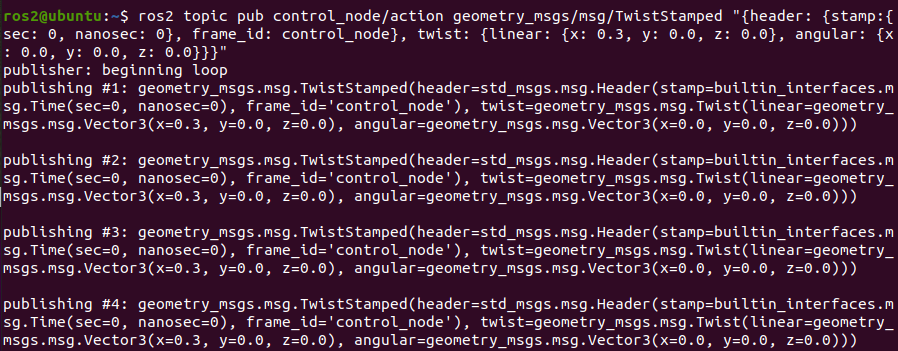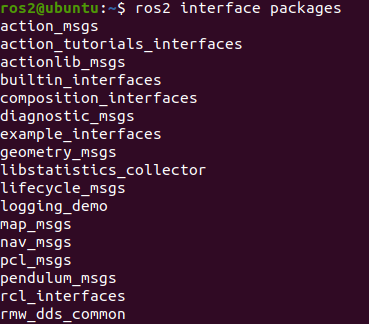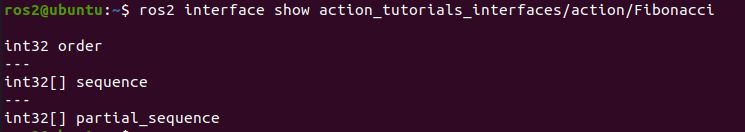ROS2学习笔记(五) |
您所在的位置:网站首页 › 取消当前操作的命令是什么 › ROS2学习笔记(五) |
ROS2学习笔记(五)
|
简介:在前面的章节中,我们先简单学习了ROS2的话题发布和订阅,两种操作都是通过python代码实现的,而在实际应用过程中,我们会经常用到命令行操作来辅助调试,更进一步的可以使用GUI工具辅助调试,比如前边用到的rqt中的Image View工具,这一节在现有功能基础上介绍一部分常用的命令行操作指令。 注:以下实际操作数据都是在duckiebot节点和control节点运行过程中的数据。 目录 1、包管理工具 ros2 pkg 1.1 ros2 pkg create 1.2 ros2 pkg list 1.3 ros2 pkg executables 2、节点运行工具 ros2 run 3、节点查看工具 ros2 node 3.1 ros2 node list 3.2 ros2 node info 4、主题操作工具 ros2 topic 4.1 ros2 topic list 4.2 ros2 topic info 4.3 ros2 topic type 4.4 ros2 topic find 4.5 ros2 topic hz 4.6 ros2 topic bw 4.7 ros2 topic delay 4.8 ros2 topic echo 4.9 ros2 topic pub 5、接口操作工具 ros2 interface 5.1 ros2 interface list 5.2 ros2 interface package 5.3 ros2 interface packages 5.4 ros2 interface show 5.5 ros2 interface proto 1、包管理工具 ros2 pkgros2 pkg有create、executables、list、prefix、xml共5个命令,我们常用的是前3个。 1.1 ros2 pkg create命令功能:创建功能包,指定包名、编译方式、依赖项、节点名等 命令格式:ros2 pkg create duckiebot --build-type ament_python --node-name duckiebot_node --dependencies rclpy std_msgs sensor_msgs 命令 说明 ros2 pkg create ROS2功能包创建命令 duckiebot 所建功能包名称,可以放在最后 --build-type ament_python 指定编程语言,我们这里使用python --node-name duckiebot_node 指定要生成的源码文件,可以后期创建,但是手动创建需要手动配置 --dependencies rclpy std_msgs sensor_msgs 指定依赖模块,rclpy是python编程必选的, std_msgs和sensor_msgs是我们要用的消息模块,也可以不指定手动配置 1.2 ros2 pkg list命令功能:查看系统中功能包列表 命令格式:ros2 pkg list 如果要查看自己写的节点包,需要用source设置环境变量
命令功能:查看包内可执行文件列表 命令格式: ros2 pkg executables
命令功能:运行包内节点功能 命令格式:ros2 run
命令功能: 查看当前域内(ROS_DOMAIN_ID相同的节点组)活动的节点列表 命令格式: ros2 node list
命令功能: 查看节点详细信息,包括订阅、发布的消息,开启的服务和动作等 命令格式:ros2 node info
命令功能:列出域内可使用的主题列表 命令格式:ros2 topic list
命令功能:显示主题消息类型,订阅者数量,发布者数量等 命令格式:ros2 topic info
命令功能:查看主题消息类型 命令格式:$ ros2 topic type
命令功能:按消息类型查找相关主题 命令格式:$ ros2 topic find $ ros2 topic find
命令加-c参数,只统计并显示数量
命令功能:显示主题平均发布频率 命令格式:ros2 topic hz
命令功能:显示所查阅主题的带宽 命令格式:ros2 topic bw
命令功能:通过header中的时间戳计算消息延迟 命令格式:ros2 topic delay
命令功能:在控制台显示主题消息 命令格式:ros2 topic echo 运行主题查看命令后,按方向键,可以看到发布出来的控制消息:
命令功能:通过命令行发布指定主题消息 命令格式:ros2 topic pub ros2 topic pub -1 ros2 topic pub -t 5 ros2 topic pub -r 5 默认循环发布,频率为1Hz,参数-1只发布一次,参数-t 5循环发布5次结束,参数-r 5以5Hz的频率循环发布,详细命令如下: $ ros2 topic pub control_node/action geometry_msgs/msg/TwistStamped "{header: {stamp:{sec: 0, nanosec: 0}, frame_id: control_node}, twist: {linear: {x: 0.3, y: 0.0, z: 0.0}, angular: {x: 0.0, y: 0.0, z: 0.0}}}"
命令功能:f分类显示系统内所有的接口,包括消息(Messages)、服务(Services)、动作(Actions) 命令格式:ros2 interface list
命令功能:显示指定接口包内的子接口 命令格式:ros2 interface package
命令功能:显示指定接口包 命令格式:ros2 interface packages
命令功能:显示指定接口的详细内容 命令格式:ros2 interface show 用于消息类型Messsage
用于服务Service
用于动作Action
命令功能:显示消息模板 命令格式:ros2 interface proto
以上是目前内容可能会用到的命令行操作指令,后续功能再有相关命令时,将通过章节内穿插介绍或者单独章节介绍的方式给出。 若有收获,就点个赞吧 |
【本文地址】
今日新闻 |
点击排行 |
|
推荐新闻 |
图片新闻 |
|
专题文章 |