【笔记】openwrt |
您所在的位置:网站首页 › openwrt唯一授权 › 【笔记】openwrt |
【笔记】openwrt
|
文章目录
# 备份的 luci 界面# 生成备份# 执行重置# 定期备份
root@OpenWrt_D2550:/usr/lib/lua/luci# cat /etc/banner
_________
/ /\ _ ___ ___ ___
/ LE / \ | | | __| \| __|
/ DE / \ | |__| _|| |) | _|
/________/ LE \ |____|___|___/|___|
\ \ DE /
\ LE \ / -------------------------------------------
\ DE \ / OpenWrt SNAPSHOT, r4415-8f2b0b86b
\________\/ -------------------------------------------
(下图)openwrt luci 界面的备份是通过 lua 调用 sysupgrade 实现的。 sysupgrade help root@OpenWrt_D2550:/usr/lib/lua/luci# sysupgrade --help Usage: /sbin/sysupgrade [...] /sbin/sysupgrade [-q] [-i] [-c] [-u] [-o] [-k] upgrade-option: -f restore configuration from .tar.gz (file or url) -i interactive mode -c attempt to preserve all changed files in /etc/ -o attempt to preserve all changed files in /, except those from packages but including changed confs. -u skip from backup files that are equal to those in /rom -n do not save configuration over reflash -p do not attempt to restore the partition table after flash. -k include in backup a list of current installed packages at /etc/backup/installed_packages.txt -T | --test Verify image and config .tar.gz but do not actually flash. -F | --force Flash image even if image checks fail, this is dangerous! -q less verbose -v more verbose -h | --help display this help backup-command: -b | --create-backup create .tar.gz of files specified in sysupgrade.conf then exit. Does not flash an image. If file is '-', i.e. stdout, verbosity is set to 0 (i.e. quiet). -r | --restore-backup restore a .tar.gz created with sysupgrade -b then exit. Does not flash an image. If file is '-', the archive is read from stdin. -l | --list-backup list the files that would be backed up when calling sysupgrade -b. Does not create a backup file.至于 sysupgrade 是一个 shell 脚本(位置在 /sbin/sysupgrade)(300行代码) 引用了 . /lib/functions.sh . /lib/functions/system.sh . /usr/share/libubox/jshn.sh # 备份的 luci 界面图 源码在 /usr/lib/lua/luci/controller/admin/system.lua 看懂源码只需要明白openwrt的mvc架构 参考:【笔记】openwrt - luci开发(资料整理) https://lawsssscat.blog.csdn.net/article/details/103609225 其中,每个按钮的 action 如下: # 首页 entry({"admin", "system", "flashops"}, call("action_flashops"), _("Backup / Flash Firmware"), 70) # 执行重置 entry({"admin", "system", "flashops", "reset"}, post("action_reset")) # 生成备份 entry({"admin", "system", "flashops", "backup"}, post("action_backup")) entry({"admin", "system", "flashops", "backupmtdblock"}, post("action_backupmtdblock")) entry({"admin", "system", "flashops", "backupfiles"}, form("admin_system/backupfiles")) # 上传备份(同时执行配置还原) -- call() instead of post() due to upload handling! entry({"admin", "system", "flashops", "restore"}, call("action_restore")) entry({"admin", "system", "flashops", "sysupgrade"}, call("action_sysupgrade")) entry({"admin", "system", "reboot"}, template("admin_system/reboot"), _("Reboot"), 90) entry({"admin", "system", "reboot", "call"}, post("action_reboot"))下面对每个 action 的操作流程进行分析 # 生成备份图 主要的命令就是 sysupgrade --create-backup - 2>/dev/null把备份的配置传到(-)管道(pipe)中,然后通过http传到前端 这里,需要注意的是 sysupgrade 备份的内容。它会读文件 /etc/sysupgrade.conf 和 /lib/upgrade/keep.d/* 对里面声明的内容进行备份,因此,我们可以把自定义的备份内容写到前者 sysupgrade.conf 中 下面是源码 # /sbin/sysupgrade 中的方法 list_static_conffiles() { local filter=$1 find $(sed -ne '/^[[:space:]]*$/d; /^#/d; p' \ /etc/sysupgrade.conf /lib/upgrade/keep.d/* 2>/dev/null) \ \( -type f -o -type l \) $filter 2>/dev/null } # 执行重置源码 entry({"admin", "system", "flashops", "reset"}, post("action_reset")) function action_reset() if supports_reset() then luci.template.render("admin_system/applyreboot", { title = luci.i18n.translate("Erasing..."), msg = luci.i18n.translate("The system is erasing the configuration partition now and will reboot itself when finished."), addr = "192.168.1.1" }) fork_exec("sleep 1; killall dropbear uhttpd; sleep 1; jffs2reset -y && reboot") return end http.redirect(luci.dispatcher.build_url('admin/system/flashops')) end local function supports_reset() return (os.execute([[grep -sq "^overlayfs:/overlay / overlay " /proc/mounts]]) == 0) end主要的命令是 jffs2reset -y root@OpenWrt_D2550:~# jffs2reset This will erase all settings and remove any installed packages. Are you sure? [N/y]它是一个二进制文件,作用就是直接把 upper 层删了 关于 upper 层 参考: 【笔记】openwrt 扩容 overlay文件系统 https://lawsssscat.blog.csdn.net/article/details/105237099 另外这里,一般我们重置配置用的 firstboot 其实也是调用的 jffs2reset root@OpenWrt_D2550:~# cat /sbin/firstboot #!/bin/sh /sbin/jffs2reset $@ # 定期备份前面了解了 luci 的备份命令,就可以写我们自己的定期备份脚本了。 |
【本文地址】
公司简介
联系我们
今日新闻 |
点击排行 |
|
推荐新闻 |
图片新闻 |
|
专题文章 |

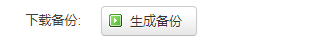 源码
源码