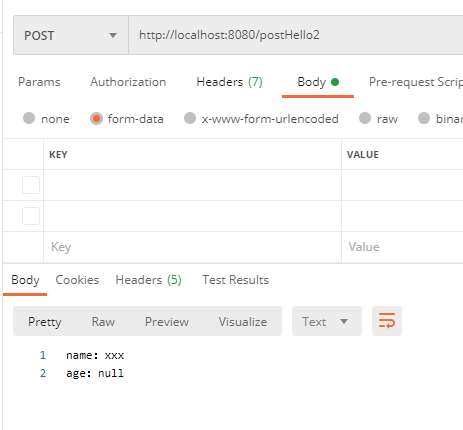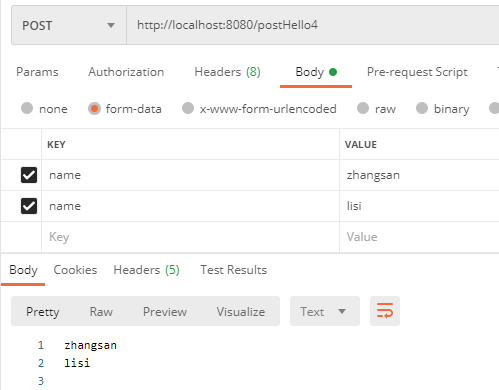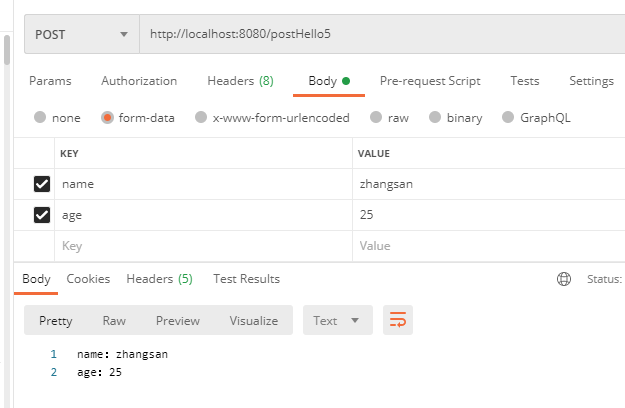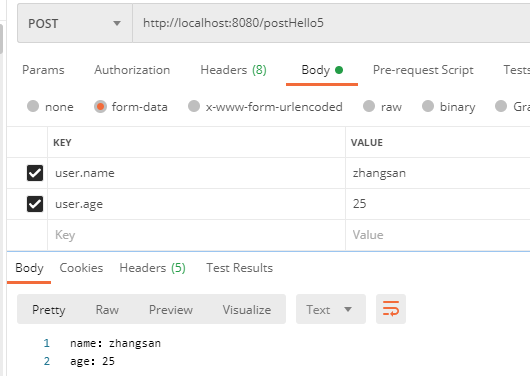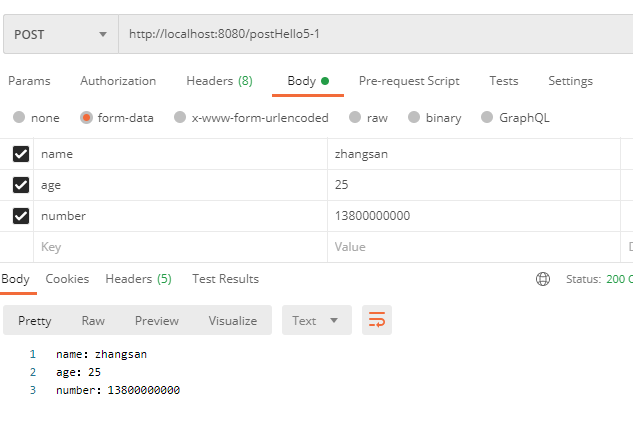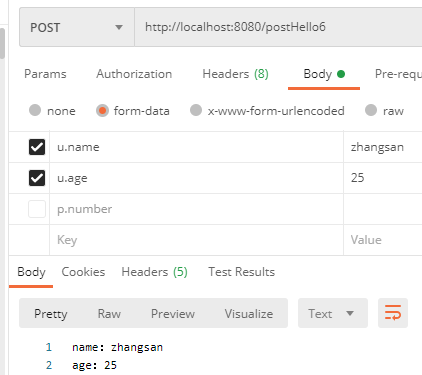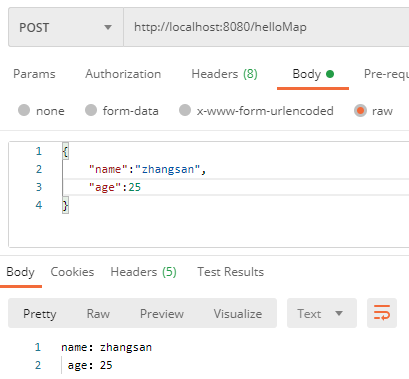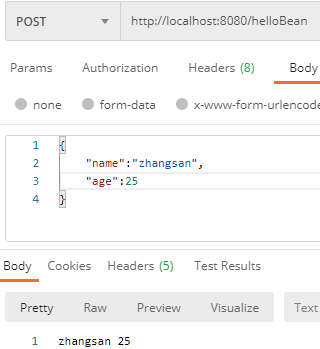Springboot 接收POST、json、文本数据实践 |
您所在的位置:网站首页 › java获取post › Springboot 接收POST、json、文本数据实践 |
Springboot 接收POST、json、文本数据实践
|
一、接收 Form 表单数据
1,基本的接收方法
(1)下面样例 Controller 接收 form-data 格式的 POST 数据: import org.springframework.web.bind.annotation.PostMapping; import org.springframework.web.bind.annotation.RequestParam; import org.springframework.web.bind.annotation.RestController; @RestController public class HelloController { @PostMapping("/postHello1") public String postHello1(@RequestParam("name") String name, @RequestParam("age") Integer age) { return "name:" + name + "\nage:" + age; } }(2)下面是一个简单的测试样例:
(1)如果没有传递参数 Controller 将会报错,这个同样有如下两种解决办法: 使用 required = false 标注参数是非必须的。使用 defaultValue 给参数指定个默认值。 import org.springframework.web.bind.annotation.PostMapping; import org.springframework.web.bind.annotation.RequestParam; import org.springframework.web.bind.annotation.RestController; @RestController public class HelloController { @PostMapping("/postHello2") public String postHello2(@RequestParam(name = "name", defaultValue = "xxx") String name, @RequestParam(name = "age", required = false) Integer age) { return "name:" + name + "\nage:" + age; } }
(1)Controller 还可以直接使用 map 来接收所有的请求参数: import org.springframework.web.bind.annotation.PostMapping; import org.springframework.web.bind.annotation.RequestParam; import org.springframework.web.bind.annotation.RestController; import java.util.Map; @RestController public class HelloController { @PostMapping("/postHello3") public String postHello3(@RequestParam Map params) { return "name:" + params.get("name") + "\nage:" + params.get("age"); } }(2)下面是一个简单的测试样例:
(1)表单中有多个同名参数,Controller 这边可以定义一个数据进行接收: import org.springframework.web.bind.annotation.PostMapping; import org.springframework.web.bind.annotation.RequestParam; import org.springframework.web.bind.annotation.RestController; import java.util.Map; @RestController public class HelloController { @PostMapping("/postHello4") public String postHello4(@RequestParam("name") String[] names) { String result = ""; for(String name:names){ result += name + "\n"; } return result; } }(2)下面是一个简单的测试样例:
1)如果一个 post 请求的参数太多,我们构造一个对象来简化参数的接收方式: import org.springframework.web.bind.annotation.PostMapping; import org.springframework.web.bind.annotation.RestController; @RestController public class HelloController { @PostMapping("/postHello5") public String postHello5(User user) { return "name:" + user.getName() + "\nage:" + user.getAge(); } }(2)User 类的定义如下,到时可以直接将多个参数通过 getter、setter 方法注入到对象中去: public class User { private String name; private Integer age; public String getName() { return name; } public void setName(String name) { this.name = name; } public Integer getAge() { return age; } public void setAge(Integer age) { this.age = age; } }(3)下面是一个简单的测试样例:
(4)如果传递的参数有前缀,且前缀与接收实体类的名称相同,那么参数也是可以正常传递的:
(5)如果一个 post 请求的参数分属不同的对象,也可以使用多个对象来接收参数: import org.springframework.web.bind.annotation.PostMapping; import org.springframework.web.bind.annotation.RestController; @RestController public class HelloController { @PostMapping("/postHello5-1") public String hello(User user, Phone phone) { return "name:" + user.getName() + "\nage:" + user.getAge() + "\nnumber:" + phone.getNumber(); } }
(1)如果传递的参数有前缀,且前缀与接收实体类的名称不同相,那么参数无法正常传递:
(2)我们可以结合 @InitBinder 解决这个问题,通过参数预处理来指定使用的前缀为 u. 除了在 Controller 里单独定义预处理方法外,我们还可以通过 @ControllerAdvice 结合 @InitBinder 来定义全局的参数预处理方法,方便各个 Controller 使用。具体做法参考我之前的文章: SpringBoot - @ControllerAdvice的使用详解3(请求参数预处理 @InitBinder) import org.springframework.web.bind.WebDataBinder; import org.springframework.web.bind.annotation.*; @RestController public class HelloController { @PostMapping("/postHello6") public String postHello6(@ModelAttribute("u") User user) { return "name:" + user.getName() + "\nage:" + user.getAge(); } @InitBinder("u") private void initBinder(WebDataBinder binder) { binder.setFieldDefaultPrefix("u."); } }(3)重启程序再次发送请求,可以看到参数已经成功接收了:
(1)如果传递过来的是 Text 文本,我们可以通过 HttpServletRequest 获取输入流从而读取文本内容。 import org.springframework.web.bind.annotation.PostMapping; import org.springframework.web.bind.annotation.RestController; import javax.servlet.ServletInputStream; import javax.servlet.http.HttpServletRequest; import java.io.IOException; @RestController public class HelloController { @PostMapping("/helloText") public String hello(HttpServletRequest request) { ServletInputStream is = null; try { is = request.getInputStream(); StringBuilder sb = new StringBuilder(); byte[] buf = new byte[1024]; int len = 0; while ((len = is.read(buf)) != -1) { sb.append(new String(buf, 0, len)); } System.out.println(sb.toString()); return "获取到的文本内容为:" + sb.toString(); } catch (IOException e) { e.printStackTrace(); } finally { try { if (is != null) { is.close(); } } catch (IOException e) { e.printStackTrace(); } } return null; } }
(1)如果把 json 作为参数传递,我们可以使用 @requestbody 接收参数,将数据转换 Map: import org.springframework.web.bind.annotation.PostMapping; import org.springframework.web.bind.annotation.RequestBody; import org.springframework.web.bind.annotation.RestController; import java.util.Map; @RestController public class HelloController { @PostMapping("/helloMap") public String helloMap(@RequestBody Map params) { return "name:" + params.get("name") + "\n age:" + params.get("age"); } }(2)下面是一个简单的测试样例:
(1)如果把 json 作为参数传递,我们可以使用 @requestbody 接收参数,将数据直接转换成对象: import org.springframework.web.bind.annotation.PostMapping; import org.springframework.web.bind.annotation.RequestBody; import org.springframework.web.bind.annotation.RestController; @RestController public class HelloController { @PostMapping("/helloBean") public String hello(@RequestBody User user){ return user.getName() + " " + user.getAge(); } }(2)下面是一个简单的测试样例:
(4)如果传递的 JOSN 数据是一个数组也是可以的,Controller 做如下修改: import org.springframework.web.bind.annotation.PostMapping; import org.springframework.web.bind.annotation.RequestBody; import org.springframework.web.bind.annotation.RestController; import java.util.List; @RestController public class HelloController { @PostMapping("/helloList") public String helloList(@RequestBody List users){ String result = ""; for(User user:users){ result += user.getName() + " " + user.getAge() + "\n"; } return result; } }
|
【本文地址】
今日新闻 |
点击排行 |
|
推荐新闻 |
图片新闻 |
|
专题文章 |