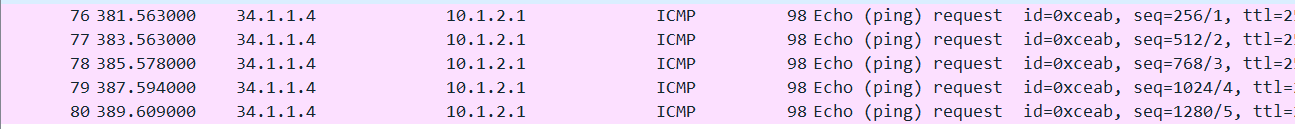|
静态路由
路由汇总
负载均衡
路由黑洞
浮动路由
负载均衡和浮动路由
浮动路由:
路由的优先级数字越小,表示优先级越高
华为路由器默认用逐条选路,五元组(协议,源地址,目标地址,源端口,目标端口)然后通过hash处理后,选出一条合适的路,在路由器上实现自动负载均衡
当到达同一目的地存在同一路由协议发现的多条路由,且这几条路由的开销值也相同时,路由器就会进行负载分担,将流量分摊到多条链路上。
华为负载均衡有两个模式,一个逐流一个是逐包,通过执行ip load-balance packet命令,可以配置流量按照逐包调度的方式进行分流转发,即每条流量都能被分摊到等价路由的所有链路上进行分流转发,减少链路拥塞的发生,实现链路的合理利用。

[r1]int s4/0/0
[r1-Serial4/0/0]ip add 10.0.12.1 24
[r1-Serial4/0/0]int s4/0/1
[r1-Serial4/0/1]ip add 10.0.13.1 24
[r1-GigabitEthernet0/0/2]ip add 192.168.10.254 24
[r1]ip route-static 192.168.20.0 24 s4/0/0 10.0.12.2
[r1]ip route-static 192.168.20.0 24 s4/0/1 10.0.13.2
[r2-Serial4/0/0]ip add 10.0.12.2 24
[r2-Serial4/0/0]int s4/0/1
[r2-Serial4/0/1]ip add 10.0.23.1 24
[r2]ip route-static 192.168.20.0 24 s4/0/1 10.0.23.2
[r2]ip route-static 192.168.10.0 24 s4/0/0 10.0.12.1
[r3]int s4/0/0
[r3-Serial4/0/0]ip add 10.0.23.2 24
[r3-Serial4/0/0]int s4/0/1
[r3-Serial4/0/1]ip add 10.0.13.2 24
[r3-Serial4/0/1]int g0/0/2
[r3-GigabitEthernet0/0/2]ip add 192.168.20.254 24
[r3]ip route-static 192.168.10.0 24 s4/0/0 10.0.23.1
[r3]ip route-static 192.168.10.0 24 s4/0/1 10.0.13.1
浮动路由+负载均衡
[r1]ip route-static 192.168.20.0 24 s4/0/0 10.0.12.2 preference 100
[r3]ip route-static 192.168.10.0 24 s4/0/0 10.0.23.1 preference 100
[r1]ip route-static 192.168.20.0 24 s4/0/0 10.0.12.2
[r3]ip route-static 192.168.10.0 24 10.0.23.1
 
负载均衡&链路可靠性:

R1:
interface GigabitEthernet0/0/0
ip address 192.168.1.254 255.255.255.0
#
interface GigabitEthernet0/0/1
ip address 13.1.1.1 255.255.255.0
ip address 13.1.1.1 255.255.255.0
interface GigabitEthernet0/0/2
ip address 12.1.1.1 255.255.255.0
#
ip route-static 24.1.1.0 255.255.255.0 12.1.1.2
ip route-static 34.1.1.0 255.255.255.0 13.1.1.2
ip route-static 192.168.2.0 255.255.255.0 12.1.1.2
ip route-static 192.168.2.0 255.255.255.0 13.1.1.2
R2:
interface GigabitEthernet0/0/0
ip address 24.1.1.1 255.255.255.0
interface GigabitEthernet0/0/1
ip address 12.1.1.2 255.255.255.0
#
ip route-static 192.168.1.0 255.255.255.0 12.1.1.1
ip route-static 192.168.2.0 255.255.255.0 24.1.1.2
R3:
interface GigabitEthernet0/0/0
ip address 13.1.1.2 255.255.255.0
interface GigabitEthernet0/0/1
ip address 34.1.1.1 255.255.255.0
#
ip route-static 192.168.1.0 255.255.255.0 13.1.1.1
ip route-static 192.168.2.0 255.255.255.0 34.1.1.2
R4:
interface GigabitEthernet0/0/0
ip address 34.1.1.2 255.255.255.0
ip address 34.1.1.2 255.255.255.0
interface GigabitEthernet0/0/1
ip address 24.1.1.2 255.255.255.0
interface GigabitEthernet0/0/2
ip address 192.168.2.254 255.255.255.0
ip route-static 12.1.1.0 255.255.255.0 24.1.1.1
ip route-static 13.1.1.0 255.255.255.0 34.1.1.1
ip route-static 192.168.1.0 255.255.255.0 24.1.1.1
ip route-static 192.168.1.0 255.255.255.0 34.1.1.1
关闭R1的g0/0/1 和R4的0/0/0后,
这种设计实现负载均衡,减少单个链路上的拥堵,实现流量分担,并且当R2或R3故障后,可以走另一条通路,起到冗余备份作用。
路由汇总和路由黑洞

①配置R1,R2,R3,R4及loopback口
R1:
interface Ethernet0/0/0
ip address 13.1.1.1 255.255.255.0
interface LoopBack0
ip address 10.1.1.1 255.255.255.0
ip route-static 10.1.0.0 255.255.255.0 13.1.1.3
ip route-static 34.0.0.0 255.255.255.0 13.1.1.3
R2:
interface Ethernet0/0/0
ip address 23.1.1.2 255.255.255.0
interface LoopBack0
ip address 10.1.2.1 255.255.255.0
ip route-static 10.1.0.0 255.255.255.0 23.1.1.3
ip route-static 10.1.1.0 255.255.255.0 23.1.1.3
ip route-static 34.1.1.0 255.255.255.0 23.1.1.3
R3:
interface GigabitEthernet0/0/0
ip address 13.1.1.3 255.255.255.0
interface GigabitEthernet0/0/1
ip address 23.1.1.3 255.255.255.0
interface GigabitEthernet0/0/2
ip address 34.1.1.3 255.255.255.0
ip route-static 0.0.0.0 0.0.0.0 34.1.1.4
ip route-static 10.1.0.0 255.255.255.0 34.1.1.4
ip route-static 10.1.1.0 255.255.255.0 13.1.1.1
ip route-static 10.1.2.0 255.255.255.0 23.1.1.1
R4:
interface GigabitEthernet0/0/0
ip address 34.1.1.4 255.255.255.0
interface GigabitEthernet0/0/2
interface LoopBack0
ip address 10.1.0.1 255.255.0.0
ip route-static 10.1.1.0 255.255.255.0 34.1.1.3
ip route-static 10.1.2.0 255.255.255.0 34.1.1.3
ip route-static 13.1.1.0 255.255.255.0 34.1.1.3
ip route-static 23.1.1.0 255.255.255.0 34.1.1.3
②断开R2和R3之间的连接线,用R4 路由跟踪R2
[r3-GigabitEthernet0/0/0]shutdown
tracert -a 10.1.0.1 10.1.2.1
在R3的接口断开之后,当R4上ping 10.1.2.1,R4上会根据第四条路由去R3,到R3后查询第二条路由表之后是到R4的,如此循环往复就出现了环路
③构建静态黑洞路由后结果:
[r3]ip route-static 10.1.0.0 16 NULL 0

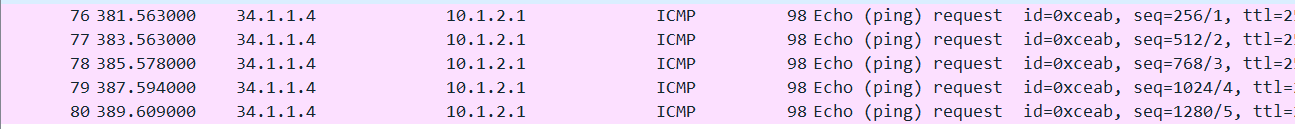
但是要注意:黑洞路由相当于是出现故障情况下的备用路由,所以可以把该条静态黑洞路由的优先级设置低一点(值大一点),且R2---R3恢复后,可正常通信,不会匹配到路由黑洞,因为黑洞路由的掩码比R2上的网段的路由掩码要短(直连更优)
|