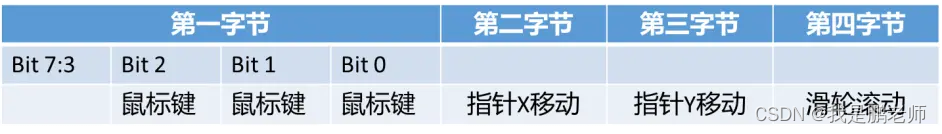| 【低功耗蓝牙】⑤ 蓝牙HID协议 | 您所在的位置:网站首页 › 解锁SMB20协议 › 【低功耗蓝牙】⑤ 蓝牙HID协议 |
【低功耗蓝牙】⑤ 蓝牙HID协议
|
摘要
本文章主要介绍了蓝牙HID协议的实现方法,基于ESP32平台实现了蓝牙键盘,蓝牙鼠标,蓝牙自拍杆和蓝牙游戏手柄等设备,是初学者学习BLE HID协议很好的参考文章。 HID设备
HID(Human Interface Device)人体学接口设备,是生活中常见的输入设备,比如键盘鼠标游戏手柄等等。早期的HID是设备大部分都是通过USB接口来实现,蓝牙技术出现后,通过蓝牙作为传输层,实现了无线HID设备。通过低功耗蓝牙实现的HID功能一般简称为HOGP(HID over Gatt Profile)。 蓝牙HID设备的实现任何低功耗蓝牙模块都可以通过软件开发实现HID功能,一个蓝牙模块要实现HID的功能,一般需满足如下两个条件: ①、在广播数据中广播HID的UUID,设备外观,设备名称等信息。 ②、在GATT中实现HID要求的服务和特性。
0x1812是HID Service的UUID,必须要使用该UUID实现服务。 0x2A4A是HID Information 的特性UUID,主要功能是展示HID的信息,其值为4个字节: 前两个字节是HID版本,一般填入0x01,0x01,表示版本号为1.1 第三个字节是Country Code,一般填入0x00 第四个字节是HID Flags,一般填入0x02,表示Normally Connectable。 0x2A4B是Report Map的特性UUID,主要功能是描述HID设备与HID主机数据交互的方式,即二者之间所发送的数据每一位的含义。 0x2A4C是Control Point的特性UUID,该特性一定要可Write ,HID主机通过该特性告知HID设备主机的状态,比如电脑休眠后会告知蓝牙键盘也进入低功耗模式。 0x2A4D是HID设备与HID主机之间交互数据(Report)的特性UUID。 对于键盘设备,当某个按键按下时,HID设备发送数据到HID主机;当开关CapsLock,NumsLook和ScrollLook功能时,HID主机将相关指示灯的状态发送给HID键盘。所以键盘设备需要两个UUID为0x2A4D的特性,一个用于发送数据,另一个用于接收数据(使用UUID为0x2908的描述来区分)。 而对于鼠标,游戏手柄这种只发送数据给电脑的设备,只需要定义一个0x2A4D的特性用来发送数据就可以了(当然定义两个也不会出错)。 0x2A4E是协议模式的特性UUID,对于键盘和鼠标这两种设备,可能也会在电脑BIOS阶段使用,此阶段的计算机没有进入系统,难以支持复杂的设备。所以键盘鼠标就有两种模式,分别是Report模式和Boot模式,系统启动前使用的是Boot模式,HID设备与HID主机之间使用固定的数据格式进行交互。系统启动完成后,HID主机会通过该特性发数据给HID设备,通知HID设备切换成Report模式,在Report模式下,数据格式由 Report Map 决定。 该特性的数据值为0x00表示Boot模式,0x01表示Report模式。 在Boot模式下,Keyboard Input 的特性UUID是0x2A22,Output 的特性UUID是0x2A32;Mous Input 的特性UUID是0x2A33。 本文章只讨论Report模式,暂不讨论Boot模式! 蓝牙键盘下列代码基于ESP32芯片MicroPython固件(V1.16以上)给出了简单的蓝牙键盘案例: from machine import Pin import ubluetooth #导入BLE功能模块 from bluetooth import UUID ble = ubluetooth.BLE() #创建BLE设备 ble.active(True) #打开BLE ble.config(gap_name="ESP Keyboard") ble.config(mtu=23) HIDS = ( # Service description: describes the service and how we communicate UUID(0x1812), # Human Interface Device ( (UUID(0x2A4A), ubluetooth.FLAG_READ), # HID information (UUID(0x2A4B), ubluetooth.FLAG_READ), # HID report map (UUID(0x2A4C), ubluetooth.FLAG_WRITE), # HID control point (UUID(0x2A4D), ubluetooth.FLAG_READ | ubluetooth.FLAG_NOTIFY, ((UUID(0x2908), 1),)), # HID report / reference (UUID(0x2A4D), ubluetooth.FLAG_READ | ubluetooth.FLAG_WRITE, ((UUID(0x2908), 1),)), # HID report / reference (UUID(0x2A4E), ubluetooth.FLAG_READ | ubluetooth.FLAG_WRITE), # HID protocol mode ), ) services = (HIDS,) handles = ble.gatts_register_services(services) KEYBOARD_REPORT = bytes([ # Report Description: describes what we communicate 0x05, 0x01, # USAGE_PAGE (Generic Desktop) 0x09, 0x06, # USAGE (Keyboard) 0xa1, 0x01, # COLLECTION (Application) 0x85, 0x01, # REPORT_ID (1) 0x75, 0x01, # Report Size (1) 0x95, 0x08, # Report Count (8) 0x05, 0x07, # Usage Page (Key Codes) 0x19, 0xE0, # Usage Minimum (224) 0x29, 0xE7, # Usage Maximum (231) 0x15, 0x00, # Logical Minimum (0) 0x25, 0x01, # Logical Maximum (1) 0x81, 0x02, # Input (Data, Variable, Absolute); Modifier byte 0x95, 0x01, # Report Count (1) 0x75, 0x08, # Report Size (8) 0x81, 0x01, # Input (Constant); Reserved byte 0x95, 0x05, # Report Count (5) 0x75, 0x01, # Report Size (1) 0x05, 0x08, # Usage Page (LEDs) 0x19, 0x01, # Usage Minimum (1) 0x29, 0x05, # Usage Maximum (5) 0x91, 0x02, # Output (Data, Variable, Absolute); LED report 0x95, 0x01, # Report Count (1) 0x75, 0x03, # Report Size (3) 0x91, 0x01, # Output (Constant); LED report padding 0x95, 0x06, # Report Count (6) 0x75, 0x08, # Report Size (8) 0x15, 0x00, # Logical Minimum (0) 0x25, 0x65, # Logical Maximum (101) 0x05, 0x07, # Usage Page (Key Codes) 0x19, 0x00, # Usage Minimum (0) 0x29, 0x65, # Usage Maximum (101) 0x81, 0x00, # Input (Data, Array); Key array (6 bytes) 0xc0 # END_COLLECTION ]) #设置BLE广播数据并开始广播 ble.gap_advertise(100, adv_data = b'\x02\x01\x05' + b'\x03\x03\x12\x18' #HID UUID + b'\x03\x19\xC1\x03' #设备外观为键盘 + b'\x0D\x09' + "ESP Keyboard".encode("UTF-8")) (h_info, h_map, _, h_repin, h_d1, h_repout, h_d2, h_model,) = handles[0] # Write service characteristics ble.gatts_write(h_info, b"\x01\x01\x00\x02") # HID info: ver=1.1, country=0, flags=normal ble.gatts_write(h_map, KEYBOARD_REPORT) # HID input report map ble.gatts_write(h_d1, b"\x01\x01") # HID reference: id=1, type=input ble.gatts_write(h_d2, b"\x01\x02") # HID reference: id=1, type=output ble.gatts_write(h_model, b"\x01") # HID Protocol Model: 0=Boot Model, 1=Report Model key = Pin(0,Pin.IN)#IO 0 用作按键 while True: if key.value() == 0: while key.value() == 0: pass ble.gatts_notify(0, h_repin, b'\x00\x00\x04\x00\x00\x00\x00\x00')#按键A按下 ble.gatts_notify(0, h_repin, b'\x00\x00\x00\x00\x00\x00\x00\x00')#按键A抬起上述代码实现了一个简单的蓝牙键盘,按下设备上IO0对应的按键,发送按键A到HID主机。 上述代码的ReportMap中定义了HID设备发给HID主机的数据为8个字节,定义如下图:
比如: 0x80,0x00,0x06,0x00,0x00,0x00,0x00,0x00 //表示同时按下Ctrl键和字母C键。 0x40,0x00,0x04,0x00,0x00,0x00,0x00,0x00 //表示同时按下Shift键和字母A键。需要注意的是,发送某个按键按下的数据后,需及时发送按键抬起的数据,否则系统会认为按键未抬起,从而触发长按操作。 蓝牙自拍杆自拍杆是最近几年出现的产品,其实蓝牙自拍杆的本质就是一个超简易的蓝牙键盘。我们知道在手机拍照页面,音量调节按键可以触发快门拍照,蓝牙自拍杆本质上就是一个只能调节音量的蓝牙键盘。调节音量是键盘的高级功能,可通过如下代码试下: from machine import Pin import ubluetooth #导入BLE功能模块 from bluetooth import UUID ble = ubluetooth.BLE() #创建BLE设备 ble.active(True) #打开BLE ble.config(gap_name="ESP Keyboard") ble.config(mtu=23) HIDS = ( # Service description: describes the service and how we communicate UUID(0x1812), # Human Interface Device ( (UUID(0x2A4A), ubluetooth.FLAG_READ), # HID information (UUID(0x2A4B), ubluetooth.FLAG_READ), # HID report map (UUID(0x2A4C), ubluetooth.FLAG_WRITE), # HID control point (UUID(0x2A4D), ubluetooth.FLAG_READ | ubluetooth.FLAG_NOTIFY, ((UUID(0x2908), 1),)), # HID report / reference (UUID(0x2A4D), ubluetooth.FLAG_READ | ubluetooth.FLAG_WRITE, ((UUID(0x2908), 1),)), # HID report / reference (UUID(0x2A4E), ubluetooth.FLAG_READ | ubluetooth.FLAG_WRITE), # HID protocol mode ), ) services = (HIDS,) handles = ble.gatts_register_services(services) MEDIA_REPORT = bytes([ # Report Description: describes what we communicate # Report ID 1: Advanced buttons 0x05, 0x0C, # Usage Page (Consumer) 0x09, 0x01, # Usage (Consumer Control) 0xA1, 0x01, # Collection (Application) 0x85, 0x01, # Report Id (1) 0x15, 0x00, # Logical minimum (0) 0x25, 0x01, # Logical maximum (1) 0x75, 0x01, # Report Size (1) 0x95, 0x01, # Report Count (1) 0x09, 0xCD, # Usage (Play/Pause) 0x81, 0x06, # Input (Data,Value,Relative,Bit Field) 0x0A, 0x83, 0x01, # Usage (AL Consumer Control Configuration) 0x81, 0x06, # Input (Data,Value,Relative,Bit Field) 0x09, 0xB5, # Usage (Scan Next Track) 0x81, 0x06, # Input (Data,Value,Relative,Bit Field) 0x09, 0xB6, # Usage (Scan Previous Track) 0x81, 0x06, # Input (Data,Value,Relative,Bit Field) 0x09, 0xEA, # Usage (Volume Down) 0x81, 0x06, # Input (Data,Value,Relative,Bit Field) 0x09, 0xE9, # Usage (Volume Up) 0x81, 0x06, # Input (Data,Value,Relative,Bit Field) 0x0A, 0x25, 0x02, # Usage (AC Forward) 0x81, 0x06, # Input (Data,Value,Relative,Bit Field) 0x0A, 0x24, 0x02, # Usage (AC Back) 0x81, 0x06, # Input (Data,Value,Relative,Bit Field) 0xC0 # End Collection ]) #设置BLE广播数据并开始广播 ble.gap_advertise(100, adv_data = b'\x02\x01\x05' + b'\x03\x03\x12\x18' #HID UUID + b'\x03\x19\xC1\x03' #设备外观为键盘 + b'\x0D\x09' + "ESP Keyboard".encode("UTF-8")) (h_info, h_map, _, h_repin, h_d1, h_repout, h_d2, h_model,) = handles[0] # Write service characteristics ble.gatts_write(h_info, b"\x01\x01\x00\x02") # HID info: ver=1.1, country=0, flags=normal ble.gatts_write(h_map, MEDIA_REPORT) # HID input report map ble.gatts_write(h_d1, b"\x01\x01") # HID reference: id=1, type=input ble.gatts_write(h_d2, b"\x01\x02") # HID reference: id=1, type=output ble.gatts_write(h_model, b"\x01") # HID Protocol Model: 0=Boot Model, 1=Report Model key = Pin(0,Pin.IN)#IO 0 用作按键 while True: if key.value() == 0: while key.value() == 0: pass ble.gatts_notify(0, h_repin, b'\x10')#音量- 按下 ble.gatts_notify(0, h_repin, b'\x00')#音量- 抬起上述代码试下了媒体控制的功能,按下设备上IO0对应的按键,执行音量-的动作。上述Report Map中定义了键盘的高级按键,媒体控制的功能,发送给HID主机的数据为一个字节,每一位定义如下:
0x10表示音量-,0x04表示下一曲。 蓝牙鼠标下列代码给出了简单的蓝牙鼠标的示例代码: from machine import Pin import ubluetooth #导入BLE功能模块 from bluetooth import UUID ble = ubluetooth.BLE() #创建BLE设备 ble.active(True) #打开BLE ble.config(gap_name="ESP Mouse") ble.config(mtu=23) HIDS = ( # Service description: describes the service and how we communicate UUID(0x1812), # Human Interface Device ( (UUID(0x2A4A), ubluetooth.FLAG_READ), # HID information (UUID(0x2A4B), ubluetooth.FLAG_READ), # HID report map (UUID(0x2A4C), ubluetooth.FLAG_WRITE), # HID control point (UUID(0x2A4D), ubluetooth.FLAG_READ | ubluetooth.FLAG_NOTIFY, ((UUID(0x2908), 1),)), # HID report / reference (UUID(0x2A4D), ubluetooth.FLAG_READ | ubluetooth.FLAG_WRITE, ((UUID(0x2908), 1),)), # HID report / reference (UUID(0x2A4E), ubluetooth.FLAG_READ | ubluetooth.FLAG_WRITE), # HID protocol mode ), ) services = (HIDS,) handles = ble.gatts_register_services(services) MOUSE_REPORT = bytes([ # Report Description: describes what we communicate 0x05, 0x01, # USAGE_PAGE (Generic Desktop) 0x09, 0x02, # USAGE (Mouse) 0xa1, 0x01, # COLLECTION (Application) 0x85, 0x01, # REPORT_ID (1) 0x09, 0x01, # USAGE (Pointer) 0xa1, 0x00, # COLLECTION (Physical) 0x05, 0x09, # Usage Page (Buttons) 0x19, 0x01, # Usage Minimum (1) 0x29, 0x03, # Usage Maximum (3) 0x15, 0x00, # Logical Minimum (0) 0x25, 0x01, # Logical Maximum (1) 0x95, 0x03, # Report Count (3) 0x75, 0x01, # Report Size (1) 0x81, 0x02, # Input(Data, Variable, Absolute); 3 button bits 0x95, 0x01, # Report Count(1) 0x75, 0x05, # Report Size(5) 0x81, 0x03, # Input(Constant); 5 bit padding 0x05, 0x01, # Usage Page (Generic Desktop) 0x09, 0x30, # Usage (X) 0x09, 0x31, # Usage (Y) 0x09, 0x38, # Usage (Wheel) 0x15, 0x81, # Logical Minimum (-127) 0x25, 0x7F, # Logical Maximum (127) 0x75, 0x08, # Report Size (8) 0x95, 0x03, # Report Count (3) 0x81, 0x06, # Input(Data, Variable, Relative); 3 position bytes (X,Y,Wheel) 0xc0, # END_COLLECTION 0xc0 # END_COLLECTION ]) #设置BLE广播数据并开始广播 ble.gap_advertise(100, adv_data = b'\x02\x01\x05' + b'\x03\x03\x12\x18' #HID UUID + b'\x03\x19\xC2\x03' #设备外观为鼠标 + b'\x0A\x09' + "ESP Mouse".encode("UTF-8")) (h_info, h_map, _, h_repin, h_d1, h_repout, h_d2, h_model,) = handles[0] # Write service characteristics ble.gatts_write(h_info, b"\x01\x01\x00\x02") # HID info: ver=1.1, country=0, flags=normal ble.gatts_write(h_map, MOUSE_REPORT) # HID input report map ble.gatts_write(h_d1, b"\x01\x01") # HID reference: id=1, type=input ble.gatts_write(h_d2, b"\x01\x02") # HID reference: id=1, type=output ble.gatts_write(h_model, b"\x01") # HID Protocol Model: 0=Boot Model, 1=Report Model key = Pin(0,Pin.IN)#IO 0 用作按键 while True: if key.value() == 0: while key.value() == 0: pass ble.gatts_notify(0, h_repin, b'\x00\x0A\xF6\x00')#X正方向和Y的负方向各移动10像素 ble.gatts_notify(0, h_repin, b'\x00\x00\x00\x00')#上述代码实现了简单的蓝牙鼠标的功能,按下设备上IO0对应的按键,鼠标指针将向右和向上各移动10个像素单位。上述代码中的Report Map定义了HID设备发给HID主机的数据为4个字节,每个字节含义如下:
一个标准的鼠标上面有三个按键(左键右键中间键)一个滑轮和一个光标。上述数据中,第一个字节的第三位表示三个按键按下与否(具体如何对应未知),第二个字节表示鼠标指针在X方向的移动量,取值范围-127 ~ 127,第三字节表示鼠标指针在Y方向的移动量,取值范围是-127 ~ 127,第四个字节表示鼠标滑轮的滚动量,取值范围是-127 ~ 128。 比如: 0x01,0x00,0x00,0x00 表示鼠标上的某个按键按下。 0x00,0x09,0x09,0x00 表示鼠标指针向X正方向和Y正方向个移动9个像素单位。 0x00,0x00,0x00,0x01 表示鼠标滑轮滚动一格。 蓝牙游戏手柄下列代码给出了简单的蓝牙游戏手柄案例: from machine import Pin from time import sleep_ms import ubluetooth #导入BLE功能模块 from bluetooth import UUID import struct ble = ubluetooth.BLE() #创建BLE设备 ble.active(True) #打开BLE ble.config(gap_name="ESP Joystick") ble.config(mtu=23) HIDS = ( # Service description: describes the service and how we communicate UUID(0x1812), # Human Interface Device ( (UUID(0x2A4A), ubluetooth.FLAG_READ), # HID information (UUID(0x2A4B), ubluetooth.FLAG_READ), # HID report map (UUID(0x2A4C), ubluetooth.FLAG_WRITE), # HID control point (UUID(0x2A4D), ubluetooth.FLAG_READ | ubluetooth.FLAG_NOTIFY, ((UUID(0x2908), 1),)), # HID report / reference (UUID(0x2A4D), ubluetooth.FLAG_READ | ubluetooth.FLAG_WRITE, ((UUID(0x2908), 1),)), # HID report / reference (UUID(0x2A4E), ubluetooth.FLAG_READ | ubluetooth.FLAG_WRITE), # HID protocol mode ), ) services = (HIDS,) handles = ble.gatts_register_services(services) JOY_REPORT = bytes([ # Report Description: describes what we communicate 0x05, 0x01, # USAGE_PAGE (Generic Desktop) 0x09, 0x04, # USAGE (Joystick) 0xa1, 0x01, # COLLECTION (Application) 0x85, 0x01, # REPORT_ID (1) 0xa1, 0x00, # COLLECTION (Physical) 0x09, 0x30, # USAGE (X) 0x09, 0x31, # USAGE (Y) 0x15, 0x81, # LOGICAL_MINIMUM (-127) 0x25, 0x7f, # LOGICAL_MAXIMUM (127) 0x75, 0x08, # REPORT_SIZE (8) 0x95, 0x02, # REPORT_COUNT (2) 0x81, 0x02, # INPUT (Data,Var,Abs) 0x05, 0x09, # USAGE_PAGE (Button) 0x29, 0x08, # USAGE_MAXIMUM (Button 8) 0x19, 0x01, # USAGE_MINIMUM (Button 1) 0x95, 0x08, # REPORT_COUNT (8) 0x75, 0x01, # REPORT_SIZE (1) 0x25, 0x01, # LOGICAL_MAXIMUM (1) 0x15, 0x00, # LOGICAL_MINIMUM (0) 0x81, 0x02, # Input (Data, Variable, Absolute) 0xc0, # END_COLLECTION 0xc0 # END_COLLECTION ]) # Report Size (1) #设置BLE广播数据并开始广播 ble.gap_advertise(100, adv_data = b'\x02\x01\x05' + b'\x03\x03\x12\x18' #HID UUID + b'\x03\x19\xC3\x03' #设备外观为手柄 + b'\x0D\x09' + "ESP Joystick".encode("UTF-8")) (h_info, h_map, _, h_repin, h_d1, h_repout, h_d2, h_model,) = handles[0] # Write service characteristics ble.gatts_write(h_info, b"\x01\x01\x00\x02") # HID info: ver=1.1, country=0, flags=normal ble.gatts_write(h_map, JOY_REPORT) # HID input report map ble.gatts_write(h_d1, struct.pack(" |
【本文地址】
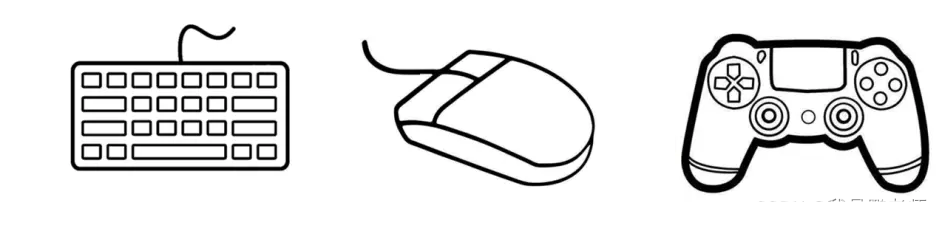
 HID服务的UUID是0x1812,键盘的外观是0x03C1,鼠标的外观是0x03C2,游戏手柄的外观是0x03C3。 UUID参考资料:https://btprodspecificationrefs.blob.core.windows.net/assigned-values/16-bit%20UUID%20Numbers%20Document.pdf 设备外观参考资料:https://specificationrefs.bluetooth.com/assigned-values/Appearance%20Values.pdf
HID服务的UUID是0x1812,键盘的外观是0x03C1,鼠标的外观是0x03C2,游戏手柄的外观是0x03C3。 UUID参考资料:https://btprodspecificationrefs.blob.core.windows.net/assigned-values/16-bit%20UUID%20Numbers%20Document.pdf 设备外观参考资料:https://specificationrefs.bluetooth.com/assigned-values/Appearance%20Values.pdf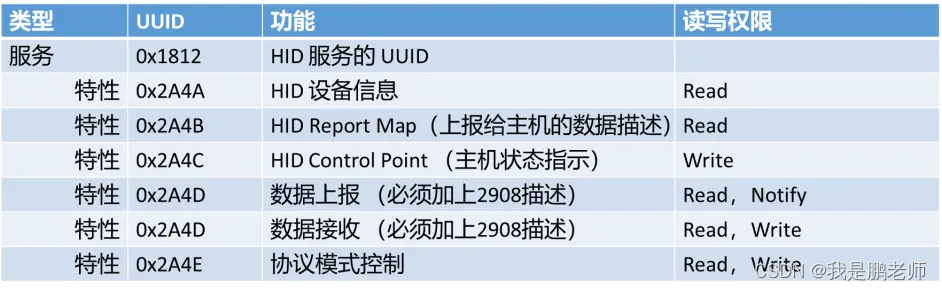
 第一个字节是Modifier按键,相应的位为1表示对应的按键按下(GUI在Windows下是Win键);第二个字节保留,默认为零。第三到第八字节可表示六个按键,数据值为零表示无按键按下,按键对应的代码可搜索HID KeyCode,比如按键A对应的代码是0x04,按键B对应的代码是0x05,Enter键对应的代码是0x28。
第一个字节是Modifier按键,相应的位为1表示对应的按键按下(GUI在Windows下是Win键);第二个字节保留,默认为零。第三到第八字节可表示六个按键,数据值为零表示无按键按下,按键对应的代码可搜索HID KeyCode,比如按键A对应的代码是0x04,按键B对应的代码是0x05,Enter键对应的代码是0x28。